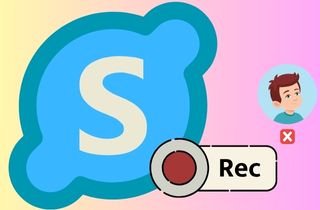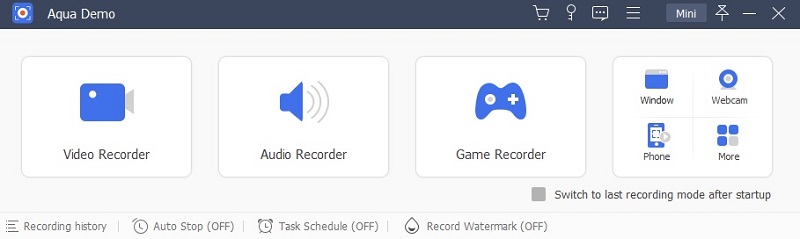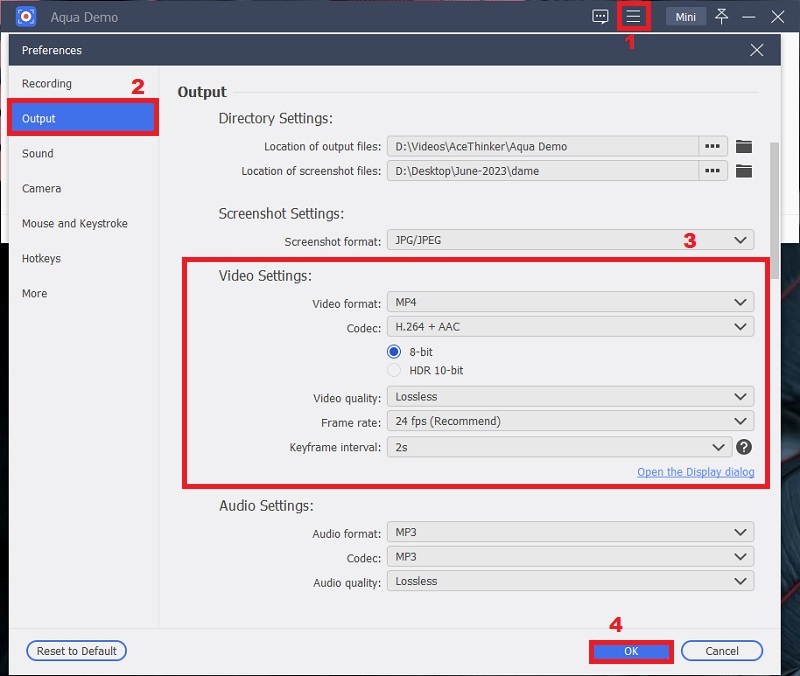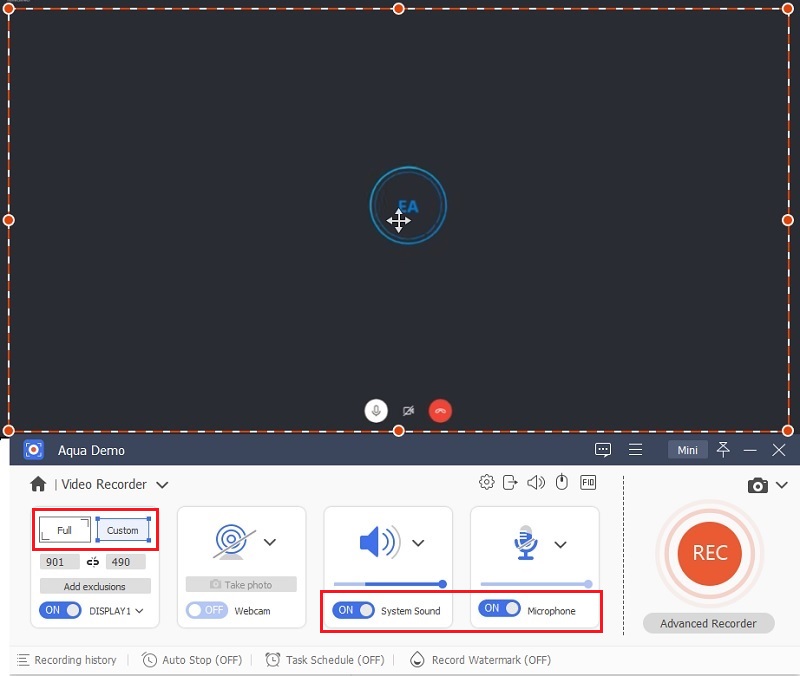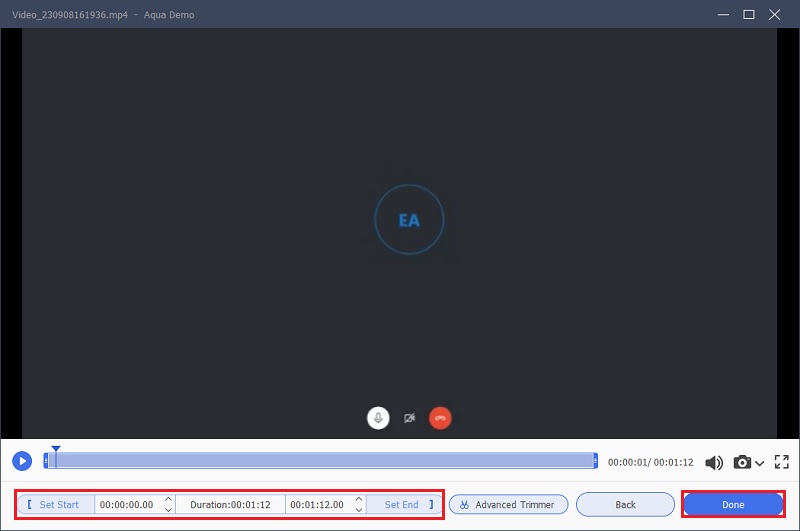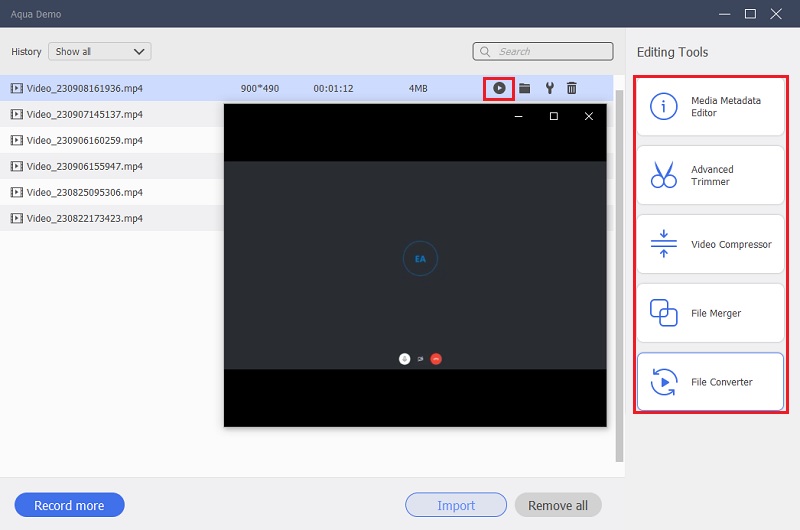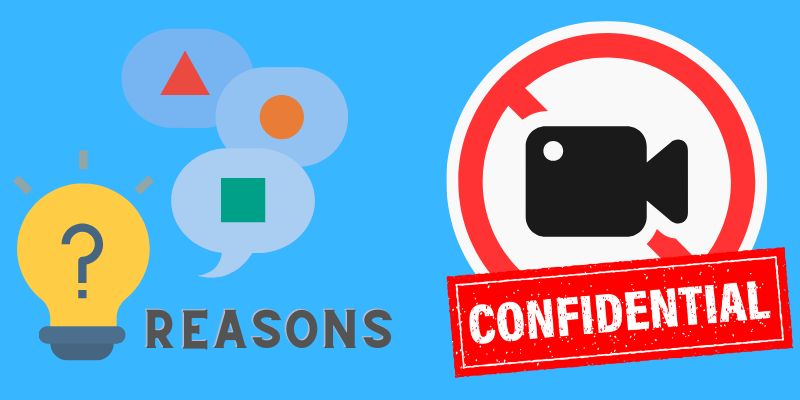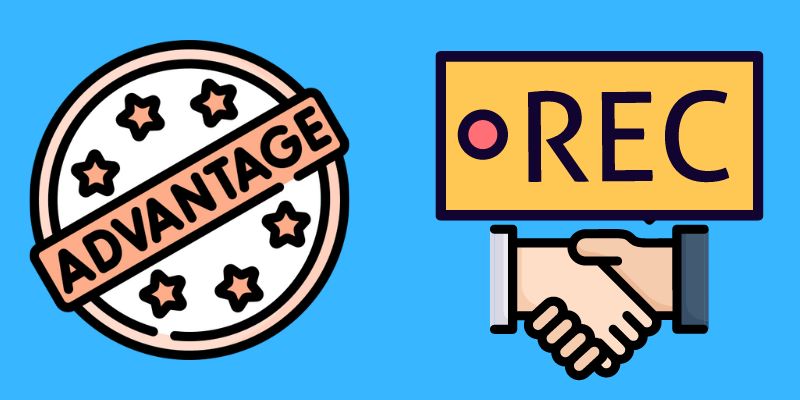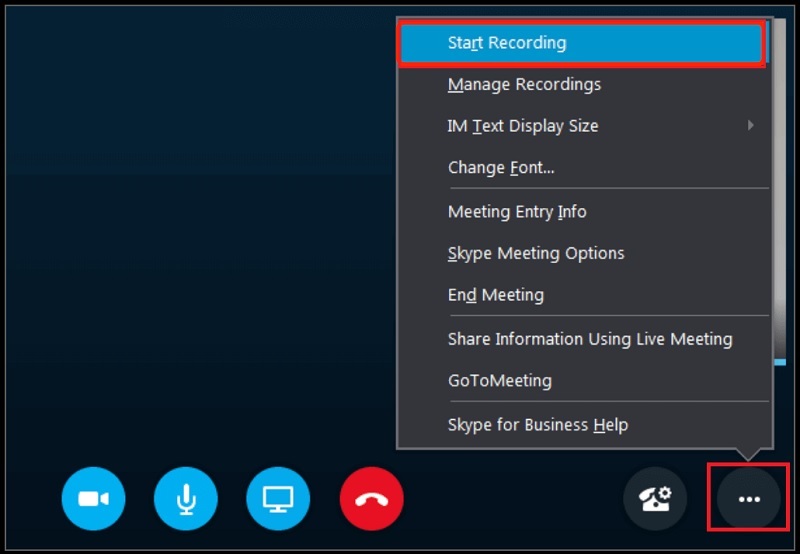Skype is a widespread communication platform that enables users to take voice and video calls, send instant messages, and disseminate files with other Skype users for free. It can be accessed on various devices, such as desktop computers, tablets, and smartphones, making it a convenient application for staying connected with friends, family, and colleagues around the world. With its user-friendly interface and reliable performance, Skype has become millions of people's go-to solution for online communication. In that line, recording Skype calls has become an increasingly important aspect of communication in today's digital world. Whether for business, personal, or legal purposes, having a record of conversations can be vital. For instance, it can help preserve important information that may have been discussed during a call or as a reference for future discussions. There are also scenarios where discreetly recording Skype calls can be necessary, such as in cases of harassment or threats. This article will provide you with a guide on how you can record Skype video call without them knowing.
Record Skype Video Calls Using An Advanced Recorder
One of the tools you can use to record Skype call without them knowing is Aqua Demo. With this tool, users can seamlessly record video chat without any hint of interruption or notification, making it an invaluable resource for various professional and personal scenarios. One of the standout features of AceThinker Aqua Demo is its ability to capture system sound and microphone at the same time. Additionally, you can overlay your webcam on the screen recording. This tool is also equipped with a drawing tool, letting you add shapes, text, arrows, and more on a real-time recording. Another noteworthy feature of the tool is it can capture your screen in high resolution, up to 4K. Besides, you can choose an output format for your screen recording, including MP4, F4V, WMV, MOV, and more. This feature or function makes disseminating the recording convenient.
Try it for Free
Free Download
Windows 8/10/11
Secure Download
Free Download
Mac OS X 10.15 and above
Secure Download
Step 1 Save Skype Recorder on Your Device
First, get the Skype recorder by clicking the download button available above. Choose which is the version compatible with your device. Then, run the setup wizard and go along with the instructions provided to install AceThinker Aqua Demo. After that, it will launch automatically.Step 2 Setup the Skype Recorder
To set up the recording settings of the software, click the "three horizontal" lines on the right panel of the tool. Click the "Preferences" to see the different options for your recording. On the "Output" menu, you can modify the frame rate, video format, and resolution. You can save the modifications by hitting the "OK" button.Step 3 Record Skype Without Them Knowing
Launch Skype and initiate the call you want to record. Ensure the microphone and speaker are working correctly. Select the part of the screen you must record and ensure the Aqua Demo is running in the background. Once the call begins, return to the Skype recorder and click the "REC" red icon. This will start capturing the video and audio from the Skype call secretly.Step 4 Stop the Skype Recording
When your Skype call is done, go back to Aqua Demo and click the "Stop" or the square red icon to end the recording. You will see another window after that, where you can trim or cut unnecessary parts of your recordings. Then, the recorded Skype call will be saved in a folder on your computer when you hit "Done."Step 5 Access Recorded Files
On the "Recording History," you can access the recorded file by hitting the "Open Folder" button in AceThinker Aqua Demo or navigating to the specified save location. You can play, edit, or share your recorded Skype call as needed. Aqua Demo provides tools for editing and converting audio files if necessary.Risks and Benefits of Recording
In today's digitally connected world, the practice of recording conversations without notifying the other party has become a topic of discussion. This section will explore the motivations behind such actions, the associated risks, and the advantages of transparent communication and consent.
Some Reason for Recording Without Them Knowing
- Evidence Preservation: One of the primary motivations for recording conversations secretly is to preserve crucial evidence, especially in the context of legal disputes. Recording provides an indisputable record of what was said, ensuring accuracy and fairness when resolving conflicts. This can be pivotal in court cases, where accurate evidence can make or break a case.
- Security Concerns: In situations where personal safety is at risk, such as instances of harassment, threats, or intimidation, discreetly recording conversations can offer a layer of protection. It allows individuals to document potential threats or harmful behavior, aiding in self-defense or legal actions if necessary.
- Investigative Purposes: Journalists, investigators, and whistleblowers may find themselves in situations where they must record conversations to uncover hidden truths or expose wrongdoing in the public interest. Such recordings can serve as a vital tool for investigative journalism or uncovering acts of corruption or injustice.
Risks Associated With Secretly Recording Conversations
- Legal Consequences: To record Skype calls without party knowing is illegal in many jurisdictions. This can lead to severe legal consequences, including civil lawsuits or criminal charges. It's crucial to be aware of and respect the privacy laws in your region.
- Damage to Relationships: Covertly recording conversations can inflict substantial harm on personal and professional relationships. The act can be perceived as a breach of trust, potentially leading to damaged relationships that may be challenging to mend.
- Ethical Dilemmas: Engaging in secret recording raises significant ethical questions. It forces us to consider the balance between an individual's right to privacy and the broader societal interests or personal justifications for recording. Striking this balance can take time and effort.
Advantages of Seeking Consent and Being Open With Communication
- Legal Compliance: Obtaining explicit consent from all parties involved before recording conversations ensures compliance with privacy laws. This not only mitigates the risk of legal repercussions but also upholds ethical standards and societal expectations.
- Preserving Trust: Openly seeking consent fosters an environment of trust and respect among parties. It communicates transparency and a commitment to ethical behavior, promoting healthy and constructive dialogue.
- Ethical Responsibility: Respecting the privacy and consent of others is a moral responsibility that contributes to a more trustworthy and cooperative society. Upholding ethical values in communication strengthens the social fabric and encourages responsible behavior.
How to Make the Most of the Skype Recording Function
Skype's built-in call recording feature is a versatile and user-friendly tool for capturing conversations. Whether engaging in a professional conference call, conducting an important interview, or simply preserving memories. When you initiate the recording on Skype, all participants will receive a notification that the call is being recorded. This notification is a legal requirement and a courtesy to inform others that their words and actions are being recorded. However, there are limitations in using this built-in recorder of Skype; these include a recording limit of 24 hours. Additionally, the recorded chat or video call will be stored for 30 days on the Skype chat, and after that, these recordings will be automatically deleted. You must manually save the recordings on your device to keep them. Also, Skype does not have an option to screenshot a conversion; if you need to screenshot Skype video call, you must use a third-party tool.
- To commence recording a video call on Skype, you need to have the latest version of this tool on your device. Once you're on call, simply click on the "+More Options" button, represented by three dots, located on the bottom right corner of the call screen.
- From the menu that appears, choose "Start Recording." Skype then will inform all the participants that the call is being recorded. Then, recording will begin immediately.
- To stop the recording, click on the same menu again and select "Stop recording." Skype will save the recorded call to your chat for up to 30 days, allowing you to review or share it with others.
Conclusion
The decision to record Skype calls secretly should be made carefully considering the reasons, potential risks, and ethical implications. While there may be valid justifications for covert recording in certain circumstances, it is crucial to prioritize transparent communication and obtain consent whenever possible. Balancing the need for information and evidence with respect for privacy and legal guidelines is a complex challenge that requires thoughtful judgment and responsible conduct.