 Watching movies and TV is the most common thing we do to use our free time. Luckily, many platforms provide us with movies and TV shows that we can watch. One of these platforms that provides quality videos and films is Peacock. This platform is an American video streaming service that you can access online. It offers numerous movies and also TV show shows. But what if you are the type of person who wants to record Peacock content or Peacock movies for later viewing? In that case, you can use the solution below to perform a peacock recording on your computer for offline watching.
Watching movies and TV is the most common thing we do to use our free time. Luckily, many platforms provide us with movies and TV shows that we can watch. One of these platforms that provides quality videos and films is Peacock. This platform is an American video streaming service that you can access online. It offers numerous movies and also TV show shows. But what if you are the type of person who wants to record Peacock content or Peacock movies for later viewing? In that case, you can use the solution below to perform a peacock recording on your computer for offline watching.
Can You Record Peacock TV?
Can you record shows on Peacock? This topic is one of the frequently asked questions about the service. But unfortunately, you cannot record Peacock content because this video streaming website doesn’t have a built-in recording tool on its platform. So how can you able to record on Peacock? To solve this problem, you will need help from a powerful tool to capture and grab the screen activities and the sound system. The most suggested tool you can use is the AceThinker Aqua Demo , a 4K screen recorder without watermark. With the help of this application, you can quickly execute this task without doing a complicated or technical process on your computer.
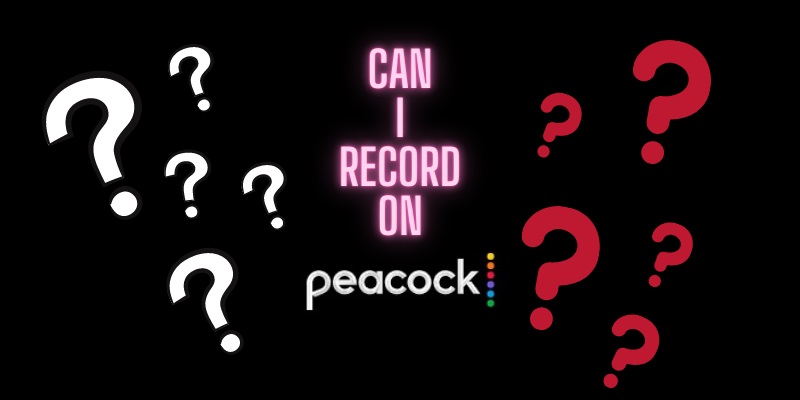
How To Capture On Peacock On PC
Distinctive feature: It is an advanced screen recorder technology that you can install on your Windows or Mac PC. It also has Recording Scheduler that you can use to set a time for starting your screen recording.
Best for: Using for self-report recording purposes, application review recording, and other screen recording purposes.
There are numerous screen recorders that you can install on your PC to record Peacock TV. But there is a best option that can outstand other existing screen recording tools: the AceThinker Aqua Demo . This tool can capture high-quality video content in high-FPS recording settings which is a no lag screen recorder. It also has key features to set a specific time to start screen recording. With this perfect screen record Peacock TV, you can experience a convenient way of recording your screen activities. To use this application on Peacock TV recording, you need to install the software and launch it on your computer. Then you need to set the setting preference of your audio and video option. Lastly, you may start the recording session. It only takes simple steps to perform this task on your own.
Try it for Free
Free Download
Windows 8/10/11
Secure Download
Free Download
Mac OS X 10.15 and above
Secure Download
Step 1 Install the Peacock Screen Recorder
You need to download the installer file to install the AceThinker Aqua Demo. Click the download icon above this user guides to download the file package. Once you have the installer file run it to start the installation process. After installing, you need to open the app to begin recording on Peacock.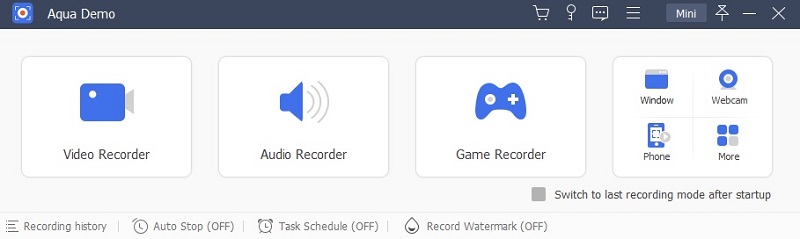
Step 2 Modify the Audio Source
If you have the application on your desktop, you need to open it and go to the Video Recording mode. Then go to its audio option and modify your preferred setting for your audio. Disable the Microphone audio and Turn on the Sound System audio input to capture the audio of the video played on your PC.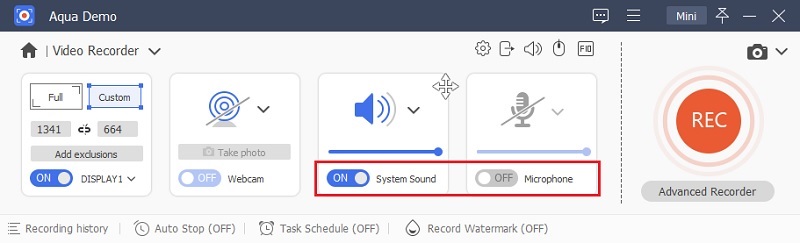
Step 3 Modify the Recording Output Setting
After setting the audio option, you must proceed with the recording output setting. In this section, you need to access the details for the video output before taking a screen recording. You can choose video quality and select the file container for the video. On the tool's interface, click the "Gear" icon and navigate to the "Output" menu item. Then, select your preferred video settings and click "OK" once you're done.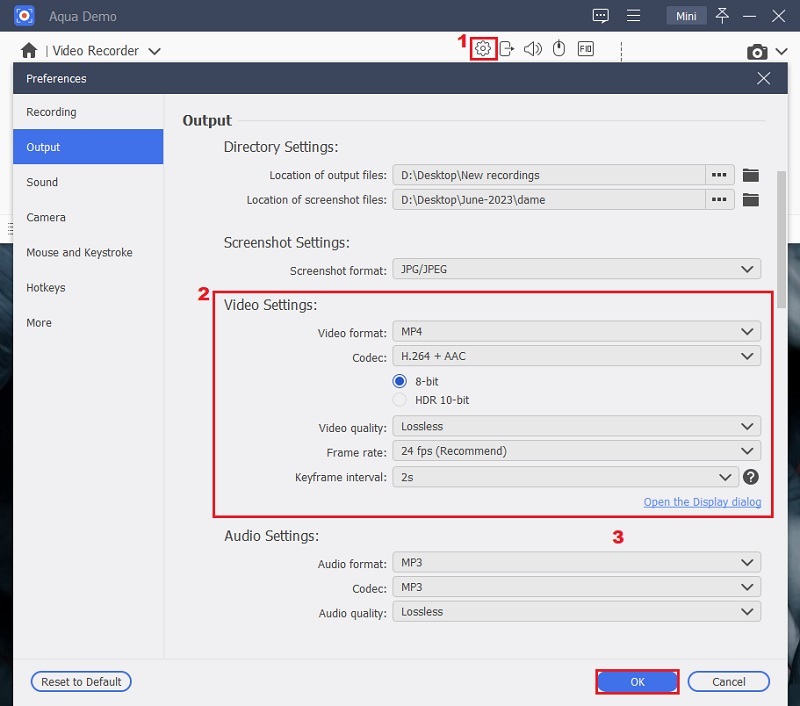
Step 4 Start Recording on Peacock and Save the Video
If you finish setting both the Audio and Recording Output setting, you can start recording on Peacock. Open your browser and go to the main website of Peacock. Launch the Peacock video you like to capture and select recording region, then press the red button on the software to begin recording the image that appears on your screen. Please click the Stop button to cease the screen recording if you wish to. The movie will instantly be stored in your local storage as soon as you're done recording.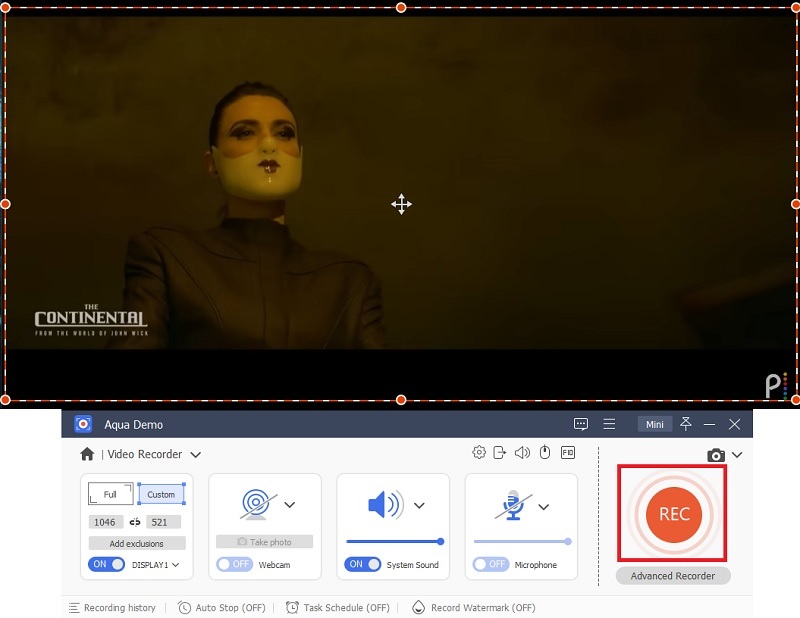
- For your recorded video, it supports various export formats, including FLV, MP4, MOV, AVI, and more.
- You can record your screen more easily with the tool's variety of recording options.
- It can record up to 4K quality video.
FAQs About Peacock Videos
1. Is Peacock app a free-to-use video streaming platform?
Peacock is a great video streaming website that offers different entertainment videos uploaded on its platform. But Peacock videos is not a free-to-use streaming platform. You need to buy a subscription for you to be able to watch your favorite show on this website with your Peacock account.

2. Does Peacock app offer a video download service?
Peacock offers video downloads to some of their website download content or exclusive content if you are registered on one of its subscription plans. You can download peacock videos on a mobile device, Android devices, iOS device, and different platforms. But make sure to have enough storage to download movies from the platform.

3. What are the videos that Peacock app provides on their website?
This platform offers different kinds of movies, TV shows, and other video entertainment content for adults and kids. It is also a family-friendly platform that has movies good for kids that you can watch for family bonding.

4. Does Peacock TV have a free trial subscription?
Yes, Peacock videos has a free trial subscription for users who want to try their service. You can use this trial subscription for seven days. Watch unlimited movies and TV series for the trial plan. But if this free trial doesn't offer a downloading service. So if you need to download a movie, you must buy a subscription plan.

5. How can I download unlimited movies on Peacock?
If you want to download as many movies, live sports, or live events as you can, you need to install the most reliable video-downloading tool, the Aqua Clip. This software is an advanced movie downloader that you can download and install on your computer. To download a video from Peacock premium, you only need to:
- Download the software and install it on your PC.
- Go to Peacock and play the video you want to download. Once you have played the video or movie, you need to copy the URL of the video.
- Paste the URL on the Aqua Clip and click the download button to download the video.
- Wait for a while to download the video from the software. Once done, play the video to check the quality of the downloaded film.
This tool has no restrictions or limitations on downloading movies or videos. It is perfect for users who want to collect hundreds of videos for offline viewing.

Final Verdict
Now that you know how to record Peacock videos, you can efficiently perform this task using software to resolve the problem quickly. Even if the Peacock platform doesn't have a recording feature, you can still screen record Peacock TV the AceThinker Aqua Demo. This handy software doesn't require technical skills to perform a screen recording. It helps every user that is a beginner in using a screen recording application.
