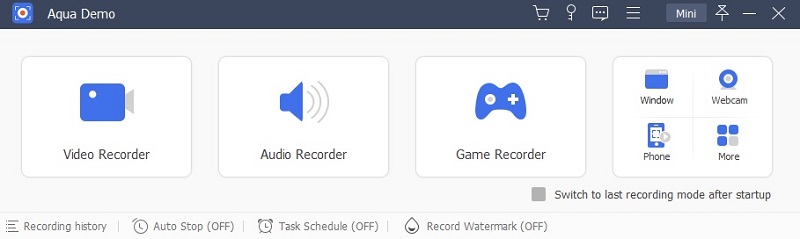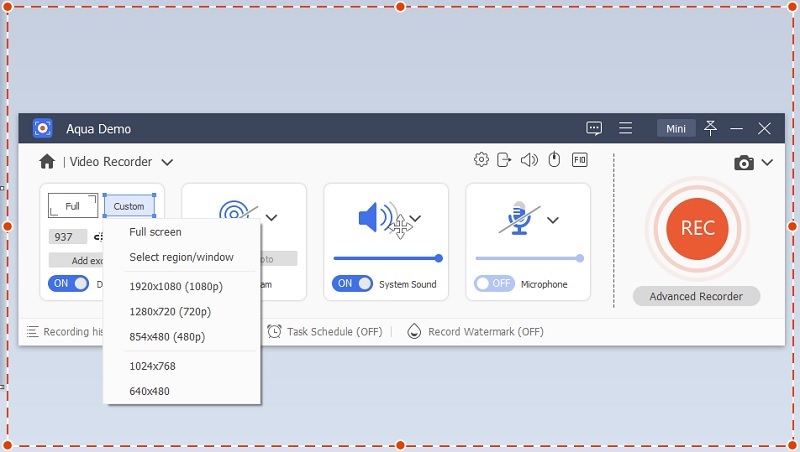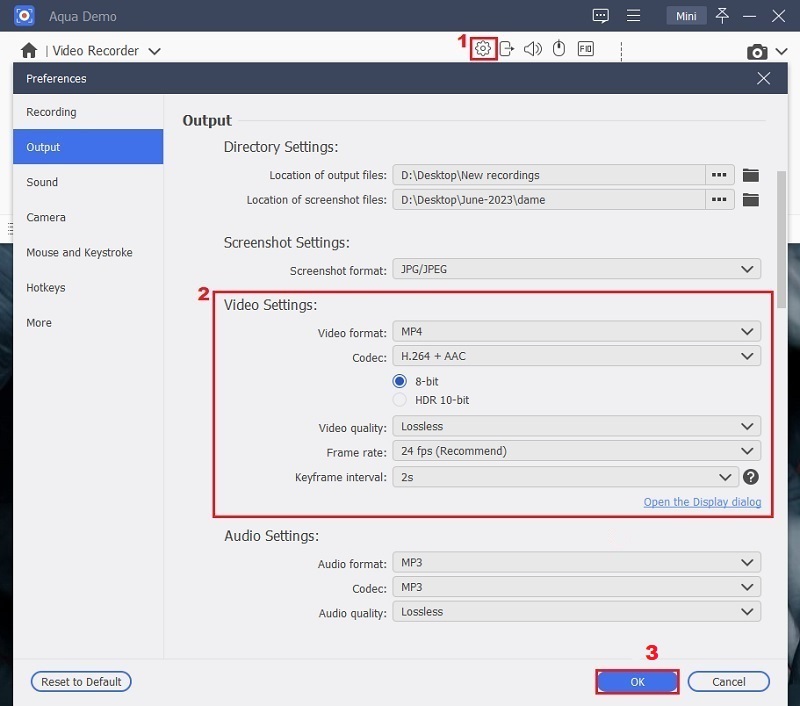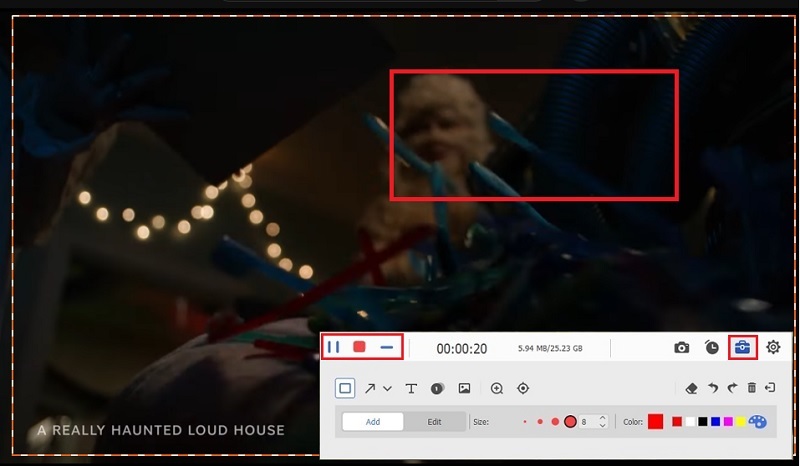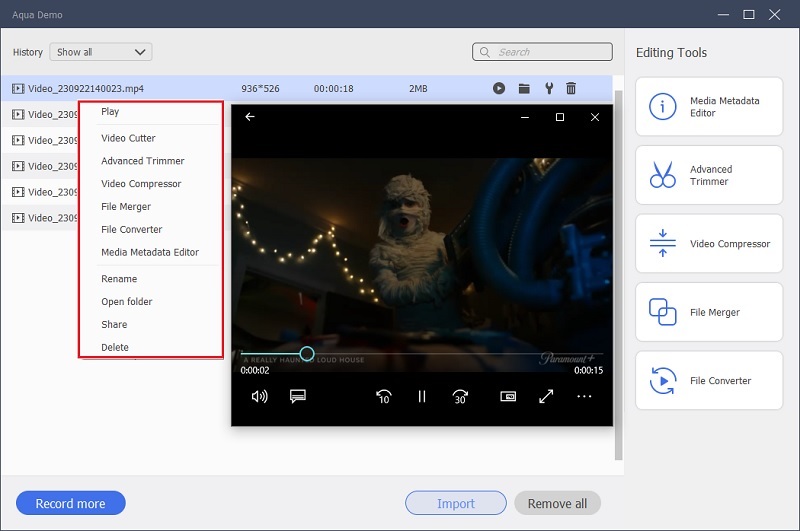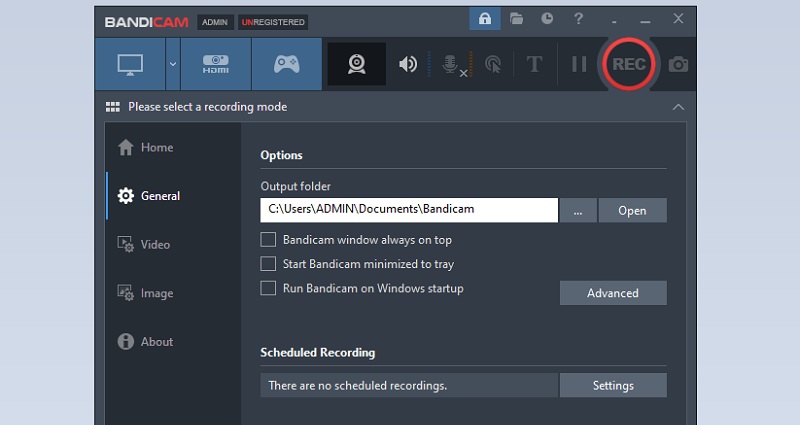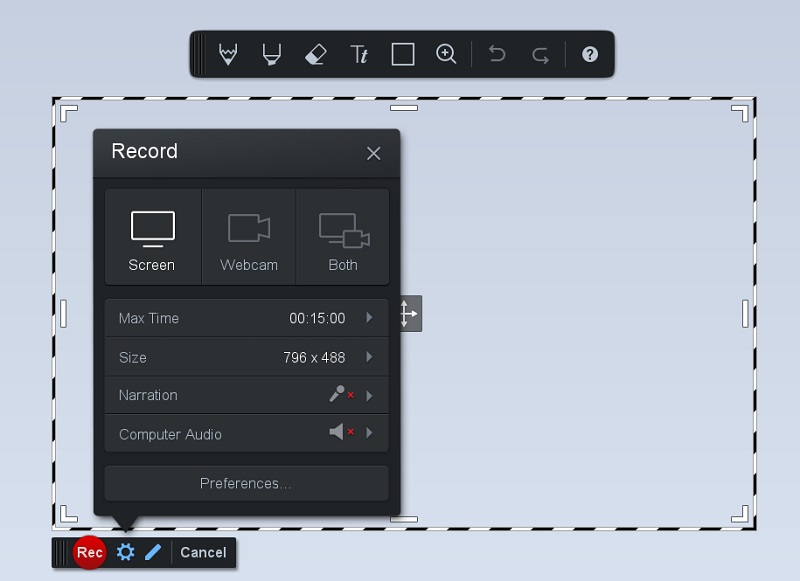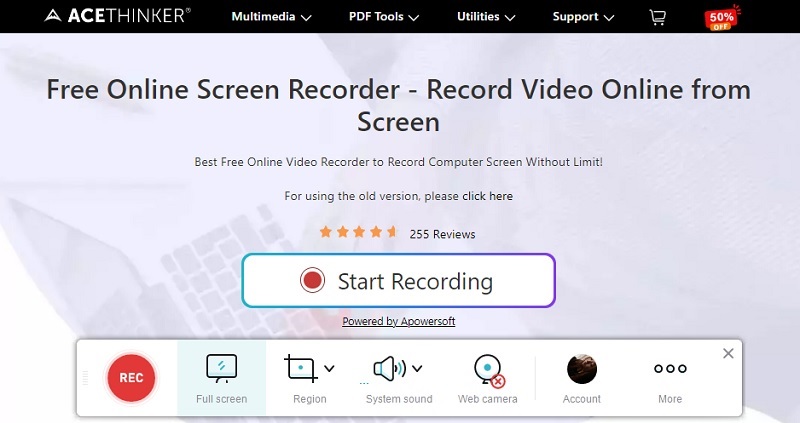AceThinker Aqua Demo
Top Feature: It has the best feature of scheduled recording, in which you can easily set a specific time and length for your recordings.
Price: Its premium version costs $19.95 a month, $29.95 a year, and $42.95 for lifetime use.
There's no doubt that Paramount Plus is one of the most well-known forms of entertainment today. Suppose you want to record all your favorite movies and save them offline on your computer. In that case, Aqua Demo is a great solution. It is a complete package of screen recorders that can capture any activities on both Windows and Mac computer screens. It captures high-quality video and audio, enabling users to watch their recorded videos perfectly. A Paramount Plus recording is possible with its simple, user-friendly interface. It provides the option to capture full-screen or schedule screen recording of your screen, which makes it more interesting. The recording settings are available so users can select their recording preferences, including the video format with MP4, MOV, WMV, WEMB, etc., high to lossless quality, frame rate, and more. To catch all of its recording benefits, read the detailed steps below.
Try it for Free
Free Download
Windows 8/10/11
Secure Download
Free Download
Mac OS X 10.15 and above
Secure Download
Step 1 Download the Paramount Screen Recorder
First and Foremost, you must download the Aqua Demo on your computer. Click the correct download button that suits your computer OS. Then, run the software installer and follow the instructions given on your screen. Proceed to the installation process until the tool successfully launches on your computer. Go to its main interface and select the Video Recorder to begin.Step 2 Choose your Preferred Recording Mode
In the video recording window, you have the option to choose "Full" for full-screen recording or "Custom" if you want to select a specific screen dimension to capture your screen. Moreover, there are pre-made screen dimensions to choose from, such as 640*480, 854*480,1920*1080, etc. Otherwise, you can drag or sketch the area on your screen to capture your preferred screen ratio.Step 3 Modify the Recording Settings
Click the "Gear" icon on the right to Settings. Select all your preferred recording options, including the output you want for your recordings. Tick the drop-down button for video format, quality, frame rate, and so on, and select your best option. Then, hit the "OK" button to save your modifications.Step 4 Start the Screen Recording
First, enable the "System" sounds as the audio source for your recording. Microphones and webcams are also available if you want to film yourself and your voice while watching Paramount shows or movies. Prepare the Paramount Movie that you would like to record. Then, press the "REC" button anytime you like to start the recording process, where the three-second countdown appears. The recording button will also be visible if you want to hold the recording by clicking the "Pause" button. You can also access the annotation feature, where you can add text, shapes, callouts, and more by clicking the "Pen" icon. Hit the "Stop" button once you like to end the recording process.Step 5 Stop and Save the Video
The preview screen window will appear eventually to recall the video you have recorded. The tool enables you to cut the unwanted part of the video and select the "Done "button, which will direct you to the Recording List. Select your previous recorded video and choose from the available buttons, including the play, cut, edit, open folder, share, and delete buttons. Clicking "Play" will open the video playback.- For your recorded video, it supports a variety of export formats, including FLV, MP4, MOV, AVI, and more.
- This software lets you record your screen more easily thanks to its several recording options.
- With its Task Scheduler, you can set a recording; this feature is perfect for live-streaming videos.
Bandicam
Top Feature: It has a customizable hotkey to start and stop the recording process.
Price: Its premium version costs $33.26 per year and $44.96 for lifetime use.
Another useful tool for screen recording is Bandicam. Video, audio, camera, and game recording on Windows are all supported by this program. If you like to take footage of Paramount Plus shows and movies without any lag, you can use the tool. Anyone can use this MP4 screen recorder for PC with no issues at all since it is straightforward to use. Depending on your preferences, you can also choose to record the entire screen or only a piece of it. Users have access to a wide range of audio and video codecs, such as MP4 and AVI. This screen recorder's ease of setup and use is one of its strongest features, making it a fantastic choice for recording on Paramount Plus.
User-guide:
- Visit the official page of Bandicam. Tick the "Download" button to get the installer of the screen recorder. Once done, execute the tool installer. Follow the instructions and accept all the terms from the checkbox "I Agree." Also, click the "Next" button to proceed until the tool successfully launches on your computer.
- Next, open the Bandicam screen recorder and view its main interface. Choose the first menu tab on the left upper area to select the recording mode you like. Click the "Speaker" icon to capture system sounds. You can also enable Microphone and Webcam if you want.
- From the upper-right corner of the tool, the red shaded "REC" button is available to start and end the recording quickly. You can also press the hotkey "F11" as an alternative command. The recording button is also available, where you can pin it on your screen. You can create a real-time drawing by clicking the "Pen" icon. All your recorded videos will be stored directly on your local computer.
Screencast-O-Matic
Top feature: It offers a built-in screen-to-text feature and a real-time drawing tool to create unique recordings.
Price: Its pricing plan starts at $4 per month.
Screencast-O-Matic is a powerful screen recorder that can help you create quality video recordings of your computer screen. This software is easy to use and has several features that make it an excellent choice for anyone who wants to record videos on their computer screens. The software looks great, and the uncluttered design makes it easy to find your needed features and functions. This level of simplicity makes it easy to get started immediately, even if you're a beginner or have never used a screen recorder before. It also supports a wide variety of devices. This software can record videos from most computers and mobile devices, including tablets, smartphones, desktop computers, laptops, and even gaming consoles. Screen Recording can be done with a webcam to record your screen and yourself using the tool. For the other tools that will let you record your screen and yourself, you can check this article link.
User-guide:
- Go to Screencast-O-Matic official webpage, and You can click the "Launch Free Recorder" button if you want to access and use the free version of the tool. Moreover, you can create a new account available in the web page's upper-right section. The tool will be launched automatically on your computer, and you will notice its main interface easily.
- Drag the area you like to record on your screen. You can extend it to capture the entire screen of your computer. You can press "Both" to enable the WebcamWebcam to record yourself while taking a video of your screen. You can record your screen without limit if you're a premium subscriber. Also, you can record computer audio. Otherwise, use a microphone to record the sounds of your video.
- Hit the "Rec" button anytime you like to begin the recording. You can use the "Pause" button to hold the recording and select the "Rec" button again to continue. Lastly, click the "Pause/stop" to end the recording process. Tick the "Play" button to preview your recording, or press "Done ." The following window page will ask if you want to save it on your computer or upload your video to YouTube and other online video-sharing sites.
Free Online Screen Recorder
Top Feature: It supports multiple capture modes with a fixed screen ratio and is available for free.
Price: You can purchase a one-year personal license for $29.95.
If you're wondering, "Can you record on Paramount Plus?" AceThinker Free Online Screen Recorder is the software for you. You can capture anything on your Computer screen, including streaming media like YouTube and Paramount Plus videos or Skype conversations. The program also allows you to add audio commentary to your screencasts for a more engaging viewing experience. Moreover, you can upload your recordings to YouTube and other online video-sharing sites for easy sharing with other users. The program allows you to record the screen activities of multiple programs simultaneously. You can also adjust the frame rate, capture duration, and quality to suit your requirements. As a result, you can create high-definition videos that are crystal clear even when viewed on a large screen. You can even add annotations and captions to highlight essential elements in the recording. Check out the step guide to explore the software below.
User-guide:
- First, search the Free Online Screen Recorder on your computer's web browser. Click the "Start Recording" button. It will generate a dialogue box where the tool launching process of the tool starts. After a few seconds, the recording interface will appear on your screen, and you can finally start recording your screen.
- Choose "Fullscreen" to capture your whole screen. You can also select a specific region of your screen to record. Choose either system sounds or a microphone as your recording audio source. You can also embed a webcam. Tick the three horizontal dots on the right side to access and modify the recording setting according to your preferences.
- Once you click "OK," it means you have selected all your recording preferences. Then, you can finally click the "REC" button to begin the process of recording. The recording can be posted anytime, and you can add text, arrows, and shapes using the "edit" button. Press the red shaded "Stop" button" to end the recording, and the tool will direct you to save or share your file successfully.
Frequently Asked Questions
Is recording live TV shows on Paramount Plus possible?
No, recording shows and movies on Paramount PLUS are not available. It is a video-on-demand service that doesn't support any DVD or cloud DVR for recording. But, if you're a premium subscriber, you can ultimately save any shows on Paramount Plus. But keep in mind that live TV shows cannot be recorded. That is why it is suggested to use a third-party application that can help you record any shows and movies you want from Paramount Plus.

Can you record shows on Paramount Plus?
The best possible solution to record movies and shows on Paramount Plus is acquiring an all-in-one screen recorder in the market. Aqua Demo is a powerful software for screen recording that is developed for all kinds of users. It is an excellent screen recording with multiple recording modes and high-quality video output with different advanced file formats.

How can I re-watch shows on Paramount Plus?
Download and open the Paramount App on your device and log in to your account. Make sure you have purchased its premium version. Search for the show you want to save and rewatch afterward. The download will be visible if the show is available to download. Click the "Download" button beside it and wait until it is totally saved for offline watching.

Comparison Chart
| Tools | Real-time Drawing | Supported Video Format | Direct Share |
|---|---|---|---|
| Aqua Demo | Available | WMV. MP4, MOV, AVI, and more | Youtube, Instagram, Vimeo, Google, and more. |
| Bandicam | Not Available | MP4 | Not Supported |
| Screencast-O-Matic | Available | MP4, AVI, FLV, and GIF | YouTube, Vimeo, Google Drive, and Dropbox |
| Free Online Screen Recorder | Available | MP4, WMV, AVI, MOV and more. | YouTube, Vimeo, Google Drive, and Dropbox |