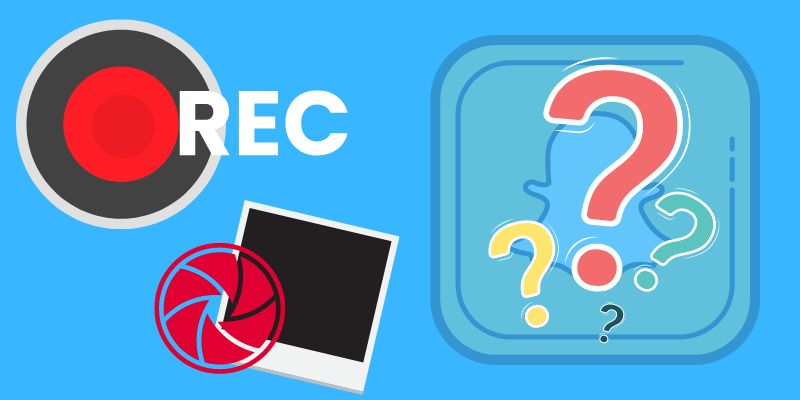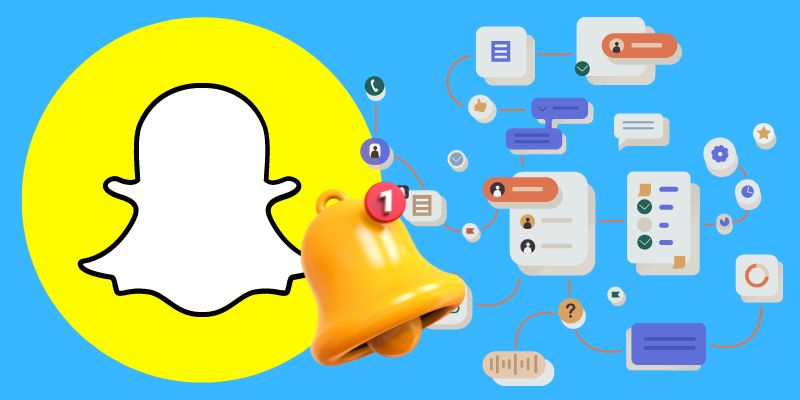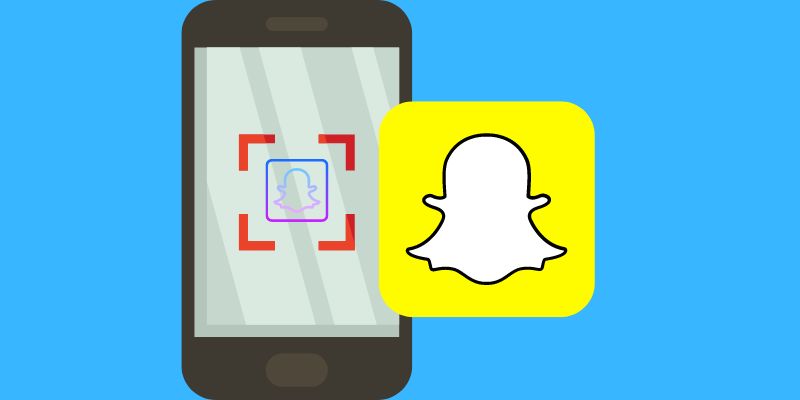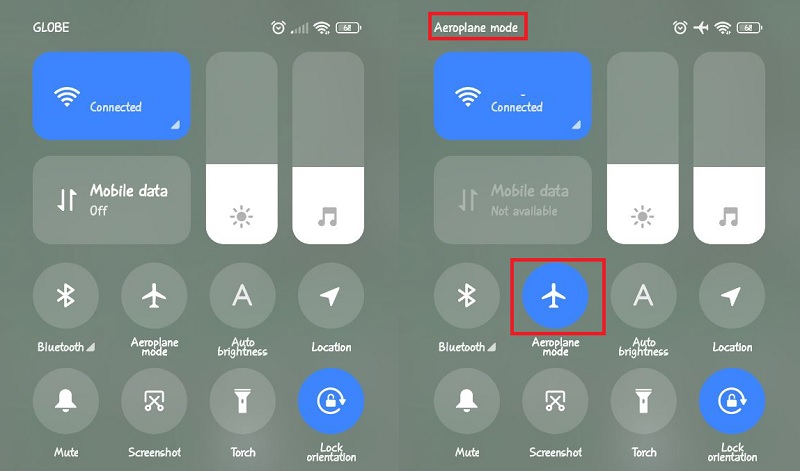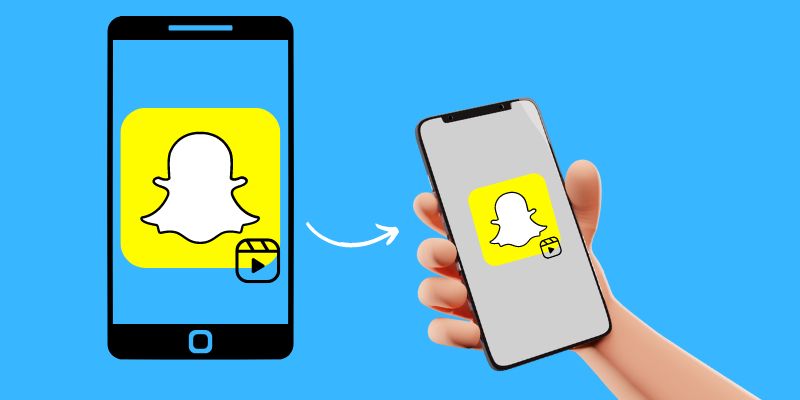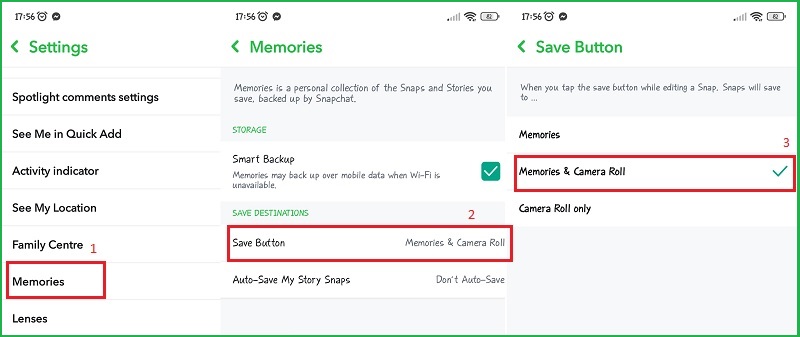In an era driven by social media, Snapchat has carved its niche with its unique blend of short content and engaging features. The platform has become a hub for sharing moments and stories and connecting with friends, boasting a massive user base. However, a crucial query surfaced as we traverse this world of transitory encounters: does Snapchat notify when you screen record? This seemingly unimportant question takes us into a world where privacy, openness, and digital etiquette are intertwined. In this article, we set out on a quest to understand the subtleties of Snapchat's notification system, determine whether our shared experiences are as fleeting as they seem, and shed light on more general issues about privacy in the digital age.
Comprehending Screen Recording Functionality on Snapchat
A. What is Screen Recording?
In digital interactions, screen recording has emerged as a versatile tool for capturing and preserving moments that unfold on our screens. It involves recording the visual and auditory content on a device's screen, effectively creating a video of the ongoing activities. This capability has given rise to both convenience and concerns, as it allows users to archive their experiences but also raises questions about privacy and responsible sharing.
B. Screen recording on Snapchat: How it works
Though Snapchat doesn't have a function or feature to screen record any snaps, users can utilize the built-in screen recorder of their phone. However, screen recording on Snapchat involves capturing the content displayed on your device's screen while using the app. You initiate the recording process when you decide to screen-record a snap or a private message. Snapchat's platform detects this action and promptly generates a notification to inform the sender that their content is being screen-recorded. This notification promotes transparency and accountability within the Snapchat community.
C. Differences Between Screen Recording and Screenshotting
While screen recording and screenshotting share the fundamental goal of capturing content, they diverge in their approach and capabilities. Screenshotting involves taking a static image of the current screen, making it an ideal method for capturing individual images or brief textual exchanges. In contrast, screen recording enables users to capture a continuous video stream of activities, offering a more immersive way to document interactions, animations, and multimedia elements.
How Does Snapchat's Notification System Work?
A. Snapchat Notifications for Direct Messages and Chats
Snapchat's notification system plays a pivotal role in keeping users informed about their interactions on the platform. When it comes to direct messages and chats, the system is designed to provide real-time updates. If you send a direct message or engage in a chat conversation with someone, both parties will receive notifications indicating when their messages are sent, delivered, and read by the recipient. This transparency ensures that users know the status of their conversations and can expect timely responses.
B. Snapchat Notifications for Screenshotting Snaps
Snapchat's ephemeral nature extends to its approach to notifying users when others capture their content. If you take a screenshot of a snap (image or video), the app sends a notification informing the sender that their content has been preserved. This feature encourages respectful sharing and prompts users to be conscious of their interactions, promoting a sense of accountability in the digital space.
C. Snapchat Screen Recording Notification
As of my last update in September 2021, Snapchat's notification system does not provide notifications when someone screen records your snap. This unique aspect of screen recording has raised discussions about privacy and the ephemeral nature of Snapchat content. Unlike screenshotting, which triggers notifications, the lack of screen recording notifications has led to debates about the potential implications for privacy and responsible sharing.
How to Screen Record Snapchat Without Notification
A. Utilizing Screen Recording Apps and Tools
In the age of digital innovation, various screen recording apps and tools have emerged, offering users the ability to capture content on their screens discreetly. These apps allow individuals to screen record Snapchat content without triggering the notifications that would typically alert the sender. While this method may grant users more control over their captured content, it also raises ethical questions about respecting the ephemeral nature of the platform.
B. Airplane Mode Method
A creative screen recording approach involves utilizing your device's airplane mode feature. By enabling airplane mode before opening a snap, you can potentially prevent Snapchat from sending notifications to the sender about your recording activity. To do this, you have to access your Snapchat then go to the video you want to record using your secret screen recorder iPhone Snapchat or built-in recorder. You can activate your airplane mode by swiping down your mobile screen and then clicking the airplane icon or you can navigate to your phone’s Settings. After that, access the screen recorder you want to use to record the video on Snapchat without the owner knowing.
C. Using Another Device to Record
Another method that evades Snapchat screen record notification system involves using a secondary device, such as a camera or another smartphone, to record the content. This way, the content is captured externally without triggering any notifications on Snapchat. While this method provides a level of privacy for the viewer, it introduces additional complexities, including syncing the timing of the recording.
D. Snapchat Memories Feature for Saving Snaps
Snapchat's "Memories" feature offers a way to preserve snaps within the app. While not a traditional screen recording method, this feature allows users to save their snaps in a designated section of the app. This approach respects the platform's intended ephemeral nature while still giving users the ability to revisit their content. You can do this by tapping the gear icon in the upper right corner of the Snapchat app to quickly store all of your memories to your camera roll. Tap Memories as you scroll down. Memories & Camera Roll should be selected in Save Destinations.
Frequently Asked Questions
Does Snapchat notify the user if I screen-record their snap?
Yes, Snapchat does notify users when their snaps are being screen-recorded by someone. If you attempt to screen-record a snap you've received, the sender will be notified with an alert. This notification is designed to inform the sender that their content has been captured without explicit consent.

Can someone see if I screen-record their private message on Snapchat?
Yes, just like with snaps, if you screen-record a private message on Snapchat, the sender will be notified that you've taken a screenshot or recorded the message. Snapchat aims to maintain a sense of privacy and transparency by informing users when their content is being captured in any form.

How can I prevent my content from being screen recorded on Snapchat?
To reduce the likelihood of your content being screen recorded on Snapchat, employ a combination of strategies. Start by sharing content that aligns with the platform's ephemeral nature, ensuring it disappears after viewing. Be selective about recipients, only sharing with trusted individuals. Avoid sharing sensitive information and cultivate a network of reliable contacts to minimize the risk of unauthorized screen recording.

What are the consequences of unauthorized screen recording on Snapchat?
Engaging in unauthorized screen recording on Snapchat can result in significant consequences. Socially, it can damage relationships, eroding trust and privacy. Account-wise, Snapchat takes privacy seriously and may impose penalties such as temporary suspensions or permanent bans. Legally, depending on your jurisdiction, there could be legal implications. Lastly, unauthorized screen recording compromises Snapchat's core premise of disappearing content, compromising privacy.