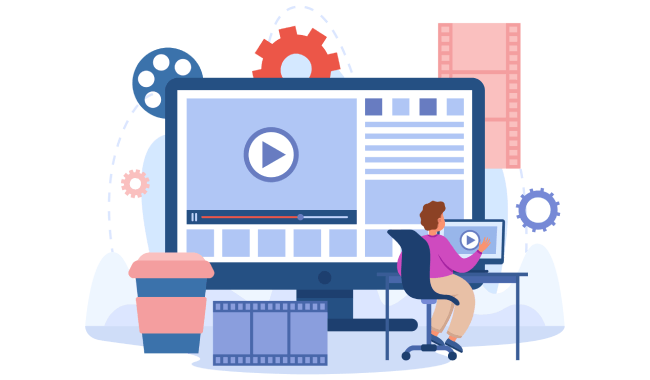-
Multimedia
-
Doc & Utility Tools
- Professional Users
- Edit PDF
- Convert PDF
- Create PDF
- Annotate PDF
- Combine PDF
-
HowTos
-
Free AI Tools
-
More Free Tools
-
Support
-
Follow step-by-step guides to combine your MP3 audio files seamlessly on Windows 10 with built-in tools and free software.
Follow easy step-by-step instructions to combine your video files with VLC Media Player's Merge feature.
Check out how to compress and reduce video size so that you can send and share large videos on Messenger.
Learn how to reverse videos in different ways, complete with easy-to-follow instructions for each.
Discover free video converters without watermarks. Effortlessly convert videos with no limitations by checking our reviews.
Enhance your video editing prowess by learning how to convert any video format to Apple ProRes easily withi high quality output.
Learn how to convert MKV to MP4 hassle-free. Explore the guide for seamless video transformation by using different applications.
Dicover different methods to open SWF files. Experience seamless access to Flash content without any hassle. Explore, view, and interact with SWF files effortlessly!
From cutting-edge features to user-friendly interfaces, discover tools that cater specifically for MTS video editing.
Check the best free and open-source video editor for both individuals and businesses to create and edit videos frequently.
From dynamic range control to preserving audio quality, these tools offer professional sound editing at no cost. Enhance your audio experience!
Elevate your sports content with our advanced video editing software designed specifically for crafting dynamic and engaging highlights.
Check our step-by-step tutorial on how to use VLC Media Player to trim and cut your videos.
Do you know that VLC Media Player offers the merge features? Learn how to combine your videos with VLC for free.
iMovie lets you add watermarks to your videos either to protect copyright or for fun. Find out the steps here.
Curious about reliable steps for combining clips in After Effects? Click here for the detailed guidance.
Easy to use but powerful video editing software to help you create professional-looking videos in a few minutes.