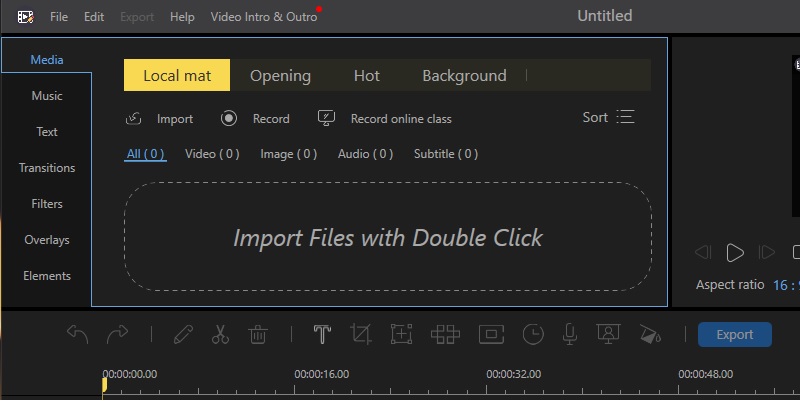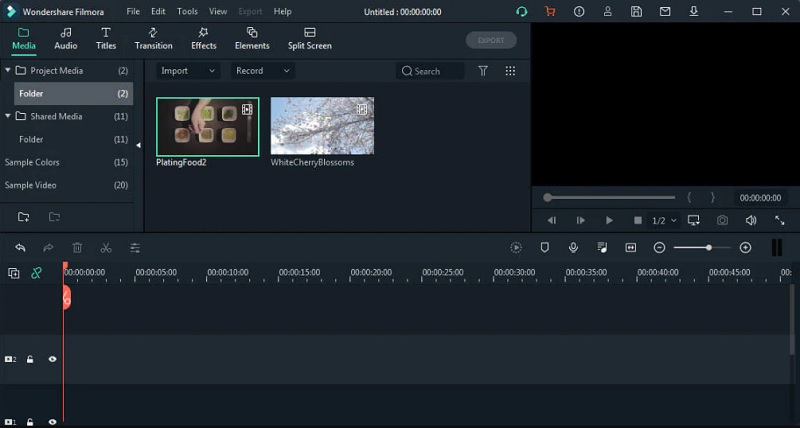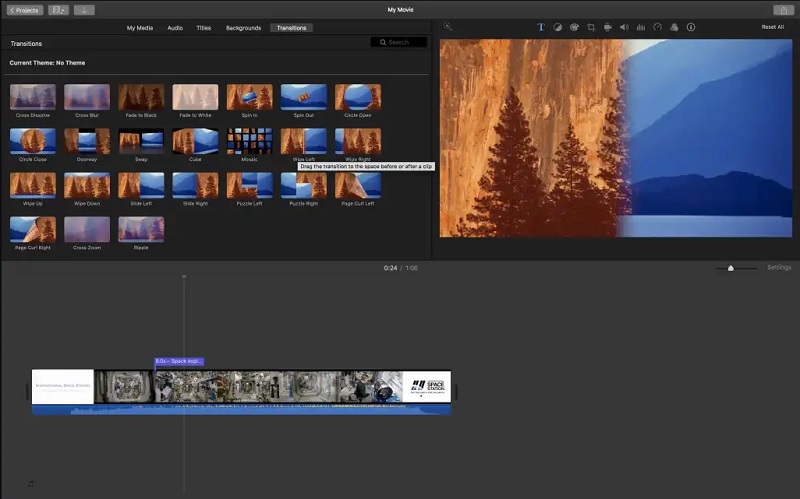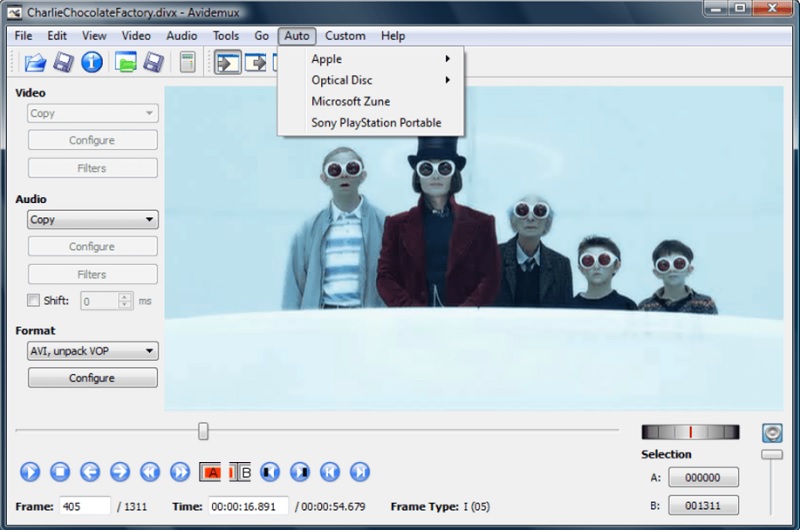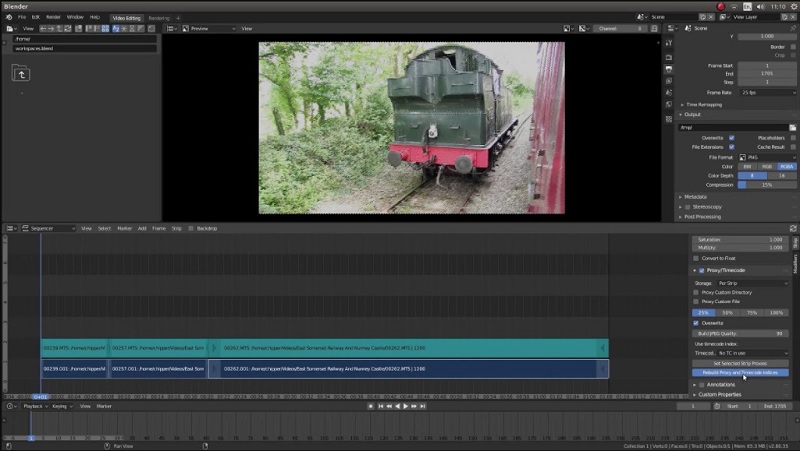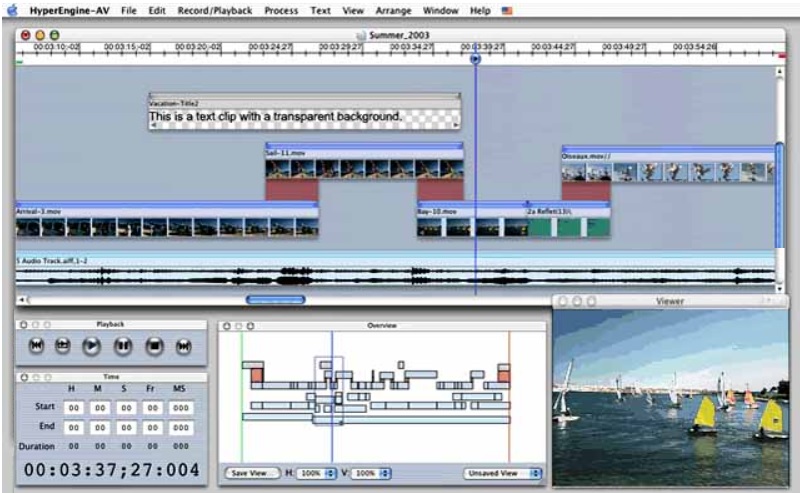The 6 Best MTS Video Editor Software
1 AceThinker WindCut
The next option that we have here for you is AceThinker WindCut. It is a free tool available for both Windows and Mac operating system computers, meaning that almost everyone can use it. AceThinker Video Editor can be your perfect partner if you need a lot of video editing for sharing and saving your precious memories. It brings incredible technicalities with options to add a watermark or a logo, use any overlay or element, and even lets you control the speed of your video.
Key Features:
- Several video editing features like trimming, cropping, rotating, and editing brightness.
- It comes with several built-in features and transitions.
- Easy sharing to a long list of platforms.
- Provides real-time preview.
- Works for several formats apart from only allowing you to edit MTS files.
Try it for Free
Free Download
Windows 8/10/11
Secure Download
Free Download
Mac OS X 10.15 and above
Secure Download
- You can export your edited videos in any format, such as MOV, MP4, AVI, etc.
- You can insert your image for the watermark to your video.
- The free version has limited features.
2 Wondershare Filmora
Looking for the tools available to edit MTS files can be tricky for you because of the wide range of available options. So, you need to go for the best options, and one of the best options here is Wondershare Filmora. This editor is not only a light on you but also a light on your computer, making it one of the widely used tools today. It comes with a very simple-to-use interface that will not take long to learn to use it. The best part is that you can select the editing mode according to your needs and experience.
Key Features:
- It brings several editing features for you.
- Accessible on both Mac and Windows.
- Direct sharing is a fantastic option.
- Directly works for websites.
- You can use several predesigned themes to create any video you desire.
- It offers great features such as audio detachment and green screen capability.
- Filmora can get laggy sometimes when editing several video tracks.
- A little complicated in the beginning.
3 Apple iMovie
The third tool you can use to edit MTS files is Apple iMovie. It is another prevalent tool for video editing purposes helping beginners and experts get their jobs done. While it works amazingly to edit your files, this M2TS editor has some limitations. To start with limitations, you will not use it out of the Apple Ecosystem. Moreover, you will need to buy it for the newer versions if you stay on the same operating system. Despite all these limitations, it still brings a fantastic experience and feature set like no other.
Key Features:
- Audio encoding is supported.
- Support several files.
- Easy online video sharing.
- It helps in creating the one-step effect.
- It has a green and blue screen effect.
- Being able to connect and sync with iTunes and iPhoto.
- No tutorials or wizards for total beginners
- Limited storage available
4 AvideMux
Avidemux is the M2TS editor that allows you to do multipurpose video editing. It is free and compatible with different operating systems bringing ease to your life. Doing your videos' regular video editing operations is easier than ever with this tool. One of the best parts of using this tool is that apart from the basics, it also comes with advanced video editing features, making it even more valuable.
Key Features:
- Quick audio encoding.
- Control subitizes.
- Easy file conversion.
- Easy, simple, and straightforward interface.
- This program can deal with AVI and MKV files.
- It has basic functionalities like trimming, cutting, filters, etc.
- It looks very outdated as compared to other editing software.
- Lack of advanced features
5 Blender
Blender is another fantastic video editing tool, and it is among the most famous ones that professionals often use for 3D work. So, it can be your perfect M2TS editor because of its unique features. It has a lot of advanced video editing techniques integrated into it, making it one of the highly professional video editors available. This list of features and popularity has set it amongst the most formidable competitors in the world. Along with all these goodies, there is one catch: you may have a hard time learning using them because of their unique interface. Other than that, it will add significant value to your video editing needs.
Key Features:
- Advanced tools and techniques for simulation.
- Compatible with most computers running on different operating systems.
- Does not need a lot of disk space on your computer.
- It brings the perfect animation opportunity for you.
- It is a versatile software that can be used for video editing, 3D animation, and compositing.
- Blender Video Editor is a free and open-source software that can be downloaded and used without any cost.
- Some users have reported that the software crashes or freezes when working with large files or complex video projects.
- Too complicated for beginners and no knowledge for editing.
6 HyperEngine AV
The last one that we have for you is another well-known name in the world of video editors, and it even has some awards on its name for bringing the best video editing features and experience for its users. Editing things gets easy because it comes with many options tailored right for you. The additional feature to capture videos is straightforward, making your video editing experience even more convenient. Apart from a video display, the other components like audio, documents, and many other things are easy to tackle while using HyperEngine AV.
Key Features:
- It comes with a lot of built-in effects that you can easily apply.
- Real-time effects for transition make video editing quicker.
- You can even create trackless audio clips here.
- It has a built-in audio editor that allows you to edit and enhance audio tracks.
- It offers a real-time preview of your project so you can see how it will look before exporting.
- The software is only available for Mac users.
- It lacks advanced features such as color grading and motion graphics.
Conclusion
Compatibility issues for your videos can be a massive problem because sometimes you want your video to be shared, played, or edited within that moment. So, instead of postponing things because of such tiny issues, you need an MTS editor that can solve all the issues for you. You need to look for the MTS editor that brings the best set of features with ease of usage to have the best experience.