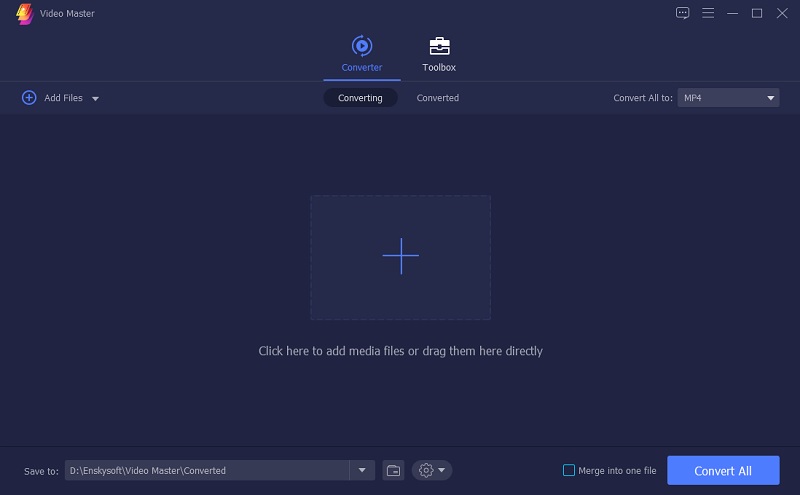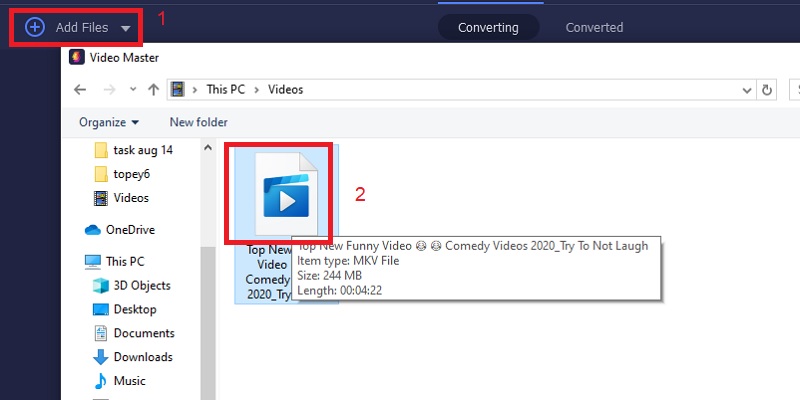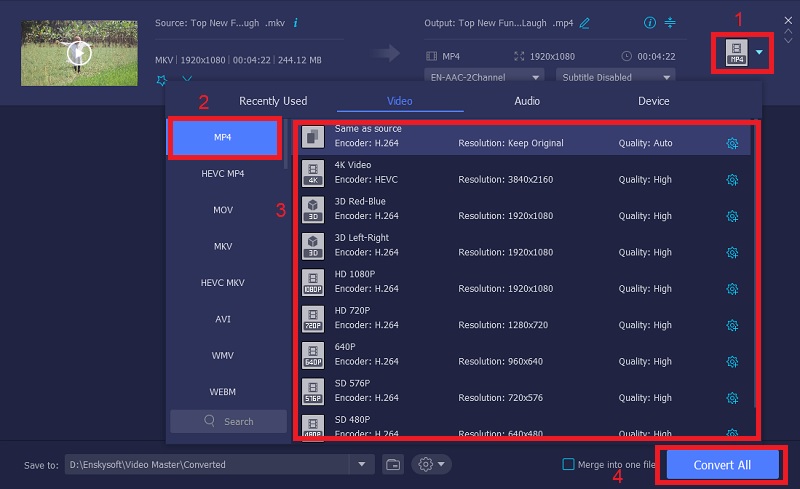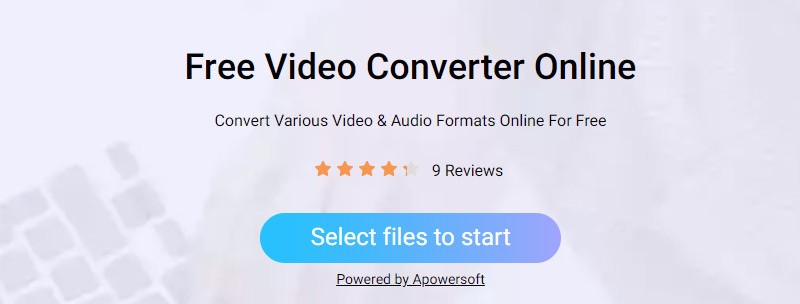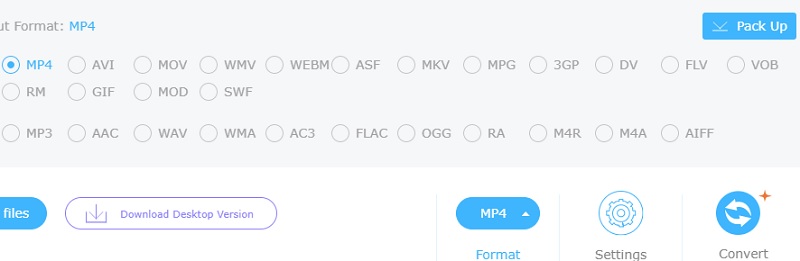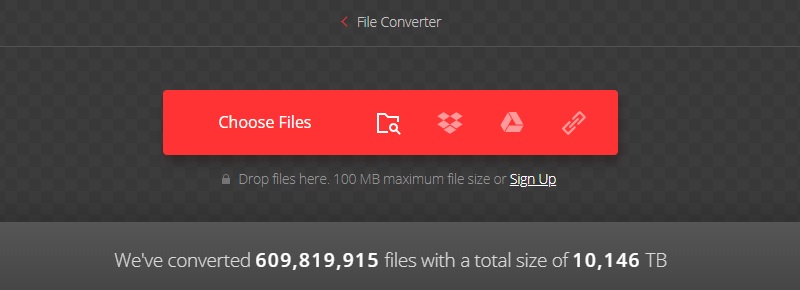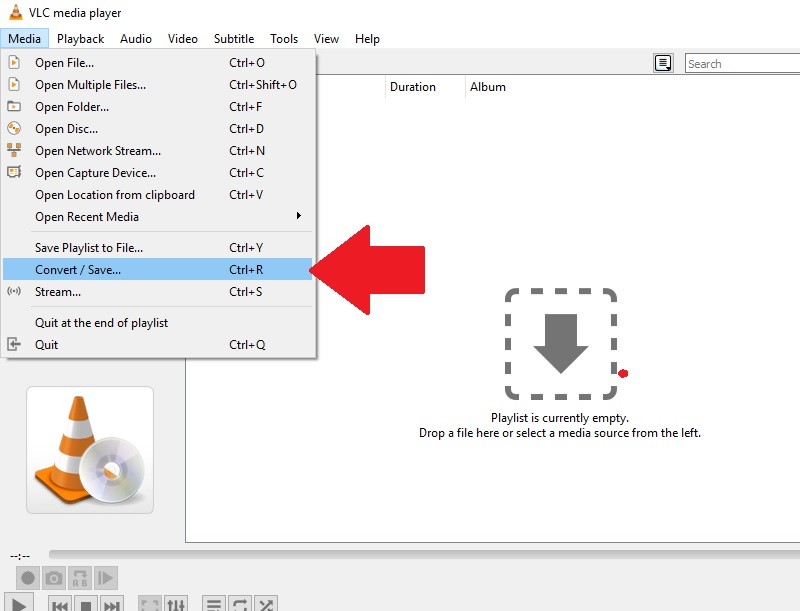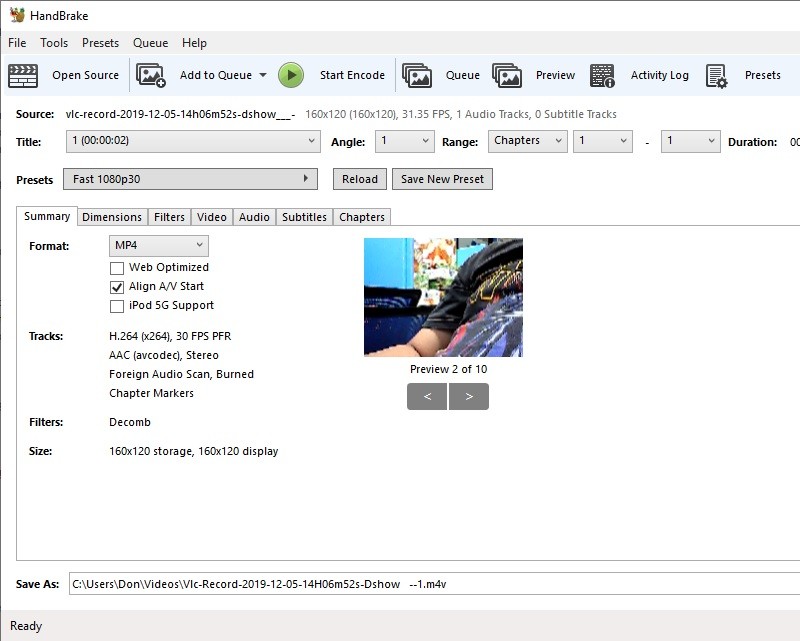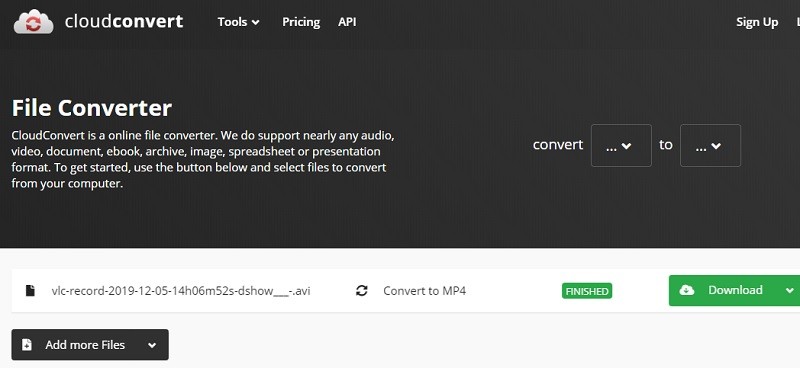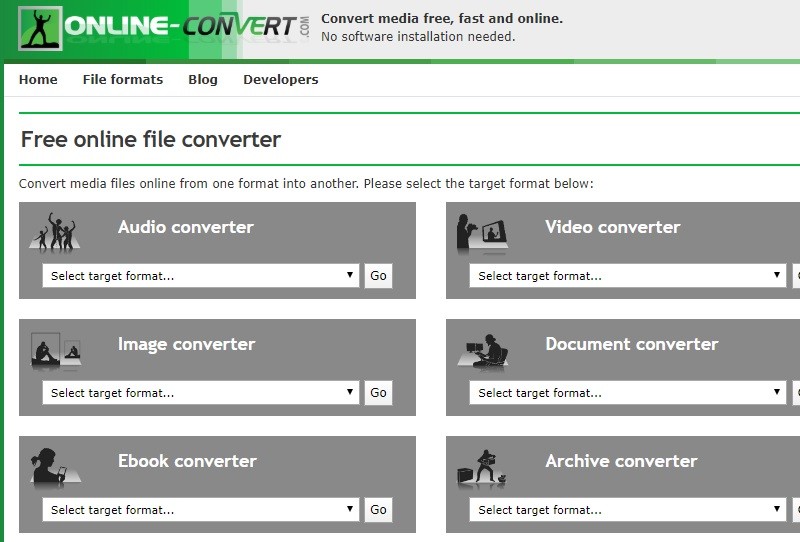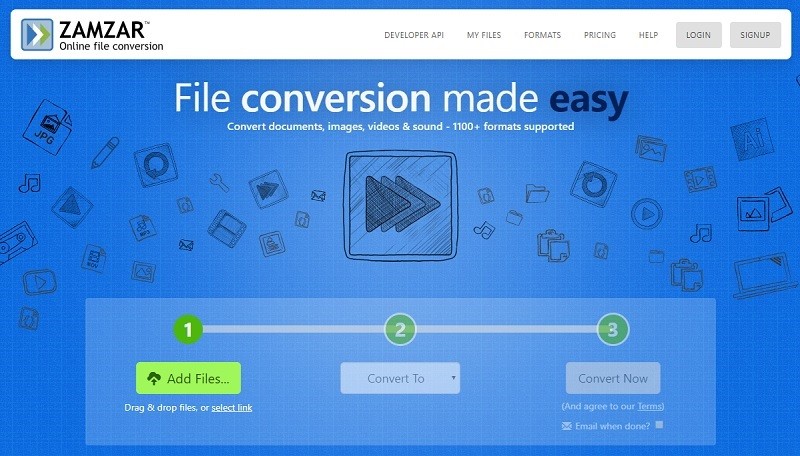Top 8 MKV to MP4 Converters for Computer (Windows & Mac)
 In this article, we will evaluate some of the best MKV to MP4 converters and go into detail about how to go about converting an MKV file to an MP4 format file. Along with this, we will see why these converters stand out among the rest of the other video converters. When looking online, you will see plenty of different video-sharing sites that have their videos in a variety of different formats. When downloading these videos, one of the issues is that some do not play on specific programs, and others do. The best way to not run into this problem is to have all of your videos in the same format. In this article, we will show you the best MKV to MP4 converters available so you can pick the one that suits you.
In this article, we will evaluate some of the best MKV to MP4 converters and go into detail about how to go about converting an MKV file to an MP4 format file. Along with this, we will see why these converters stand out among the rest of the other video converters. When looking online, you will see plenty of different video-sharing sites that have their videos in a variety of different formats. When downloading these videos, one of the issues is that some do not play on specific programs, and others do. The best way to not run into this problem is to have all of your videos in the same format. In this article, we will show you the best MKV to MP4 converters available so you can pick the one that suits you.
On This Page
Acethinker Video Master
The first MKV to MP4 converter that we will be introduced called Acethinker Video Master. It offers an ultra-fast all-in-one video converter that is suitable, especially if you want to convert multiple videos. It supports many file formats to choose from, including MP4, MOV, MKV, AVI, WMV, HEVC MKV, and a lot more. Plus, it can be used for conversion and for merging videos, video compressors, GIF makers, and more. Aside from that, it has editing functions that you can use, like adding effects, rotating, and more. With that, we will provide you with the best steps to use this tool.
Step 1 Download and Install the Video Master
To start, click one of the "Download" buttons provided above to get the installation guide. Follow it to install the tool on your PC completely. Once done, open it to get familiar with the tool.Step 2 Upload the MKV File
Next, hit the "Add Files" icon located at the upper left corner of the interface to start. The file explorer will open automatically, allowing you to find the MKV file you want to convert. Double-click the MKV video to upload it to the software.Step 3 Convert MKV to MP4
After importing the MKV file, hit the "Dropdown" menu next to the "Format" logo. Then, choose "MP4" from the list of formats that will appear. You can also select the video quality, and then you can finally click "Convert All" to start it. Once done, the output folder will open, wherein you can play the newly converted MP4 video.AceThinker Free Online Video Converter
Acethinker Online Converter is a free cloud MKV to MP4 converter that can edit and convert your video files. It has one-click output settings that you can use to convert MKV files for your iPad, iPhone, HDTV, or YouTube. Besides that, it allows you to choose the device name and export the best configuration for that device. Many other online converters need you to register an account to use. With Acethinker Online Converter, you do not need to do that. With its straightforward interface, all users can do the conversion without hassle. It is only three simple steps, upload MKV movie, choose MP4 output, and click convert. There you are. Pretty easy.
Step 1 Activate the Converter and Load the MKV Files
Click the button below to launch the tool without leaving this page. Note that if it is the first time you use it, you will be guided to download a small launcher to activate the app. Just download and install the launcher to run the converter. After that, a local folder will be opened to let you import the MKV video you wish to convert.Step 2 Set MP4 as the Output Format
Click Format to select MP4 from the output format options. As you see, apart from MP4, you can also use this online video converter to convert video to AVI, MOV, WMV, FLV, VOB, and more. After that, you can click Settings to adjust the resolution, bitrate, frame rate, and more.Step 3 Start the MKV to MP4 Conversion
When all the settings are OK, click the Convert button at the right bottom and select an output folder to save the converted files. Wait for a while, and you can find the MP4 videos in the destination folder.Convertio
Convertio allows you to convert MKV to MP4 for free. You can also use this tool to extract the audio from a video by turning it into an audio file like MP3, 3GP, or WMA. Another good thing about this tool is that you can resize, cut, rotate, and choose your preferred video quality. Besides, you can upload a local video to convert it into a different format or get the URL of the video from a video-sharing site. It is also accessible on mobile phones and tablets.
VLC Media Player
VLC Media Player is a well-known video player that you can use on Windows, Mac, Android, and iOS devices. It can play the famous and most used video format. Aside from being a video player, VLC can also do many things when it comes to videos. Besides, you can use this tool to convert video to MP4, FLV, MKV, MOV, and more. It is helpful whenever you have a video on your computer but cannot play it because of its video format. Then you can convert the video directly on VLC. To know how to convert videos in VLC, you can follow the steps below.
HandBrake
HandBrake is a top-tier open source and free transcoder for video files. This tool can convert videos like MP4, AVI, MOV, and more. Since the features of HandBrake are so easy to understand, first-time users will be able to convert any videos they have efficiently. In fact, users can customize the output by adjusting the bit rate and the maximum file size. Besides, HandBrake supports adaptive deinterlacing, scaling, and cropping automatically or manually. You can use HandBreak on Windows, Mac, and Linux OS. To start, check the steps below.
CloudConvert
CloudConvert is a famous web-based video converter because it is fast, easy to use, and reliable when converting video files. This converter supports 200+ file formats and does not require you to install anything on your PC. Also, CloudConvert can be used on Chrome Edge, Safari, Firefox, and other web browsers you may have on your computer device. However, all the files you upload on CloudConvert will be saved on its database. Still, you can use CloudConvert to convert any local videos to your preferred video format. On the other, we have listed the steps below to use it.
Online-Convert
Online-Convert is another reliable and powerful web-based video converter operating for many years. It is a multipurpose tool that can save video from URL to MP4 and vice versa. It allows users to convert videos from cloud storage like Google Drive, One Drive, and Dropbox. Online-Convert also supports file formats like MPEG-1. WEBM, FLV, and other famous video formats like MP4, WMV, FLV, and the likes. However, there is a limit to the file size for not more than 100MB of video or audio files. You can follow the steps below to start converting videos using Online-Convert.
Zamzar
Zamzar is also a trustworthy web-based video converter that you can use for free. This tool is compatible with Windows, Mac, and Linux OS since this tool does not require you to install any application on your computer. Also, Zamzar has a user-friendly interface that lets you understand it easily. You can convert your videos for only a few simple steps. However, you need to create an account first on Zamzar before converting videos but rest assured that it is free of use. You can follow the steps below to start converting videos on Zamzar.
All the recommended MKV to MP4 converters are very good, and you can just choose one according to your needs. From the above comparison list, you can see that the Video Master from AceThinker is exceptional. It is the most powerful one that can suit all your multimedia needs: conversion, downloading, recording, editing, and more. By the way, if any other great way to change MKV to MP4 format is not mentioned here, and you happen to know it, please let me know via comments.
| Features | Video Master | Online Video Converter | Convertio | VLC |
|---|---|---|---|---|
| Convert MKV and All Video Formats | Limited | |||
| Conversion Speed | Great | Good | Normal | Normal |
| Video Conversion Quality | Lossless | Good | General | General |
| Edit Video | Versatile | Rich | Limited | Limited |
| Convert MKV to iPhone, iPad, Android, etc. | ||||
| Support both Mac/Windows | ||||
| 24-hour Customer Support | Limited | Limited | Limited |
| Features | HandBrake | CloudConvert | Online-Convert | Zamzar |
|---|---|---|---|---|
| Convert MKV and All Video Formats | Limited | Limited | ||
| Conversion Speed | Normal | Normal | Normal | Normal |
| Video Conversion Quality | General | General | General | General |
| Edit Video | Limited | Limited | Limited | Limited |
| Convert MKV to iPhone, iPad, Android, etc. | ||||
| Support both Mac/Windows | ||||
| 24-hour Customer Support | Limited | Limited | Limited | Limited |