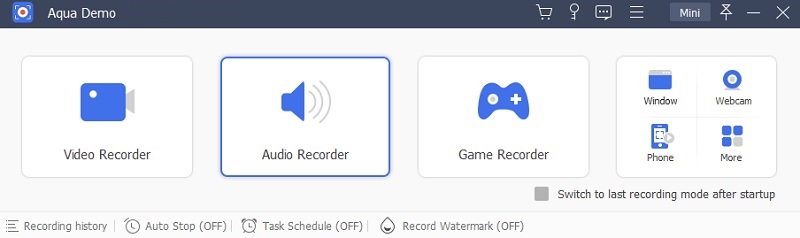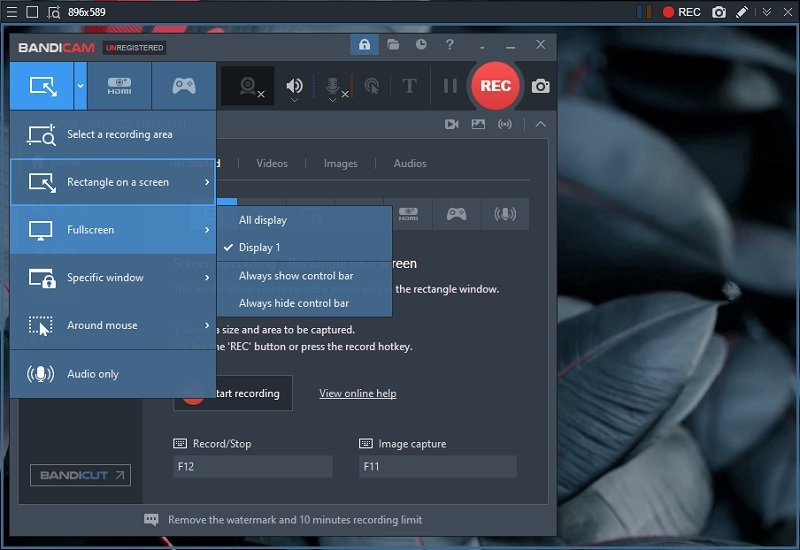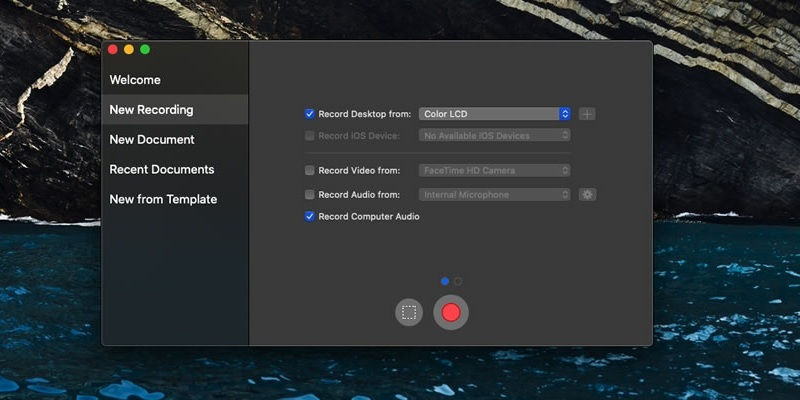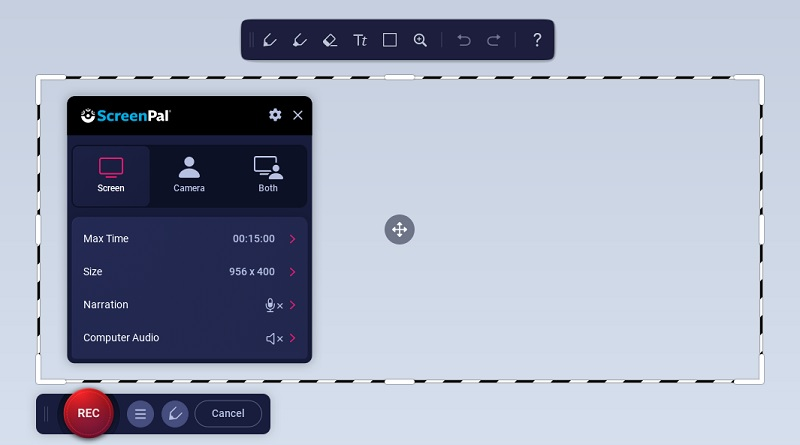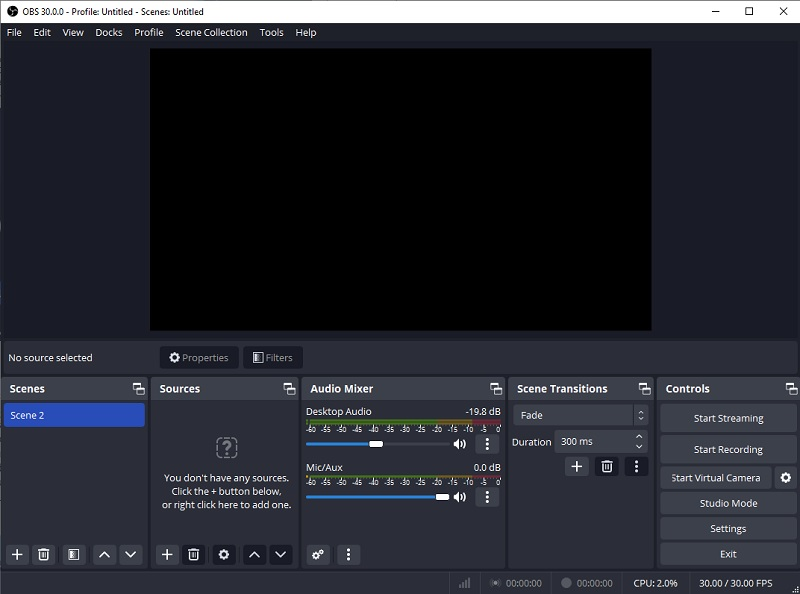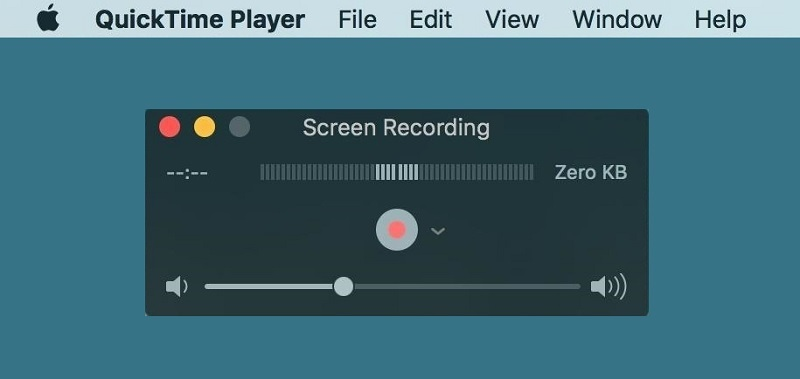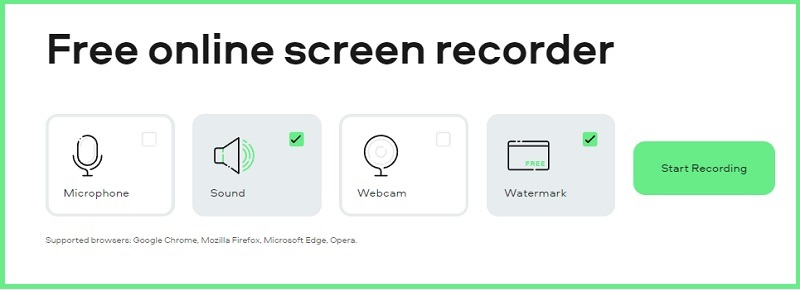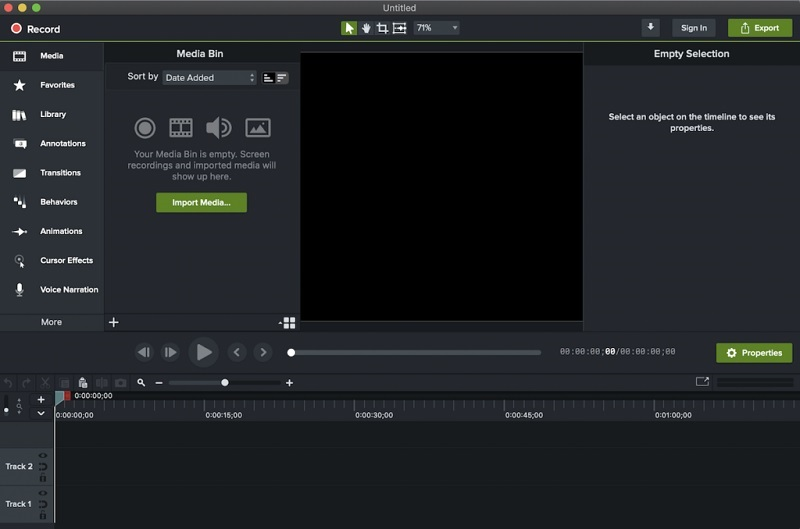YouTube has become the go-to platform for video content creators, boasting over 2 billion monthly active users. When it comes to capturing specific segments of YouTube videos, traditional downloaders fall short, as they typically only allow for downloading entire videos. This limitation underscores the need for a versatile solution: "YouTube screen recording software." These tools empower users to select and record precisely the portions of videos they desire, offering greater flexibility and customization. Nonetheless, with numerous options available, choosing the optimal screen recording software for YouTube can be daunting. YouTubers, in particular, require reliable, feature-rich recording tools to produce high-quality content efficiently. This guide explores the best screen recording software tailored specifically for recording YouTube video. Whether you're a seasoned content creator or want to keep recordings for personal use, finding the perfect YouTube screen recorder is essential for elevating your video production endeavors.
Factors to Consider in Choosing the Screen Recorders
Choosing the best YouTube recording software depends on a variety of factors, including your distinct needs, preferences, and the features offered by various software options. Here's a simple guide to help you make an informed decision on how to select the YouTube video recording software:
- Compatibility: Ensure the screen recorder is compatible with your operating system (Windows, macOS, Linux, etc.). Most screen recording software works on multiple platforms, but it's always good to double-check.
- Ease of Use: Look for YouTube recording software with a user-friendly interface. It should be intuitive and easy to navigate, even for beginners. Check if the software offers tutorials or guides to help you get started.
- Performance: Opt for a screen recorder that doesn't significantly impact your computer's performance while recording. Look for software that utilizes efficient encoding techniques to minimize CPU usage and maintain smooth recording.
- Trial Version Before making a purchase, try out the screen recorder's free version or demo (if available). This permits you to test its features and performance to ensure it meets your requirements.
- Video Quality: Look for a screen recorder to capture high-quality videos. Depending on your requirements, check if the software supports recording YouTube videos in HD (720p) or even 4K resolution.
Professional Screen Recorder for YouTube Videos
Aqua Demo is versatile screen recording software that authorizes users to record YouTube videos or any activities on their computer screen. It is compatible with Windows and Mac operating systems, ensuring users' flexibility across different platforms. This video recording software for YouTube is designed straightforwardly, allowing its users to navigate with ease and maximize productivity. In terms of performance, Aqua Demo excels by offering smooth and efficient screen recording capabilities. It utilizes advanced encoding techniques to minimize system resource usage, resulting in seamless recording sessions without causing undue strain on the computer's hardware. Besides, it delivers impressive video quality, supporting high-resolution screen recording up to 4K resolution. Users can also employ this screen recorder for webcam and audio recording that can be saved in multiple formats like MP4 and MP3. Overall, this screen recorder is one of the best YouTube recording software with video editing functions that users can use to create YouTube videos.
Best for: Fast and easy screen recording and video editing.
Pros:
- This YouTube screen recorder can capture the entire screen or a specified part of the computer screen.
- The tool comes with annotation features in real-time recording, letting users highlight the important details of each recorded video.
- It offers basic video editing tools enabling you to cut, trim, split, merge, and more your YouTube videos.
- It allows users to utilize the trial version of the tool so that they can explore it.
Cons:
- The video recorder is not yet available for the Linux operating system.
Try it for Free
Top Video Recorders for YouTube
1. Bandicam
Bandicam is one of the best recording software for YouTube. This lets users capture YouTube videos, such as games, educational, tutorial videos, and more. Presently, the recorder exclusively supports the Windows platform, providing users with a streamlined experience, specifically for the Windows environment. When it comes to its interface, the screen recorder presents an intuitive interface that simplifies the screen recording process. One of Bandicam's notable strengths is its exceptional performance, delivering high-quality video recordings with minimal impact on system resources. In addition, it showcases high-quality video recordings, supporting various recording modes tailored to different use cases. Whether you capture YouTube videos in full-screen mode, record gameplay in 4K, or capture external devices. It preserves the original video quality while providing superior performance.
Best for: Windows screen recordings.
Pros:
- Lightweight and optimized for Windows users.
- It allows users to record external video devices, like a webcam recording or IPTV and Xbox or PlayStation.
- Users can add mouse effects and animation while recording.
Cons:
- Limited compatibility with other operating systems.
- Pricing can be slightly higher compared to alternatives with similar features.
2. Movavi Screen Recorder
Next on the list of best screen recording software for YouTube is Movavi screen recorder. This is applicable for both Windows and Mac users, allowing them to start recording YouTube videos. Whether you want to record YouTube videos, online calls, gameplays, and more. One of the strengths of this YouTube video recorder lies in its user-friendly interface, which allows users to record videos in full-screen or custom areas. Additionally, Movavi Screen Recorder lets users capture webcam footage and add drawings and annotations with a few clicks. It delivers reliable performance, allowing users to capture audio and video simultaneously or separately smoothly. It also features where users can add mouse movements and keystrokes and save them in a compelling quality.
Best for: Adding annotations to screen recordings.
Pros:
- It provides users with the option to try the software for free version, letting them explore its features.
- The screen recordings also edit videos before saving them.
- This tool can record audio or gaming videos.
Cons:
- Advanced editing capabilities may require upgrading to a premium version, which may incur additional costs.
- Depending on the user's system specifications and recording settings, Movavi Screen Recorder may consume significant system resources.
3. ScreenFlow
ScreenFlow is one of the best software for recording YouTube videos. One of the standout features of ScreenFlow is its exclusive compatibility with macOS. It comes with a simple interface so users can master the program without extensive training. Despite its robust screen recording feature set, ScreenFlow manages system resources efficiently. It utilizes the available hardware resources effectively, even during intensive editing tasks, without causing significant slowdowns or performance issues. Moreover, it permits users to test the software through a free version, entitling them to explore its features and functionalities before purchasing. If you want to record high-quality YouTube videos, this tool has got you covered, as you can record videos up to 4K video resolution.
Best for: Publishing recorded videos directly to popular online platforms such as YouTube, Vimeo, and Facebook
Pros:
- This screen recorder for YouTube has comprehensive editing features, including animations and motion graphics.
- It offers the ability to directly record screen or content from iOS devices, such as iPhones and iPads, on the Mac.
- Users can record the entire screen, specific application windows, or custom regions, making it ideal for creating tutorials, presentations, and instructional videos.
Cs:
- It has limited compatibility with macOS only, excluding Windows users.
- Some users find the range of export formats and settings of this YouTube recorder somewhat limited compared to other screen recorders.
4. ScreenPal
This free video recording for YouTube is formerly known as Screencast-O-Matic. This can record videos or YouTube channel without downloading any additional software. That said, it can be accessed using different web browsers, including Google Chrome, Firefox, Edge, and more. This broad compatibility ensures users can access the software on their preferred platform without hassle. Beginners can use this free screen video recorder as it can swiftly record and upload videos. Since this tool is an online screen recorder, its performance mainly relies on your internet connection. Furthermore, you can insert a narration from your microphone and video from a webcam, delivering a good quality video recording up to 720p.
Best for: Capturing YouTube video with 15 minutes duration.
Pros:
- This YouTube video recorder is able to record music videos or audio from different streaming platforms.
- The free screen recorder supports drawing and zooming videos and images.
- It lets you capture/record your entire screen, a specific application window, or a defined screen region.
Cons:
- The video files users export contain a watermark.
- It operates primarily as a web-based application, relying on a steady internet connection for optimal performance.
5. OBS Studio
Open Broadcaster Software Studio is a potent open-source live streaming and recording solution. It is considered one of the best free YouTube recording software because of its broad compatibility across a number of operating systems, such as Windows, macOS, and Linux. While OBS Studio offers a vast array of features, its user interface can be daunting for beginners. Also, the highly customizable software authorized users to modify the settings to optimize performance based on their hardware specifications and streaming requirements. This desktop software supports recording and streaming in high-definition (1080p), ensuring users can capture video content with exceptional clarity and detail.
Best for: Capturing game videos.
Pros:
- Record video using customizable hotkeys and macros for streamlining during streams and recordings.
- This free recording software for YouTube has plugin support for extending functionality and integrating third-party tools.
- This YouTube recorders can record system audio and allows editing with its advanced audio mixing feature.
Cons:
- There is a steeper learning curve for novices due to the complexity of features and settings.
- It lacks annotation features and editing features.
6. Icecream Screen Recorder
Another best YouTube recorder is Icecream Screen Recorder. With the screen recording mode users can screen capture any kinds of video from different platforms including YouTube. Like the most of the screen recorders, it is compatible with Windows and macOS. Using this screen recorder you can quickly navigate to its interface and create your own videos. Further, users can stimultaneously record video tutorials and webcam recording without compromising the performance of the screen recorder. While recording screen users can use the screen annotation feature of the tool and save them in HD quality. Another noteworthy feature of this video recorders is it can record in full-screen, specific application windows, or regions.
Best for: Adding logos to a video recording.
Pros:
- It has offers a free trial and customizable recording settings, including resolution, frame rate, and audio input options.
- Audio recording capabilities, including microphone input and system audio capture.
- Video trimming and editing tools for refining recorded footage and creating polished screencasts.
Cons:
- Some users may encounter occasional bugs or stability issues, particularly when using advanced features or custom recording settings.
- Free version may have limitations or watermarks on recorded videos, which may be restrictive for some users.
7. QuickTime
Mac users can take advantage of its built-in screen recorder QuickTime. This multimedia framework created by Apple Inc. allows users to screen capture YouTube videos. This YouTube recorder comes pre-installed on macOS devices, making it readily available for users. One of the main advantages of QuickTime as a screen recorder is its clean interface, enabling users to initiate recordings with a simple clicks. Regarding the performance while recording videos, it consumes minimal system resources, utilizing CPU and memory resources. The quality of the recorded YouTube video can change depending on the original quality of the video. In addition, it supports saving the recording in standard video formats such as MOV or MP4.
Best for: Basic screen recording tasks and casual users.
Pros:
- Free to use with no additional cost for macOS users.
- This YouTube recording software can capture audio from the system or external microphone.
- Recording of the full-screen or specific portions of the screen.
Cons:
- Inability to add annotations, text overlays, or other visual enhancements to recordings within QuickTime.
- It is limited to macOS users.
8. Screen Capture (Online Recorder)
Another online screen recorder you can use in capturing YouTube videos is Screen Capture. This best YouTube video recorder is highly recommended if you want to record without going through a long registration or downloading process. This tool can record the screen in HD resolution (720p), and it also has a function where you can record your microphone's audio. In terms of performance, it mainly depends on the internet speed, so a good connection is needed whenever you use it. Besides, this screen recorder works on diverse browsers, such as Mozilla Firefox, Google Chrome, Opera Mini, and Microsoft Edge, making it convenient and accessible. The recorded video can be saved in several formats, such as AVI, MP4 and MOV.
Best for: Recording web videos.
Pros:
- This online recorder respects the privacy of its users, so all the recorded videos are safe and secure.
- Recording the webcam is also supported.
- Screen capture is completely free for all kinds of users.
Cons:
- The tool doesn't support editing tools, so users may need an additional video editor if needed.
- The trial version of this screen recorder has a watermark.
9. Camtasia
Camtasia is one of the stable and best YouTube recording software to capture your screen activities. This tool is available for Windows and macOS, and TechSmith develops it. It is widely recognized for its comprehensive suite of tools and user-centric interface, catering to a diverse range of users. It delivers a robust performance, allowing users to access a screen recorder tool and a video editor without sacrificing large system resources. Whether recording software videos, creating marketing videos, or producing educational content, users can rely on this YouTube recording software. Further, it presents a video editing function to add drawings or annotations to a target video, including arrows, titles, shapes, texts, callouts, and more.
Best for: Recording business proposal videos.
Pros:
- Users can alter the settings and size of the recording area.
- The recorded videos can be exported in multimedia formats, like MPEG, MP4, AVI, and more.
- The tool has an integration with Google Drive so that users can upload them directly to this platform.
Cons:
- Users may need time to familiarize themselves with the software's functionalities, especially if they are new to recording and video editing.
- While Camtasia provides access to a library of pre-built templates and assets, some users may need more selection than other software solutions.
Conclusion
In conclusion, selecting the best screen recording software for YouTube videos in 2024 requires careful consideration of various factors such as compatibility, ease of use, performance, trial options, and quality of the video. Aqua Demo is a top choice for its versatility, performance, and intuitive interface, making it ideal for beginners and advanced users. Whether you're recording tutorials, gameplay, or presentations, Aqua Demo offers reliable performance and impressive quality. With its feature-rich capabilities, Aqua Demo is the go-to solution for YouTube content creators.