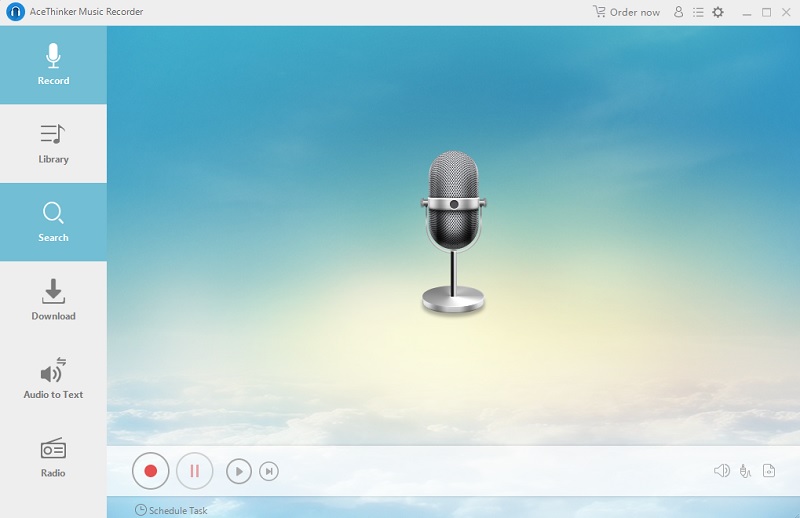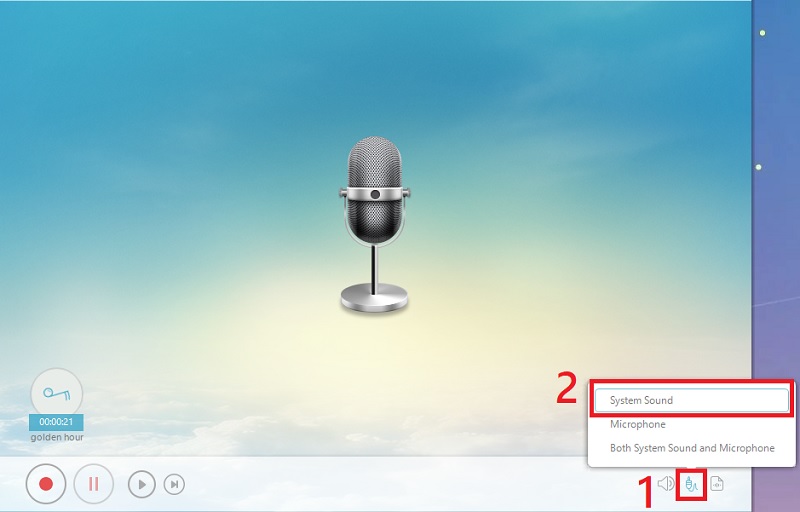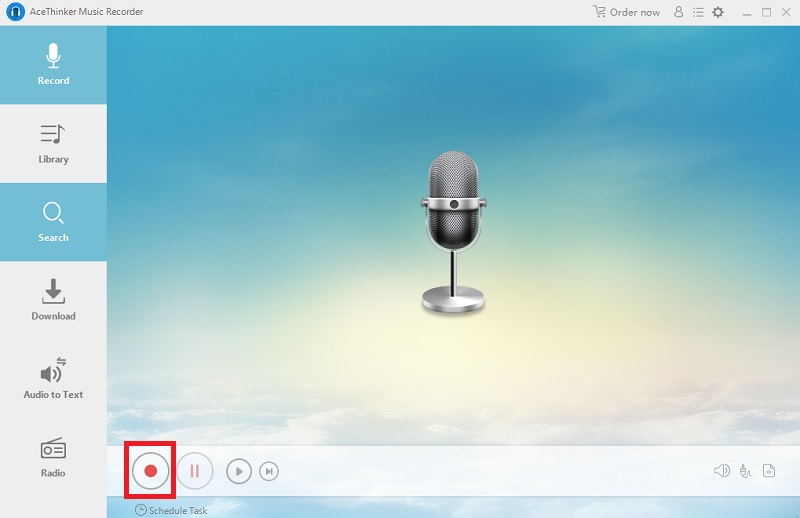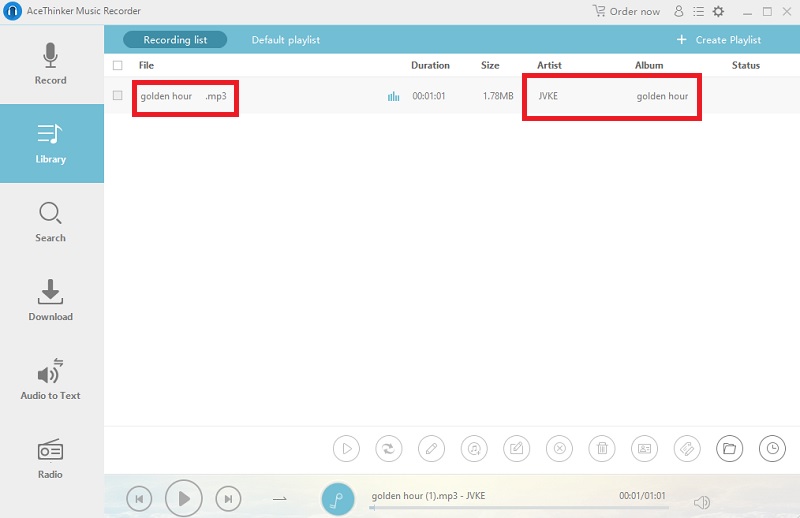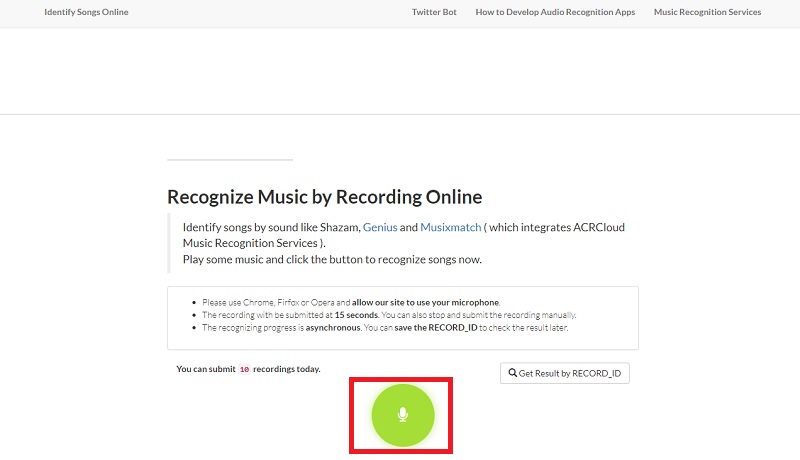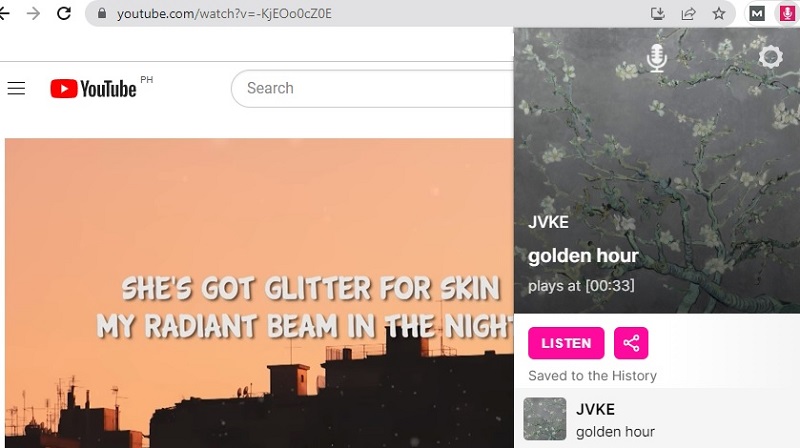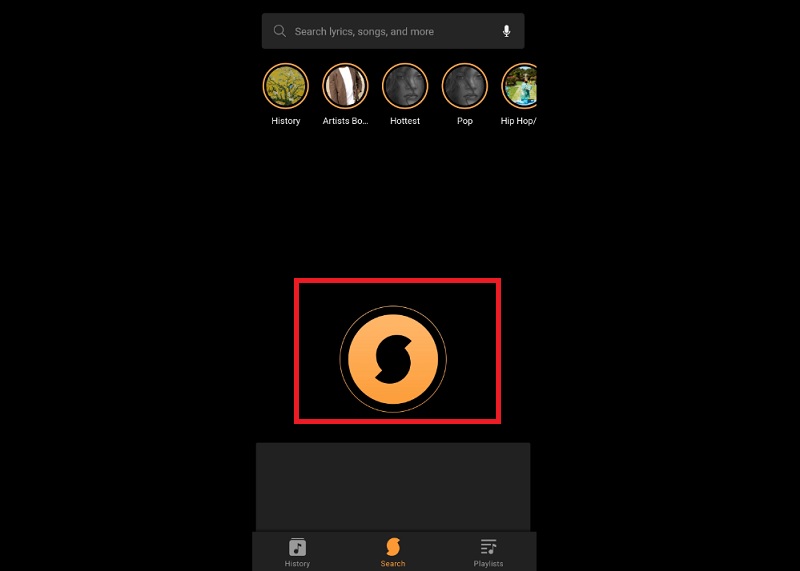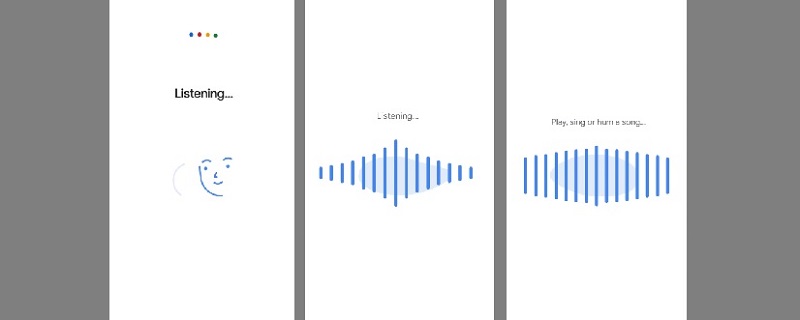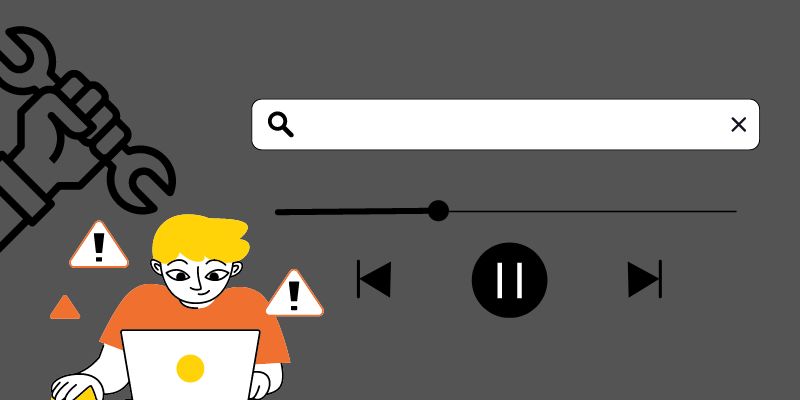YouTube has become a hub for discovering new music and accessing our favorite artists' latest releases. However, with the vast amount of content on the platform, it can be difficult to identify a song playing in a video. As YouTube's popularity continues to grow, it has also become a go-to destination for millions of music lovers across the globe. Researchers have developed methods to recognize and identify songs in videos to make searching for music on YouTube easier. You can use tools and software to identify music on YouTube and accurately detect the title and artist of background music in videos, making it easier to discover new artists or confirm the name of a track you like. Recognizing music on YouTube has become increasingly important. It offers numerous benefits for users who want to find new songs or enjoy their favorite artists' latest releases.
Manual Song Identification
Many manual methods on how to find music on YouTube can help you recognize music on YouTube.
Search for the lyrics: The user listens carefully to the song and manually searches for the song's lyrics online. By doing this, the user can identify the song title and artist, which they can use to search for other songs by that artist or related tracks.
Look at the YouTube description: Sometimes, YouTubers include music credits in the video description. This can help you quickly identify the song title and artist without searching for lyrics or using tools.
Look at the YouTube comment section: The comment section of a YouTube video can also be useful for identifying songs. Users often ask about the name or artist of a song in the comments, so scrolling through them may lead to someone providing an answer.
Find Music on PC/Laptop
These are some helpful manual identification methods you can use to recognize music from YouTube. But there are also software tools and applications available that can make the process even easier. By using AceThinker Music Recorder, you can automatically detect and identify the songs playing in a YouTube video. The software has an advanced recognition system that can identify the song name, artist information, and other metadata for you. Plus, this tool lets you easily and conveniently anything to mp3. This can be a great way to explore new music and expand your playlist without the hassle of manually searching for songs or lyrics. You can also download the video to have a copy of the visual content. These are some of this tool's best features, making it a must-have for any avid YouTube music listener. But since you need help identifying songs on YouTube, here's how to use AceThinker Music Recorder.
Try it for Free
Free Download
Windows 8/10/11
Secure Download
Free Download
Mac OS X 10.15 and above
Secure Download
Step 1 Download and Install the Software
You will notice a download icon above this instruction. Click the download icon to obtain the installer file of AceThinker Music Recorder. Run the installation file to start the software after it has been set up on your computer.Step 2 Configure the Audio Source
Before detecting and identifying songs with AceThinker Music Recorder, you must configure the audio source first. This can be done by clicking the "Audio Source" button on the tool's interface. Then select "System Sound" on the options list to enable the software to capture the audio playing on your computer.Step 3 Start Recording the YouTube Video
Once configured the audio source, you can start playing the YouTube video with the background song you want to identify. Click the Red "Record" button on the AceThinker Music Recorder to start recording the audio.Step 4 Identify the Song
After the YouTube video has finished playing, click the "Stop" button to terminate the recording. The software will save the recorded audio and automatically detect and identify the song name, artist information, and other song details. With this tool, you can easily and conveniently identify and record any song playing on YouTube, which makes it an excellent tool for finding new music and convert YouTube video to MP3.Search Music File Using Online Tool
Suppose you struggle to identify a song you heard on YouTube or anywhere else. In that case, there are many online tools available for song identification. One of these online tools is the Identify Song Online platform. This platform allows you to upload an audio clip of the song or provide a link to a YouTube video where the song appears. It will help you to find music in YouTube video by sound. You can also hum the tune or sing a few lines of the song, and the platform will use advanced algorithms to identify the song for you. Also, you don't need to create an account to use this service, and it's accessible to everyone for free.
Find Songs With Browser Extension
Another useful tool for identifying songs on YouTube is the AudD Music Recognition browser extension. It is compatible with popular web browsers such as Chrome and Firefox. It allows you to identify songs while listening to music on YouTube or any other platform. You simply install the extension, automatically identifying the song in your browser tab. Then the web extension will display the song's name and artist and provide links to listen to the full track on various websites or platforms such as Spotify, Apple Music, and YouTube. Whether you're a YouTuber searching for royalty-free music or trying to identify a catchy tune, this tool can help quick the process and help you find a copyright-free music library.
Mobile App to Search Music Titles
Mobile apps can be extremely useful when it comes to song identification on the go. One popular app for song identification is SoundHound, available for both iOS and Android devices. With the app, you can simply hold up your phone to the music or sing a few lines of the song, and it will identify it for you. It also provides lyrics, artist information, and links to listen to the song on various platforms. This makes it a great tool for identifying music videos on YouTube. Additionally, this application was developed with an advanced algorithm, so it can identify songs even if you hum or sing a song out of tune. Also, if you were going to use this, the app could still identify the song accurately, even if you provide the wrong lyrics but with the correct melody.
Other Solution to Find Music
6.1 How to use Siri to identify songs in YouTube videos:
If you have an iPhone or iPad, using Siri to identify songs in YouTube videos is also an option. You may use Siri, a voice-activated virtual assistant found on Apple devices, to identify songs playing in the background of YouTube videos.
- To use Siri for song identification on YouTube, first, enable Hey Siri in your device's settings.
- Then, while the video is playing on YouTube, activate Siri by saying Hey Siri or holding down your home button.
- Ask Siri, "What song is playing?" or "What's this song?" and it will listen to the music and try to identify the song for you.
6.2 How to use Google Assistant to identify songs in YouTube videos:
Google Assistant is another virtual assistant that can help you search for songs in YouTube videos. This virtual assistant is more commonly used on Android devices but is also available as an app for iOS devices.
- To use this feature on your Android device or through the Google Assistant app on iOS, simply say "Hey Google" or press the microphone button to activate it.
- Then, when the Google Assistant is active, ask, "What song is playing?" while the YouTube video is playing in the background.
- Google Assistant will then play the music and provide information about the song, artist, and a link to buy or stream it.
Troubleshooting Song Identification
What to do if a song cannot be identified from the tool: If a song cannot be identified from a song identification tool, try using alternative lyrics or humming the melody to see if that helps. Adjust the volume of the video, clear your device's cache, or restart the application.
Common issues with song identification: Some common issues with song identification include background noise, poor audio quality, multiple instruments or voices in the music, and difficulty distinguishing between similar-sounding songs. It is also possible that the algorithm used by the song identification tool cannot recognize some songs, especially if they are very new or obscure. If you find this