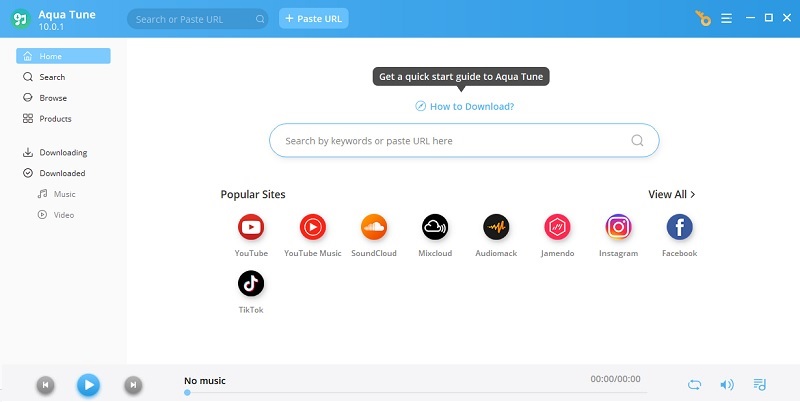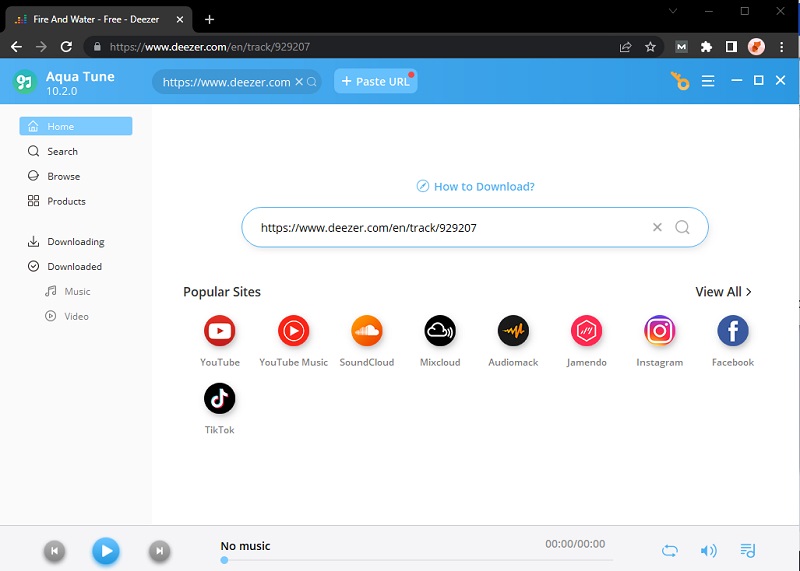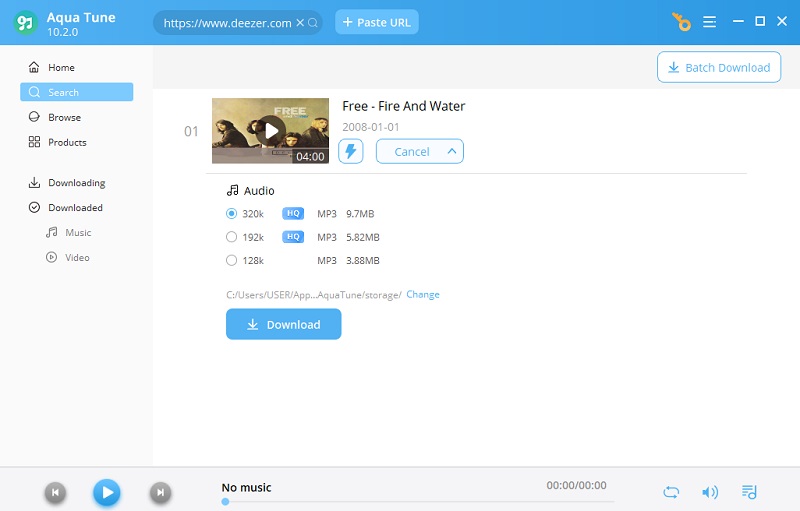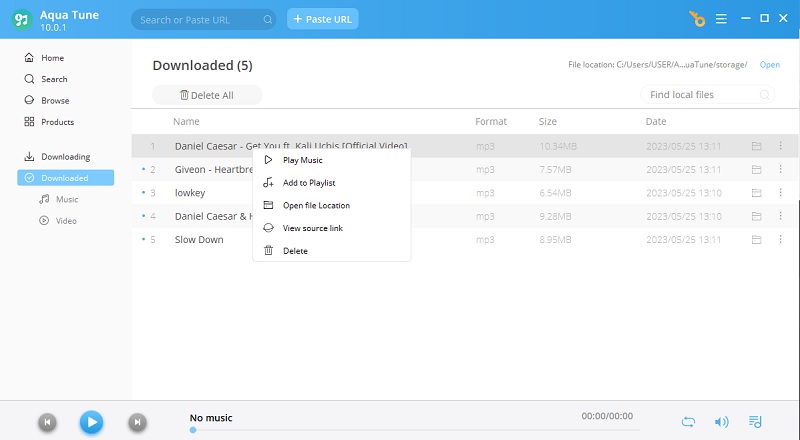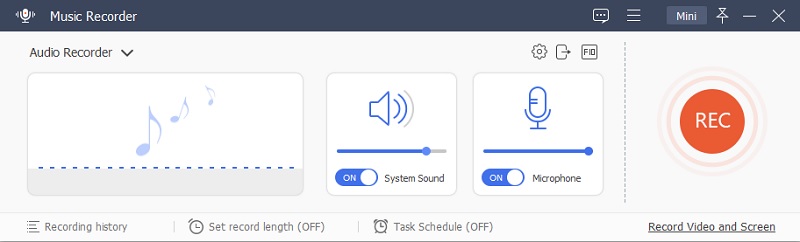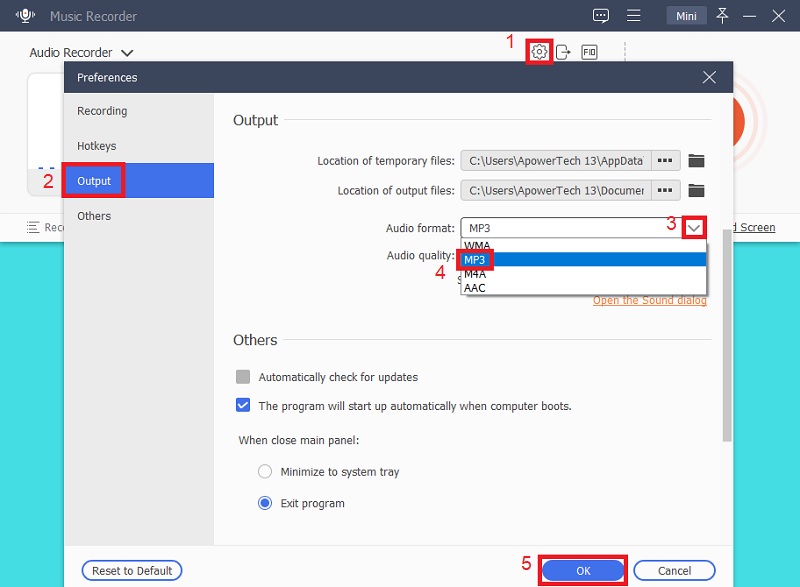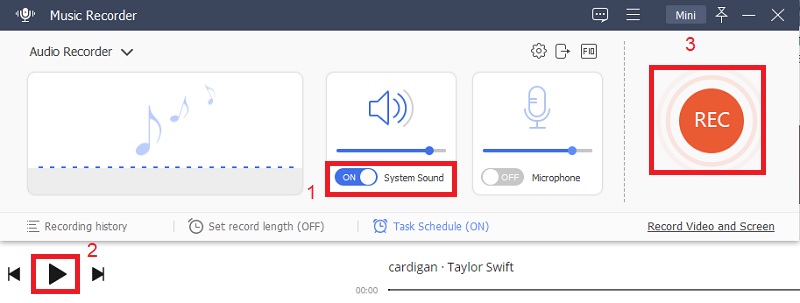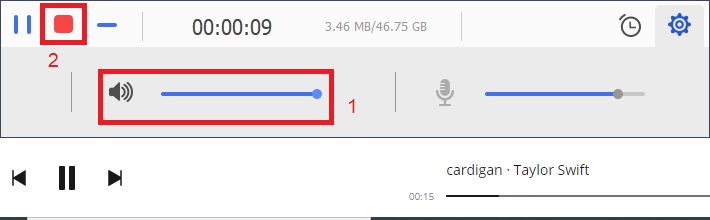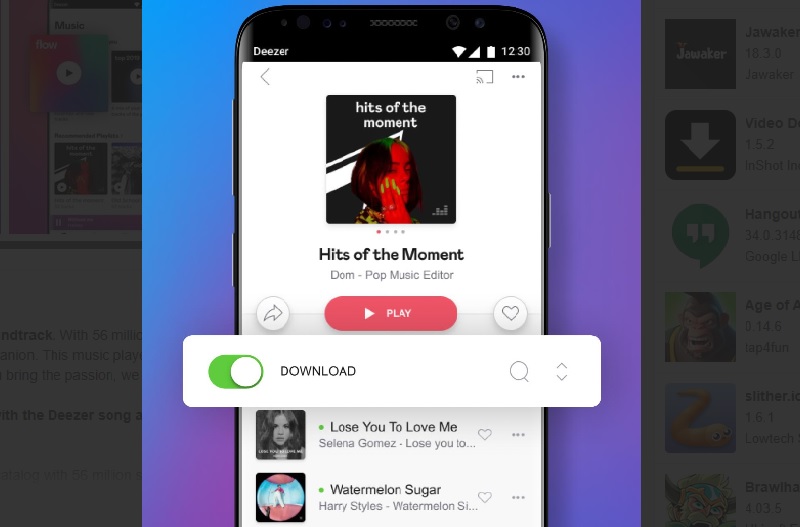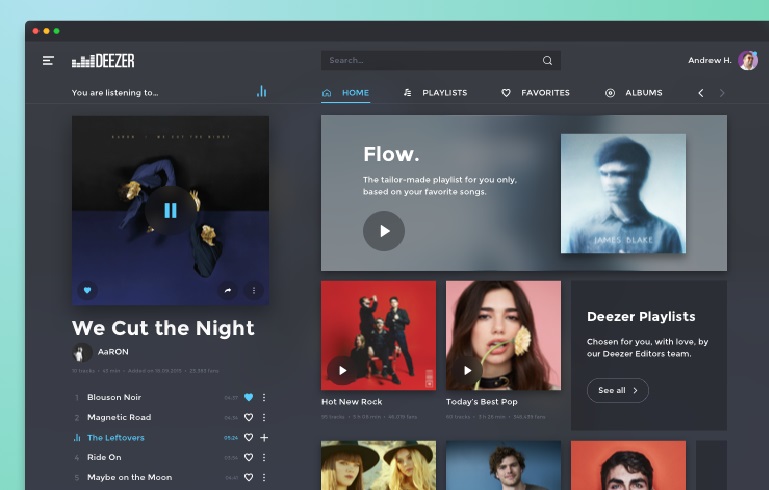Download Deezer Music on Windows and Mac
In case you are looking for simple and effective tools to download music with high-quality, then Acethinker Aqua Tune. You can use it to grab several pieces of music from Deezer without changing the original quality for up to 128K to 320K for a better listening experience. Aside from that, you can directly play the music using its built-in player without using any third-party audio player. Plus, it enables you to save for up to 1080p MP4 music videos. Here are the best steps to garb music from Deezer using a Aqua Tune.
Acquire it for Free
Free DownloadMac OS X 10.10 and above
Step 1 Install and configure the tool
In order for you to start using this software, download it by selecting the Download icons presented prior to this step. Once you open its installer, follow the installation guide to save the tool on your PC. After the installation, launch the tool to access its interface.
Step 2 Get the link from Deezer
Access Deezer on your computer and choose the songs you wish to obtain. Copy the URL from the search bar. Next, launch Aqua Tune and add the URL into the tool's URL bar. Press Enter and enable the tool to analyze the link.
Step 3 Download the Deezer music
From here, click the "MP3" icon to enable the downloading procedure. The music file will then transfer to the Downloading panel located at the left part of the interface. You can also hit the "More" button to see all the available quality that you want to use. Click the "Download" button to start downloading the music.
Step 4 Preview the Downloaded Deezer music
Once finished, access the "Downloaded" panel at the left part of the interface to view all the downloaded songs. Then, right-click on the downloaded music to launch a dropdown options and select "Play Music" to start listening to the downloaded music.
Record Music from Deezer on Windows/Mac
If you are hesitant to pay for the premium version of Deezer, the best way to save any audio streaming from the app is by recording them. In that case, AceThinker Aqua Sound is your best option to get Deezer to MP3. It can record any audio coming from your computer sound without losing the quality. This is necessary, especially if you're trying to record music from so you can enjoy the best listening experience. What's good about it is you can record without any limit as long as you have a space in your local drive. Let us explore the tool and learn how to record Deezer with this tool.
Try it for Free
Free DownloadMac OS X 10.10 and above
Step 1 Download the Deezer Aqua Sound
Obtain the tool by selecting the "Download" button. Launch the downloaded file and follow the instructions to save it on your preferred computer. Once installed, open Aqua Sound on your Windows or Mac computer.Step 2 Set the Default Format to MP3
From the control bar, hit the "Settings" icon to launch the "Preferences" window. Then, go to the "Output" tab and set the "Audio format" to "MP3." You can also modify the output format, recording quality, and hotkeys if you want. Click "OK" to apply all the changes made.Step 3 Record Deezer Music
After setting up, make sure "System Sound" is on while "Microphone" must be turned off. This is ensure that we will only record the sound coming out from your device. Then, play the Deezer music. You must switch back to the recorder immediately and click the "REC" button to start.Step 4 Save the Recorded Deezer Music
You can adjust the volume by moving the slider while the recording is on-going. Once the song stops, click the "Stop" button, and the built-in music player will appear. You can listen to the recorded Deezer song and hit "Save" to keep it on the output folder you set up.Save Deezer Music Through the App
1. Download Music from Deezer Mobile App
Like any other music apps, Deezer lets users listen to songs offline through the mobile app itself. This reason is to hear music without being connected to the internet. Compatibility includes mobile devices of android, iOS, and Windows OS. However, the saved songs for offline listening are downloaded through the app only, which means you cannot transfer them to other MP3 players for playbacks. Also, this feature of downloading songs is only available for Deezed paid subscribers. Here are the simple steps to do it.
User Guide:
- Log in through your Deezer app with your account details. This process is applicable for both iPhone and Android phones.
- You can only download through playlist or album. If you need to download independent tracks, better add them in advance to include it to your downloading.
- Next, turn the download slider on to start the download. Make sure the slider turns green, then it is downloading.
- Lastly, if the playlist or album already under My Music option, all you need to do is click the three-gray dots next to the content. Then look for Download playlist or Download album from the drop-down menu.
2. Save Deezer Music Through the PC App
The same thing applies to the mobile application for Deezer. You can also save playlist and albums through the desktop app, provided that you are a paid subscriber. Deezer desktop app gives you access to experience Hi-Fi audio. A Free Lossless Audio Codec (FLAC), six times larger file than MP3, and gives you world-class music listening. With this, you need to be a HiFi Deezer subscriber. To add, for the application to work smoothly, it requires system OS X 10.10 for Mac, and 7, 8, 8.1, and 10 for Windows.
User Guide:
- Just visit the official website of Deezer. Then download and install the Deezer Desktop App.
- Search for the album or the playlist to want to download.
- Click the Download button to start downloading the playlist. A green check will be an indicator of a successful download, that will show beside the download icon.
Conclusion and Comparison Chart
To sum up, the Deezer app is the best way to get music for offline use for paid subscribers. But for a free user, Acethinker Aqua Demo is the best way to get music from Deezer. Offline music with music quality and price. You can comment below if you have suggestions. Thank you!
| AceThinker Aqua Demo | Deezer App | |
|---|---|---|
| Multi-downloading | Yes | Yes |
| Unlimited Download | Yes | Yes |
| Output Format | MP3, WMA, M4A, ACC | MP3 |
| Price | $39.95 USD/lifetime | $9.99 USD/per month |