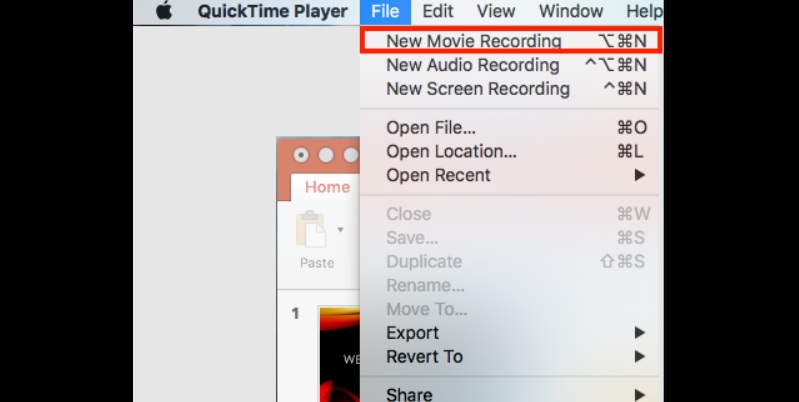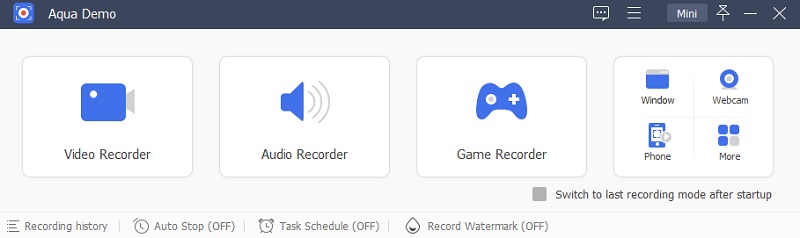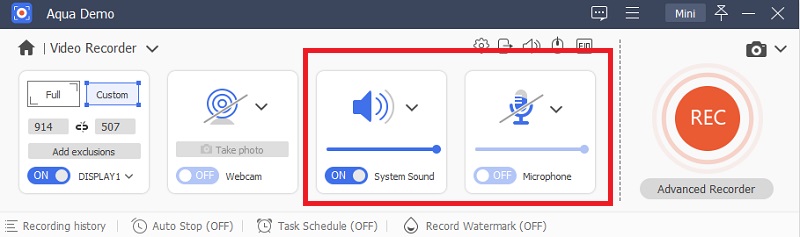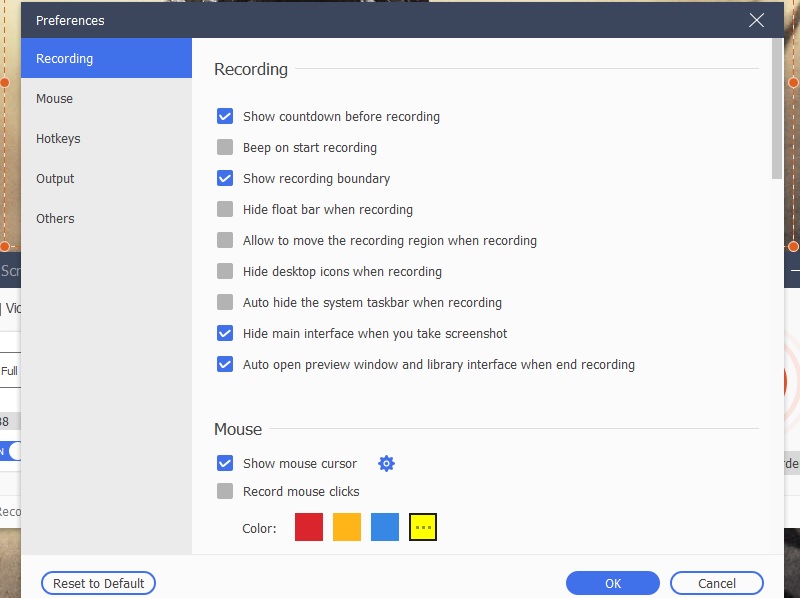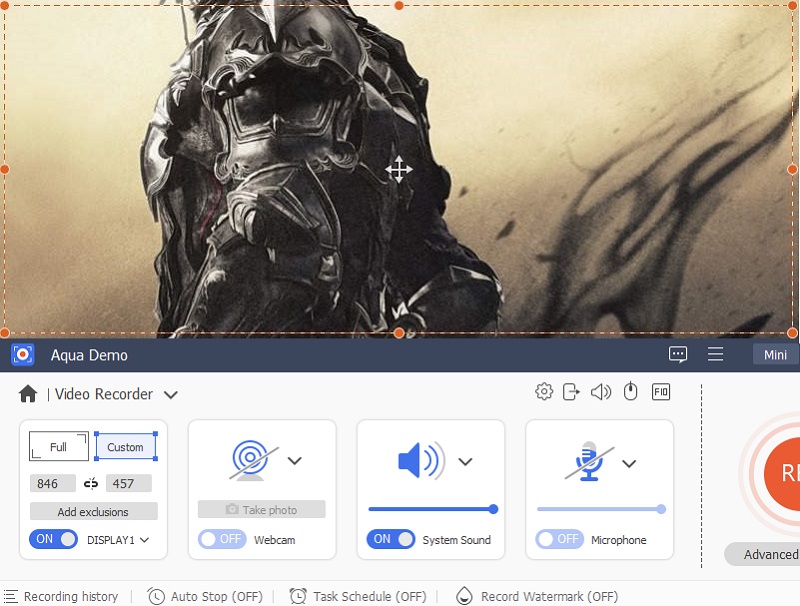Record Apple TV On Mac
It seems difficult to be able to record on Apple TV. But QuickTime Player for Mac can also carry out this work. This program is a media player for QuickTime File Format (QTFF) and other QuickTime Player-compatible video file containers. Also, with this method of how to record on Apple TV, you can capture video clip with audio even if you don't have an HDMI cable and other wire equipment. To connect your devices, you only need to connect them to the same Wi-Fi network. We can now go on to how to capture a video clip on Apple TV now that you have an idea of the prerequisites for this technique.
User Guide:
- On how to record TV shows on Apple TV, you need first to open Settings on the Apple TV and access the Remotes and Devices option. After accessing this option, you need to go next to the Remote App and Devices. These options will allow the Apple TV to link to another device connected to the Wi-Fi network.
- After sorting the setting of the Apple TV, you can now go to your Mac PC and open your QuickTime Media Player. This tool will help you to capture a video clip on your Apple TV. If you have opened the software on your Mac PC, you must click the File menu and select New movie recording.
- The New dropdown menu will appear once you click the New movie recording. Under the Camera and Microphone sections, select Apple TV. After everything is in order, you may press the Red Or Record button to capture from Apple TV. Once done recording, click the Stop record button to end the recording and save the video.
Record Apple TV on Windows
Distinctive feature: It is integrated software that screen records video and is also used to screen capture. It can capture any screen activity, perfect for grabbing your gameplay and other video clips that you want to capture.
Price: $42.95
When you mention Apple TV, we often presume that this gadget is only compatible with other Apple products. But did you know the task of how to screen record Apple TV can also be performed on Windows? Yes, you can record screen on Windows 10 without XBox Game Bar as well. With the help of AceThinker Aqua Demo , you can easily capture high-quality video on your computer. It is software you can install on your Windows PC to help you record video clips in a high-definition resolution. You just need to open this software on your Mac PC and connect it to your Apple TV and start recording the screen on your Apple TV. This tool can easily record any video on your Apple TV. Additionally, it includes a built-in video editing tool with simple editing tools perfect for recording Fortnite on PC. This choice is one of the most suggested methods for you if you don't have access to a Mac PC.
Try it for Free
Free Download
Windows 8/10/11
Secure Download
Free Download
Mac OS X 10.15 and above
Secure Download
Step 1 Download and Install the Screen Recorder
To capture a video clip on Apple TV on Windows, you must install the AceThinker Aqua Demo. Download the installer package by clicking the download icon above. Then after you obtain the installer, you need to launch it and start the software installation. Then open the software after the installation process.Step 2 Set the Audio input
Once you have installed and opened the software on your Windows PC, you need to link your Apple TV and your Windows PC with the help of a Wi-Fi network connection. After connecting the two devices, you must set the Audio input setting on the software. You can turn off the microphone if you only want to capture the audio from the Apple TV sound system.Step 3 Set the Recording preferences
After setting up the audio input option, you need to adjust the Recording preference of the software. You will notice on your screen a list of options. Select the option you wanted for your screen grabber and click the OK button once done.Step 4 Start Recording and Save the Recorded Video
After setting the Recording preference, you may start recording on Apple TV. Adjust the screen capture size of the software on your PC. If you are satisfied with the setup, you need to click the Record or the Red button to start recording. Then, after recording, you may now click the stop button, and the captured video will automatically save on your local file.Conclusion and Comparison Chart
You may now select which approach is best for capturing cool videos to share with your friends and family at the end of this article. However, if you want to record your gameplay and preserve video snippets on the fly, the AceThinker Aqua Demo is the ideal software for you. This tool is not just a screen recorder. It can also be used to capture an image on your screen and has a built-in basic editing tool. Therefore, this tool is recommendable for experiencing professional screen recording activities.
| Tools | Record Apple TV with QuickTime On Mac | Record Apple TV with Aqua Demo On Windows |
|---|---|---|
| High-Quality Output | Yes | Yes |
| Record at High FPS (60 FPS above) | No | Yes |
| Built-in Editing tool | Available | Available |
| Has a Schedule Recording | No | Yes |
Frequently Asked Questions
Is there a Screen Record feature on Apple TV?
Unfortunately, the screen recording feature on Apple TV is not available. That's why recording video clips on Apple TV is one of the impossible tasks to do. So how can you record on Apple TV successfully? By using AceThinker Aqua Demo on your Windows PC, you can quickly record any screen activity and save it on your local storage with high-quality output. With this software, you can easily take a screen record of every video you want to save if there's no video download service.

Does taking a screen record decrease the quality of the video?
Yes, it may affect the video quality of the captured video. If you have a small screen to record and save video output in a larger size than the captured video, it may affect the quality output of the video. But you can use the AceThinker Aqua Demo which has powerful technology that can capture and generate high-quality video output.

What is the best tool for Recording Screen Activities?
If you wish to capture a screen activity at high video quality output, you can use the AceThinker Aqua Demo . This tool uses an advanced capturing program to grab screen activities with high-quality videos and FPS. With this outstanding software, you can enjoy collecting your gameplay and other video clips you want to save.

- It has intuitive and clean interface.
- This software is best for vloggers, game players, lecturers, and more.
- You can easily create a video tutorials with its built-in editing features.