 In today's digital world, where online videos are a constant source of entertainment, education, and information, having a reliable video downloader is invaluable. Whether you want to save your favorite videos for offline viewing or keep educational content for future reference, finding the best online video downloader is essential. Also, navigating numerous options can be overwhelming due to the abundance of choices available. However, fear not! In this guide, we'll simplify the process for you. We'll explore various online video downloader tools' features, usability, and reliability. From user-friendly interfaces to lightning-fast download speeds, we'll cover everything you need to know to make an informed decision. Get ready to discover the perfect tool that suits your needs and unlocks endless possibilities for downloading videos from your favorite platforms.
In today's digital world, where online videos are a constant source of entertainment, education, and information, having a reliable video downloader is invaluable. Whether you want to save your favorite videos for offline viewing or keep educational content for future reference, finding the best online video downloader is essential. Also, navigating numerous options can be overwhelming due to the abundance of choices available. However, fear not! In this guide, we'll simplify the process for you. We'll explore various online video downloader tools' features, usability, and reliability. From user-friendly interfaces to lightning-fast download speeds, we'll cover everything you need to know to make an informed decision. Get ready to discover the perfect tool that suits your needs and unlocks endless possibilities for downloading videos from your favorite platforms.
What is an Online Video Downloader?
An online video downloader is a tool or website that lets users download videos from various online platforms such as YouTube, Twitter (X), Facebook, and more. Using these video downloaders, users can input the URL or link of the video they want to download and then select the desired format and quality. Then, the online video downloader will provide a download link for the video file.
Furthermore, many online video downloaders offer the time-saving feature of downloading multiple videos, like downloading multiple YouTube videos simultaneously. This is particularly beneficial for users who need to save multiple videos quickly. Additionally, some online video downloaders can convert the downloaded videos into different video and audio formats, such as MP4 or MP3, for enhanced compatibility with various devices.
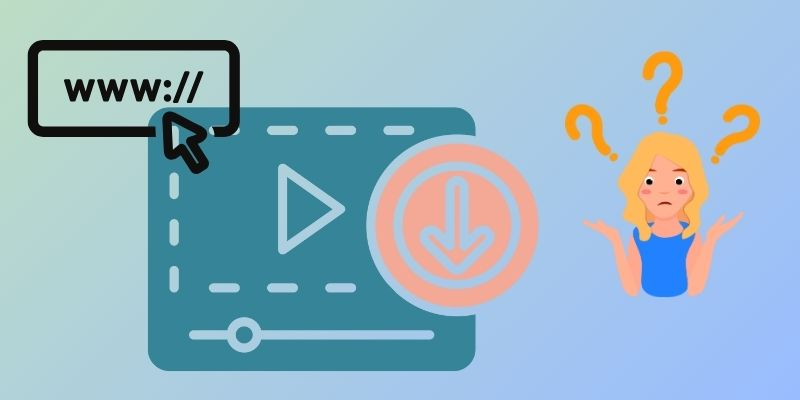
Criteria to Consider When Choosing the Best Video Downloader
When finding the best free video downloader for your needs, there are several features to consider.
- Supported Platforms: Ensure the downloader is compatible with the video-sharing platforms you frequent, such as YouTube, Vimeo, or other social media sites.
- Video Quality Options: When searching for a video downloader, look for one that offers different quality options. This way, you can choose the best resolution for your needs, whether you prefer high-definition or smaller file sizes.
- Download Speed: Opt for a video downloader that provides fast download speeds to save your time and patience.
- Format Compatibility: Verify that the downloader supports various video formats, ensuring compatibility with multiple devices and media players.
- User Interface: Choose a downloader with an intuitive and user-friendly interface for seamless navigation and hassle-free downloading experience.
- Additional Features: Consider an efficient video downloader that offers extra features, such as video conversion, subtitle downloading, or playlist downloading, to enhance your overall experience.
- Security and Privacy: Prioritize downloaders prioritizing security and privacy, ensuring your personal information remains protected during downloading.
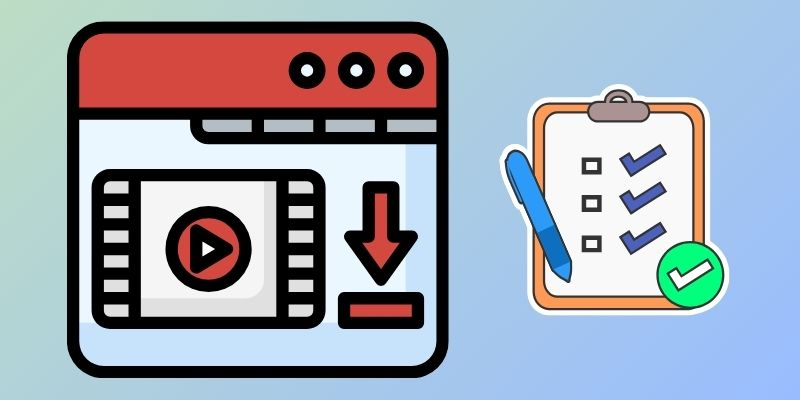
Top 5 Popular Video Downloaders Online
1. AceThinker Free Online Video Downloader
Key Feature: Users can download videos using video URLs or keyword searches.
If you are looking for the best video downloader online that doesn’t have spammy ads, look no further for AceThinker Free Online Video Downloader. This website offers a user-friendly interface and supports downloading videos from streaming platforms like Bilibili, TikTok, YouTube, Vimeo, and more. Additionally, it lets users choose the desired video quality and format before downloading. Furthermore, the video quality available is 144P up to 2160P, ensuring that users can find the best quality for offline viewing. Besides, the formats available are MP4, WebM, MP3, and M4A. Moreover, this browser video downloader is ahead of other online downloaders because it also supports downloading subtitles along with the videos, making it convenient for users who want to save videos with subtitles for offline use.
Step 1 Access the Video Downloader
On your computer, open any browser you have. Then, search for AceThinker Free Online Video Downloader or copy the link above. Once you have accessed the online tool, explore its main interface to familiarize yourself with its features and options.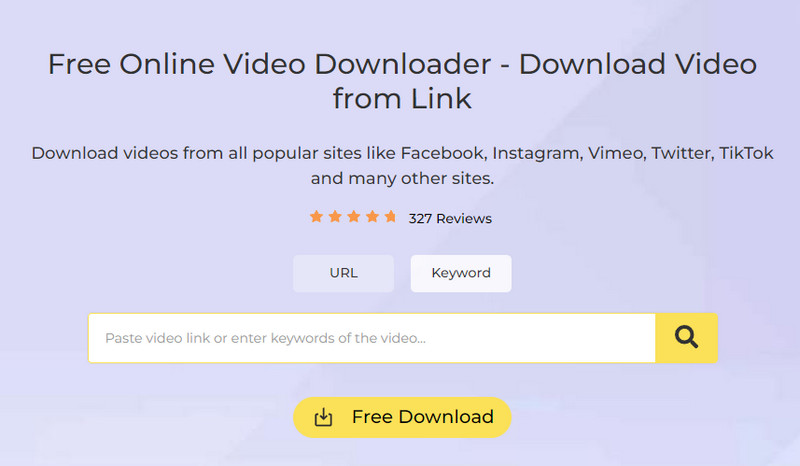
Step 2 Paste the Video URL
Next, go to the streaming platform where you want to download the video. On the address bar, copy its video link and return to the video downloader. Then, paste the copied video link to the search bar under the URL tab and click the search button to show the available download options.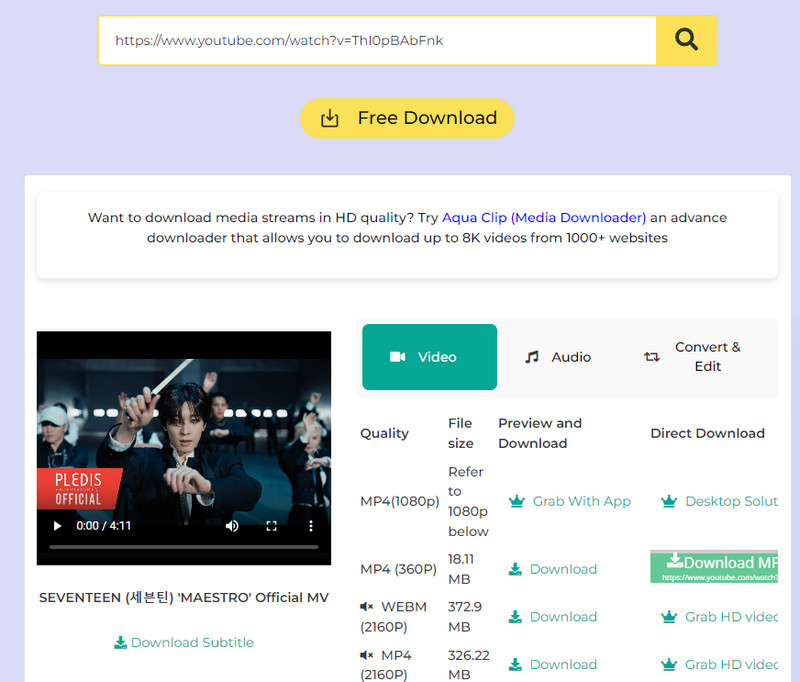
Step 3 Start to Download Video
Choose the video format and quality, then click the download button to start downloading. Once the video is downloaded, go to your computer files and navigate to the Download folder. From there, you will find the downloaded video ready for offline viewing.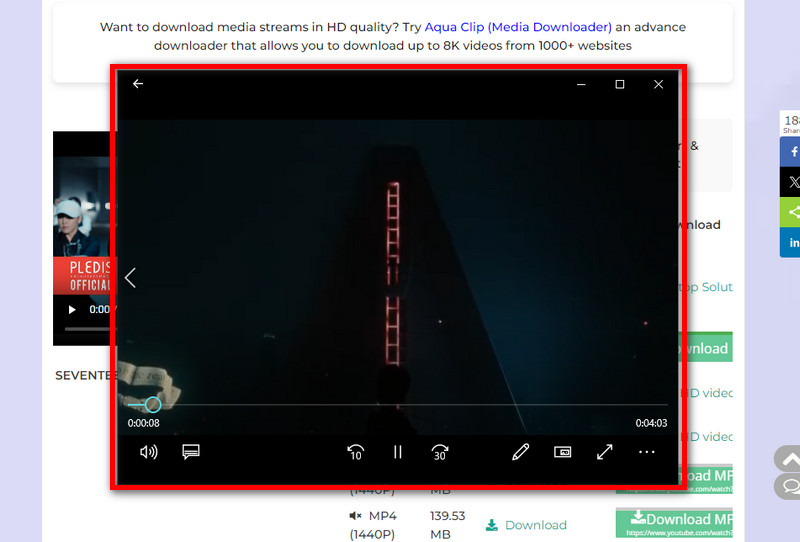
- It has additional features that allow you to edit and convert videos.
- Users can access this powerful video downloader in any browser, including Mozilla Firefox, Google Chrome, Opera, Safari, and more.
- Users can’t download multiple videos at once and need to download them individually.
2. SaveFrom.net
Key Feature: SaveFrom.net provides browser extensions for popular web browsers like Chrome, Firefox, and Safari, simplifying the downloading process by allowing users to download videos directly from the browser interface.
Another best free online video downloader is SaveFrom.net. It supports downloading from popular streaming sites and allow you to download videos hassle-free. Also, you can download HD videos in various formats, such as MP4, WebM, and 3GP. Besides, this online downloader is highly versatile and offers many video resolutions. Choose from MP4, SD, HD, FullHD, 2K, and 4K formats based on the quality of the source video. For example, if a video is uploaded in 1080p, you can download it in the same high-definition (HD) quality. Furthermore, this video downloader is partnered with iGram, OnlineVideoConverter, and ssYuTube.com, which is different and ahead of many video downloaders.
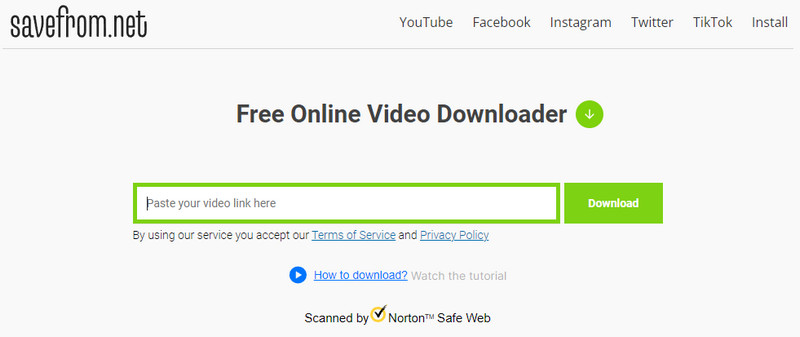
- You have three options to choose from when downloading videos, either using its online tool, browser extension, or simply adding sfrom.net/ before the video's URL.
- 100 percent free and safe
- Some download options don't have audio.
3. Keepvid
Key Feature: It can extract MP3 files from YouTube videos.
Keepvid is a versatile online downloader that allows you to easily download videos from various websites. With no limit on downloaded files, you can download streaming videos in different formats, including MP4, MP3, and 3GP, catering to a wide range of your needs. Additionally, you can convert video to MP3 or MP4 and even get album art and artist information included in downloads. Furthermore, you can choose your preferred format and quality, ranging from 144P to 1280p, ensuring that your viewing experience is always top-notch. Besides, you can search videos by keywords directly on the Keepvid website or paste the video link for quicker access to the content you want to download. Whether for personal or professional use, Keepvid is an efficient YouTube video downloader tool that can allow you to download videos hassle-free.
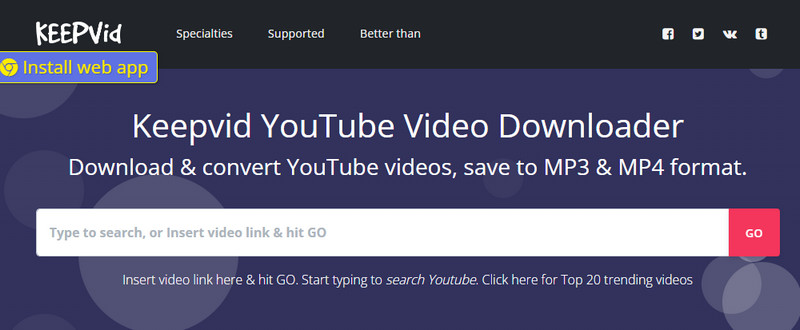
- Keepvid also allows you to download a playlist and keep metadata intact.
- It also has an Android app that lets you download videos directly to your mobile device.
- Some users reported that they have been experiencing problems with the speed and stability of their video downloads.
4. 9Convert
Key Feature: This free YouTube downloader supports many languages.
9Convert is an online YouTube video downloader that can easily download YouTube videos and transform them into various formats. The available formats include MP4, 3GP, and MP3. Besides, you can get your favorite videos from YouTube in high quality, ranging from 144P to 1080P. Aside from that, you can also choose to download only the video's audio in MP3 format. Furthermore, it allows you to download unlimited videos without restriction, which is why it is ahead of others. Also, 9Convert is accessible from different devices, such as smartphones, tablets, and computers, making it convenient for users. Moreover, no installation is required; you can simply paste the video URL on their website to start the download process. 9Convert is always free.
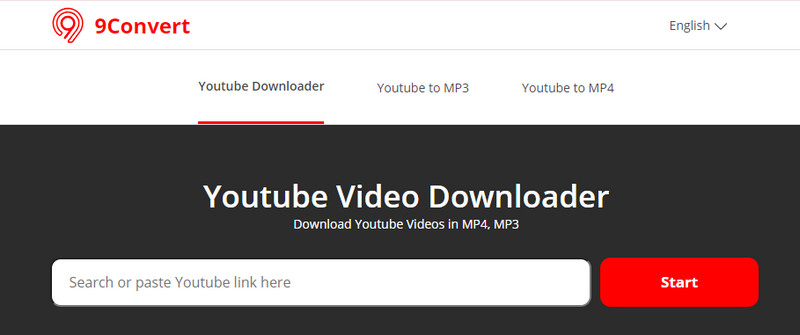
- No account registration is needed before downloading YouTube videos.
- It has a user-friendly interface.
- It only works on YouTube and may not be compatible with other video streaming platforms.
5. Vidpaw Video Downloader
Key Feature: Vidpaw video downloader can download high-quality videos without any watermarks.
Vidpaw video downloader is a powerful tool that can download videos over a thousands of websites. Those websites include popular platforms such as Vimeo, Vevo, Dailymotion, Tumblr, and YouTube. It also offers the convenience of an app installed on your mobile device for easier access and a more enjoyable user experience. Furthermore, VidPaw provides a wide range of options for users to download videos and music with different formats and quality levels. Users can download videos in MP4, 3GP, and WebM formats with resolutions up to 8K, 4K, 2K, 1080p, 720p, 360p, 240p, and 144p, as well as for music downloads in MP3 and M4A formats. Users can select from bitrates ranging up to 320kbps, 256kbps, 128kbps, 96kbps, and 64kbps.
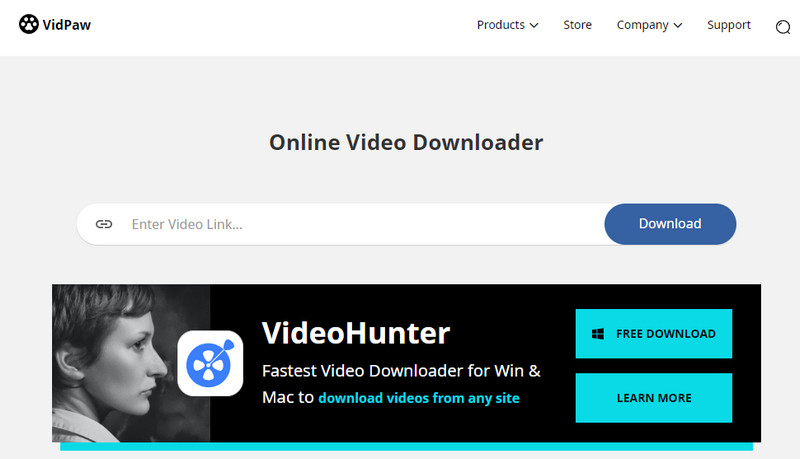
- The user interface of this online video downloader is intuitive and user-friendly, allowing users to navigate and download videos easily.
- It also supports unlimited downloads, which means users can download unlimited videos without limitations.
- It requires a fast internet connection to ensure smooth and uninterrupted video downloading.
Extra Tip: Best Video Downloader for PC
Aqua Clip is one of the recommended best video downloaders for computer users. It lets users download videos from various streaming platforms, including YouTube, Instagram, and Facebook. Unlike many downloaders out there, Aqua Clip provides a faster video download speed so that you can experience a seamless and efficient downloading process. Furthermore, it lets users download any video in 720p, 1080p, and up to 2120p (4K) resolution, allowing users to choose the best quality they want for their downloaded videos. Besides, other features are useful for you, such as downloading YouTube playlists, downloading videos in bulk, and downloading multiple videos simultaneously. The tool also has a built-in browser, so you don't need to use another browser when searching for videos from sites. Also, it comes with a free version, where you can enjoy some of its features. Hence, users can enjoy all the features of this tool without limitation when they buy a subscription plan that costs $9.95 to $34.95.
- To download Aqua Clip, visit AceThinker Aqua Clip. Choose the appropriate version or use the download buttons below to get the installer package. After downloading the file, double-click it and follow the wizard to install the program on your PC. After installation, launch Aqua Clip to access its interface and start using it right away.
- You need to browse and navigate to download a specific video until you find it. Once you find the video you want to download, copy its URL. After that, run Aqua Clip and paste the URL into the blank box area. Then, click Enter or the search icon, and the program will analyze the video link.
- After some time, the video will be ready for you to download. To start the downloading process, click on the lightning icon. Alternatively, click "Download" to select the format and resolution that suits your preferences, and then click the "Download" button to save it. Afterward, you can watch the video offline whenever you like.
Try it for Free
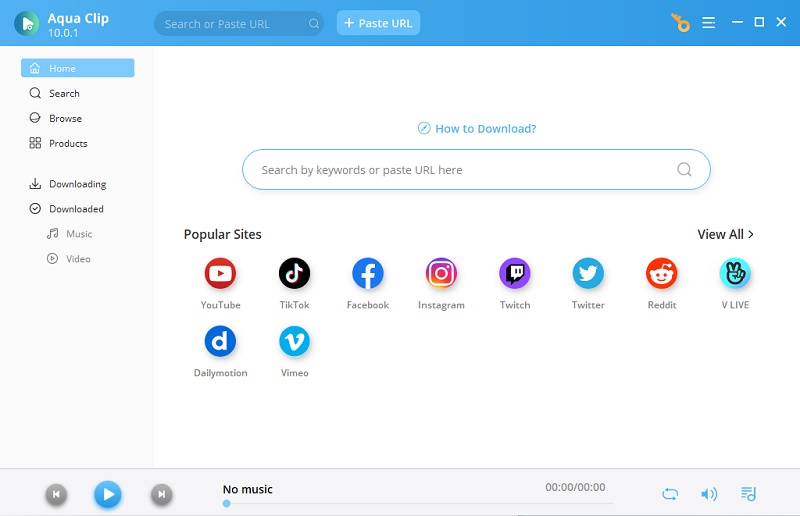
Comparison of Video Downloaders Online
| Features | Download Limit | Additional Features | Security |
|---|---|---|---|
| AceThinker | No limit | Can edit the downloaded videos | Safe to use |
| SaveFrom.net | No limit | Built-in search function | Safe to use |
| Keepvid | No limit | Extracts MP3 from YouTube | Safe to use |
| 9Convert | Unlimited | No | Safe to use |
| Vidpaw | Unlimited | App available for mobile | Safe to use |
Frequently Asked Questions
How can I safely download a video from the internet?
To safely download a video from the internet, you can use reliable video downloader software or an extension free from malware and adware. It is important to download videos only from reputable websites. Before opening the file, scan it using an antivirus program. Additionally, be cautious of suspicious links and untrusted websites.

Is Downloading a Video Using Chrome Extensions Safe from Security Risks?
While Chrome extensions provide a convenient way to download videos, users should be aware of potential security risks. It's essential to download extensions from trusted sources like the Chrome Web Store and regularly update them to mitigate security vulnerabilities and ensure a safe browsing environment.

What video files are supported for downloading in Chrome?
Chrome supports various formats, including MP4, AVI, MKV, MOV, and more. Users can conveniently download their favorite videos in these formats directly from their Chrome browser, enhancing their browsing experience.

Conclusion
In conclusion, finding the best free video downloader online can greatly enhance your video-watching experience. With various options available, such as AceThinker Free Online Video Downloader, SaveFrom.net, Keepvid, 9Convert, and Vidpaw, you can easily download videos from your favorite platforms hassle-free. From high-quality downloads to versatile format support and user-friendly interfaces, these tools offer everything you need to enjoy your favorite videos offline. So, choose the best online video downloader that suits your needs and download your favorite videos today!