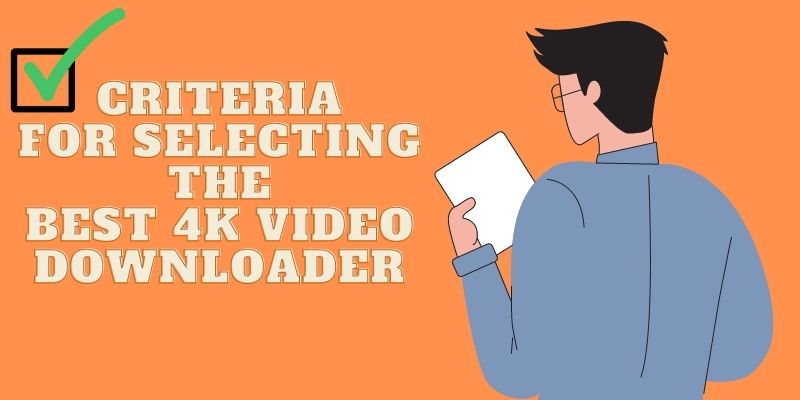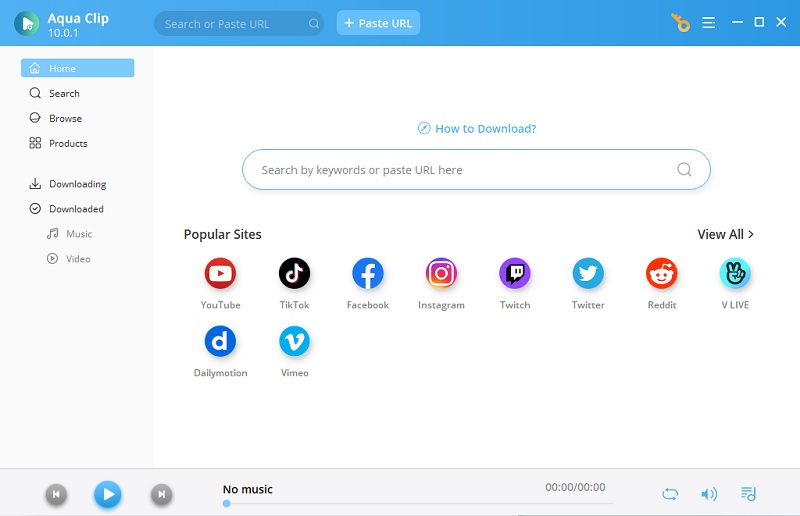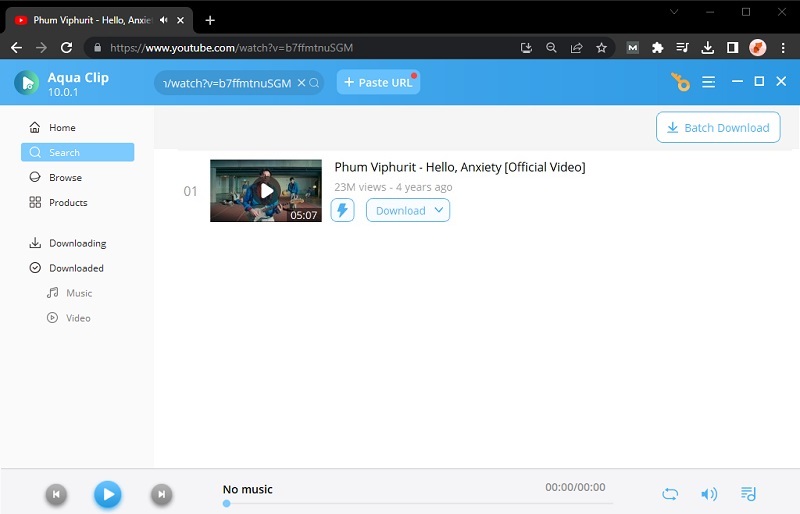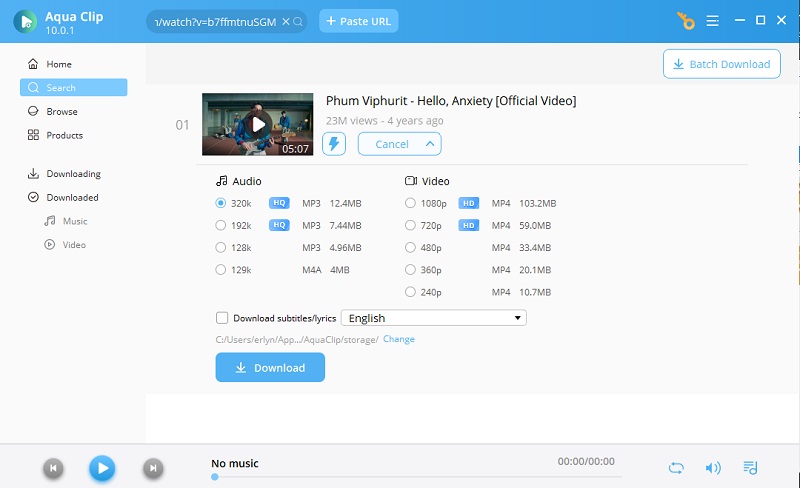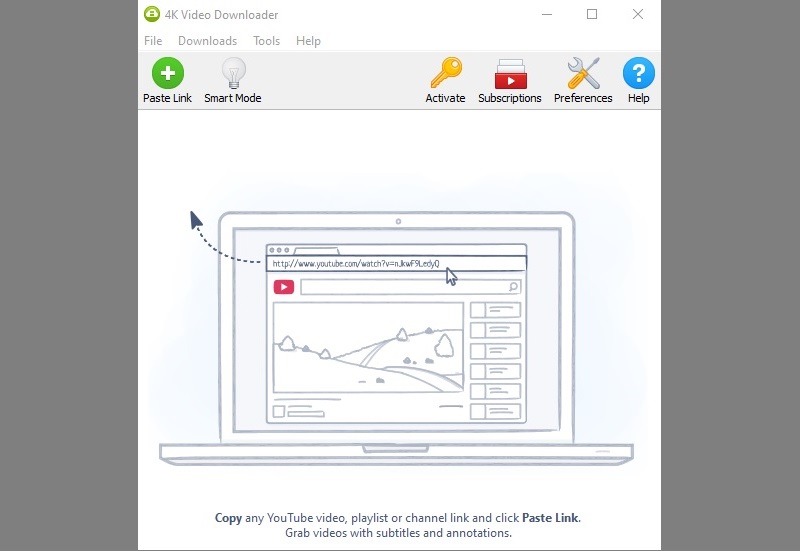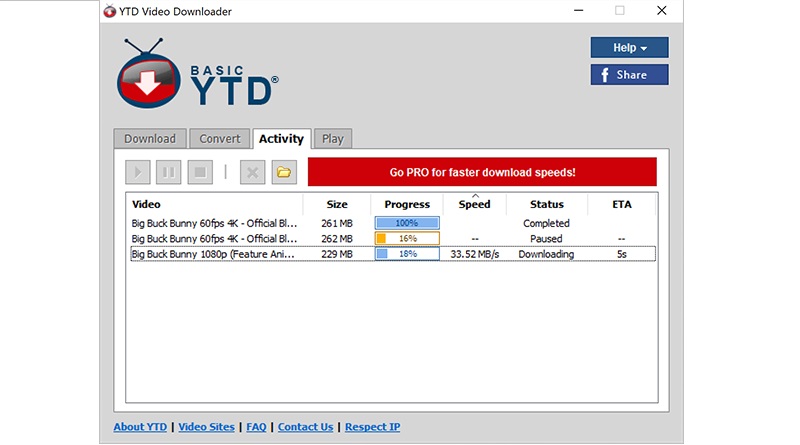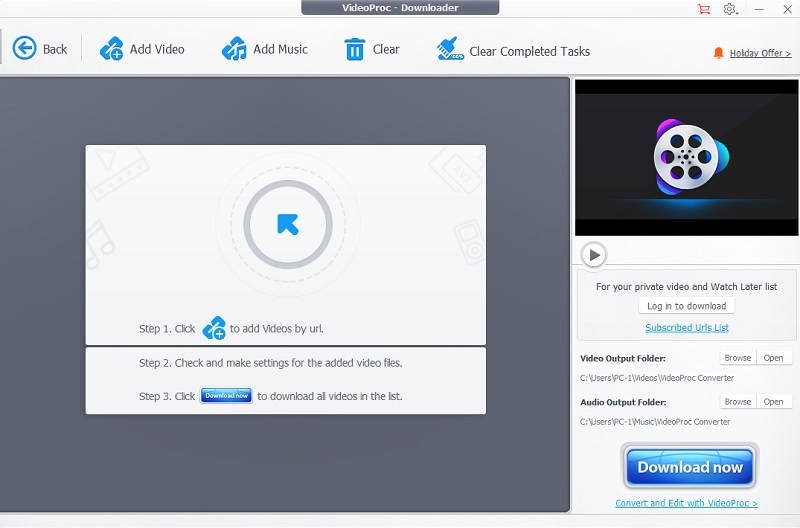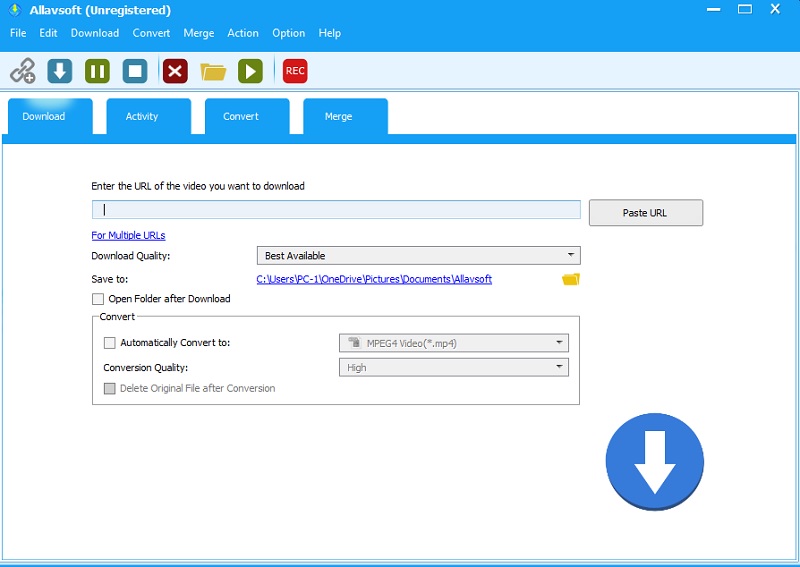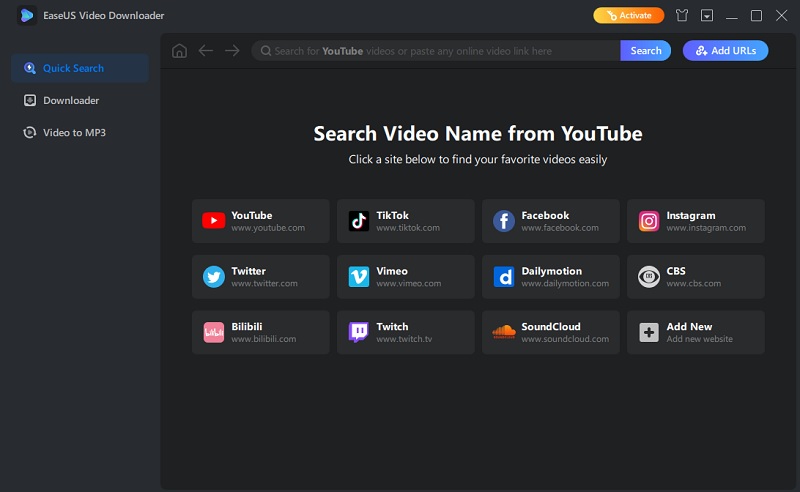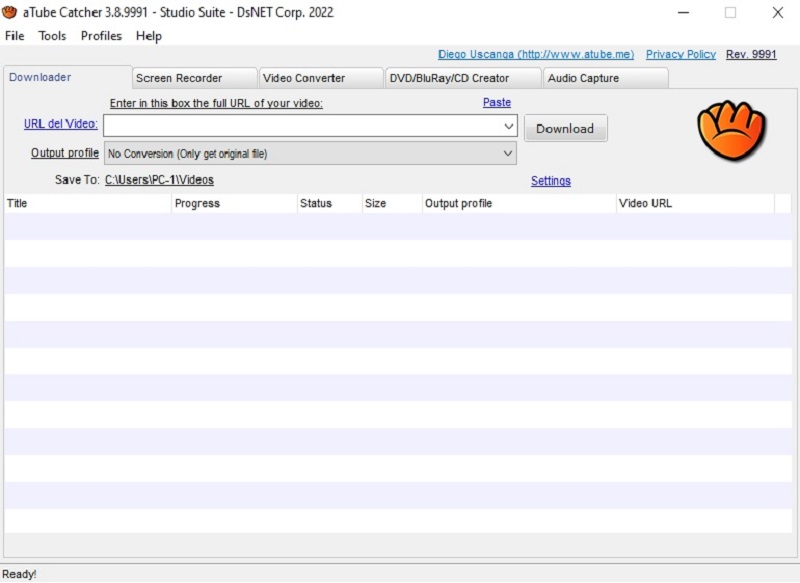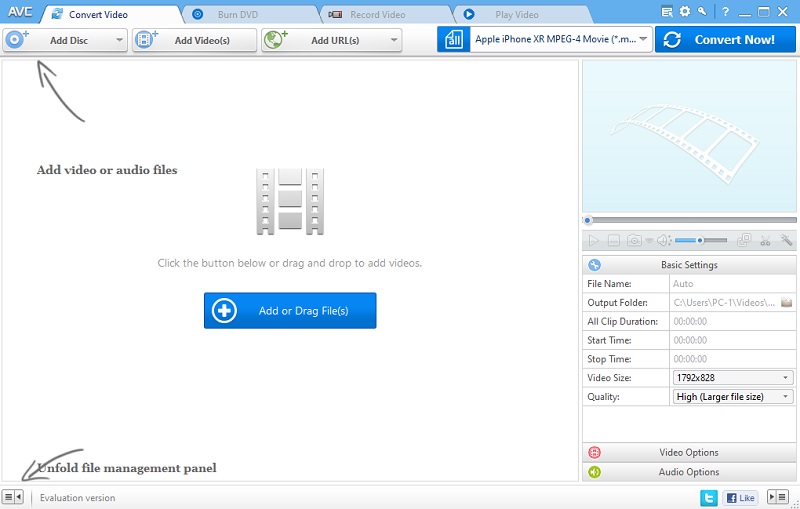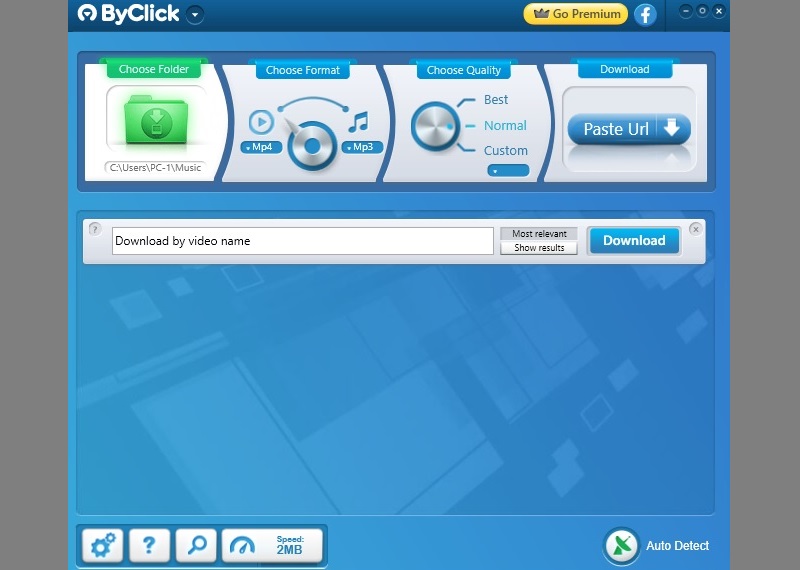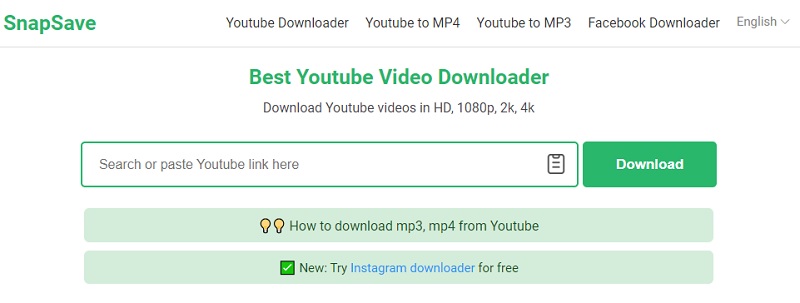Tips For Selecting The Best 4K Video Downloader
When selecting your PC's finest 4K video downloader, consider some factors. These factors can influence its overall performance, usability, and feature set. Here are the main things to look for:
A. Download speed and performance: A top-notch 4K video downloader should deliver quick download rates. This factor helps to save time and ensure a smooth downloading experience. Look for downloaders that use complex algorithms technology to optimize and speed up the download process.
B. Support for 4K resolution and various video formats: Ensure the 4K video downloader supports 4K resolution and can download videos in this high-quality format. It should also support a variety of video formats. These formats include MP4, MKV, AVI, FLV, and others, allowing you to download videos in the format that best matches your needs. This can help you to convert your file into a compatible file format for your device.
C. User-friendly interface and ease of use: A user-friendly interface is essential for a trouble-free experience. The best 4K video downloader should feature a simple and easy-to-use interface. This feature can help you to easily navigate, enter video URLs, choose desired resolutions and formats, and start downloads. It should only require basic technical knowledge or experience to function properly.
D. Additional features and functionalities: 4K video downloaders are made to download high-quality videos. But having extra features and functionalities can substantially improve your experience. Consider batch downloading, video conversion, subtitle support, and integration with prominent platforms.
Top Contenders: Best 4K Video Downloader For PC
1. AceThinker Aqua Clip
Aqua Clip is a highly recommended 4K video downloader for PC, offering a range of features and an intuitive user interface. It supports 4K video resolution, fast download speeds, and various video formats. Aqua Clip allows batch downloading, which can save time and effort. The tool also has a video conversion and has a built-in video player. This tool also allows audio extraction and subtitle support, making it a versatile choice for any video-related task. It is compatible with popular platforms and offers customization options. So if you plan to download high-quality videos on your PC, Aqua Clip might be an excellent option.
Try it for Free
Free Download
Windows 8/10/11
Secure Download
Free Download
Mac OS X 10.15 and above
Secure Download
Step 1 Install The Video Downloader
To install this tool, click the download option above to get its installer file. Once the installer file is downloaded, locate it on your computer's local file. Then run the installation prompt to complete the installation process. After installing, launch Aqua Clip to start using it.Step 2 Enter The Video URL
To download a video using Aqua Clip, go to the video's website and copy its URL. Then, navigate to the "URL box on Aqua Clip," paste the link you just copied there, hit enter, and wait for Aqua Clip to analyze the video.Step 3 Select Resolution and Download the Video
After Aqua Clip analyzes the video, the tool will provide a download option on the right side of the thumbnail. Click it to redirect you to the video resolution section, where you can choose your video's desired 4K resolution. After that, click the download button to initiate the video downloading process.- It can perform a batch downloading process.
- Customization options are available.
- Require an upgrade for access to advanced features.
2. 4K Video Downloader
4K Video Downloader is popular for downloading 4K videos on PC. It supports downloading videos in 4K resolution from various platforms like YouTube and Vimeo. With that, you can download a 4K movie using this tool. It offers features like batch download that can help you save multiple videos simultaneously. This tool also has built-in video and audio extraction features, allowing you to keep the necessary video parts. You can also save subtitles and annotations within the video file. Therefore, it is something to take into account if you need to download high-quality films to your PC. If you want to explore other 4K video downloader alternatives, read more here.
- It has the option to download subtitles.
- Available for multiple operating systems.
- Occasionally experiences issues with specific video sources like the Crackle platform.
3. YTD Video Downloader
You can download 4K videos using the flexible tool YTD Video Downloader. Users can easily download videos from well-known websites like YouTube, Vimeo, and Facebook. With the help of YTD Video Downloader, users can get the most superb quality videos. It also supports many different video resolutions, including 4K. Numerous features of the application include bulk downloading and quick video downloads. Also, it supports subtitles and offers video conversion, audio extraction, and video extraction.
- It offers built-in video conversion features. This will allow you to convert downloaded videos to different formats suitable for various devices.
- It has advanced encryption technology to download videos that are typically unavailable.
- You must purchase the Pro version ($29.99 / year) to access the 4K download option.
4. VideoProc
VideoProc is an excellent 4K video downloader for PC that offers a comprehensive set of features. These features will help you to meet your needs for downloading and processing high-quality videos. Using VideoProc, users can instantly download 4K movies from popular websites. Additionally, it supports various video formats, enabling users to choose the one that best meets their needs. Finally, because this tool supports 4K resolution, users can save the finest quality imaginable videos.
- It utilizes hardware acceleration, specifically GPU acceleration. This will speed up video processing tasks, resulting in faster and more efficient performance.
- It includes additional features like screen recording, DVD conversion, and video stabilization.
- It is only available for Windows and macOS platforms, which can limit its accessibility for users on other operating systems.
5. Allavsoft Video and Music Downloader
Allavsoft Downloader provides an all-inclusive solution for downloading media files. This best 4K youtube video downloader for PC offers customers a practical option to save and play their preferred web media offline. Users can save time and effort by putting several music or video files in a download queue. The capability of Allavsoft to download high-quality media files is another distinctive feature. It supports resolutions up to 4K and lets users download films and music in stunning detail. It also provides choices for extracting audio tracks from videos and converting media files to other formats. Making Allavsoft a flexible application for organizing and converting media material.
- It has basic editing tools to help you merge and crop videos after downloading.
- It also has a record screen feature, allowing users to capture online videos from screen activities.
- The preference option is difficult to modify due to the cluttered outline of the settings, which can make it difficult for new users to navigate.
6. EaseUS Video Downloader
A dependable program that gives users a straightforward approach to downloading videos is EaseUS Video Downloader. Thanks to its effective functionality, it offers an easy method for organizing and downloading web videos. EaseUS Video Downloader also offers flexibility in terms of video quality and format. Users can choose from different resolutions, including 4K, to obtain videos of the desired quality. The software supports various video formats like MP4, AVI, and MP3. This feature allows users to select the format that suits their device or playback preferences for you to be able to download 4K movie of your choice.
- It allows you to immediately access the site you need to visit with its bookmark feature.
- It has a scheduling feature that lets users set a time to start and stop downloading videos automatically.
- Only Windows operating systems are now supported by EaseUS Video Downloader. This can limit its accessibility for users on other platforms.
7. aTube Catcher
aTube Catcher is a versatile and feature-rich software. It offers a comprehensive solution for downloading videos from various platforms. This best 4K video downloader for Windows 10 supports downloading videos from multiple platforms. With this feature, users can access a vast selection of video content. It also supports multiple video formats. This enables users to download videos in formats compatible with their devices or preferred media players. aTube Catcher also includes a screen recording feature, allowing users to capture and save their screen activity as a video file.
- It has a comprehensive toolset for recording and converting video and audio files.
- It has many options for configuring download settings, including resolution and file format.
- aTube Catcher's interface can be overwhelming for new users. It has many options and features that can not be immediately intuitive.
8. Any Video Converter
Any Video Converter is versatile and powerful software. It provides users with a comprehensive solution for converting and downloading videos. You can employ a variety of its many functions. Users can queue up many films for conversion, making batch processing effective and time-saving. This tool can also be used as best YouTube downloader for Mac as it can have similar version for an Apple computer or PC. Any Video Converter offers consumers customizability possibilities by offering fundamental video editing functions. These functions include cutting, cropping, adding watermarks, and applying effects. Moreover, Any Video Converter allows users to save videos from various popular platforms. Making it a flexible tool for movie download hunting.
- It includes a DVD-burning feature, allowing users to create DVDs from their converted videos or other video files.
- It allows you to select your output profile based on your device or media player.
- The Video Converter's free edition is ad-supported. This means users can encounter advertisements while using the software.
9. ByClick Downloader
One of ByClick Downloader's most notable advantages is its broad platform compatibility. It is an easy-to-use program that provides a practical option for downloading films and music from numerous platforms. Thanks to this broad coverage, Users can access a wide variety of video and audio material to download and enjoy at their convenience. In addition, video and audio quality flexibility is provided by ByClick Downloader. Users can select between several video resolutions, such as HD and 4K. The tools want to guarantee that the downloaded videos are of the appropriate quality.
- It allows users to convert downloaded audio files to various formats. It wants to provide flexibility for compatibility with different devices and preferences.
- It can download entire playlists and even channels from YouTube in a single click.
- Some recommended videos on the tool can be unrelated to the downloaded content. This can be inconvenient or distracting for some users.
10. SnapSave Online Video Downloader
SnapSave Online Video Downloader is a convenient and easy-to-use web-based tool that allows users to download videos from various platforms. One of the standout features of SnapSave Online Video Downloader is its broad platform compatibility. In addition, SnapSave Online Video Downloader offers users a hassle-free experience. Unlike traditional software installations, SnapSave operates entirely online, eliminating the need for downloads or installations. That’s why this tool is one of the most recommended free 4K video downloader for PC.
- You can access it with a different browser.
- It is entirely web-based, eliminating the need for software downloads or installations.
- It lacks some of the advanced features found in dedicated video-downloading software.
If you need another list of video downloader on PC, you can hit this link to access another list of apps.
Conclusion
In conclusion, after reviewing and considering several options for 4K video downloaders for PC, the best recommendation is Aqua Clip. It excels in all the key criteria, including download speed, support for 4K resolution and various video formats, a user-friendly interface, and additional features. For successful 4K video downloading and viewing on a PC, ensuring that the computer meets the necessary hardware requirements for playing high-resolution video is essential.