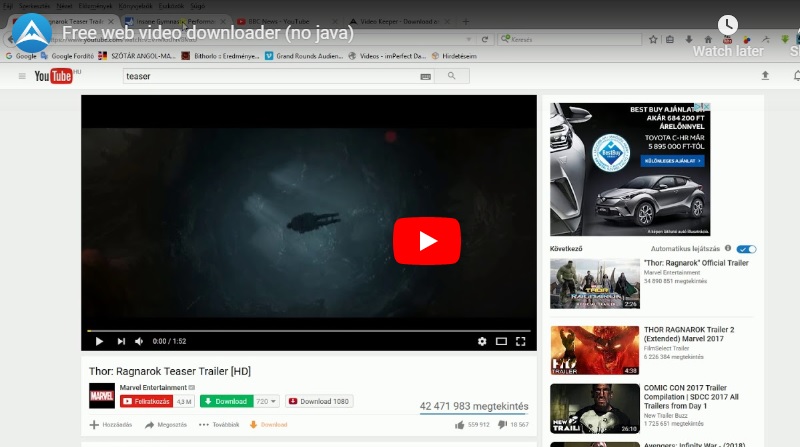Aqua Clip
When talking about downloading videos from video streaming websites, Aqua Clip is ranked to be the perfect website video downloader, which enables you to save videos from nearly any video-sharing site on the internet. By following the intuitive interface, you can get the downloading task done in no time. You either input the URL of a video to download it or let the program detect and save the video automatically when you play it. You can use the screen recording function to record the videos that can't be downloaded directly. Moreover, it provides hassle-free video conversion for exporting your downloaded video stream to any format. It doesn't matter whether you want to enjoy clips on Win/Mac, iPhone, Samsung mobiles, tablets, or many others, this tool will work for you.
Try it for Free
Free Download
Windows 8/10/11
Secure Download
Free Download
Mac OS X 10.15 and above
Secure Download
Depending on the source of the video file, there are a number of options for downloading online videos. Choosing the right tool according to your requirements on how fast you want the process to be, and how many videos in total you want, is essential. Below are some guides for downloading videos from specific sites:
Downloading YouTube Flash Videos with Keepvid
You can also check out Keepvid to download flash videos from YouTube, as well as Zamzar or similar sites. This program will prove to be a dedicated downloading application that will make the process quicker and easier. Using Keepvid can efficiently work with YouTube videos. Still, it may not be able to handle video files that are found on other sites.
Downloading videos from Hulu
Hulu is a top streaming site that provides movies, trailers, videos, and various other types of media. However, the big problem is that it requires a monthly subscription to use it. However, by using a video downloader, you can easily sidestep this problem. Download the application, install it, and paste the Hulu link into the program's interface to directly download the video. Once downloaded, the video will be available to view at any time.
Also, you may as well try Steam Transport. This application is only used to download videos from Hulu. With support across major platforms and good download speed, it can handle almost any clips you can stream on Hulu.
Download Videos from Yahoo
Downloading flash videos online from Yahoo can prove to be very valuable. This site houses tons of unique and relevant content, and storing these videos on your computer is quite useful. There are several options when it comes to downloading Yahoo video files. Online solutions like Zamzar and Savevid can be used for grabbing Yahoo videos– add the video URL and wait for the process to complete. Ultraget is yet another option. This reliable tool can download nearly any online video, including those found on Yahoo. However, for a quicker solution, you should consider going with Keepvid.
Downloading BBC News Videos
BBC is a well-known and reputable news website, offering videos ranging from news to commercial trailers, not to mention many other clips. It is an excellent video source that will prove useful to any user, and being able to save these videos will certainly prove to be useful. Downloading from the BBC can be difficult, especially since there aren't many applications that offer support for the process. DownloadHelper for Firefox can help you download videos from BBC News. This browser extension can look up and download the videos you need automatically. This extension doesn't harm the protection of the sites, and rather it makes the site's content easier to access. More specific instructions for downloading from BBC can be found here.
Youku Site
Youku is the largest streaming site in China, and it features all sorts of video files, ranging from TV shows to movies and much more. This site has no limitations – you are free to upload videos, no matter how large the file size is. Sadly, copyright restrictions prevent users outside the region from accessing the site and the videos, so a VPN service, or a Youku video downloader, is required to get around this protection. You may as well follow this guide to learn how to download from this accessible and useful website.
Download Metacafe Video Streams
This video-sharing site offers short videos from several categories, such as sports, TV, and music. At first glance, MetaCafe seems to be similar to other video-sharing websites like Youtube, but this is a great site to find short and entertaining videos. MetaCafe has several funny videos, which is a great reason to download videos from this site. Download MetaCafe is a simple and easy option to download, as all it requires is the page URL. After copying the URL into the program, click on the "Download" button. Then, wait for the process to be finished. SaveVid.com is another good option. This website boasts impressive download speeds and is very easy to use. There's no restriction on the site so this option will work for files of all sizes, including longer videos.