 YouTube's meteoric rise to popularity needs no introduction. People from various backgrounds gather in this space to express their creativity. YouTube has changed how we consume media with its wide range of videos, such as educational tutorials, music videos, and vlogs. However, one feature lacking on YouTube is the ability to download many videos at once. Sometimes, it is necessary to download YouTube videos at once. Often, we find ourselves with limited internet access or facing the inconvenience of buffering videos. Downloading multiple YouTube videos is important for various reasons. By downloading it, you can access it whenever you want, even if you're going on a trip, preparing for a presentation, or making a playlist for an event. Fortunately, several methods and tools can download multiple YouTube videos at once. So, let's start exploring these options to start your journey of collecting YouTube videos.
YouTube's meteoric rise to popularity needs no introduction. People from various backgrounds gather in this space to express their creativity. YouTube has changed how we consume media with its wide range of videos, such as educational tutorials, music videos, and vlogs. However, one feature lacking on YouTube is the ability to download many videos at once. Sometimes, it is necessary to download YouTube videos at once. Often, we find ourselves with limited internet access or facing the inconvenience of buffering videos. Downloading multiple YouTube videos is important for various reasons. By downloading it, you can access it whenever you want, even if you're going on a trip, preparing for a presentation, or making a playlist for an event. Fortunately, several methods and tools can download multiple YouTube videos at once. So, let's start exploring these options to start your journey of collecting YouTube videos.
Selecting the Best Tool for Batch Downloading
Having the right tool is important to download multiple videos from YouTube at once easily and without any problems. Many online platforms and desktop software options are available to meet your needs and preferences.
1. Overview of Software and Online YouTube Multi Downloader
A. Online Platforms:
These platforms offer convenience as they don't require installation. They allow you to paste a list of YouTube video URLs and initiate a batch download. Some popular Chrome YouTube downloaders for PC batch downloading YouTube videos are "SaveFrom.net," "Y2mate.com," and "ClipConverter.cc."
B. Desktop Software:
Desktop downloaders often provide more features and control. You can use them to control downloads, choose video quality, and have more conversion choices. Some popular options include the AceThinker Aqua Clip and 4K Video Downloader.
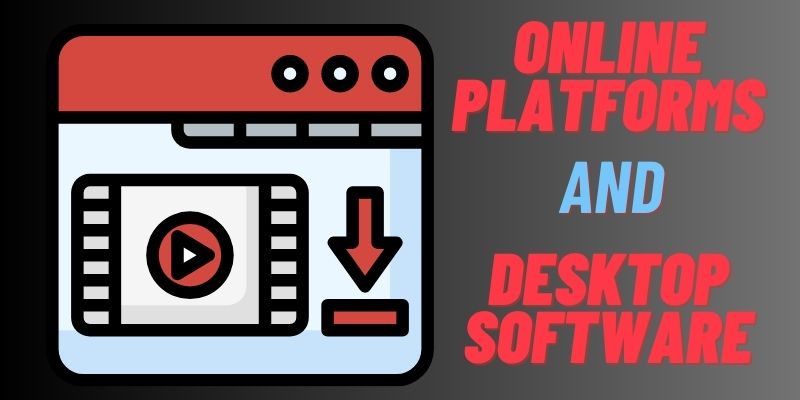
2. Key Features for Selecting a Batch Download Tool
When selecting a multi downloader from YouTube, certain features can significantly enhance your experience:
Batch Downloading: The tool should offer the capability to download many YouTube videos simultaneously, saving you time and effort.
Video Quality Options: Ensure the tool allows you to select the desired video quality for each download. This is essential for maintaining video clarity while conserving storage space.
Format Conversion: Certain tools offer the convenience of converting downloaded videos into diverse formats, enabling compatibility with a wide range of devices.
Speed and Stability: Look for tools that provide stable and efficient download speeds, ensuring smooth and uninterrupted downloading.
Playlist Support: If you want to download an entire playlist, ensure the tool supports this feature to simplify the process.
Updates and Support: Choose regularly updated tools to ensure compatibility with YouTube's changing infrastructure. Also, access to customer support can be invaluable in case of any issues.

How To Download Multiple YouTube at Once
AceThinker Aqua Clip is a powerful tool to download multiple YouTube videos at once easily. The tool offers a smooth experience for users who want to organize their offline video collection. Aqua Clip is a reliable solution for downloading YouTube videos in bulk due to its unique features and functions. It has a fast downloading system that helps you save time when downloading many videos. With Aqua Clip, you can select the desired video quality for your downloads. This ensures that you can maintain video clarity while managing storage space on your device. It also extends its batch-downloading capabilities to download YouTube playlist and channels. This lets you download all the videos within a playlist or channel in one go, saving you time and effort. Overall, this tool is one of the best options among YouTube multiple video downloader tools available in the market.
Try it for Free
Free Download
Windows 8/10/11
Secure Download
Free Download
Mac OS X 10.15 and above
Secure Download
Step 1 Install the YouTube Downloader
Click on the download option above this section to save the installer file of the AceThinker Aqua Clip. Double-click on the file once the download is complete to begin the installation process. Then, after installing, you can now open the YouTube downloader on your computer.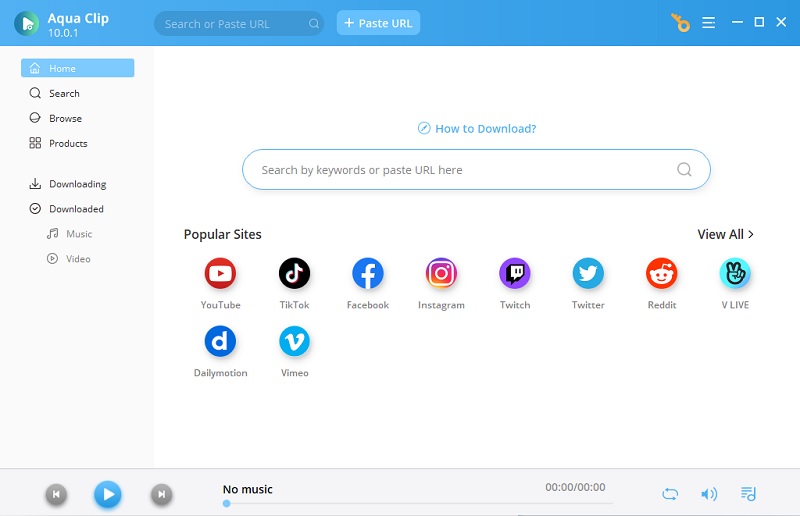
Step 2 Select the YouTube Videos to Download
Launch your preferred internet browser and access the YouTube website. If you want to download a YouTube playlist or channel, navigate to the desired playlist or channel and copy the URL. Then, you must paste the URL into the Aqua Clip downloader by clicking the "Paste URL" button.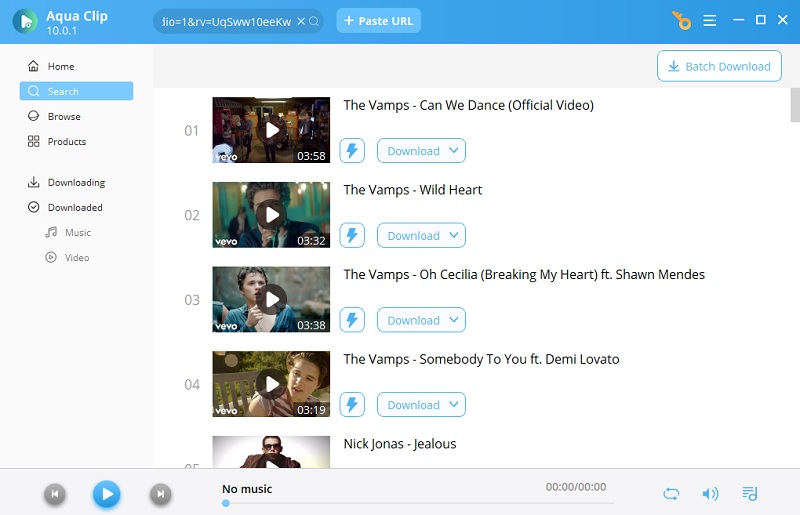
Step 3 Download Multiple YouTube Videos
The Aqua Clip will analyze the playlist or channel and display a list of all the videos available for download. Click the "Batch download" option on the top-right part of the tool to select and download all of them at once. Then select the best quality on the displayed video option and click "Download" to start downloading.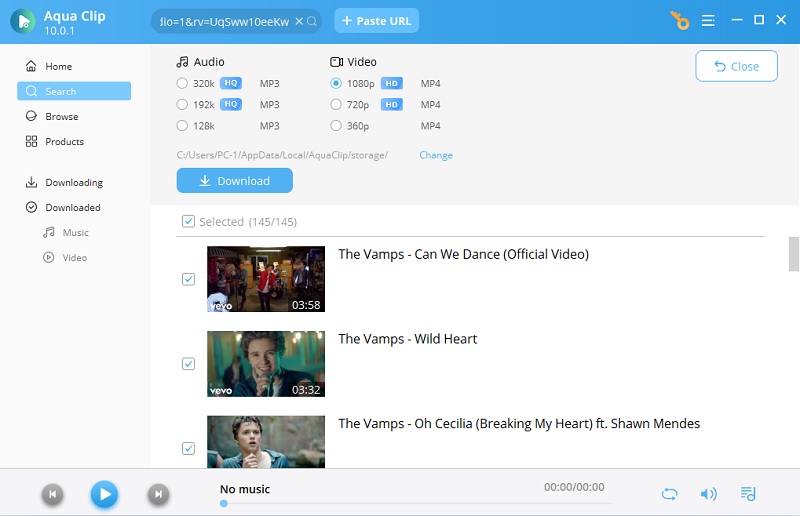
Step 4 Preview the Downloaded Videos
After the downloading process is complete, you can preview the downloaded videos within the Aqua Clip downloader. Play the videos to ensure they have been downloaded successfully, and the quality is as expected. Aqua Clip efficiently manages batch downloads, allowing you to save time and effort by downloading multiple videos at once.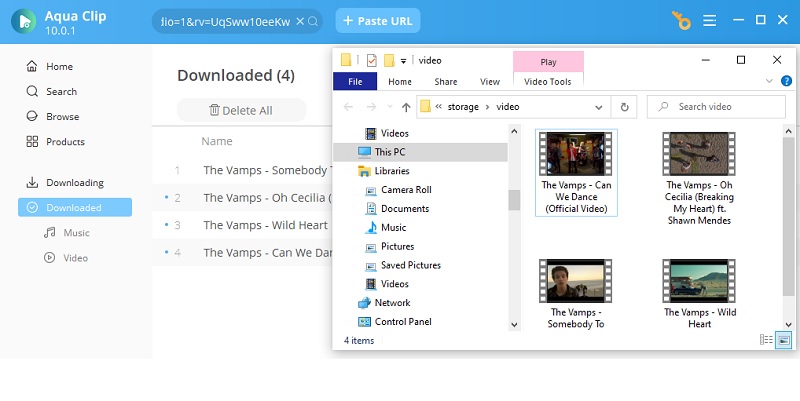
Frequently Asked Questions (FAQs)
Summary
Batch-downloading YouTube videos can improve video downloading, saving time and effort. You can download many videos from a playlist or channel using AceThinker Aqua Clip, a dependable YouTube downloader tool. It also offers fast downloading and lets you pick video quality. This ensures you can enjoy your favorite YouTube videos offline without compromising quality. In conclusion, performing multiple video download from YouTube is made possible using reliable tools like AceThinker Aqua Clip.