-
Multimedia
-
Doc & Utility Tools
- Professional Users
- Edit PDF
- Convert PDF
- Create PDF
- Annotate PDF
- Combine PDF
-
HowTos
-
Free AI Tools
-
More Free Tools
-
Support
-
Record any actions on your screen, including YouTube videos, with high-quality video capture.
Record video with the webcam overlay, capture both screen and webcam simultaneously.
Record system audio, microphone audio, or both for comprehensive audio recording
Capture high-quality videos in 1080p resolution for stunning visual clarity.
Choose from various recording modes, including full-screen recording, specific window recording, or the YouTube application recording option.
Add real-time annotations to your recordings to highlight important points or provide additional explanations.
Record your voice and audio from the YouTube video simultaneously to achieve your desired audio effect.
Because of its' straightforward interface has helped users worldwide creating videos in minutes.

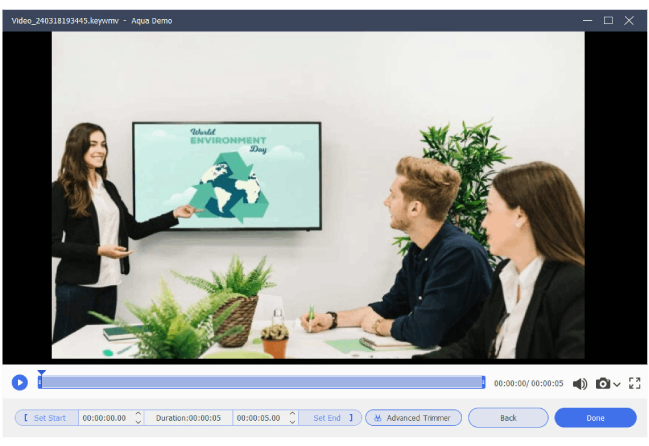
Upgrade to the YouTube free screen recorder pro version and unlock a whole new level of functionality and professional screen recording.
Latest Version – 1.2.1 | Release Date: 03 Jan 2024
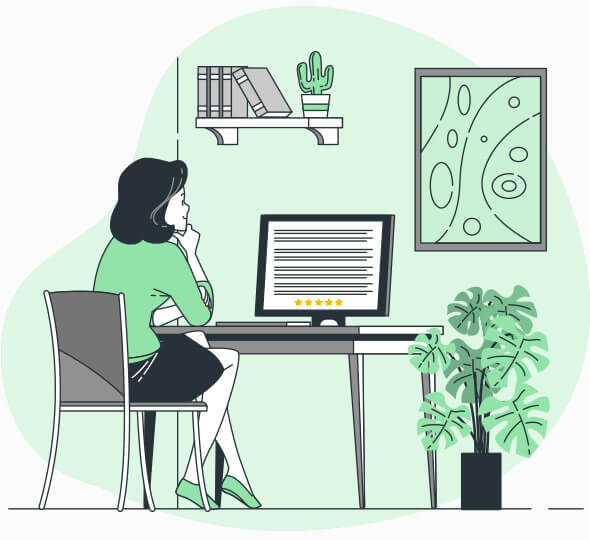
No, YouTube does not have a built-in screen recorder. However, many free screen recording software online can be used to record YouTube videos, including the Free YouTube Screen Recorder.
The file formats available for saving recorded videos may depend on the software tool used, but common formats include MP4, AVI, and WMV. Many free YouTube screen recorders allow users to choose the video quality they want to record, including high definition (HD) and 1080p resolution.
The length of time a video can be recorded may depend on the specific tool used and the available storage space on the computer. Some Free YouTube Screen Recorders may have a time limit for recording, while others allow unlimited recording time. However, it is important to note that longer videos will take up more storage space on the computer.
Yes, the YouTube screen recorder free is compatible with Mac computers, but checking the system requirements before downloading is important. Some screen recording software may require a specific version of Mac OS, so it is important to ensure the computer meets the software's requirements before installation.
Using a Free YouTube Screen Recorder for personal use is legal. However, it's valuable to respect copyright laws and not use the recorded content for commercial purposes without permission from the copyright holder. Recording copyrighted videos without permission may result in legal consequences, including fines and imprisonment. Therefore, it's crucial to use a Free YouTube Screen Recorder responsibly and only for personal use.