In today's fast-paced business landscape, efficient document management is important. While PandaDoc has been a popular choice, exploring alternatives can give you a fresh perspective on optimizing your workflows. Several innovative platforms offer seamless document creation, collaboration, and electronic signatures, taking your document management experience to the next level. These alternatives come with various features tailored to suit your specific needs. They empower you to create and manage contracts, proposals, and agreements effortlessly, from intuitive interfaces to advanced customization options. With robust security measures, you can trust that your sensitive information remains protected throughout the document lifecycle. Ready to elevate your document management game? Embrace this PandaDoc alternative and unlock a world of efficiency. Try them out today and experience streamlined workflows like never before. Your documents deserve the best – leap and explore the cutting-edge alternatives that await.
Brief Overview: What is PandaDoc?
PandaDoc is a leading document management software that simplifies and accelerates the entire document lifecycle. This versatile platform offers robust features, including e-signature tools and workflow automation, making it a business go-to solution. With PandaDoc, users can effortlessly create, edit, and collaborate on various documents, such as proposals, contracts, and agreements. The software's user-friendly interface streamlines the process, while its integrated e-signature functionality ensures secure and legally binding signatures. Furthermore, PandaDoc's automation capabilities enable customizable workflows, reducing manual tasks and enhancing efficiency. It empowers businesses to save time, enhance collaboration, and boost productivity throughout their document management processes by providing comprehensive document solutions in one platform.
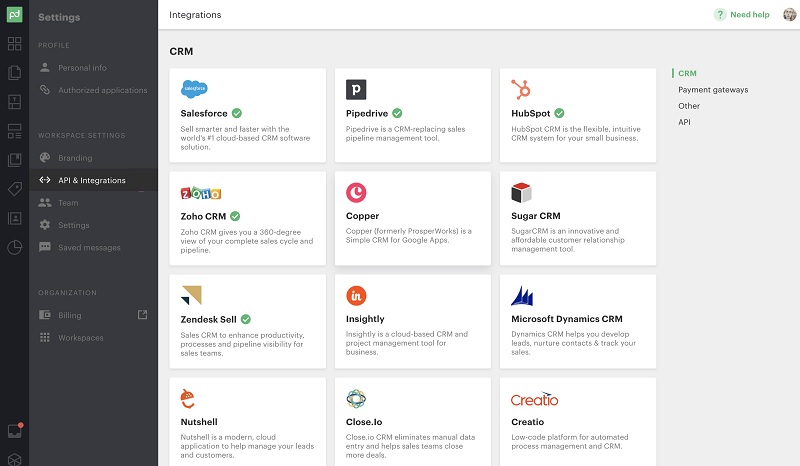
Why Consider PandaDoc Alternatives?
While PandaDoc offers valuable document automation and electronic signing capabilities, exploring alternatives might be beneficial for several reasons. One prevalent concern is pricing, as PandaDoc's cost structure can be prohibitive for small businesses or startups. Additionally, some users find that PandaDoc's functionality might be limited in certain areas, hindering advanced digital document management needs. You can check out the detailed list below to better know these pain points and drawbacks.
- Pricing. PandaDoc's pricing structure can be expensive for smaller businesses or those on a tight budget. The tool costs $49 per month for the business plan, which is not feasible for small businesses. That’s why it is essential to look for affordable alternatives to PandaDoc.
- Limited Functionality. Users seeking advanced document automation and intricate digital document management features may find PandaDoc's capabilities somewhat restricted. The tool doesn't have single sign-on support, which allows users to log in with a single ID.
- Customer Support. Customer support can also be a pain point, with users occasionally encountering delays or challenges in obtaining timely assistance. Suppose your workflow demands more comprehensive features, such as complex document routing or sophisticated template customization. In that case, you might seek alternatives offering a broader spectrum of functionalities.

What to Look for In Picking Tools Like PandaDoc?
When selecting the best alternative to PandaDoc, consider the following general standards to ensure you make an informed decision. Remember that each business has unique requirements, so tailor your evaluation to your needs to find the ideal tools like PandaDoc that align with your organization's goals and workflows.
- Feature Set and Functionality. Assess if the alternative offers a comprehensive suite of features that align with your document automation, digital document management, and electronic signature requirements. Look for advanced customization options, collaborative tools, edit scanned PDF documents, and integration capabilities.
- Feature Set and Functionality. Assess if the alternative offers a comprehensive suite of features that align with your document automation, digital document management, and electronic signature requirements. Look for advanced customization options, collaborative tools, and integration capabilities.
- Ease of Use. User-friendly interfaces and intuitive workflows are crucial to maximize user adoption. The alternative should streamline document creation, collaboration, and signing processes without requiring extensive training.
- Customer Support and Training. Research the quality of customer support provided by the alternative vendor. Responsive support and comprehensive training resources can make a significant difference in troubleshooting and maximizing the software's potential.

The 5 Best PandaDoc Alternatives
1. AcePDF
Distinctive Feature: The software allows you to set the reason for signing the document, with other details, including the date, labels, logo, and more.
Pricing Plan: It costs $59.95 for a lifetime license, $39.95 for one year license, or $9.95 for a monthly license.
User Group: It is best for users looking for a PDF editor and signature tool in one.
AceThinker AcePDF redefines PDF management with its comprehensive features. With this software, you can seamlessly edit, sign, and convert PDF contracts, emails, and proposals and replace page in PDF. The tool will enable you to sign documents effortlessly using handwritten and digital signatures, adding a personal touch. Then, you can customize the opacity, text direction, and signature size for enhanced document clarity and professionalism. What's more, AcePDF ensures security with lock-in support post-signature, safeguarding your content with private data. With that, your PDFs are more than documents – they're dynamic tools for effective communication. Compared to other PandaDoc competitors, this digital document management tool has reliable customer support 24 hours active to assist with your concerns, especially if you are a new user.
Try it for Free
Free Download
Windows 8/10/11
Secure Download
Free Download
Mac OS X 10.15 and above
Secure Download
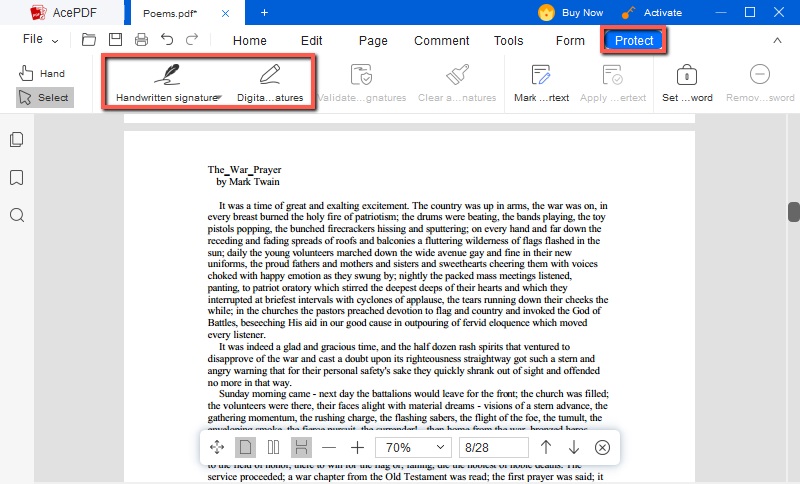
2. Proposify
Distinctive Feature: Proposify supports automated email reminders to help you easily know your pending emails to be read.
Pricing Plan: You can get Proposify’s team plan for $49 per month, which is recommended for small teams.
User Group: It is best for the sales team and marketing group to improve the visibility of the proposal process.
Another PandaDoc similar solutions in the market is Proposify. Effortlessly streamline your workflow with e-signatures, ensuring swift and secure approvals. Choose from a diverse range of 75+ professionally crafted proposals, quotes, and contract templates, tailoring each pitch in just a few minutes. Also, the tool has custom fields for personalized proposals that resonate with your clients. Moreover, you can enhance efficiency through integrations with Gong, HubSpot, Salesforce, and other leading platforms. Besides, you can improve your communication with pre-designed email templates that deliver impact. Compared to PandaDoc, Proposify's dedicated and active customer support guides you every step of the way. You can also click here for more information about the different check list templates you can use on your contracts and proposals.
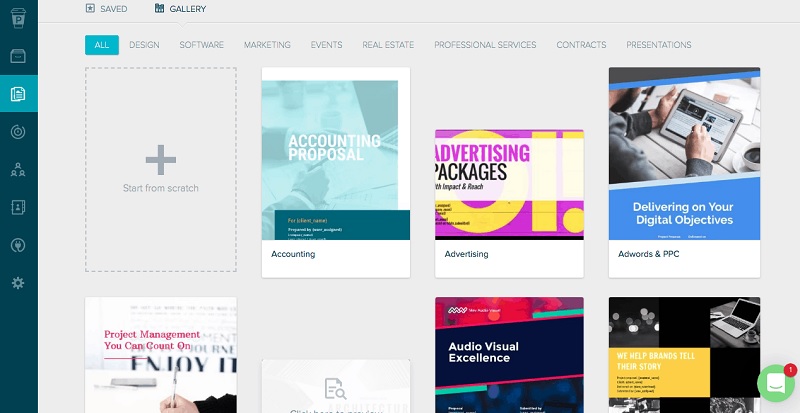
3. Honeybook
Distinctive Feature: It permits you to make your proposals with your photos and design to empower your brand.
Pricing Plan: It offers all its features for $39 per month or $390 annually.
User Group: It is suitable for creatives, freelancers, and other small businesses looking to consolidate proposal tools with other tech stacks.
Discover the dynamic capabilities of Honeybook as your comprehensive alternative to PandaDoc. The tool allows you to track projects from start to finish, ensuring clarity and progress every step of the way. Effortlessly create and manage proposals while allowing clients to book services directly, enhancing convenience. Also, you can secure and sign contracts digitally, eliminating delays and improving professionalism. Take advantage of automated workflows that minimize manual tasks and boost efficiency. For instance, you can integrate your Google Calendar, Zapier, iCloud Mail, and other tools you are currently using. Honeybook's all-in-one platform empowers you to manage your business with ease. This tool can seamlessly elevate project management, client interactions, and financial tracking.
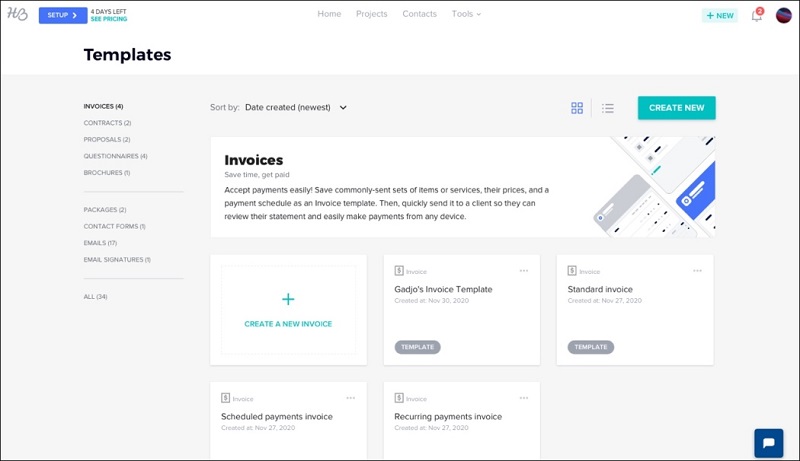
4. Loopio
Distinctive Feature: It has a well-curated content library customized with categories, tags, and stacks.
Pricing Plan: Since Loopio is an enterprise-only product, you'll need to contact them for a specific price as they don't post their pricing online.
User Group: Because of its content library, Loopio is a wonderful choice for businesses who wish to expedite their responses to RFIs, RFPs, and security questionnaires.
Loopio is one of the best alternatives to PandaDoc, which was launched in 2014. It has a robust content library, streamlining the creation of compelling proposals. For example, you can integrate with CRMs, ensuring seamless workflow continuity and data accuracy. That includes HubSpot, Slack, IBM, Dropbox, and more. To add more, you can rely on Loopio's responsive customer support for guidance at every step. Plus, it benefits from advanced project tracking capabilities that provide transparency and progress insight. Loopio empowers you to enhance proposal quality, client engagement, and overall efficiency effortlessly. Embrace a new era of dynamic proposal management with Loopio, your essential tool for success.
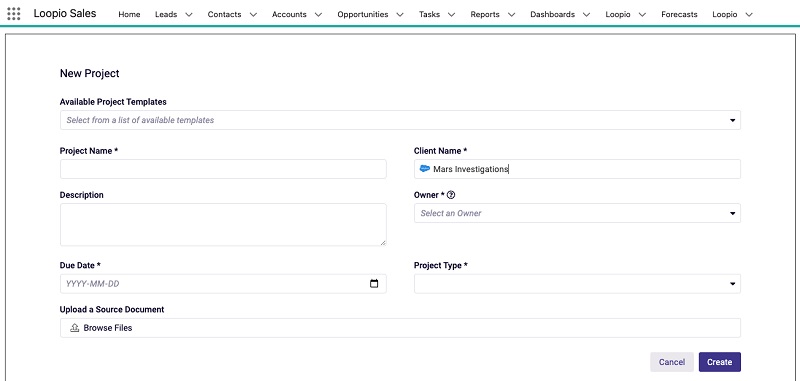
5. DocuSign
Distinctive Feature: It has a library of pre-approved clauses to make your contracts, proposals, and emails legal for notarization.
Pricing Plan: Its personal plan costs $10 monthly, and the business plan costs $25 per month.
User Group: It is recommended for users who want to upload their readily-available contracts and proposals.
Unlock the full potential of streamlined document processes with DocuSign, one of the leading alternatives to PandaDoc online application. The tool implements e-signatures, ensuring secure and legally binding agreements. You can customize the signature's position, size, opacity, and other settings depending on your liking. Also, you can go a step further with electronic notarization, elevating document authenticity. If you are a new user, you can count on responsive customer support to address your needs promptly. Moreover, DocuSign allows integrations with Google G Suite, Salesforce, Dropbox, Zoom, and more for effortless workflow continuity. DocuSign empowers you to transform your document management with efficiency and trust.
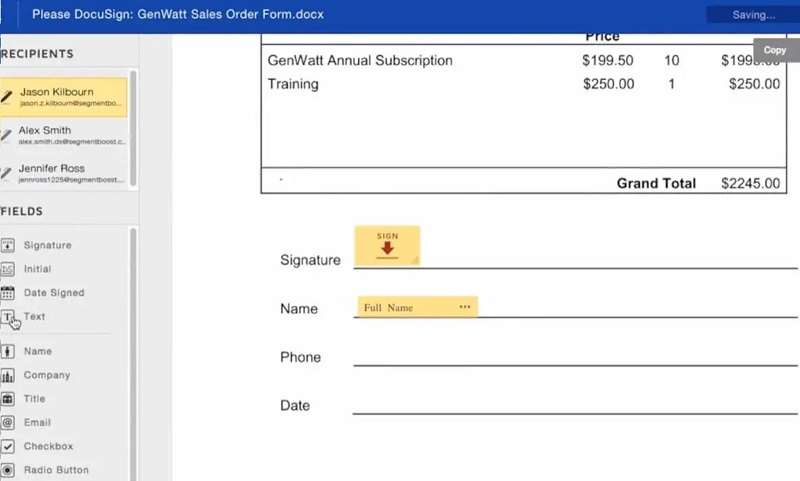
Comparison Chart
| PandaDoc Alternatives | Free Trial | Limitations | Other Features |
|---|---|---|---|
| AcePDF | It offers a 7-day free trial with complete access to all its features. | The signature feature is not available on its iOS and Android app version. | You can use its PDF converter to transform PDF proposals into Word, Excel, and other formats. |
| Proposify | You can take advantage of the 14-day free trial of this tool. | It doesn't support the roles & permissions of admins. | It has a cloud library for storage and file management. |
| Honeybook | It has a 7-day free trial version that you can try. | It doesn’t offer features like content libraries, proposal analytics, and email templates. | The tool support payment reminder for clients. |
| Loopio | None | If you need a simpler PandaDoc alternative for unsolicited proposals, Loopio is too complex. | You can customize a security questionnaire of your choice. |
| DocuSign | It offers a 30-day free trial that comes with all its features. | The tool doesn’t have pre-made contracts and proposal templates. | It can auto-populate new agreements with data from different systems. |
Conclusion
To sum it up, exploring alternatives to PandaDoc for Mac and Windows offers the opportunity to tailor your document management experience to your unique needs. Whether it's cost considerations, functionality demands, or integration preferences, these alternatives address common pain points. Making an informed choice can enhance your document creation, collaboration, and signing processes, ultimately boosting efficiency and productivity. Whether it's advanced customization, seamless integrations, or responsive customer support, these alternatives offer a pathway to a more streamlined and effective document management journey. Embrace the power of choice and find the perfect option that aligns with your business goals.

