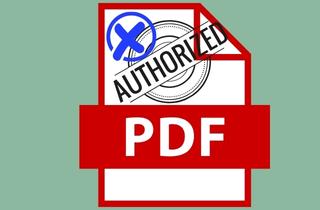 PDF is a popular format that makes sharing essential files easier across the web. With PDF, anyone can quickly create, edit, organize, and share files with their colleagues. Moreover, they are secure as you can create a password to protect them and consume little storage in your device. Although creating PDF documents is easy, editing them can be complex, especially if you don't have the right tool. What makes it best is if the editing tool you will use doesn't have a watermark. So, you can freely customize the files and add your personalized logo. Furthermore, there are only few paid PDF editors that you can get from the internet. They offer essential features that help you edit PDF files without a watermark on the final output. Of course, not everyone can afford such paid software, so you can use free online PDF editors. However, most free PDF editors will add a watermark on your final document, leaving you no choice but to upgrade to their premium plan. To help you decide which tool you can use, we will give you the most affordable yet featured-packed paid PDF editors. In addition, we collected the best free online PDF editors that don't have a watermark when saving the file. Get the top-notch PDF editor without watermark by reading the following parts of this post!
PDF is a popular format that makes sharing essential files easier across the web. With PDF, anyone can quickly create, edit, organize, and share files with their colleagues. Moreover, they are secure as you can create a password to protect them and consume little storage in your device. Although creating PDF documents is easy, editing them can be complex, especially if you don't have the right tool. What makes it best is if the editing tool you will use doesn't have a watermark. So, you can freely customize the files and add your personalized logo. Furthermore, there are only few paid PDF editors that you can get from the internet. They offer essential features that help you edit PDF files without a watermark on the final output. Of course, not everyone can afford such paid software, so you can use free online PDF editors. However, most free PDF editors will add a watermark on your final document, leaving you no choice but to upgrade to their premium plan. To help you decide which tool you can use, we will give you the most affordable yet featured-packed paid PDF editors. In addition, we collected the best free online PDF editors that don't have a watermark when saving the file. Get the top-notch PDF editor without watermark by reading the following parts of this post!
What to Look For?
Choosing the best PDF editor is time-consuming because you must ensure that it provides all the necessary features. Each tool has impressive features, and one hour of searching the web is not enough to select the perfect tool. So before proceeding to the best paid and online PDF editors, we write the things you can consider in looking for the best PDF editor without a watermark. Take your time reading them, as they can help you decide quickly.
- Ease of Use. For users of all skill levels, straightforward software is a necessity. The PDF editor you select should present all the most popular features in a comfortable user interface that makes ramp-up easy. That way, you can quickly familiarize the tool’s features, which will help you lessen your editing time.
- OCR and Scan. To convert document images into text that you can modify and search for, you will need a tool that has Optical Character Recognition (OCR) feature. Even characters and text included within images can be recognized by the best PDF editors with an OCR function. You can read the full article here to learn more about what is OCR.
- Create and Edit PDF. In choosing a PDF editor, look for one that offers desktop-publishing features. Some of these are the capability to edit and remove text, images, callouts, comments, and others. Also, it would be helpful if the tool could export the file in Word-supported format to make it easier for you to access it on different devices. Also, the tool must allow you to add and remove watermarks for your files.
- Support Service. You might need to talk to someone if you encounter a problem with your PDF editor. So, look for a tool with excellent customer service and support with your PDF editor. Anytime you require assistance, you deserve to get it without stressing out yourself.
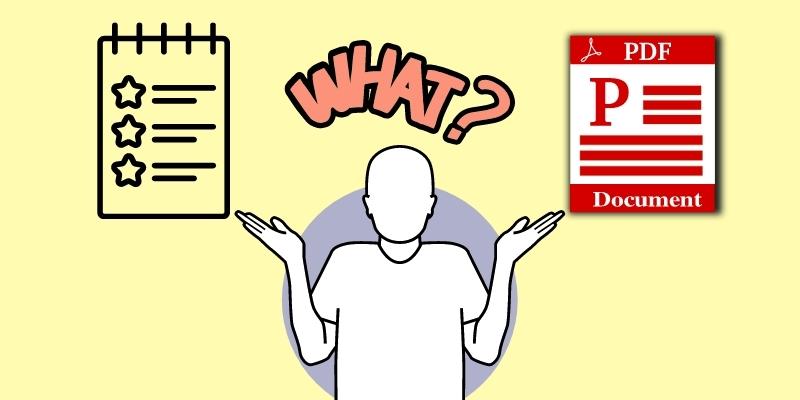
Paid PDF Editor Without Watermark
1. AcePDF
Salient Feature: It allows you to open multiple PDF files in different tabs to make editing easier and convenient.
Best For: It is best for editing and converting PDF files.
Supported Input Formats: PDF, PPT, TXT, JPG, Excel, Word, and others
The first paid tool that we recommend is AcePDF. It is an outstanding program for Windows and Mac computers that offers a free PDF editor no watermark using its free trial version. In addition, you can get all of its features for $59.95 for a one-year license with excellent support service. So, you can edit your PDF files by adding text, adjusting pages, inserting handwritten or digital signatures, and more. Besides, it has an OCR feature that can convert scanned PDF to text to make them editable and searchable. What makes it more outstanding than other paid software is you can convert your regular documents into high-quality PDFs. That way, you can have an all-in-one tool by only paying for one software.
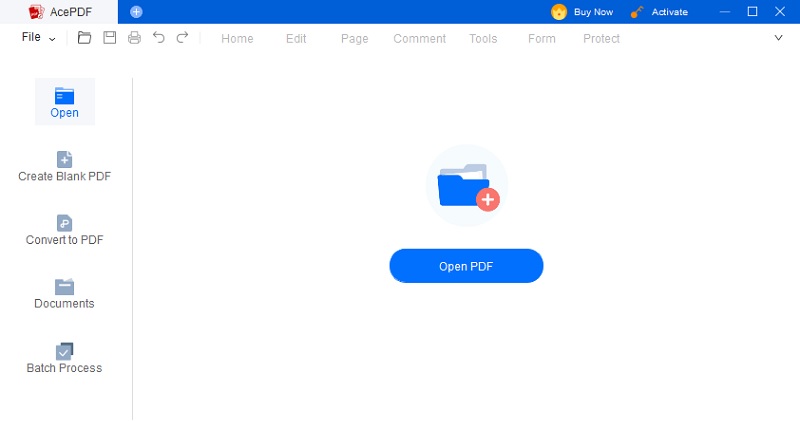
Try it for Free
Free Download
Windows 8/10/11
Secure Download
Free Download
Mac OS X 10.15 and above
Secure Download
2. Adobe Acrobat Reader
Salient Feature: It has a free cloud storage of 2GB to help you quickly share and organize your files in one place.
Best For: It is best used in removing sensitive and visible information.
Supported Input Formats: PDF, HTML, GIF, JPG, Word, PPT, and more
Adobe Acrobat Reader is another professional PDF viewer and editor popularly known in the market. The best thing about this software is you can edit your PDF documents with its free edition without a watermark, but the features are limited. For instance, using the free version, you cannot add bookmarks to your PDFs. Luckily, you can use Acrobat Pro for $19.99 per month to access all its top features. For example, you can edit, convert, create a password, scan documents, and add your logo to your PDF files. Additionally, the tool lets you compare the original and edited versions of the PDF to review all their differences, which you can't see on other Adobe Reader alternative free tools.
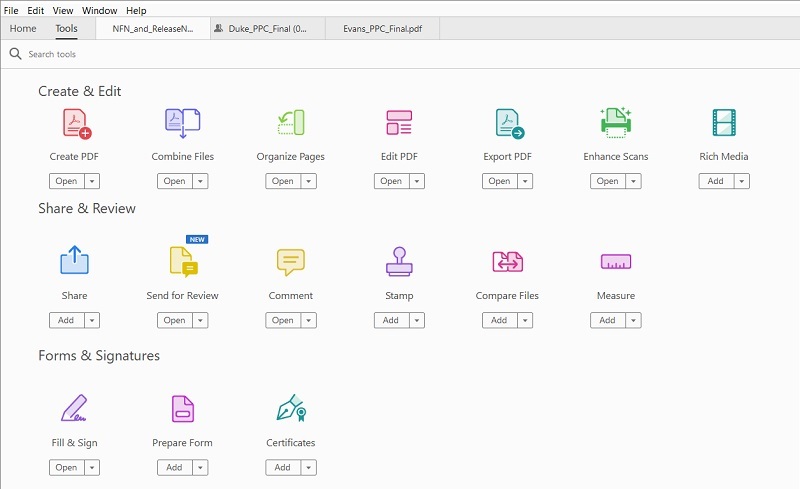
3. SwifDoo PDF
Salient Feature: It allows you to compress your large PDF files to small file sizes to fit in your computer’s storage space.
Best For: It is best in securing signatures and lets you send valid signatures.
Supported Input Formats: PDF, JPG, TIFF, Excel, Word, PPT, and other supported formats
SwifDoo PDF makes collaborating on documents more accessible than ever. It has a generous free trial period without a watermark to let you see if it meets your standard before upgrading to its pro version. In addition, its affordable price of $16 each month with a three-month contract can benefit you by utilizing all its features. Apart from that, is one of the most underrated PDF editors out there, but it is more capable of holding its own. SwifDoo offers all the essential tools to manage PDF documents without hard-to-understand features and navigation. You can change font, size, and color, insert links, edit or add images, merge PDF files, and more.
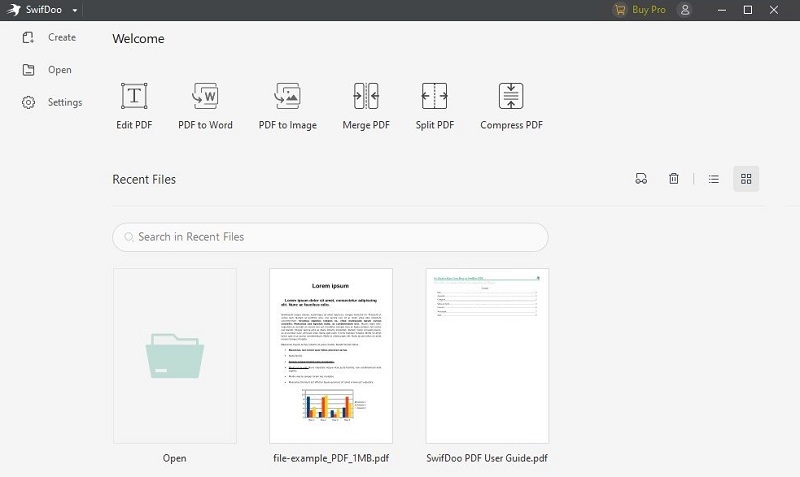
- Instead of compressing each PDF file individually for reducing size, you can batch-compress several PDF files to save time.
- The PDF document editor allows you to convert your file to its supported format, like TXT, HTML, Word, Excel, and others.
- You can edit a recently seen PDF file without importing it thanks to its automatic analysis feature.
Top 5 Online PDF Editors
1. Sejda Online PDF Editor
Salient Feature: You can add blank form fields in different types, like dropdown, checkbox, multiline text, and others, to make your PDFs more collaborative.
Best For: It is best for PDFs with many links to replace or change.
Supported Input Formats: The tool accepts PDF and Word documents.
The first free PDF editor you can use without a watermark is Sejda Online PDF Editor. This web-based editor has impressive features that make your editing task easier. Here, you can edit PDF text online free without watermark, replacing, cropping, or adding images, and more. Besides that, you can cover unwanted parts of the PDF file with a white eraser to eliminate them. Then, the tool lets you add or create your digital signature and name in different font styles and sizes. Even if it is a free tool, you can have the advantage of all the mentioned features for up to 200 pages of PDF documents.

2. PDF Bob
Salient Feature: It allows storing PDF files on its server or directly uploading them to Google Drive and Dropbox accounts.
Best For: The tool is best for annotating PDFs with customizable sizes and colors.
Supported Input Formats: The tool only accepts files in PDF format.
Another tool to edit PDF online free no watermark is PDF Bob. You can use PDF Bob on Windows computers with different web browsers, like Chrome, Bing, Edge, and Firefox. The tool is equipped with features to help you edit and organize your PDF documents without installing other software. It permits you to add the next texts, edit existing texts, place images, and add freehand drawings or data. Moreover, you can add blank pages or rearrange the original pages according to the sequence you want. Besides, you can set a password for your files to secure all their sensitive details. After that, you can export your edited PDF files without a watermark.
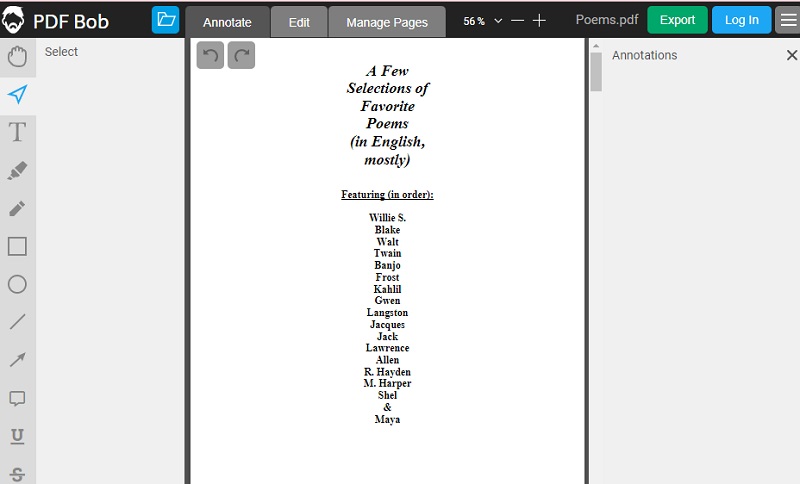
3. LightPDF
Salient Feature: The tool has a zoom-in and out feature to help you view small and huge texts and images in detail.
Best For: LightPDF is best used in creating PDF files with shareable links.
Supported Input Formats: It accepts PDF file format.
LightPDF is a straightforward online PDF editor free without watermark that is recommended for beginners. All of its features are on the tool's upper tab, making them quick to access and use. The good thing about LightPDF is that it is readily available on Windows and Mac computers as long as you use its supported web browsers. That includes Safari, Chrome, Firefox, and Bing. Furthermore, LightPDF allows you to view the pages in thumbnails or search for a specific page number. Then, you can add text, images, annotations, and more. Also, you can add bookmarks to make it easier for you to jump on the part that you need.
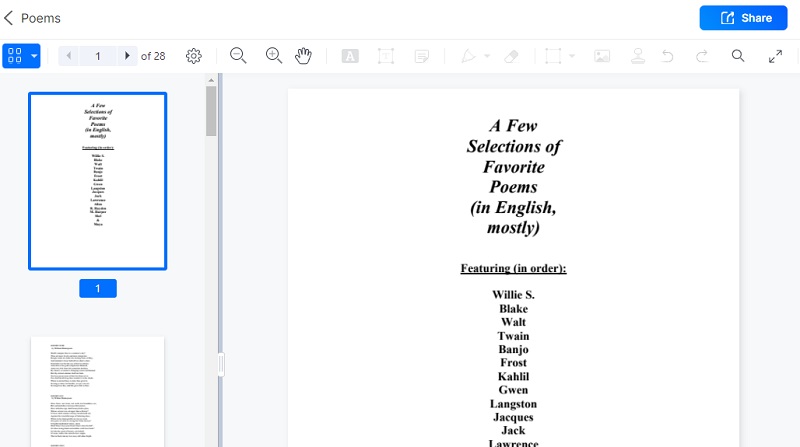
4. HiPDF
Salient Feature: It can extract the images from your PDF documents and save them in a zip file. Also, you can select their formats, like JPG and PNG, before saving them.
Best For: HiPDF is best for encrypting and protecting PDF files with a one-time password.
Supported Input Formats: PDF, Excel, JPG, PNG, and PPT
HiPDF gives you all the features necessary to make your PDF editing workflow more productive. When it comes to editing, you can insert new text in various styles and colors and resize them in any size you prefer. Additionally, HiPDF is reliable in merging multiple PDF files to create them into one file. This is helpful if you don’t want to open different PDF documents manually. Then it also has an OCR function to analyze and scan your PDFs and images. To add more, you can utilize HiPPDF to quickly convert PDF files to Word, Excel, PPT, and others. Do not worry about your output file; this tool won’t put a watermark on your file.
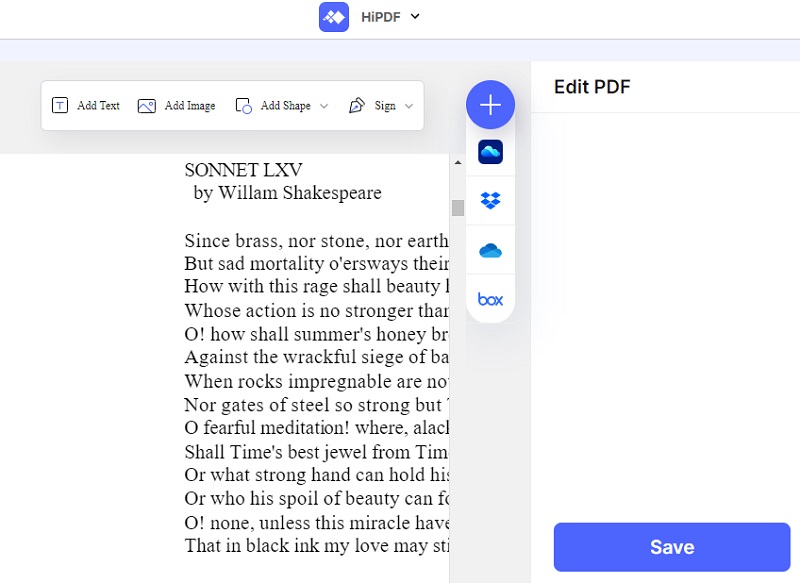
5. PDFescape Online PDF Editor
Salient Feature: It can scan the PDF file you recently edited on the tool so you can still undo and redo the things you added or removed.
Best For: It is best used in organizing PDF pages without overwriting the existing ones.
Supported Input Formats: PDF, Word, and PPT
The last online PDF editor without watermark on our list is PDFescape Online PDF Editor. It has a wide array of editing features, like inserting texts, images, links, shapes, and more. Aside from that, you can use its “Whiteout” feature to remove unwanted details from your PDF files. Then this online tool allows you to create form fields in various types, including text, radio buttons, drop-down, checkbox, and list boxes. This feature is convenient if you want to make your file more interesting. Furthermore, you can move, delete, rotate, crop, and append the pages in your PDF document. All of its features are free to utilize without any limit or watermark.
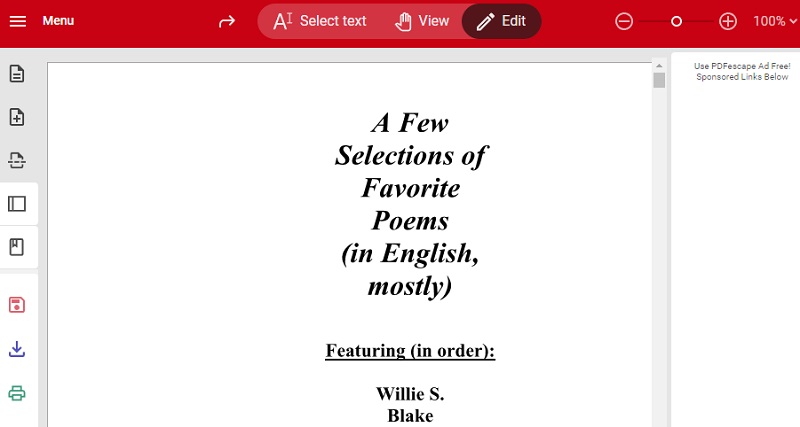
Offline vs. Online PDF Editors
Online PDF editors are far different from the ones you install on your computer. Desktop programs can handle complex tasks like OCR and managing huge PDF files since they can utilize your local resources more effectively. You can also use their free versions if you want a free offline PDF editor without watermark. Meanwhile, online PDF editors provide quick access to edit your documents. Here are a few of the key distinctions:
| Desktop/Offline PDF Editors | Online PDF Editors |
|---|---|
| Works online if connected to the internet, but it can also work offline | It can work on different browsers and supported devices |
| Can handle large PDF files and heavy tasks | Some online tools cannot handle heavy workflows, and PDFs |
| Recommended for personal or office computers | Recommended on other devices |
| OS-specific (Windows, Mac, and Linux) | OS-agnostic (Windows, Mac, iOS, Android, etc.) |
| Heavy app that requires installation | Lightweight tools that don’t require installation |
Comparison Chart
1. Paid PDF Editors
| Tools | Batch Process | Annotate PDF | Output Format |
|---|---|---|---|
| AcePDF | Available | Text box, stamp, callout, sticky notes, shapes, and more | PDF, Word, PPT, Excel, etc. |
| Adobe Acrobat Reader | Available | Comment box, shapes, highlight, underline, and more | PDF, JPG, Word, HTML, etc. |
| SwifDoo | Not available | Callouts, lines, arrows, text box, and more | PDF, Word, Excel, PNG, etc. |
2. Online PDF Editors
| Tools | File Size Limit | Annotate PDF | Output Format |
|---|---|---|---|
| Sejda Online PDF Editor | 50MB | Highlight, strikethrough, shapes, sticky notes, and more | Same as the original file. |
| PDF Bob | Not available | Shapes,a arrows, sticky notes, underline, and more | PDF, JPG, and PNG |
| LightPDF | Unlimited | Drawing, highlight, note, and text box | Same as the original file. |
| HiPDF | Unlimited | Shapes, text box, lines, arrows, and more | PDF, HTML, Excel, TXT, etc. |
| PDFescape Online PDF Editor | 10MB | Sticky note, highlight, underline, shapes, and more | Same as the original file. |
Conclusion
This article provides you with a list of watermark-free PDF editors that work both online and offline. Since these free PDF editors have unique functions, selecting one that meets your needs would be best. However, AcePDF is an excellent option if you want all-in-one software. This robust PDF editor allows you to edit, convert, merge, and even password-protect your PDF files. Furthermore, this software is helpful if you wish to process and convert PDF documents. Moreover, don’t hesitate to use other above mentioned tools that caught your attention.

