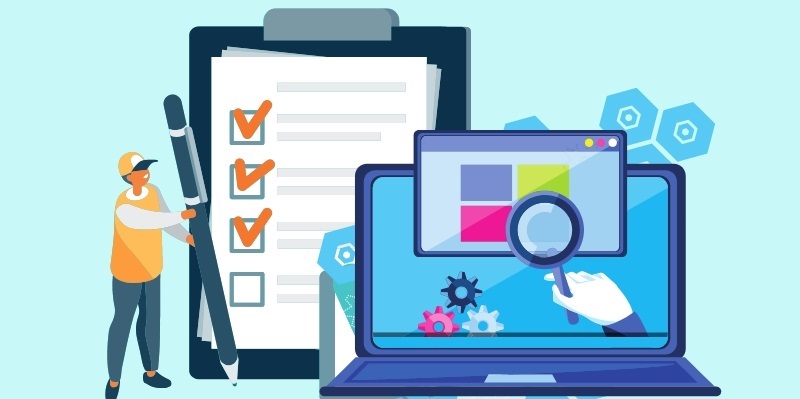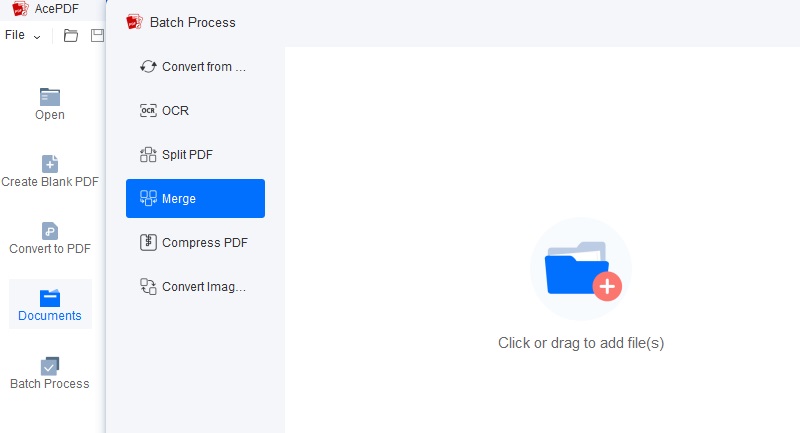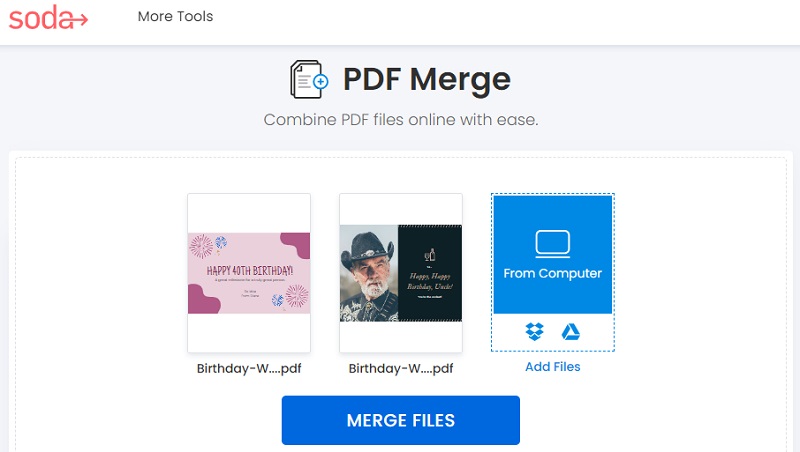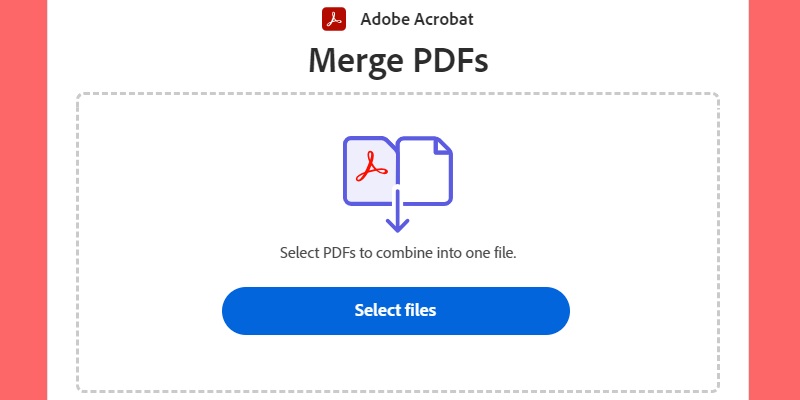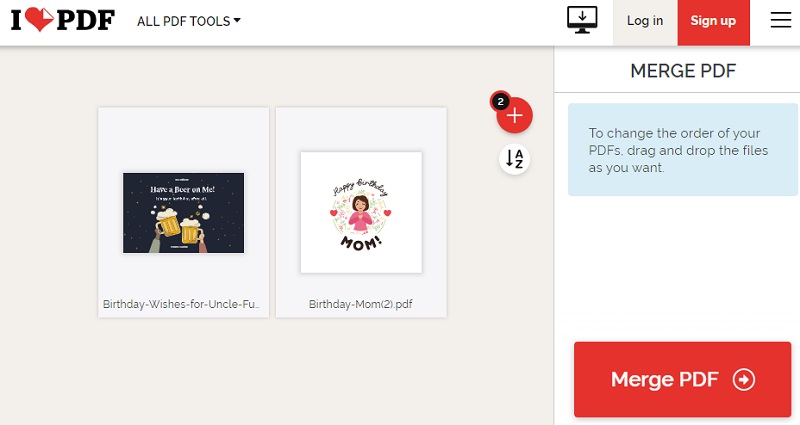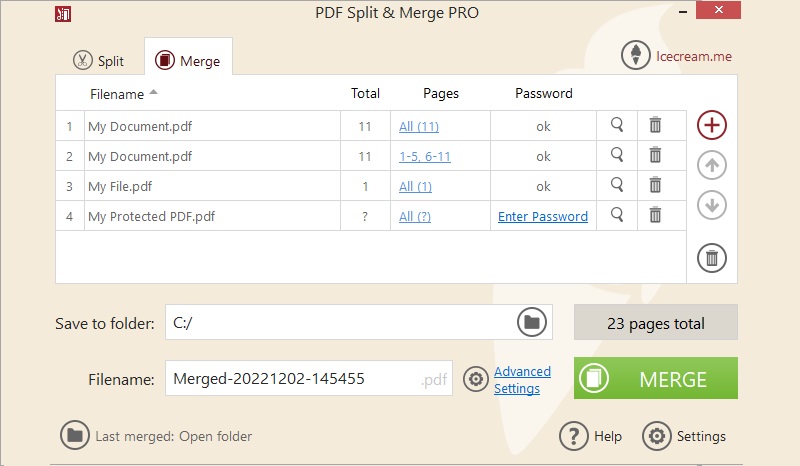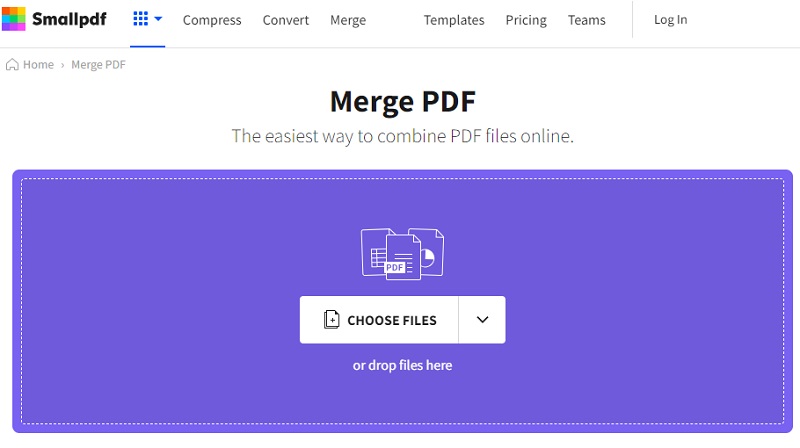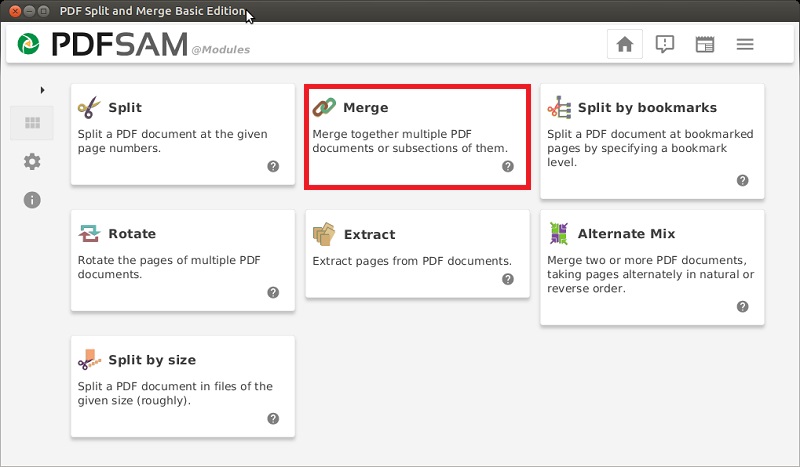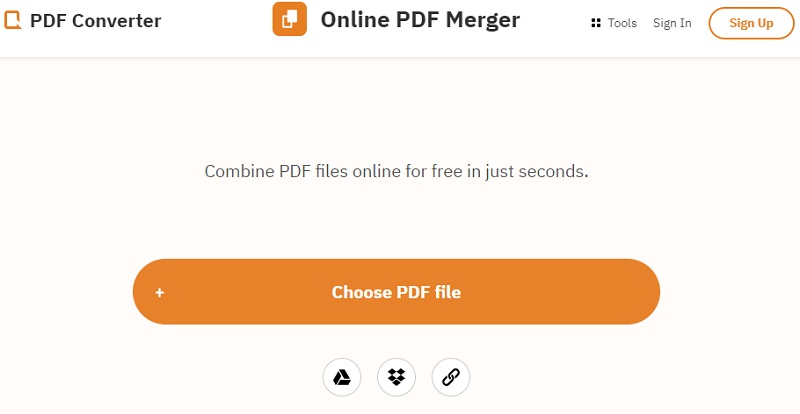In a world where digital documents dominate, the need for merging PDF files has become increasingly crucial. Managing a multitude of separate PDFs can be time-consuming and disorganized. That's where free PDF merger tools come to the rescue. Our carefully curated list of online and software recommendations simplifies merging PDF files, making document management a breeze. Whether you're a student, professional, or anyone dealing with PDFs, these tools offer immense benefits. Using these free PDF merger solutions, you can seamlessly combine multiple documents into one, arrange pages in the desired order, and even compress files for easy sharing. Not only does this save you time, but it also enhances your document management efficiency. Don't miss out on the opportunity to boost your productivity. Read through to explore these top PDF merger options and choose the one that suits you best. Say goodbye to document disarray and embrace a more organized and efficient way of handling your PDFs. Start merging your PDFs today with the nine best free PDF merger!
Benefits of The Best Free PDF Mergers
There are different benefits you can get by using a free PDF joiner. You can streamline your workflow by discovering how free PDF mergers can enhance and optimize your document-handling process. Below, we'll delve into the key advantages that make these tools valuable to your digital toolkit.
- Cost-effective solution for small projects. Free PDF mergers provide an economical solution, especially beneficial for individuals and small companies with limited budgets. You can achieve PDF file merging without investing in expensive software, making it a budget-friendly choice for various projects.
- User-friendly interfaces for easy merging. These tools typically offer user-friendly interfaces that simplify the merging process. You don't need to be a tech expert to combine your PDF files effectively. With intuitive features and straightforward steps, users of all skill levels can seamlessly merge documents without a steep learning curve.
Features to Look For in A Free PDF Joiner
Certainly, when choosing the free PDF mergers, it's important to consider several general standards that can help you make an informed decision. These standards help you narrow your choices and select the best free PDF merger solution that meets your requirements and preferences. Check them out below to have more insight.
- Compatibility. Verify that the solution is compatible with your operating system, whether it's Windows, macOS, Linux, or a web-based tool. Compatibility ensures a smooth experience without any compatibility issues.
- Security and Privacy. Prioritize solutions that prioritize the security and privacy of your documents. Look for options with encryption, secure file handling, and data privacy to protect sensitive information.
- Speed and Performance. Consider the speed and performance of the PDF merger, especially if you're dealing with large or numerous files. A fast and efficient tool can save you valuable time.
- Additional Features. Some PDF mergers offer extra features like page reordering, file compression, or the ability to add bookmarks. Depending on your needs, these other features can be valuable in picking the best PDF merge online or offline tool.
9 Best Online and Offline PDF Mergers
1. AcePDF
Distinctive Feature: The tool offers other advanced functions, like OCR, that can help you convert image-based PDFs to editable and searchable text.
User Group: Anyone seeking a reliable, free PDF merger that offers exceptional flexibility and quality assurance.
AcePDF is a remarkable free PDF joiner that simplifies merging PDF documents. This versatile tool lets you combine over 20 PDF files simultaneously, making it an ideal solution for complex document management needs. Unlike many PDF mergers, AcePDF imposes no file size restrictions, ensuring that even the largest documents can be seamlessly merged. What sets AcePDF apart is its ability to customize the arrangement of the PDFs, allowing you to tailor the document sequence according to your preferences. Furthermore, the app operates offline, ensuring your sensitive information remains secure without an internet connection. Importantly, AcePDF never overwrites your original PDFs and guarantees no loss in document quality during the merging process, preserving the integrity of your content.
Try it for Free
Free Download
Windows 8/10/11
Secure Download
Free Download
Mac OS X 10.15 and above
Secure Download
- It can merge PDF files that have password encryption.
- The tool does not watermark the output document.
- You can customize the tool in languages like French, Chinese, Portuguese, and others.
- It is not yet available on iOS and Android devices.
2. Soda PDF Merge
Distinctive Feature: You can compress large PDFs to decrease their file size before merging them to save storage space.
User Group: Users looking for tools with intuitive reordering features without many demands.
Soda PDF Merge is an efficient and user-friendly free PDF online tool that can help you combine your PDF files effortlessly. With Soda PDF, you can add a PDF file from your device, Google Drive, or Dropbox. Also, this tool allows you to combine up to 5 PDF files, making it convenient to work with a minimal number of PDFs. Moreover, Soda PDF Merge has an intuitive interface, allowing you to easily drag and drop PDFs to reorder them, ensuring the final document is organized. After the process, you can keep the merged file directly on your local computer or your preferred cloud services.
- Soda PDF Merge ensures that the quality of the PDFs remains intact after the process.
- It can work on different browsers, like Chrome, Edge, Safari, Firefox, and more.
- You can only merge PDFs up to 6 times per day.
3. Adobe Acrobat Merge PDFs
Distinctive Feature: It allows you to add the next PDF on the upper or lower part of the existing PDF.
User Group: It is recommended for individuals and professionals seeking a convenient, web-based solution for merging PDF documents.
Adobe Acrobat Merge PDFs is one of the best online PDF merger free tools. This tool instantly combines PDFs into a single, organized file. Whether you need to merge reports, presentations, or any other PDF files, Adobe Acrobat Merge PDFs provide a hassle-free solution. With the ability to download the combined file or conveniently share it with others, this tool enhances collaboration and document management. Moreover, it operates smoothly in any web browser, including Safari, Firefox, Chrome, and more, eliminating the need for software downloads or installations. Whether at the office or on the go, this web-based solution offers flexibility and efficiency for merging PDFs.
- It lets you make a single PDF file with up to 1,500 pages.
- The tool can merge up to 100 files per process.
- No other advanced functions, like OCR and editor.
4. Sejda PDF Desktop
Distinctive Feature: Apart from merging, you can convert files one at a time to different formats, like Word, PPT, TXT, and others.
User Group: The user group of Sejda PDF Desktop primarily consists of users searching for a versatile free desktop app to handle minimal PDF tasks efficiently.
Another best free software to merge PDF files is with the help of Sejda PDF Desktop. It is an impressive PDF app that can help you merge, split, edit, and convert PDFs. This software offers a free version to help you do basic PDF managing tasks. For instance, you can merge PDFs with up to 50 pages and 30 files per process. Then, you can reorder the pages, alternate, and mix even or odd pages from different files. Also, if you mistakenly merged PDFs in the wrong order, you can easily split them again with this tool and combine them in the right arrangement. Furthermore, this tool is also helpful if you want to make 2 pages into 1 PDF.
- You can apply a password to secure your PDF files from unauthorized access.
- The app permits you to add a watermark to your PDFs after the process.
- You can only do three merge tasks a day.
5. ILovePDF
Distinctive Feature: You can use the editing feature of the tool to enhance, beautify, and polish the final PDF document.
User Group: It is best for users who require a watermark-free experience while utilizing the platform's adaptable PDF editing and management tools.
ILovePDF is a famous online PDF editor with impressive features you can access for free. That includes its "Merge PDF," where you can merge 25 PDF files to create one huge file. Its ability to order the uploaded PDFs by name makes it unique from other online PDF mergers. That way, you can quickly locate a specific PDF, especially if you have uploaded many files. Then, you can arrange them to your preferred order. You can combine them effortlessly by dropping your PDFs into the tool or getting them from your computer, Dropbox, and Google Drive. After combining PDFs, you can save the final file on your device.
- It has a compress feature that can reduce file size while maintaining the PDF quality.
- The online tool has an easy-to-use interface without complicated buttons and navigations.
- Its overall file size per task is limited to 100 MB only.
6. Icecream PDF Split & Merge
Distinctive Feature: The app is translated into over 50 languages, allowing you to enjoy using it in your native language.
User Group: It is suitable for users searching for a PDF merger that can provide the overall number of pages before the process.
Icecream PDF Split & Merge is a dual-function PDF tool that offers both merging and splitting capabilities, catering to seasoned professionals and those with limited PDF expertise. Its user-friendly interface and essential features for combining PDFs, selecting specific pages, and adding password protection make it accessible and useful for all skill levels. Moving on, its merge function allows you to add over 7 PDFs and arrange them accordingly. There are no other complex steps you will do. Once you have imported and placed the PDFs and renamed the filename, you can instantly merge them with this best free software to combine PDF files.
- You can preview the PDFs before merging to ensure you added the correct file.
- You can see the overall pages of the added PDFs to gain insight into it.
- No other features are included, like editing and converting PDFs.
7. SmallPDF
Distinctive Feature: SmallPDF offers other PDF tools, like edit, split, compress, convert, watermark, and more that you can utilize.
User Group: SmallPDF caters to diverse users, including students and professionals seeking simple PDF merging solutions without sign-up.
SmallPDF's Merge PDF tool is your ultimate answer for combining PDF files. Completely free of charge, this fantastic tool caters to Windows, Mac, and Linux users, ensuring universal accessibility. Whether merging sensitive documents or personal files, SmallPDF prioritizes your security with its robust encryption protocols, guaranteeing secure PDF merging online. Additionally, you can effortlessly rotate PDF pages to achieve the perfect orientation. Say goodbye to complicated software installations and hello to hassle-free, cross-platform PDF merging with SmallPDF. Also, you can import files from Google Drive, Dropbox, or a computer or add the PDF link. Enhance your document management with this versatile and secure tool.
- PDF merging and creation occur in the cloud without utilizing your computer's resources.
- You can merge PDFs without a file size limit.
- You need an internet connection to use SmallPDF, which may not be ideal for users in areas with unreliable connectivity.
8. PDFsam
Distinctive Feature: You can use it to enhance PDF security by applying permissions and encrypting files with either AES 256-bit or 128-bit encryption. Decrypt PDF files by entering the password and generating an unprotected version when needed.
User Group: PDFsam's user base primarily consists of individuals and businesses seeking an open-source solution for managing PDF files.
PDFsam application offers a swift PDF file merging process. It has an extensive range of PDF manipulation tools, including merging, splitting, compressing, rotating, and exporting graphical objects. Its clean, uncluttered interface ensures effortless PDF merging. Besides, it's compatible with Windows, macOS, and Linux, making it user-friendly across various operating systems. Once you are done merging your PDFs, you can use the tool's other features. You can add bookmarks to specific pages, rotate files, add or remove highlight from PDF, and more. To add more, the software only requires 70 MB of free hard disk drive space that won't affect your computer performance.
- Since it is an open-source app, you can review and alter the source code to suit their needs, ensuring high customization and control.
- It can extract pages from a PDF file and add them to another file.
- Open-source software like PDFsam can sometimes be more complex to set up, especially for non-technical users, compared to other tools.
9. PDF Converter - Online PDF Merger
Distinctive Feature: You can directly split a PDF file and arrange the pages in your preferred order before the procedure.
User Group: It is best for users who want to merge PDFs from cloud services like Dropbox and Google Drive.
Another best way to combine PDF files is through PDF Converter-Online PDF Merger. It is the go-to online tool for seamlessly connecting PDFs and more. This user-friendly, online-based solution not only merges PDFs but also offers the flexibility to merge various file formats, including Word, PowerPoint, Excel, and many others, simplifying your document management needs. Are you worried about privacy? Rest easy, as this tool automatically removes your uploaded files after processing, ensuring data security. Additionally, it boasts a handy compression tool, allowing you to reduce PDF file sizes without compromising quality. So, try the efficiency of this online PDF merger and take advantage of its features.
- It allows you to zoom in and out the preview of the PDFs.
- You can access the tool on computers, tablets, smartphones, and other devices.
- It doesn’t offer other features to edit the files completely.
Comparison: Offline vs. Online PDF Combiner
Both offline and online PDF merger have their advantages and drawbacks. Understanding these distinctions is essential to choosing the right solution for your needs. Ultimately, the choice between offline and online PDF mergers depends on your requirements, including security, accessibility, and your device's capabilities. Each has benefits and limitations, so carefully consider your needs when picking the best free PDF combiner. Let's explore the benefits and limitations of each:
1. Benefits and Limitations Offline Tools
Benefits:
- You can use offline tools without an internet connection. This is particularly useful in remote or offline environments with limited internet access.
- Offline tools give you complete control over the merging process. You can manage your files entirely on your system, reducing reliance on third-party servers.
- Since offline tools don't depend on internet speed or server responsiveness, they often offer faster performance, especially when dealing with large PDF files.
Limitations:
- You must download and install offline software, which may only be feasible on some devices or users.
- Offline tools may not be compatible with all operating systems, limiting your options based on your device.
- Regular updates and maintenance are necessary to keep offline tools running smoothly and securely.
2. Addressing Concerns About Using Online Tools
- Security Measures. Reputable online PDF merger platforms employ robust safety measures to protect your data. Look for tools that present encryption and secure file handling.
- Privacy Policies. Carefully review the privacy policies of online platforms. Ensure they don't share your data with third parties and have strong data protection measures.
- User Reviews. Check user reviews and ratings for online PDF merger platforms to gauge their reputation and reliability.
- Internet Connection. Use online tools when you have a stable internet connection to ensure smooth operation. Offline tools are a better choice in offline or low-connectivity scenarios.
More Tips on Selecting The Best Solution
After knowing all the reliable and free PDF mergers, you can trim down your options by considering the additional tips below. These tips can help you thoroughly evaluate your requirements, and you can choose the best free PDF merger that aligns with your specific needs and ensures a smooth document merging process. Here are additional tips to consider when choosing the best free PDF merger:
- Page Arrangement Options. Look for tools that offer flexibility in arranging pages within the merged PDF. Features like page reordering, rotating, and deleting can be valuable for fine-tuning your merged document. You can click here to learn more about how you can remove blank pages from PDF.
- Output Quality. Ensure that the tool maintains the quality of your PDF files during the merging process. Some tools may inadvertently compress images or reduce resolution, affecting the document's quality.
- Supported File Formats. Check whether the tool supports other file formats in addition to PDFs. This can be useful if you merge documents in various formats, such as Word or Excel, into a single PDF.
- Test with Sample Files. Before committing to a specific tool, try it with a few sample files to ensure it meets your expectations. This lets you assess the user interface, performance, and output quality.
FAQs About The Free PDF Mergers
What is a PDF merger, and why would I need one?
A PDF merger is a tool that allows you to merge numerous PDF files into a single document. You might need one when you have several PDFs related to a project, report, or presentation that you want to consolidate for easier organization and sharing. It simplifies document management and reduces the need to open and handle multiple files.

Are free PDF merger tools as reliable as paid ones?
Free PDF mergers can be as reliable as paid ones, depending on your needs. They often offer essential merging features without the cost. However, some advanced paid tools may provide additional functionalities like advanced security, OCR, or batch processing. Evaluate your requirements and budget to determine whether a free or paid tool suits you.

Are there any limitations to the size of files I can merge using free tools?
The limitations can vary depending on the specific free PDF merger you choose. Some may restrict the size or number of files you can merge simultaneously. It's essential to check the tool's documentation or website for these limitations. If you frequently deal with large or numerous PDFs, consider a paid tool or breaking the merging process into smaller batches.

Conclusion
The best free online and offline PDF merger tools offer invaluable solutions in document management. Whether you prefer the convenience of web-based platforms or the security of locally installed software, these tools empower users to effortlessly combine multiple PDF files into a single, well-organized document. The choice between online and offline tools ultimately hinges on internet accessibility, file size requirements, and privacy concerns. Whichever path you choose, the overarching goal remains the same: simplifying your workflow, enhancing productivity, and ensuring that your PDFs are seamlessly merged without compromise. Explore the options available, test them with your unique needs, and discover the perfect PDF merger that elevates your document management to new heights.