The Middle Eastern and North African regions have many Arabic speakers. Arabic has been used in several written forms since ancient times. As a result, the demand for OCR software in Arabic is increasing steadily. Businesses and individuals require accurate conversion of printed or handwritten Arabic text. Arabic OCR is important because it allows for the efficient digitalization of Arabic text. It lets everyone work with this language in an electronic format. It also enables easier translation, editing, and sharing of Arabic documents. Most of the people who need Arabic OCR software are those who work with Arabic documents regularly. They can be Arabic language teachers, scholars, and researchers of Arabic literature. It also includes businesses that deal with Arabic documents in a multilingual context. When looking for Arabic OCR software reviews, it is crucial to explore the features and capabilities of the software. You have the best opportunity to discover the best tool on this page. Scroll down below to find out.
Understanding Arabic OCR
- A. Arabic Language Characteristics: Arabic is a language that consists of a complex calligraphic script. Each letter has different forms and shapes depending on its position within the word. There are no capital letters in Arabic. It can create challenges for OCR software detecting the beginning and end of sentences and words. Furthermore, diacritic marks such as vowels and accents challenge Arabic OCR for data entry services. Depending on the word's context, these differ in shape, size, and substitution. Moreover, Arabic script is considered a cursive language. It means that letters in a word are often connected in handwritten or printed text.
- B. Challenges of Arabic OCR: One of the significant challenges in Arabic OCR is related to the diversity of Arabic calligraphic fonts and styles. This makes Arabic OCR for document management more challenging. It requires an advanced algorithm to decipher these variations accurately. It also requires software that can handle the cursive nature of the script, where letters may connect and overlap with each other. Additionally, Arabic has diacritics. It indicates short vowels and other phonetic features that can significantly change the meaning of a word. So, a good Arabic OCR software must be able to identify and accurately reproduce these diacritics.

Using Arabic OCR software
1. AcePDF
AcePDF is a reliable OCR software for Arabic that converts scanned images and file documents into editable text format. This software has advanced OCR features. It can recognize a variety of Arabic calligraphic fonts accurately and process images in various file formats such as PDF, JPEG, and PNG. Also, AcePDF has the capability to detect and accurately reproduce diacritics. This makes it an ideal tool for processing Arabic documents. You can select the language as Arabic to optimize the software for accurate recognition of Arabic script. The tool is unique for its batch processing capability. It supports multiple uploads of files and simultaneous conversion to save time. Moreover, it has a two-recognition mode of OCR conversion. The "Standard Mode" provides a good balance between accuracy and speed. Also, you can set the desired level of recognition quality with the "Advanced Mode." This option provides higher text recognition accuracy. Lastly, the tool allows you to export the output file in multiple document types, such as Word, Excel, Text, and HTML.
Try it for Free
Free Download
Windows 8/10/11
Secure Download
Free Download
Mac OS X 10.15 and above
Secure Download
Step 1 Acquire the Arabic OCR Software
Click the download button above to install AcePDF. Then, wait for the installer to launch. Follow the wizard prompt instructions to save the software on your computer. Once installed, open the program and select "Batch Process" from the left panel, then choose "OCR" from the menu.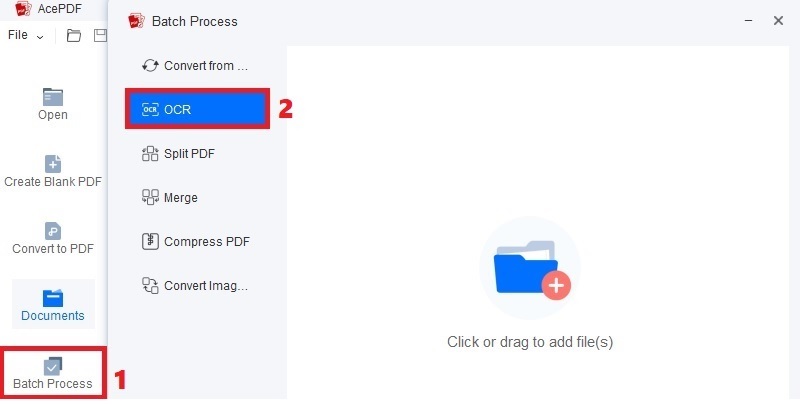
Step 2 Upload the Arabic File to Convert
Drag and drop the Arabic document you wish to process into the tool. Then, you can add several files by clicking the "+Add file" icon. Afterward, set the recognition mode to "Enhanced" and select "Arabic" as the language, which is displayed as "عربي" on the menu. Lastly, choose the desired output format and folder for the file. When ready, click "Recognize" to start the text recognition process.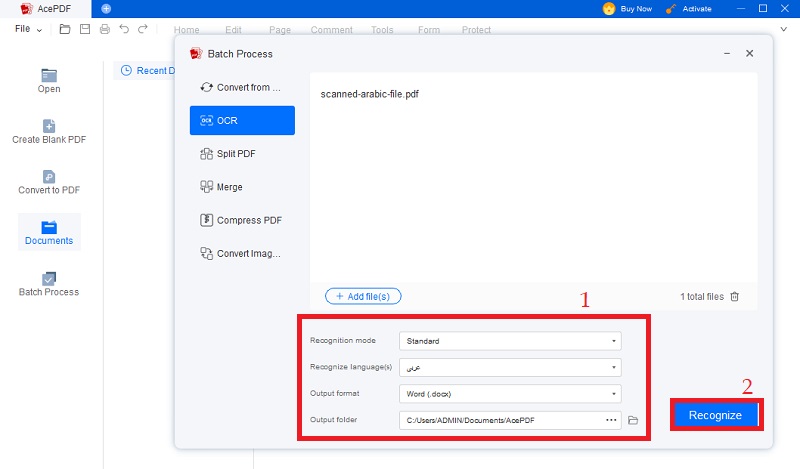
Step 3 Open and Review the Converted File
Once the conversion is done, you can move to the output folder and locate the Word file with "OCR" in its name. Right-click on the OCR converted file and select "Open with" from the options. A menu of apps will appear, and you can choose to open the file in Word or any other related app of your choice.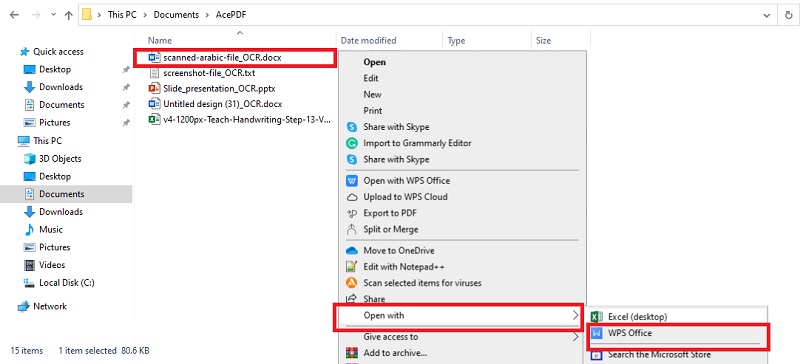
2. Convertio
Another useful OCR software for Arabic is Convertio. It is an Arabic OCR online service tool that allows users to convert scanned images in Arabic into editable text format. This software supports multiple languages, including Arabic. In addition, it can accurately recognize a wide range of Arabic fonts and handwriting styles. It makes it a versatile tool for working with various sources. Convertio also has a simple user interface. It lets you upload an image file and select the language as Arabic to initiate the OCR process. The software also allows batch processing of multiple files. It supports various file formats such as PDF, JPEG, PNG, and TIFF. Additionally, you can save the output file in formats such as Word, Excel, and Text. The tool's best part is its ability to convert scanned PDF files without download or installation requirements.
User Guide:
- Go to the Convertio website and create an account if you still require to do so. Then, upload your Arabic document from your computer, Dropbox or Google Drive to the Convertio interface. Add the file you want to convert with the "+ Add More Files" button.
- Next, the tool will ask you to set the languages for recognition. Select Arabic as the language of your document to optimize recognition accuracy. You can pick more than one language if the document contains multiple languages.
- After setting the language, select the output format you want your document converted into, such as Microsoft Word. Hit the dropdown menu to see all available options. Finally, click the "Recognize" button to initiate the conversion process.
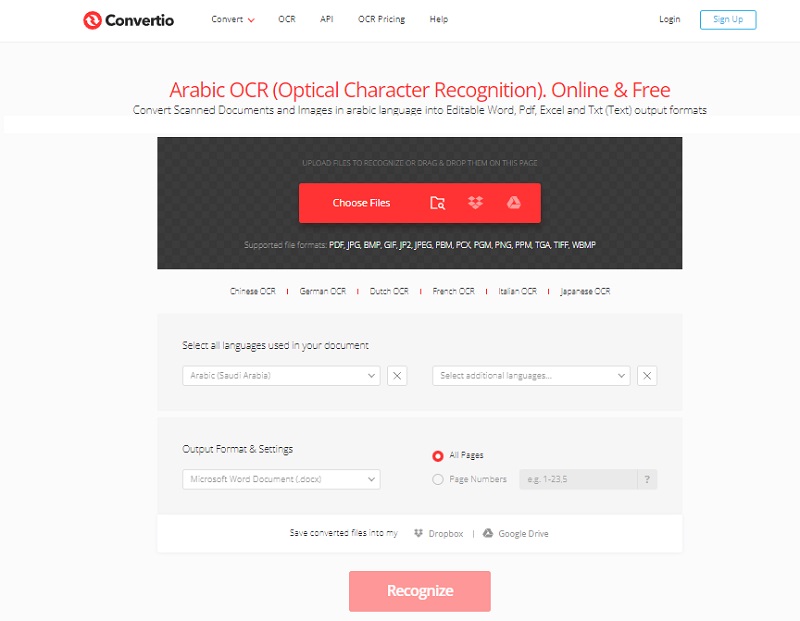
3. PDFElement
PDFelement is another powerful Arabic OCR for e-commerce that accurately recognizes Arabic scripts. Aside from OCR conversion, it is also advanced PDF editing software. It allows users to perform multiple tasks, such as creating and editing PDF files. PDFElement can identify text in scanned Arabic documents and transform them into editable formats. It includes Word, Excel, and text. The languages supported in this software include Arabic, English, German, Japanese, and French. There are two options for the image OCR process. The first option lets you convert the file into searchable or editable text within the image. This option makes file management more effortless. A top feature of this tool is the "OCR Area" function. It lets you select a specific section of Arabic documents or images for recognition. You can then compare the recognized text to the original as a reference point.
User Guide:
- Initiate to Download Arabic OCR application and install PDFElement on your computer. Then, run the installer and follow the steps to install the software. After installation, launch the software and choose "OCR" from the menu.
- To access a scanned or image-based PDF, drag and drop it into the converter interface. Or click the "Open File" button. Once loaded, head to the "Convert" menu. Select the "OCR" option to guarantee accurate OCR performance. However, ensure the OCR plugin is downloaded and installed correctly before utilizing this feature.
- When the new pop-up window appears, you can choose either "Searchable Text" or "Editable Text" mode. Next, click the "Change Language" button to select the appropriate language for the process. Once OCR is done, click the "Edit" button to make any necessary changes to the content. Alternatively, select an output format in the "Convert" tab to convert it to a different file format.
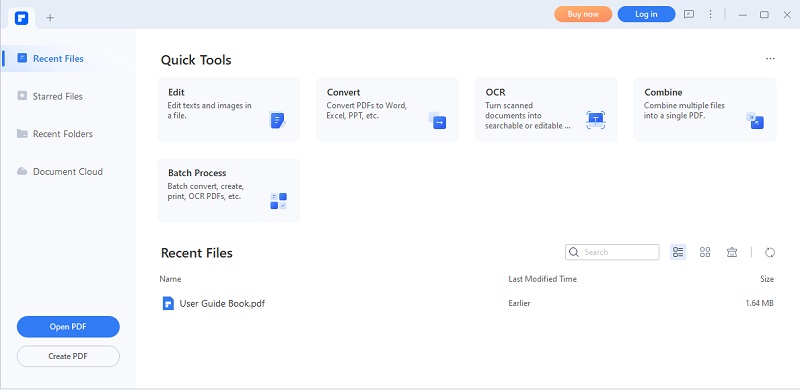
A. Features of Arabic OCR Software
- High Accuracy in Recognising Arabic Scripts: Arabic OCR for businesses offers high accuracy in recognizing Arabic scripts. It makes it easier to convert scanned or image-based Arabic documents into editable and searchable text.
- Multiple Language Support: The Arabic OCR software can recognize and process numerous languages. It includes English, German, Japanese, and French. It gives more comprehensive options to users who need to work with documents in different languages.
- Enhance OCR Option: Conversion of scanned or image-based documents into the editable file is more accurate with the "Enhance Mode." This feature corrects image distortions. It also enhances the text recognition process for better accuracy. Still have questions? Find more here.

B. Comparison of Arabic OCR Software
| Tools | Distinctive Feature | Pricing Plan | Supported Languages |
|---|---|---|---|
| AcePDF | This tool lets you simultaneously perform batch OCR processing on multiple PDF files. Furthermore, it offers advanced image processing features that improve the accuracy of OCR output. | $9.95/ Monthly $35.95/ Year $59. 95/ Lifetime Use |
Arabic, English, Chinese, French, German, Russian, Japanese, and more. |
| Convertio | This online tool provides cloud-based processing that allows you to convert easily. Also, it recognizes Arabic text from any device with internet access. | It offers prepaid packages for $7.99. | Arabic, French, Korean, Portuguese, Dutch, and many more. |
| PDFElement | The software includes an "OCR Area" feature that enables users to choose and recognize text in a specific section of an Arabic document. | Its cost for the yearly plan is $79.99. | English, German, Japanese, French, Arabic, and so on. |
Benefits of Arabic OCR
- A. Improved Text Recognition Accuracy: Using Arabic OCR technology provides a significant advantage in terms of accuracy when recognizing text. This eliminates the necessity for manual data entry. It reduces errors during the conversion process. This can ultimately lead to time savings and increased productivity.
- B. Time and Cost-Saving: Arabic OCR provides a valuable advantage of saving time and costs. By automating the conversion process of Arabic documents into editable text, the effort required is reduced significantly. This also eliminates the need for additional staff to perform manual data entry, ultimately leading to cost savings.

Frequently Asked Questions
Can Arabic OCR software recognize handwritten text?
Handwritten text recognition is usually more challenging for Arabic OCR software. The accuracy of recognition can vary depending on various factors. It includes handwriting style, size, and quality. However, some advanced OCR software can recognize Arabic handwriting with reasonable accuracy.

What advancements are being made in OCR technology?
Advancements in OCR technology include using artificial intelligence and machine learning algorithms. It has greatly improved text recognition accuracy, especially for complex scripts like Arabic. Additionally, features like batch processing and image enhancement. Also, its selective recognition areas have made OCR more efficient and user-friendly.


