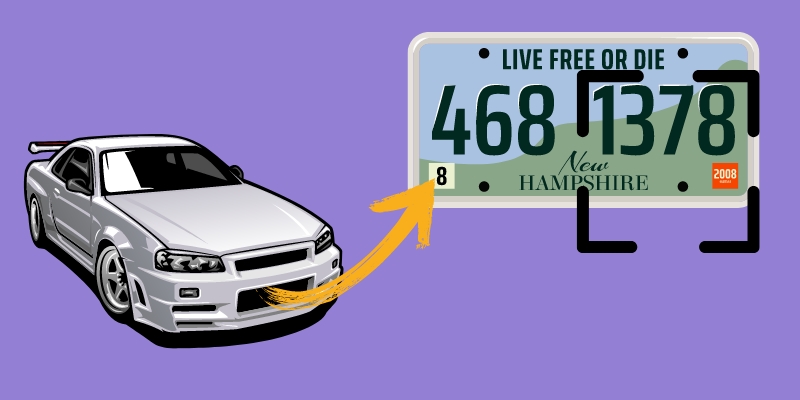Image text recognition is widely known as OCR or Optical Character Recognition. The OCR technology is an AI-based feature that can identify text within an image and convert it into an editable digital format. Moreover, the roots of OCR can be traced back to the mid-20th century. First, researchers and developers started exploring solutions to recognize and interpret characters from images automatically. Thus, early image text recognition, or OCR, utilized basic techniques, like template matching and pattern recognition, to identify printed characters into machine-readable text. Then in the 1990s, further advancements in OCR resulted in using large datasets to enhance recognition accuracy. This helps OCR to adapt and improve its ability to recognize and extract texts from images accurately. In recent years, you can see the tremendous success of the image text recognition process. You can now easily do an OCR process to images, image-only PDFs, scanned documents, and other forms of images and extract the text from them. Thankfully, various tools have incorporated OCR technology to extract text from images. So, whether you need to do image text recognition on mobile phones, computers, tablets, and other devices, there is undoubtedly a tool for you. Furthermore, this post provides the best guide for image text recognition and additional information that may benefit and enhance your knowledge about this technology!
Traditional Methods of Image Text Recognition
1. Optical Character Recognition (OCR)
For a better understanding of what is OCR, it is a technology that transforms images, handwritten texts, and scanned files into an editable format. The process starts with acquiring the image with text and undergoing preprocessing to improve its quality and make the text more readable. After that, the image text reader will identify the lines, characters, fonts, and words within the preprocessed image. Then, it will match the extracted text of the image with the stored character patterns in its database to know each character. Once the OCR process ends, the recognized texts are outputted as machine-readable text that can be saved in PDF, Word, HTML, plain text, and others.
Strengths:
- OCR technology minimizes the need for manual data entry. This improves efficiency and saves time in different work, like document management, data entry, and storage.
- For a more accurate result, it can recognize text in various languages, like English, French, Italian, and others.
- It enhances the ability to search and get specific information quickly, which is helpful in document management and digital libraries.
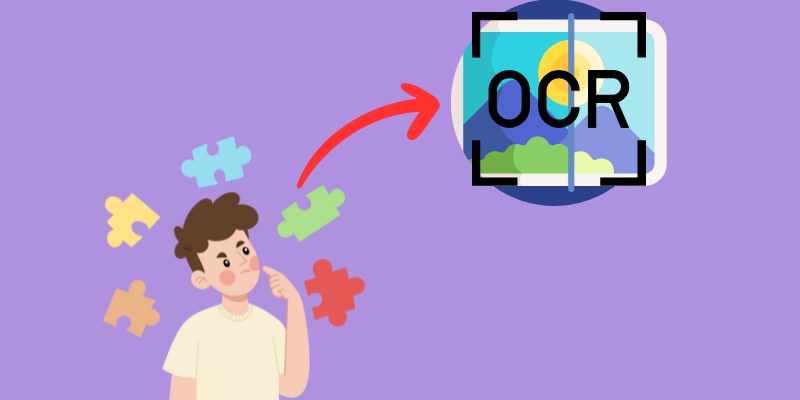
Weaknesses:
- The image recognition text accuracy varies depending on font type, image quality, and layout. Low-quality images can lead to errors in character recognition.
- Although OCR supports many languages, it may have lower accuracy for non-Latin languages, like Japanese, Arabic, Chinese, and others.
- Some OCR tools may need help preserving the original formatting of the image, especially if it has complex tables, layouts, and graphical elements.
2. Template Matching
Template matching is another photo text recognition method. This technique is used in image processing and computer vision to locate a specific pattern or template within an image. The process involves comparing a template image to a larger image and finding the location where the template image best matches a portion of the larger picture. This is done by calculating a similarity score between the two images at each possible location and selecting the location with the highest score as the match. Furthermore, the process can be used for object detection, face recognition, and image segmentation. Overall, template matching is helpful in analyzing visual data and extracting meaningful information.
Strengths:
- Template matching is a straightforward method as it doesn’t require complex algorithms.
- It provides precise localization of the template within the image and identifies the position and scale of the template.
- It can handle variations in scale and rotation by matching the template at different orientations and scales.
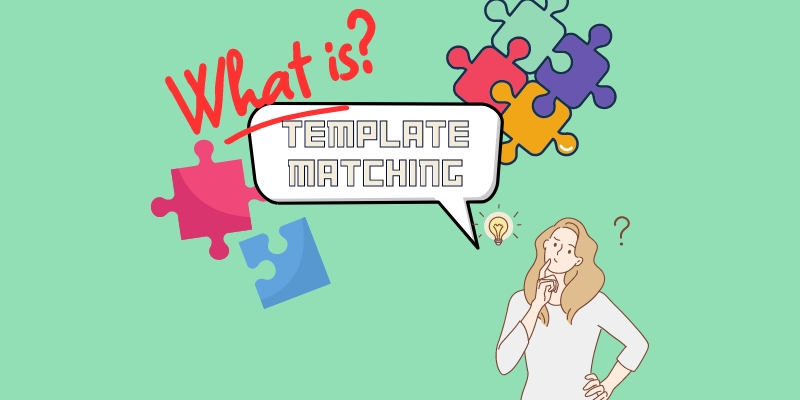
Weaknesses:
- The method is sensitive to variations in lighting conditions, occlusions, deformations, and background clutter of the image.
- It struggles with patterns and objects that exhibit a significant appearance. If the template has complex textures, it may be challenging to capture all possible variations.
- The result of the method relies on the design of the target image. It may struggle with target images that need to adapt to changing conditions.
Modern Approach for Text Recognition
These days, the OCR method is the most recommended technique in text recognition from image. Since OCR technology has been integrated into various apps, you can easily convert images to editable text. For instance, AcePDF is a versatile software with a built-in OCR function. The tool can quickly analyze and process your images, scanned files, and other image-based documents into editable texts. These texts can be in Word, PDF, TXT, PPT, and other supported formats. What makes it advisable to use compared to other tools is its recognition modes. Its “Standard Mode” allows you to process and convert your images in seconds. Meanwhile, its “Enhanced Mode” takes a while to end the recognition process, but it has a more accurate and better output. As for its supported languages, the tool support over 15 various languages, like English, French, Dansk, Spanish, and others. Furthermore, the app is suitable whether you use a Windows PC or Mac computer.
Key Features:
- The image text recognition app can recognize text from multiple images at the same time, saving you time compared to processing them separately.
- It lets you convert the images directly to editable PDF format and edit it on the tool to add more elements.
- If you have an image-based with multiple pages, you can select the specific pages you only need to process.
Try it for Free
Free Download
Windows 8/10/11
Secure Download
Free Download
Mac OS X 10.15 and above
Secure Download
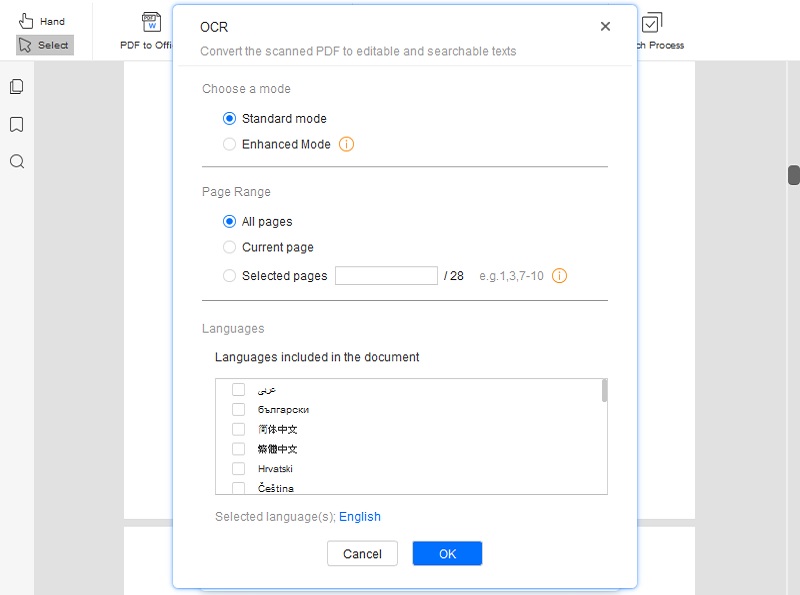
Applications of Text Recognition Technology
1. Text Recognition in Images
Image text recognition is being utilized in several industries and applications. Below are examples of how picture text reader is used to recognize text in images. Check them out to see how this technology can be helpful in many aspects.
- Document Digitization. Image text recognition enables the digitization of paper-based documents and images, like forms, receipts, invoices, and others. This makes them searchable and editable without a hassle.
- Mobile Applications. Many mobile apps utilize image text recognition to recognize and extract texts from images captured by a smartphone’s camera. For instance, the app extracts relevant information from receipts and translates it in real time.
- Image-Based Search Engines. Scan image to text helps image-based search engines recognize and index text within the images. For example, Google allows you to input an image and search for specific information based on the text in the picture.
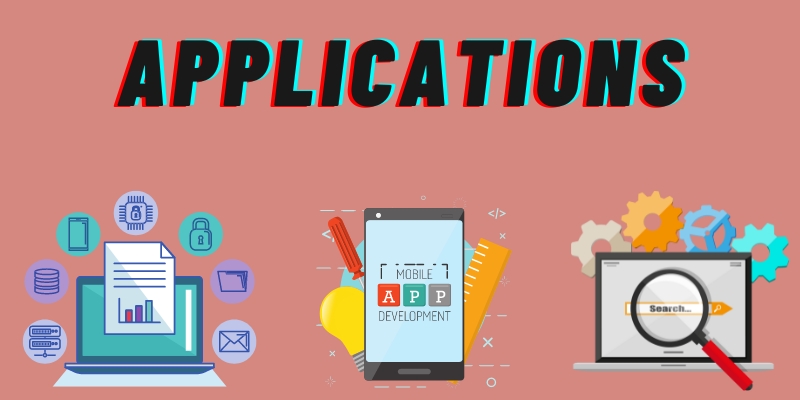
2. Automatic License Plate Recognition
Automatic Number Plate Recognition (ALPR) systems use image text recognition technology to recognize and extract texts from vehicle license plates. This is commonly used in parking systems, law enforcement, border control, traffic management, and toll collection. Besides that, this helps to improve security and streamline operations in different sectors. You can read the details below to see how the scan picture to text technology works in ALPR systems.
- Camera Capture. ALPR systems utilize specialized cameras usually mounted on vehicles or fixed at specific locations. These cameras are designed to capture high-resolution images of cars and their license plates in different angles.
- Image Preprocessing. The captured image will go through preprocessing to enhance its quality for accurate license plate recognition. It involves image stabilization, contrast adjustment, noise reduction, and image resizing.
- License Plate Localization. ALPR algorithms will analyze the preprocessed image and locate the region containing the license plate. This step involves identifying the potential areas based on visual causes like shape, color, and texture.
- Data Storage and Integration. After the extract text from picture process, the information and relevant metadata can be stored in a database for further analysis. Then the ALPR system can compare the recognized plate on a database of wanted vehicles, which helps law enforcement and others.