 Discovery Plus is a new streaming service launched y Discovery Inc. This platform offers a wide range of exclusive content. It includes shows and documentaries from popular networks. It is truly an entertaining platform you might need to try. But do you know where to watch Discovery Plus? Well, there are platforms you can access to watch on this channel. One of the platforms you can use is Hulu. So how can you watch Discovery Plus on Hulu? Today we are here to answer this question. We'll explore the availability of Discovery Plus on Hulu. Also, we will tackle how you can watch on Discovery Plus using the Hulu platform.
Discovery Plus is a new streaming service launched y Discovery Inc. This platform offers a wide range of exclusive content. It includes shows and documentaries from popular networks. It is truly an entertaining platform you might need to try. But do you know where to watch Discovery Plus? Well, there are platforms you can access to watch on this channel. One of the platforms you can use is Hulu. So how can you watch Discovery Plus on Hulu? Today we are here to answer this question. We'll explore the availability of Discovery Plus on Hulu. Also, we will tackle how you can watch on Discovery Plus using the Hulu platform.
Does Hulu Have Discovery Plus Content?
Hulu is one of the most accessible streaming platforms available today. Many people use this platform regularly. That's why most users are curious about "Is Discovery Plus on Hulu?" Have you also wondered if they can access Discovery Plus content on Hulu? The answer to this question is Yes. You can access the Discovery Plus channel on Hulu. You can enjoy all of the content from Discovery Plus. It also includes popular shows from networks like HGTV, TLC, and Animal Planet. Now that you have found out, you can access Discovery + on Hulu. We will now talk about how to watch Discovery Plus on Hulu in the next section.

How To Watch Discovery Plus On Hulu?
Are you wondering how to can you get Discovery Plus on Hulu and watch it online? In this phase, we will discuss accessing and streaming Discovery Plus content using Hulu. To watch Discovery Plu on Hulu, you must subscribe to Hulu. Then you also need to add the Discovery Plus subscription to your Hulu account. With this method, you can be able to access these platforms at the same time. But it seems like it will spend more money on using this method. Are there more methods to enjoy watching on Discovery Plus using Hulu? We can talk about this topic in the next part.

Watch Discovery Plus Movie Offline - CleverGet
The best method to enjoy watching Discovery Plus videos is to download them. Then watch it on an offline setup so you won’t experience different types of interruptions while watching. But what is the best tool for this task? If you have CleverGet, downloading videos will not be a big problem. This tool has advanced downloading functions and features. It is compatible with multiple platforms and video formats. High downloading speed and stable performance capability are also present in this tool. It offers downloading videos in various resolutions (720p, 1080p, and 4K) and formats. That means this tool is capable of performing download 4K movie. These features allow you to easily download and save a high-quality video on your local storage.
Try it for Free
Step 1 Install the CleverGet on the PC
To install CleverGet, click the download icon above Step 1 to get the setup file. Once you have the file on your PC, launch it to start the installation. Then follow the instructions on your screen to complete the installation and open the software once done.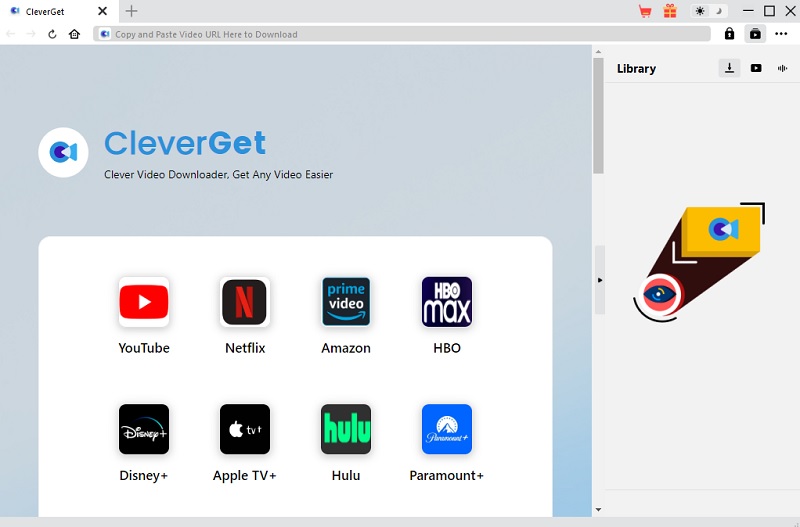
Step 2 Modify the file location
You need to click the three-dotted icon on the right side of the software's interface. This will show you the settings of the app. Go to the General option and then set the file location where you will save the video you download on this software.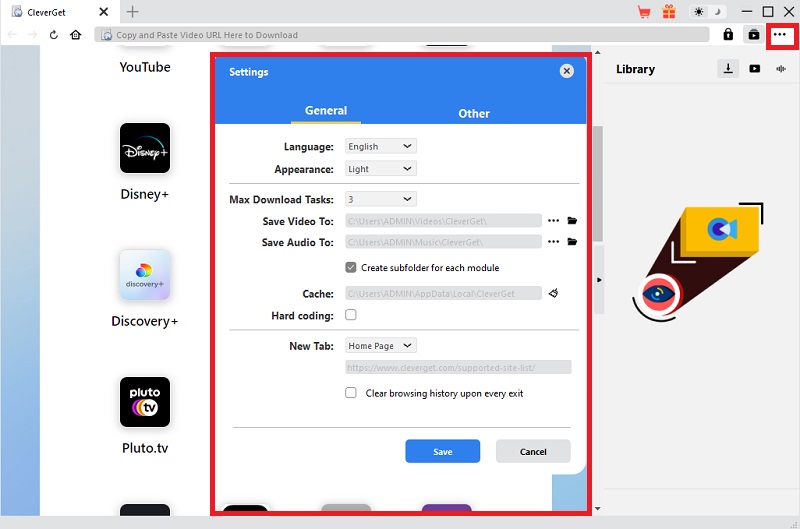
Step 3 Select a Discovery Plus video
You may now start searching for a perfect video to download. You can use the built-in browser of CleverGet to search. Go to Hulu and then access Discovery Plus. Once you are on Discovery Plus, you need to play a video.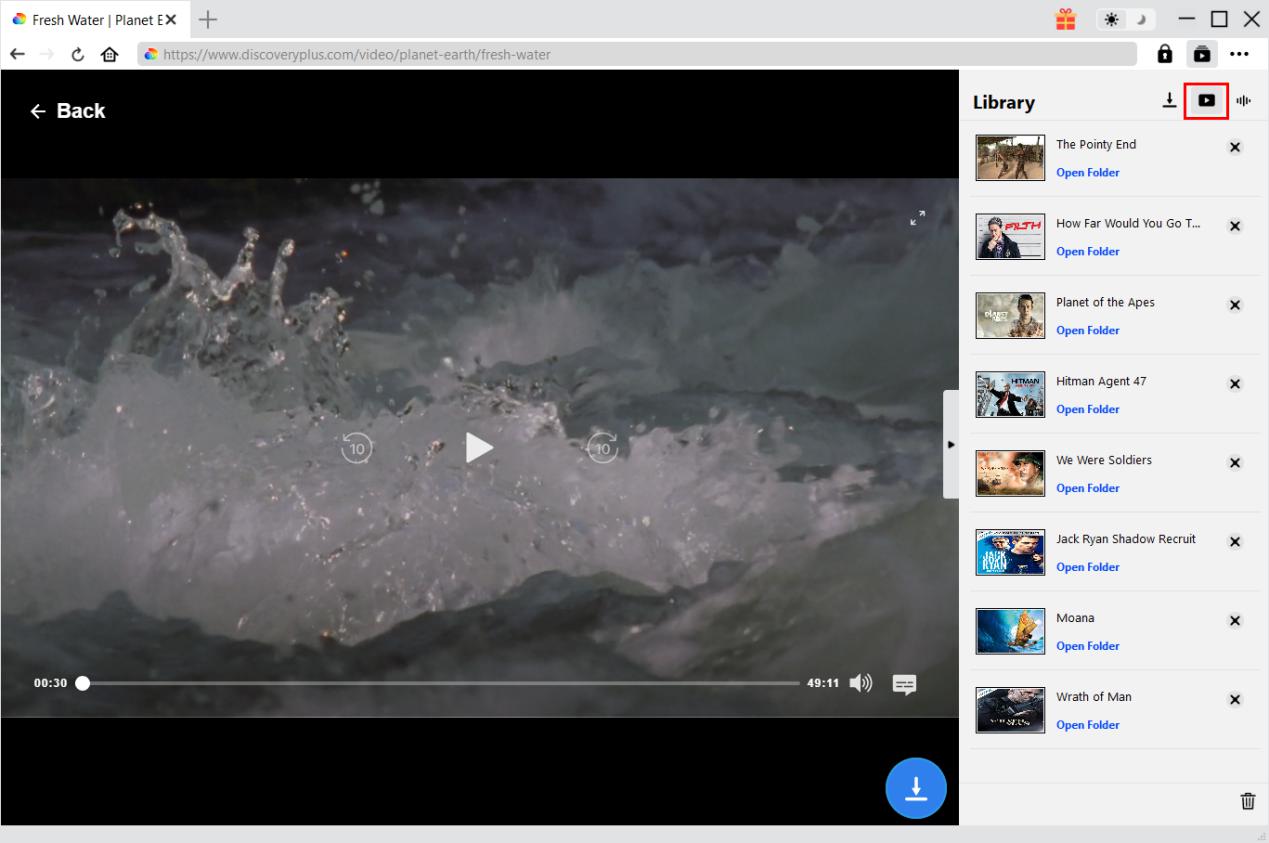
Step 4 Download the video
After playing the video, you need to click the download icon. You will see this on your screen that you will see on the right side of the tool. A floating window will show up on your screen. This window contains an option to choose a video resolution for the video you want to download. Click the download button once finished selecting a video quality.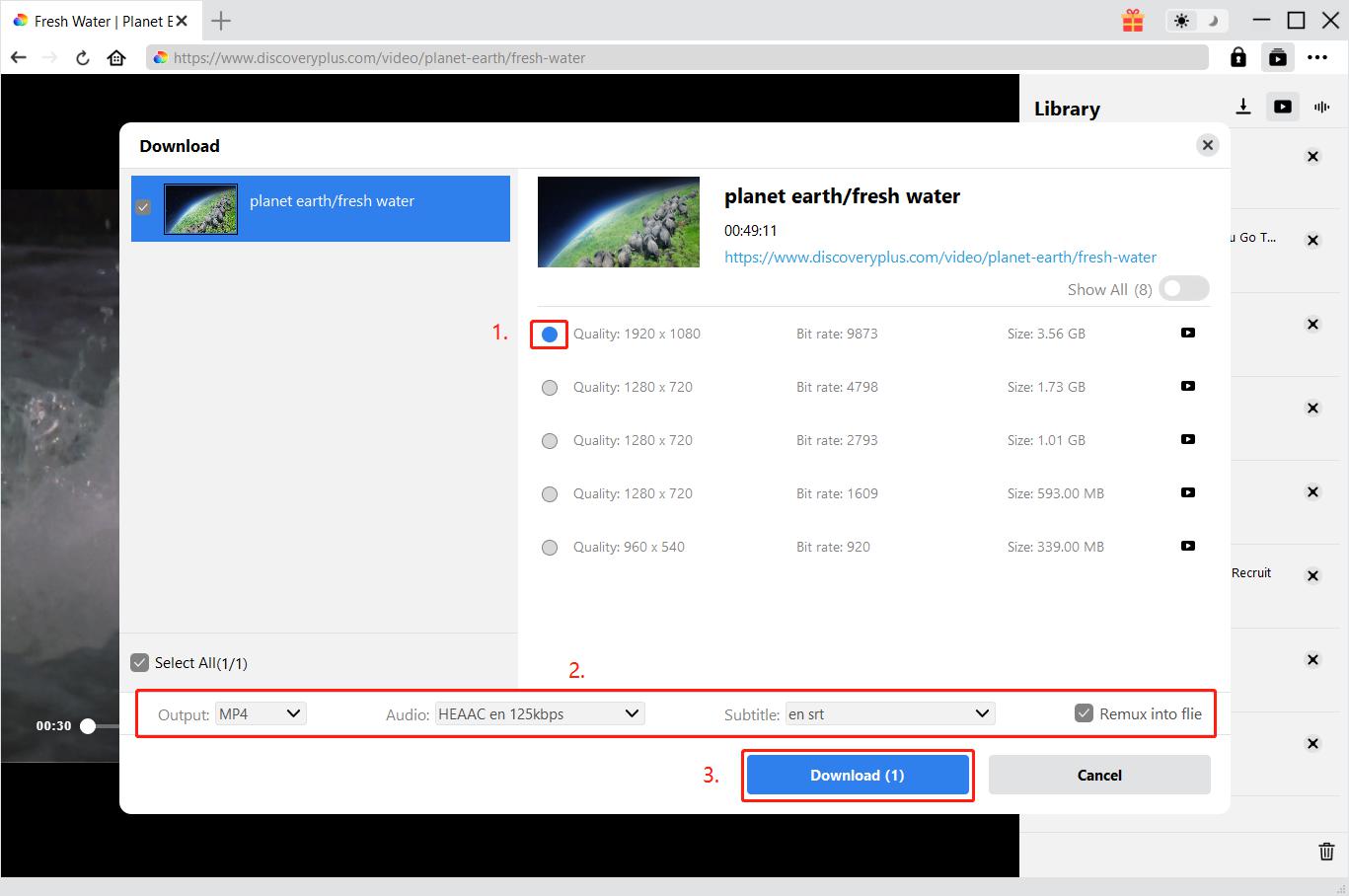
Step 5 Check and Play the Video
After you click the download button, it will start downloading the video. Wait for several minutes to finish this task. Then after downloading, you can check the download video and enjoy watching the Discovery Plus video offline.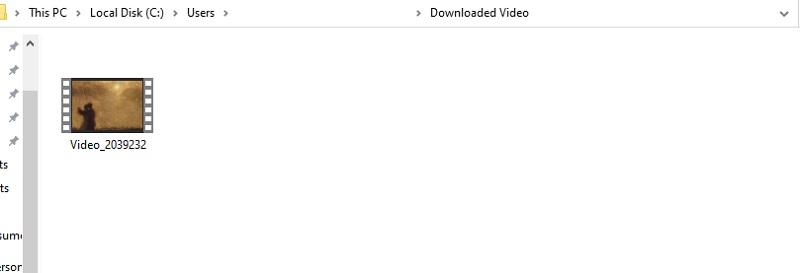
Frequently Asked Questions
Conclusion
In conclusion, we have discussed a different way to watch and how you can download Discovery Channel videos on Hulu. But downloading Discovery Plus video for offline viewing is a great way to enjoy watching. In this case, you will need great software for downloading videos, which is CleverGet. This tool is all you need to download videos. It is fast downloading and produces a high-quality output for the downloaded video.