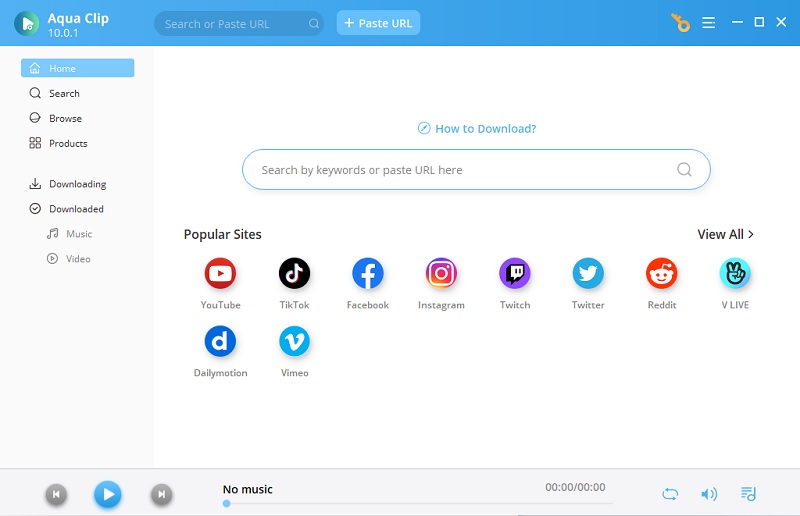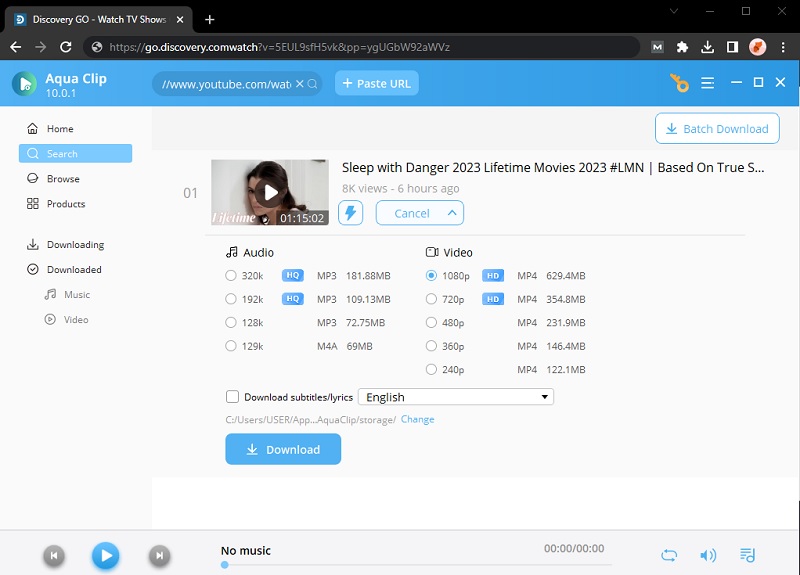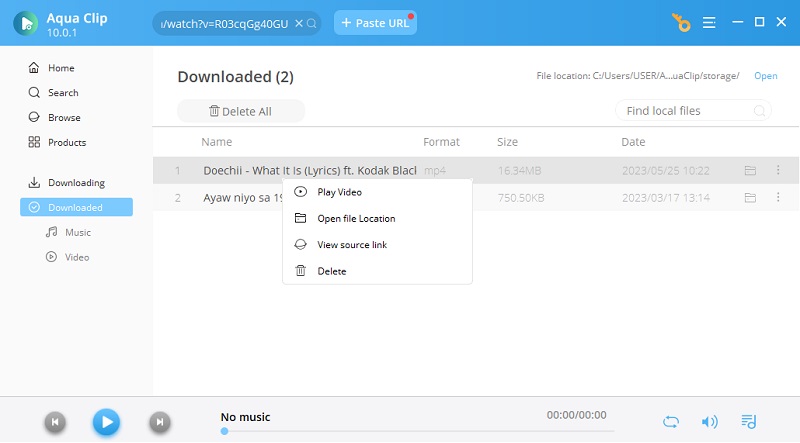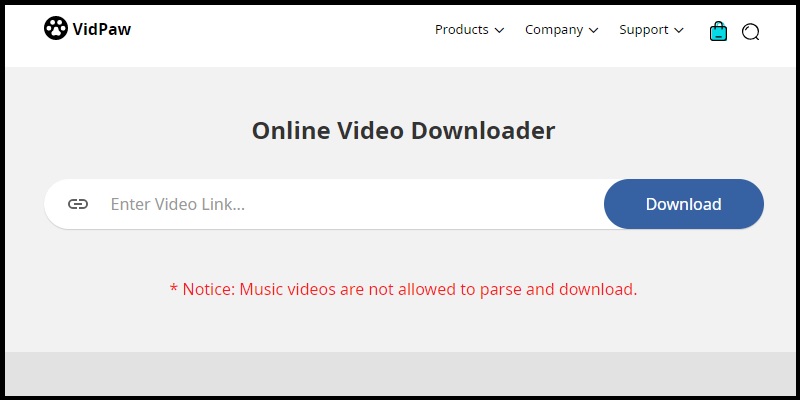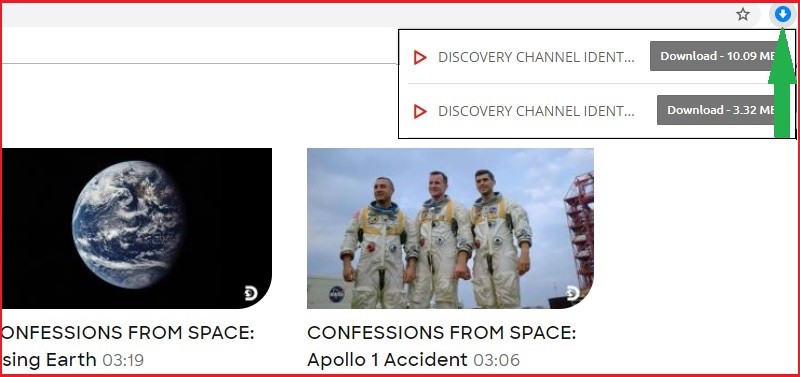Best Downloader of Discovery Videos - Aqua Clip
Aqua Clip is a great way to free download Discovery HD video on the go. Moreover, this tool has a built-in web browser that lets you search and download videos without leaving its interface. Furthermore, it downloads the video for up to 4K quality if available to achieve the best viewing experience. This application can download 4k video from YouTube and other sites such as Dailymotion, Vimeo, Hulu, Facebook, etc. This program is very straightforward. You can follow the simple steps below to download videos from Discovery Channel, including the 4K Discovery video.
Download for Free
Step 1 Save the Discovery Video Downloader
To download and install the application, access the Aqua Clipon your web browser to access its product page. Hit the Free Download option to save its file installer. Alternatively, there is an easy way to get its installer. Tap the download button presented above of this step. Then, run the file on your computer to install the app thoroughly.
Step 2 Download Discovery Video
Once you have launched the program, open any browser to visit the Discovery website and find the video you want to save. Copy its link from the browser's address bar, then go back to the software and paste the search bar's link. Press the Enter button to analyze the connection. You can hit "More" if you want to choose the video quality. After that, click the "Download" button to continue.
Step 3 Play Discovery Video
You can see the progress of the process on the "Downloading" panel. As soon as it is finished saving the file, you can now go to the "Downloaded" panel to check it. From here, right-click the file and hit "Play Video" to watch it.
- It can save in 4K quality output.
- It has built in media player.
- It comes with batch download of playlists and videos.
Save Discovery Video Online for Free
VidPaw is an all-in-one video solution provider that helps you to grab videos from Discovery Channel. It is a lightweight online tool that is compatible with any web browser, like Chrome, Firefox, and more. Vidpaw is packed with excellent features, such as it supports various video formats, like MP4, AVI, and more. Also, it can download Discovery videos for up to 1080p resolution while enjoying the high downloading speed. Aside from that, it can completely grab the subtitles along with the Discovery videos in a few steps.
- First, open the provided link for VidPaw to direct you to its main page. Then, visit the Discovery Channel and look for the video you'd like to download, and hit enter to play it.
- Next, copy the Discovery video link and go back to the VidPaw homepage. From here, paste the copied link on its search bar and run the link to get the video.
- Once VidPaw has finished fetching your link, scroll down to see the list of video formats and qualities. Select one from the available formats and hit the "Download" button, and the video will be saved in a few minutes..
Grab Discovery Video Using Browser Extension
Video Downloader Professional is another effective way to download Discovery video. This is a Chome extension that allows you to download videos from video and social media sites. Its capability to download videos operates like Aqua Clip. Video Downloader Professional auto-detects the videos that are playing on the browser. Then, it creates downloadable links allowing you to download the video in just a single click. This is a convenient function if you want to get rid of the conventional copy-paste method of downloading videos. Besides, it comes with various resolutions from 540p to 1080p, depending on the video you are trying to download. On the other hand, follow the steps given below to learn how to get videos from the Discovery Channel.
- Open your Chrome browser and go to Chrome Store. Search the exact name of the tool using the search bar from the Chrome Store. Install the web extension on your browser.
- Then, visit the Discovery Channel website and stream the video you want to download. The tool will detect the video playing on the browser and create downloadable links. Click the icon of the Video Downloader Professional at the upper right corner of your browser.
- Select the video resolution you prefer and click the "Download" button. The video will be saved automatically on your local drive. Preview the video on your computer to check if the download process is successful.
Frequently Asked Questions
1. Can you watch Discovery Go without cable?
Technically you can. However, expect that you won't find the latest episodes you want to watch using the app. The problem is that there is no proper timetable for when they will upload each episode. Its Discovery+ is accessible online which you can watch a thousand of movies on its platform.

2. How long are Discovery episodes available?
Lifetime! As much as possible, Discovery doesn't delete any episodes on their app. If you a subscriber on Discovery Go, you can have a quick access for a TV episodes or movies one week prior to its initial premiere. Please be mindful, that it is only for selected episodes and movies.

Conclusion
Discovery Channel offers a large variety of fantastic videos that are worth downloading for enjoying offline. But Discovery itself doesn't provide any way for you to download the video. So you will have to turn to 3rd party applications. Luckily, there are practical and reliable ways to download the Discovery video of their choice in time and with impressive quality. Programs like Aqua Clip are already there for you to safely, efficiently, and quickly download videos from Discovery Channel with no fuss. If you need to to learn more on how to use this application to capture free movies and save them in MP4 file, check this link.