 Amazon Prime is a great video streaming and rental service on Amazon. One significant advantage of this platform is that many TV shows and movies support 4K and HDR. However, even if it has many benefits, like the other streaming sites, it also has bugs and issues. Now and then, users have complained about why my Prime video downloads disappeared. Have you come across this issue as well? There could be several explanations why Amazon Prime Video downloads disappear. If the licensing rights to a particular content change, Amazon Prime Video may be required to remove the content from its platform. Nevertheless, despite this factor, solutions are available for you. You can check them below to learn more about these methods.
Amazon Prime is a great video streaming and rental service on Amazon. One significant advantage of this platform is that many TV shows and movies support 4K and HDR. However, even if it has many benefits, like the other streaming sites, it also has bugs and issues. Now and then, users have complained about why my Prime video downloads disappeared. Have you come across this issue as well? There could be several explanations why Amazon Prime Video downloads disappear. If the licensing rights to a particular content change, Amazon Prime Video may be required to remove the content from its platform. Nevertheless, despite this factor, solutions are available for you. You can check them below to learn more about these methods.
Why Amazon Prime Downloads Disappear
Some users are wondering why their Amazon video downloads disappeared, and they don’t know why. There can be many reasons for this issue. Below are some of the possible causes and how to fix this problem.
- Check your library to make sure that you have the title.
- The video may be deleted from the Prime Video
- You reached your download limit
- Make sure you correctly finished the download
- Your Subscription has Ended
- Your Viewing Period Is Over
- You shared your account with anyone, and they deleted the video
- Your account may be hacked by someone
How to Fix the Amazon Prime Issue
- Double Check Your Video Library
- Video Has Left Amazon Prime Video
- Reached the Download Limit
- Connection Interrupted
- Your Subscription Has Ended
- The Viewing Period is Over
- Account Hack
Sometimes, you may have overlooked the video you want to watch due to several downloaded videos in your library. Double-check your library thoroughly for the video you are looking for.
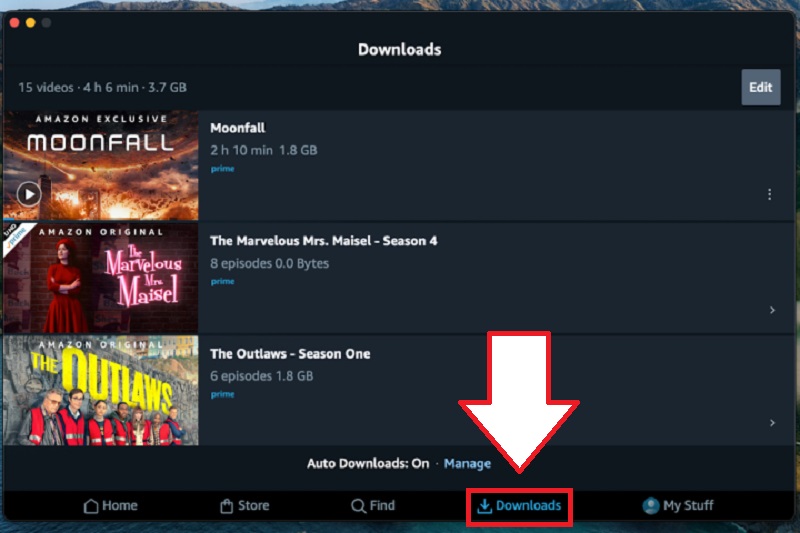
The movies and TV shows on Amazon Prime have a contract acquired for a limited time. The video you are looking for may be removed from the service. To make sure, search for it and check if it is still available.
There is a limit on the number of videos downloaded with an Amazon Prime Video membership, which most users need to be aware of. Typically, only 15 to 25 videos are available to download across all devices per Amazon Prime Video account.
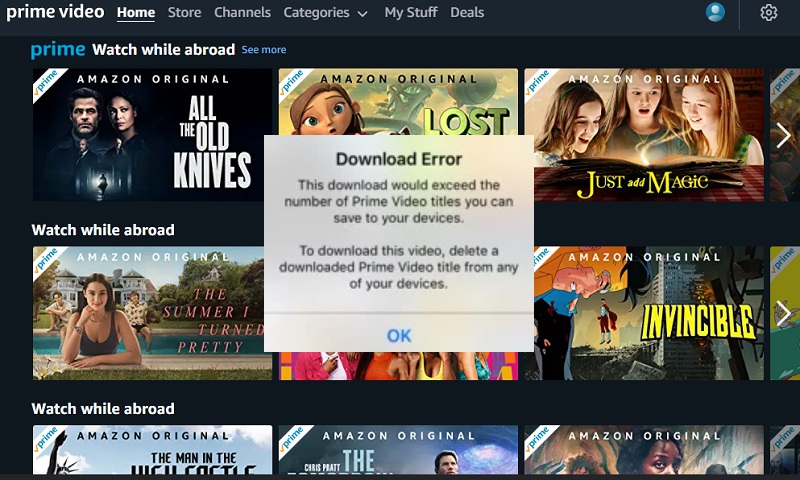
The file may only sometimes download entirely due to internet connection problems. Even though Amazon Prime Video allows users to restart downloading, occasionally, errors cause it to fail. Always check your library after every download you make.

Check if your Amazon Prime membership has ended. When your Subscription or promotional trial is over, all your downloaded videos disappear. Unless you’ve rented or purchased that movie, you can still watch it.
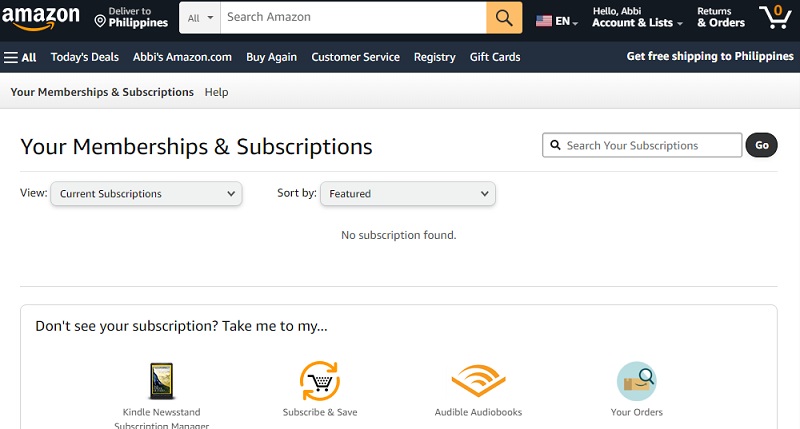
According to the Amazon Prime Video Usage Rules, if you download a video on Amazon Prime, you have 30 days to begin watching the video after you download it. But if you start watching it, they give you 48 hours to finish watching the video.
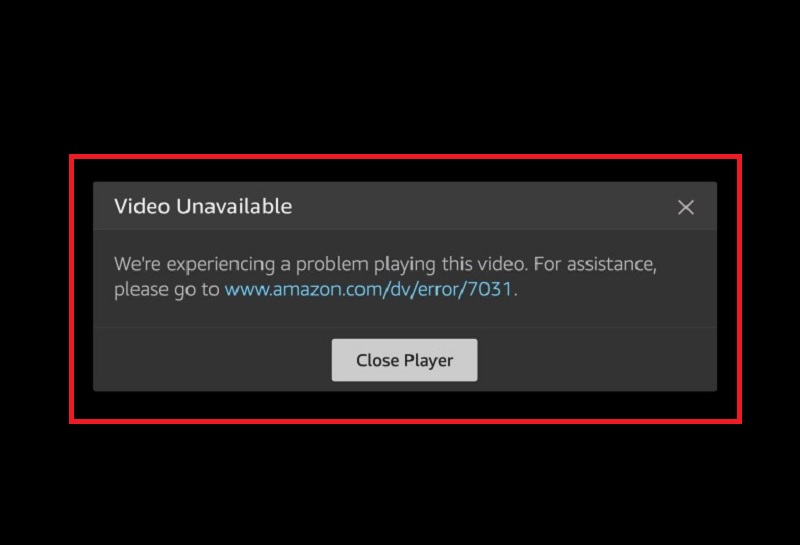
There is also a possibility that your Amazon Prime downloads disappeared when someone hacks your account. Please ensure to log out of your Amazon account whenever you use a public service or a device that does not belong to you.
Keep Movies Forever - AceThinker CleverGet
To avoid Amazon Prime's common issues, such as Amazon Prime video downloads disappeared, black screen issues, and Amazon Prime no sound issues. We encourage you to download the video you want to watch offline using a video downloader. CleverGet Amazon Downloader is perfect for you. With its internal browser, it helps you to download movies and shows during playback easily on Amazon Prime. Moreover, it has available multiple download options up to 1080P or saves the original resolution of the video. One of the best features of CleverGet Amazon Downloader is that it automatically detects and provides all audio tracks and subtitles in all languages they support. It enables users to download selected audio tracks and subtitles of their choice.
Step 1 Get the Software
Go to the official website of CleverGet Amazon Downloader or click the download button below and choose an installer. After downloading, install the software and pass through all the installation prompts. Then, launch the tool and explore it first.
Download for Free
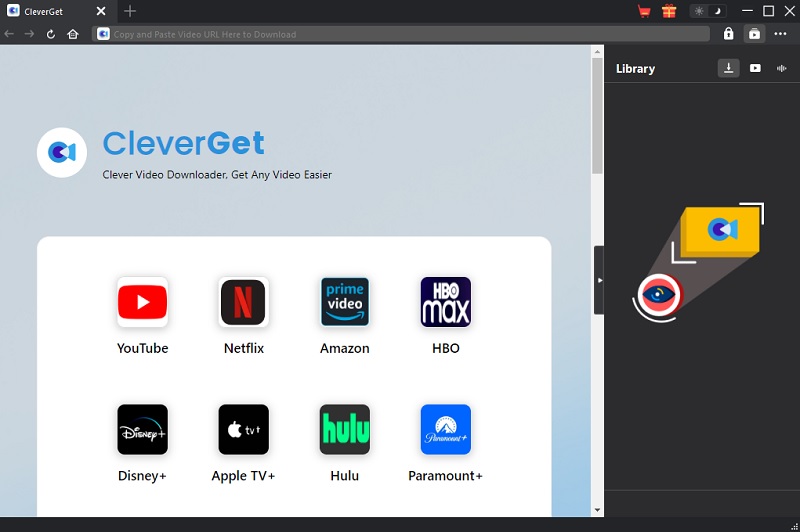
Step 2 Search for Your Desired Video
Next, on the software interface of the video downloader, click the Amazon Prime website and log in to your account by entering your email address and password. Afterward, search for a video you want to download.
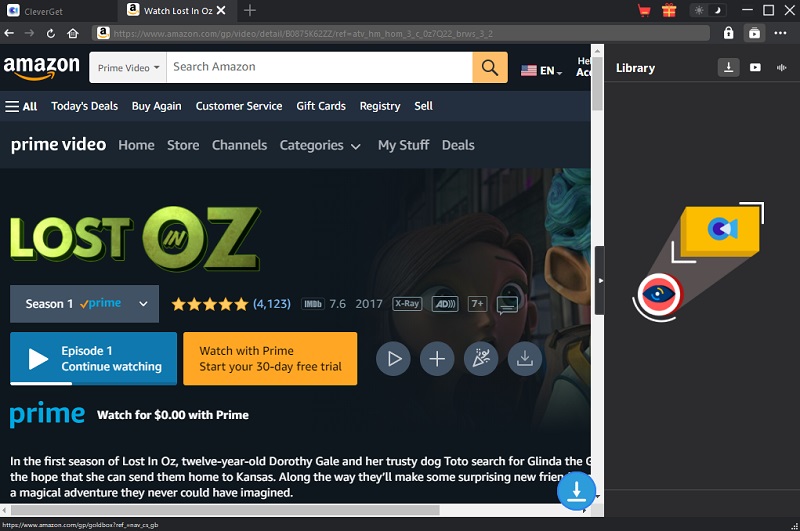
Step 3 Download the Video
Once you find the video you want to download, please open it. The program automatically analyzes the video, and another window will appear on your screen with the available download options. Choose your desired download option, and then hit the “Download” button below.
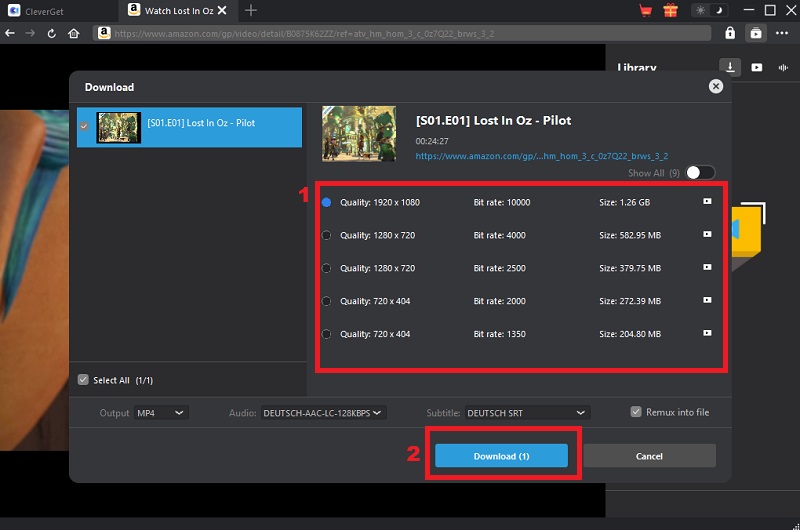
Step 4 See the Downloading Process
On the interface of the CleverGet Amazon Downloader, you can see the Library tab in the right side corner of the tool. You can see the downloading process, and all the downloaded videos you can make are stored there.
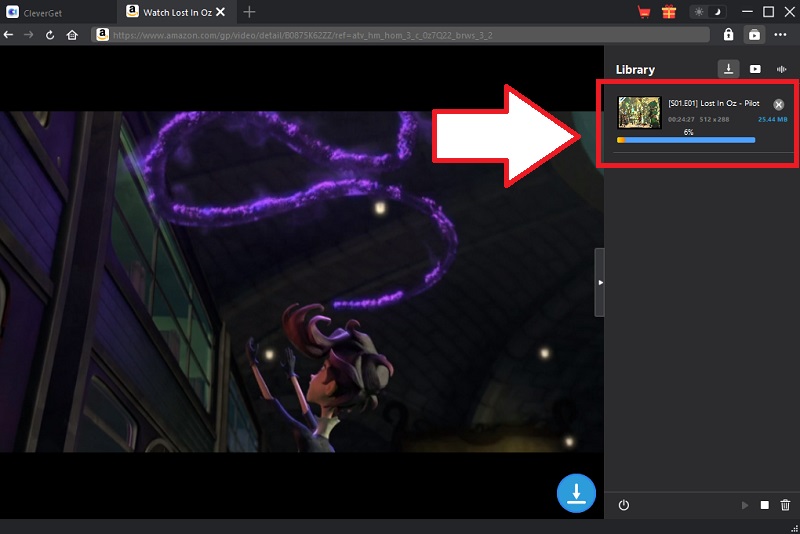
Step 5 Play the Downloaded Amazon Prime Video
In the last step, you can play the downloaded video once the downloading process is done. Double-click on it, and the video will automatically play. You can also see the downloaded video on the Output Folder, click the “Folder” icon on the video, and you will get there.
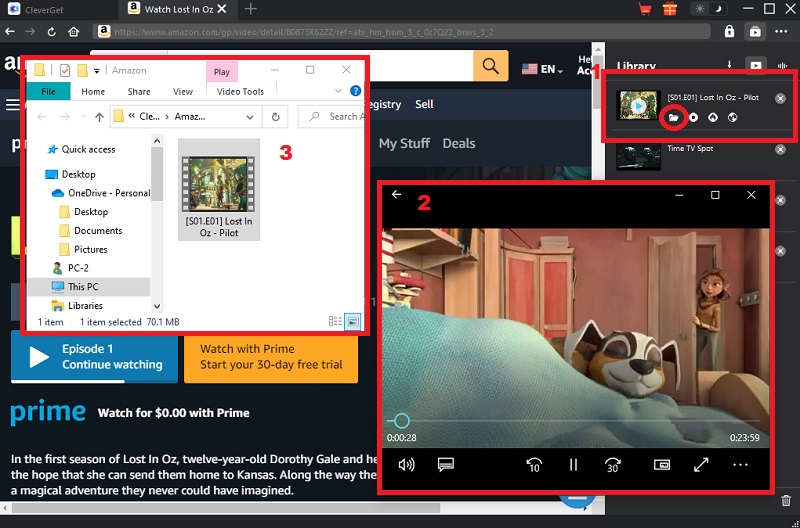
- Download Prime Video to MP4 and MKV format to play and watch it on compatible players and devices.
- Save subtitles from Amazon Prime videos as SRT and SUP files.
- Download Amazon videos without quality loss.
Conclusion
There are many possible reasons why your Amazon video downloads disappeared, and trying and fixing it with different solutions is annoying. Fortunately, with the help of CleverGet Amazon Downloader, you can avoid this problem. This software will enable you to download a video on Amazon and watch it offline. Moreover, suppose you still encounter this error on yur Prime Video, the best thing you can do is to save the download on different drive. Click this post for more information regrading process.