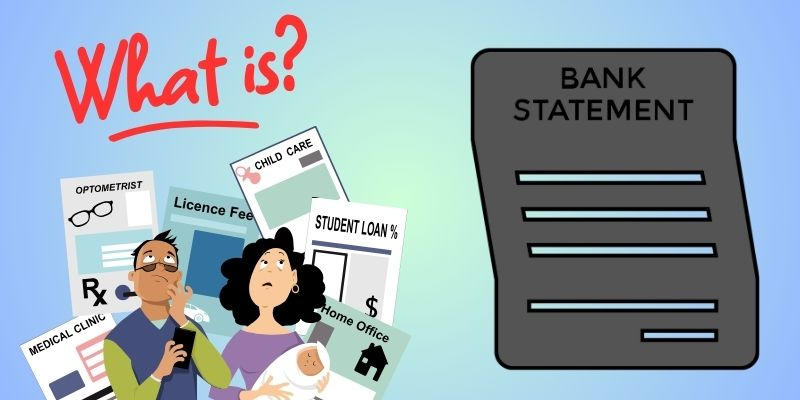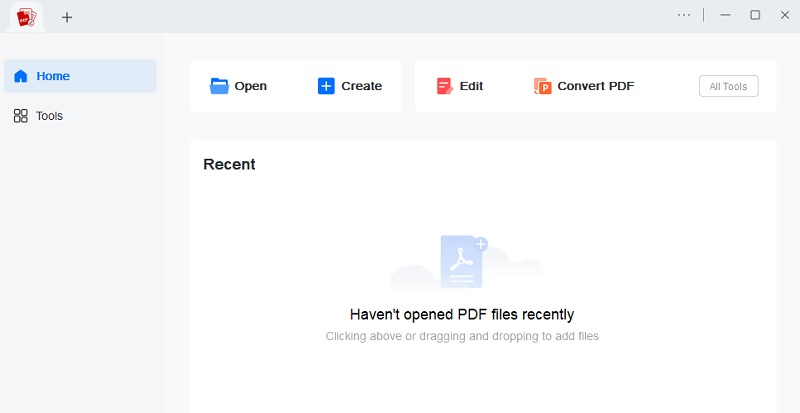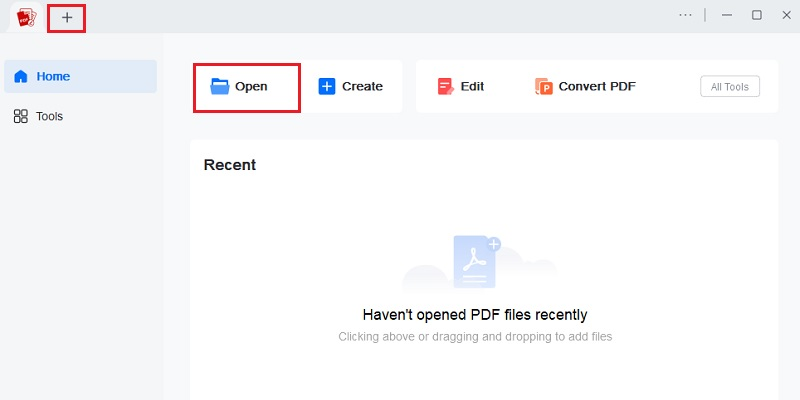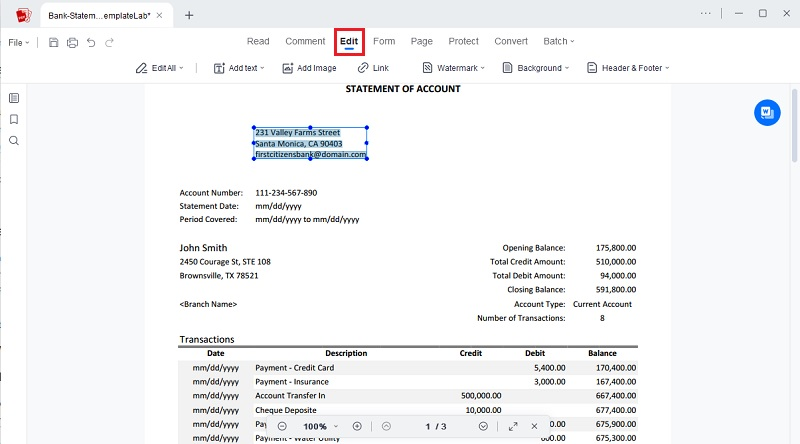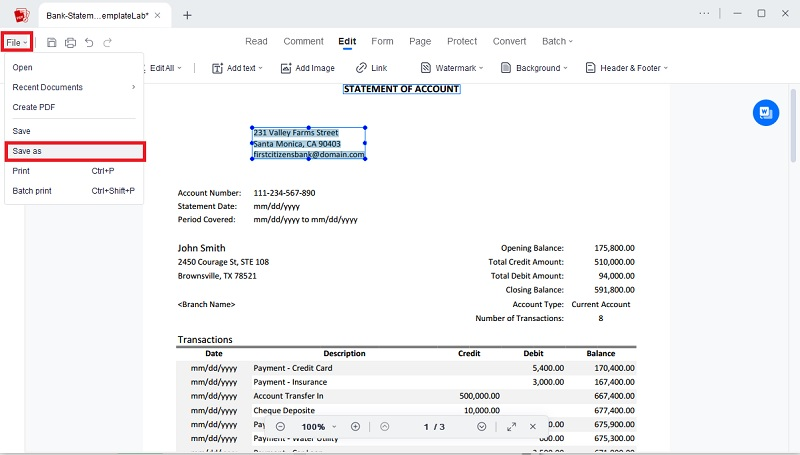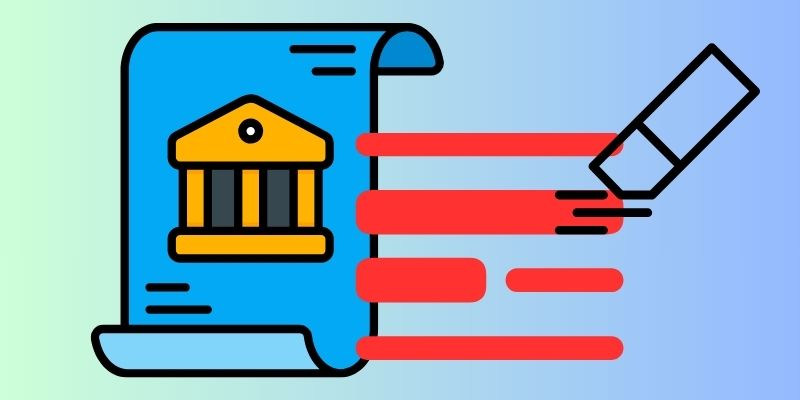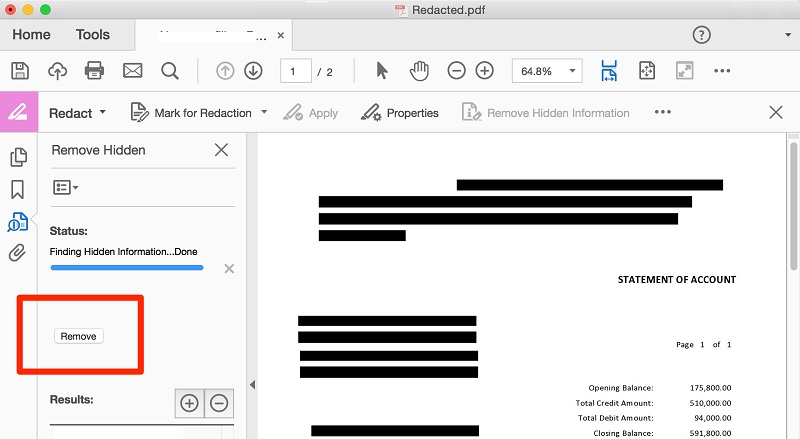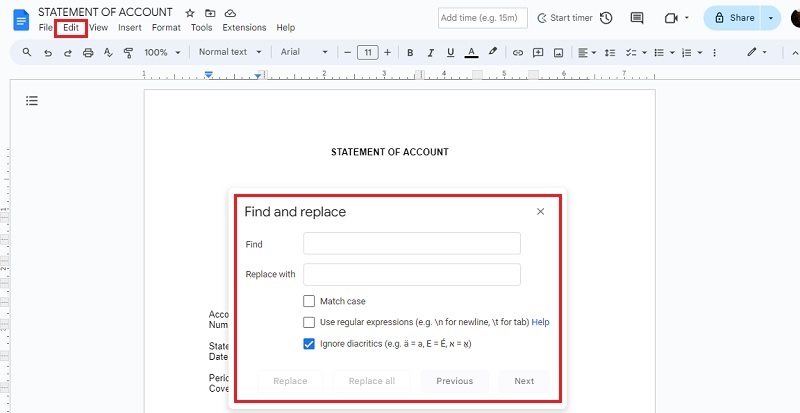In a period of increasing digital documentation and heightened privacy concerns, the practice of redacting bank statements has emerged as a crucial tool for safeguarding sensitive financial information. Whether for legal proceedings, financial audits, or personal record-keeping, the need to selectively conceal certain details while retaining the integrity of financial records has never been more critical. Redacting bank statements involves the careful removal or obscuring of specific information. This process not only protects individuals' privacy but also mitigates the danger of identity theft and unauthorized access to sensitive financial data. In this article, we will explore the value of redacting bank statements and how to redact bank statements. Join us as we navigate the intricacies of redacting bank statements and their pivotal role in securing financial information.
What is Redacted Bank Statement?
"Redacting" a bank statement refers to the process of selectively editing or concealing certain information on the document to protect sensitive data. This typically involves removing details such as account numbers, social security number, address, personal identification information, and other sensitive data that individuals or organizations may deem confidential. As mentioned above the primary purpose of redacting a bank statement is to safeguard the privacy and security of the account holder's financial information. This can be necessary for various reasons, including legal proceedings, financial audits, personal record-keeping, or sharing documents with third parties. By carefully redacting sensitive information while retaining essential details, individuals and organizations can balance privacy protection and the need to provide financial documentation.
Why Do You Need To Redact A Bank Statement?
The need to redact bank statements arises from the fundamental importance of protecting personal and financial privacy. Here are the following scenarios where a redacted bank statement becomes essential.
- Legal proceedings: When involved in legal disputes, such as divorce cases or lawsuits, individuals may be required to provide financial documentation, including bank statements. You can seek a Protective Order from your legal counsel to redact a bank statement before submitting it. This ensures that only necessary or personally identifiable information, such as account numbers and transaction details, is disclosed.
- Loan or financial assistance: If you are applying for a loan, mortgage, or other financial aid, the lending institution needs to see your bank account number or statements. However, providing a full bank statement can expose your financial history, including unrelated transactions, to the lender. You can give a redacted bank statement showing only the necessary financial data to avoid this.
- Government Compliance: Various government agencies may require individuals or businesses to submit bank statements for compliance purposes, such as tax audits or eligibility for government assistance programs or financial institutions.
- Dispute Resolution: Regarding financial disputes with vendors, clients, or partners, providing redacted bank statements can help clarify financial matters without disclosing unnecessary details, thereby facilitating quicker resolution.
Risk of Not Redacting Information
Failing to redact a bank statement before sharing it can expose you to significant security risk, including fraud and identity theft. The potential legal consequences of submitting an unredacted bank statement are substantial and varied:
- Legal Vulnerability: Neglecting to redact sensitive data leaves you vulnerable in legal matters such as divorce proceedings or child support cases. A former partner gaining access to unredacted bank statements can use them to undermine your case or even make unauthorized withdrawals from your account, deepening the already stressful situation.
- Identity Theft: Failure to redact a bank statement can expose individuals to the danger of identity theft, wherein fraudsters exploit the disclosed information to open credit accounts, apply for loans, or make purchases using the victim's identity. This type of theft constitutes a serious concern, as it can lead to financial loss and damage one's credit score. It's essential to present redacted bank statements when required to mitigate the possibility of fraudsters using the information for malicious purposes, committing fraud, or disseminating fraudulent information that could adversely affect the victim's financial well-being.
- Privacy Invasion: Unredacted bank statements can facilitate invasive marketing practices by exposing customers' nonpublic personal information. This sensitive data, when disclosed, can be leveraged to analyze spending habits and interests, enabling targeted marketing efforts. While this activity may not constitute fraud, it represents a significant invasion of privacy that can be both bothersome and unwelcome. It underscores the importance of redacting personal information from bank statements to safeguard individuals' privacy.
Redact A Bank Statement with a Professional Tool
For those working with digital bank statements, specialized PDF editing tools are available that provide redaction capabilities. One of the best PDF editors is AcePDF, which lets you easily edit bank statements electronically. This tool is designed to edit modifications without requiring an internet connection. With its advanced features, users can alter various PDF documents, including bank statements, with precise redaction of the desired sensitive information. You can alter the text, adjust layouts, add watermarks, and perform other editing tasks. You can also save the redacted document as a new file to retain the original. On top of that, you can protect your bank statement documents by using password protection and convert bank statements into Excel file. This PDF editor also allows you to add signatures on files, which is ideal for signing redacted bank statements.
Try it for Free
Here are the steps on how you can edit or protect sensitive information within your bank statement using AcePDF:
Step 1 Download and Launch AcePDF
After clicking the "Download" icons above, install the PDF editor on your computer, ensuring compatibility with your Windows PC or Mac. Go through the prompts and instructions provided during the installation process. Once the installation is finished, launch AcePDF and take some time to become acquainted with its user interface.Step 2 Import the Bank Statement
Next, navigate to the appropriate section of the editor and click on the "Open" button to access your file folder. From there, find the particular bank statement you want to edit and import it into the tool. Alternatively, you have the option to use the "+" icon located in the upper-left corner or drag and drop the bank statement into the center to import it.Step 3 Redact Information on Your Bank Statement
Proceed by clicking on "Edit" from the upper menu to access the text editing tools. Here, you have the ability to insert or remove text, apply watermarks or backgrounds, modify text sizes, and include lines and other elements within the PDF document. Furthermore, you can see the "Batch" tab to compress, crop, or convert the bank statement into various formats. Utilize these features to tailor the PDF files according to your individual preferences.Step 4 Save the Changes
Once you've finished editing or redacting your bank statement and are satisfied with the results, save the PDF by navigating to "File" in the top left sidebar menu. From there, choose your preferred saving method from the range of options provided. You can save the redacted documents in Microsoft Word or retain their original form.Alternative Approach to Hide Bank Statement Information
Method 1. Manual Redaction
The straightforward method to redact a bank statement is to manually black out your personal details using a thick, opaque marker or pen. This method is effective for physical copies of financial documents. By simply blacking out sensitive information such as account number, transaction amounts, and personal identifiers, you can create a redacted version of the bank statement that can be safely shared. Importantly, manual redaction empowers you to maintain control over what to hide on the document.
Method 2. Use Adobe Acrobat
Another tool you can use to redact information is Adobe Acrobat. This PDF software offers robust redaction and annotation capabilities that allow you to shield confidential information. This redaction tools presents a feature-rich set of editing tools for PDF files and other documents like Word. For instance, you can adjust text and redact sensitive details like account holder, financial position, and other private information. Besides, you can apply transparency to specific elements and add watermarks or stamps to PDF documents. Additionally, you can flatten the redacted PDF file to permanently redact information. A simple guide is below on how to redact bank statements in Adobe Acrobat:
- To begin, download and install the Adobe Acrobat on your working device. Then, launch it and open the PDF file you wish to edit. Once opened, locate the toolbar of the tool, where you'll find an option labeled "Redact."
- Once you have clicked the "Redact" feature option of the tool, use the crosshair to select the text, images, or data fields you want to redact. If you don't want to add a black box, you can also select your preferred color for your redaction marks.
- When you are done redacting the information on your bank statement document, hit the "Apply" button, and a new menu window will appear. This pop-up is a warning to remind you that you are redacting your information. Click the "OK" button to proceed with redacting your information. Finally, click "Save as" to save it as a new file.
Method 3. Redact Statement Using Google Docs
The final alternative method for redacting a bank statement involves utilizing Google Docs, a widely accessible and user-friendly platform for document editing. Renowned for its convenience and intuitive interface, it provides a seamless experience for users to modify and manage diverse types of documents, including bank statements. With its array of features and functionalities like text formatting, annotation tools, and redaction capabilities, users can prevent identity theft and safeguard their sensitive financial details. Additionally, this platform seamlessly integrates with other Google Workspace applications, allowing for seamless collaboration and sharing of documents with colleagues or collaborators.
To redact a bank statement using Google Docs, follow these steps:
- Open the document containing the bank statement you desire to redact in Google Docs. Suppose the document is not already in Google Docs format. In that case, you can easily upload it to your Google Drive and open it from there.
- Once the document is open, navigate to the "Edit" menu at the top of the web page tool interface. From the dropdown menu, choose "Find and Replace." A "Find" field will appear, where you can enter the text you want to redact. Type the text you wish to remove from the document into this field.
- After that, leave the "Replace with" field blank. This tells Google Docs to remove the text entirely without replacing it with anything else. Once the redaction process is complete, the document will automatically be saved in Google Docs. You can then proceed to share the redacted document securely with whoever requested it, knowing that sensitive information has been effectively removed.
Frequently Asked Questions
Do I need to redact my online accounts' statements?
Yes, redacting online accounts' statements is crucial, as they often contain sensitive information that must be protected from unauthorized access or disclosure. Like traditional bank statements, online statements may include personal details such as account numbers, transaction histories, and other sensitive data. Redacting this information helps to mitigate the risk of identity theft. It guarantees the privacy and security of individuals' financial information.

Are financial institutions responsible for redacting bank statement?n
Financial institutions bear the responsibility of safeguarding financial data, but individuals are accountable for redacting sensitive details before sharing bank statements. It is incumbent upon the account holders to ensure the privacy and security of their personal information.

Is it safe to store redacted bank statement in a password manager?
Storing redacted bank statements in a password manager can enhance security by encrypting and protecting sensitive documents with a strong master password. Nonetheless, ensure that the password manager you pick is reputable and employs robust security measures to safeguard your data.

Can I redact my bank statement using a Word document?
Yes, you can redact your bank statement using a Word document. Word offers tools for editing and formatting text, allowing you to black out or remove sensitive information before sharing the document.

Final Thoughts
In a world where digital privacy is paramount, redacting bank statements emerges as a critical practice for safeguarding sensitive financial information. Whether for legal proceedings, financial audits, or personal record-keeping, the need to selectively conceal certain details while maintaining document integrity is undeniable. From manual methods to advanced PDF editors like AcePDF, individuals have various tools at their disposal to ensure privacy protection. Furthermore, platforms like Google Docs offer convenient solutions for redacting bank statements online. Ultimately, it's essential for individuals to take responsibility for redacting sensitive information before sharing bank statements, thereby mitigating risks and preserving financial privacy.