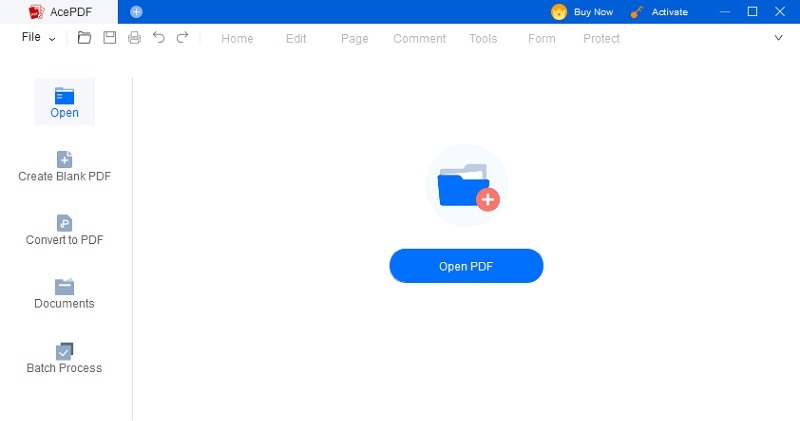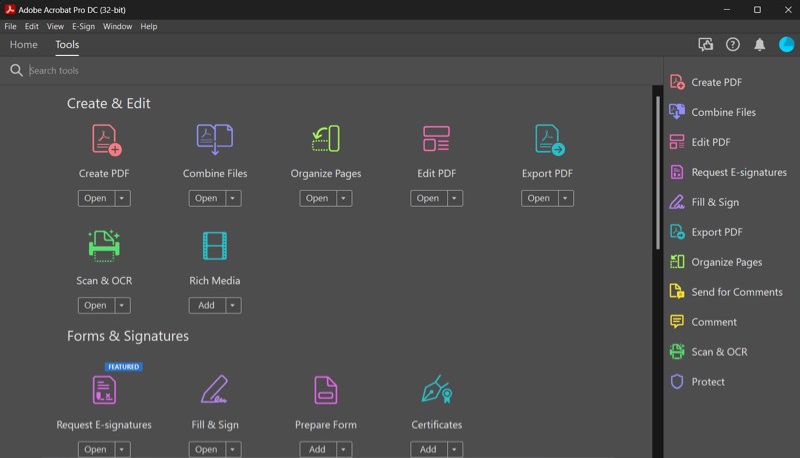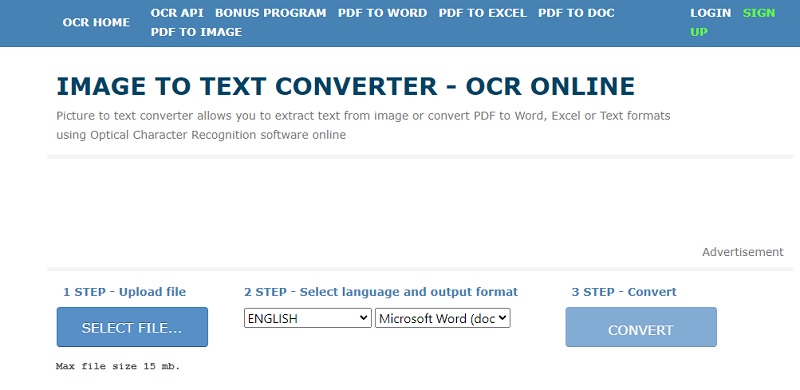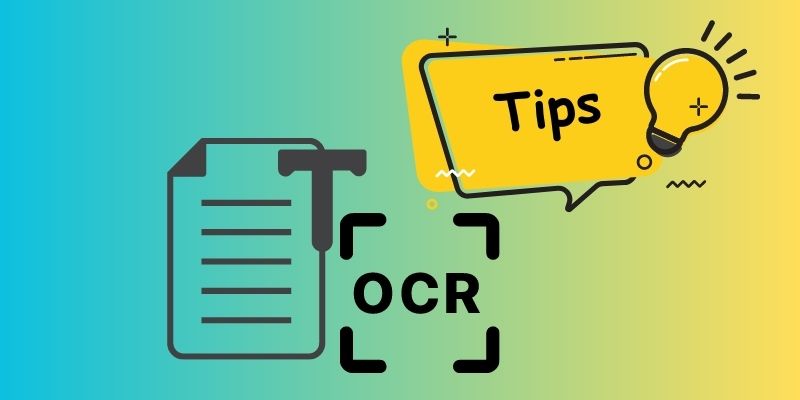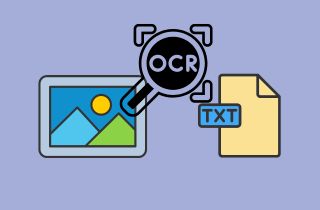
How to Extract Text from an Image
Convert Image to Text Using OCR Technology
Optical Character Recognition (OCR) is an innovative technology. This software lets you extract text from image effortlessly. How does it work? OCR can recognize various shapes and forms by analyzing patterns within your scanned image. It corresponds with letters, numbers, and symbols. These recognized patterns are then converted into machine-readable text formats. One of the biggest advantages of using OCR technology is its ability to retain formatting while converting images to text. OCR technology makes converting images to text easy. It helps when dealing with handwriting or printed pages.
Choose the Appropriate OCR Software for the Task
Selecting the appropriate OCR software is crucial for converting images into text. Not all image to text converter tools are equal in their capabilities. Therefore, selecting an OCR software that effectively extracts text from images or PDFs is crucial. To help you choose a suitable option, we have listed below some essential features to consider:
- It must have the ability to recognize multiple languages. Users can extract text from images or PDFs regardless of the language used in the document.
- An OCR software must have batch processing capabilities. It will allow you to process multiple files simultaneously. This tool saves time and improves your workflow productivity.
- The software should provide advanced features like password protection and encryption. This software will secure your files from unauthorized access.
Understand the Limitations of OCR Technology
Image Text Recognition technology has limitations that need to be understood. OCR technology may not be 100% accurate, and errors can occur during conversion. Moreover, the accuracy of OCR software depends on factors. It may be image quality, clarity, font style and size, page layout complexity, and language. Several limitations need to be considered, which are listed below.
- Poor Image Quality: OCR technology works best with high-quality images. Low-quality or blurry images may result in errors or missing text during conversion. Ensuring the scanned images or PDFs are high quality before using OCR is crucial.
- Language Recognition: OCR technology may struggle to recognize languages. There are uncommonly used or complex characters and symbols. This means choosing an OCR tool with language selection is essential.
- Complex Layout: OCR technology may not recognize text from documents with complex layouts. It includes tables or columns. Consider the layout of your document before using a picture to text converter.
OCR Technology in Detail
Explanation of Optical Character Recognition (OCR) Technology
OCR Technology is an innovative solution. This feature automates converting printed or handwritten text into searchable text format. This text scanner for images transforms physical documents into digital files. It enables users to edit, search and store information easily. Using OCR technology provides several benefits to users. Everyone can take advantage of and enjoy the convenience of OCR technology. It is helpful for personal or business purposes. Still have questions? Find more here.
How OCR Technology Works
OCR technology works by analyzing images and translating them into searchable files. The process begins by uploading an image-based file. Then, scan the PDF document using the OCR function. The software then runs an optical character recognition algorithm. It identifies and compares individual characters to an extensive database of known characters. This works to determine the best match for each one. After identifying the character, the OCR software reconstructs them into a searchable text format. It has become a vital solution for businesses and individuals who want to digitize their documents. This tool will make them more accessible.
Common OCR Software Available in the Market
1. AcePDF
When choosing the right OCR software, AcePDF should be at the top of your list. This powerful tool offers high accuracy and efficiency to extract text from PDF image. One example of its capability is converting an image-based PDF into an editable and searchable document. This functionality allows you to make any necessary changes to the PDF, such as correcting errors or adding annotations. Moreover, it offers various options like language and format selection to improve text recognition accuracy further. AcePDF can not only recognize text but also retain the layout of the original document. This means you don't have to worry about reconstructing the document layout after conversion. The best factor is that you can choose an output format such as Word, Excel, or plain text, depending on your need.
Another well-known OCR software is Adobe Acrobat Pro DC. This software provides OCR PDF to Text functionality as an added feature with its subscription. The software offers numerous functionalities, including creating, modifying, and securing PDF files. Its OCR capabilities are advanced with the recognition of text in multiple languages. The tool converts scanned documents into searchable and editable PDFs. It can also retain the original formatting of the file while converting them. Additionally, its batch-processing feature allows for simultaneous text recognition across several files. It helps users to keep files in various output formats like Word or Excel. This program may be worth considering if you have a large volume of scanned documents to convert.
Another popular OCR Online software is OCR Home Online. The internet-based platform provides an OCR solution. It eliminates users needing to download software onto their computers. It only requires a stable internet connection to use. The tool requires no installation of an application. This makes it an accessible and suitable option for users. The tool employs advanced algorithms to identify and extract text from PDF images. The OCR Home app lets users easily convert scanned documents or images to editable formats. It includes Word, PDF, PPT, Excel, and Plain Text. The tool is versatile and can be used by people worldwide as it allows for multiple characters. You only need to upload your image and let the tool scan your document online. It also enables you to optimize scanned PDF based on what you need.
Tips for Successful Text Recognition
Preprocessing the Image Before using OCR Technology: Consider the quality of the image before using OCR technology. Image preprocessing includes enhancing sharpness, adjusting contrast, and eliminating distortions that can impact recognition. Ensuring the image is clear and high-resolution for optimal OCR results is essential.
Choosing the Right OCR Software for the Task: Choose the OCR software best suited for your specific need. It is necessary to choose one that is reliable and accurate, like AcePDF. Consider the required output formats and languages supported by the software. It is also excellent to have a batch-processing feature. It will make it easier to process multiple scans in one go.
Ensuring Accuracy of the Extracted Text: It is recommended to review the output text for accuracy and make necessary corrections. OCR technology may not be 100% accurate. Errors may still occur during preprocessing and selecting the right software. Therefore, it is crucial to review and compare the extracted text with the original document. Make sure to check for any errors, misspellings, or formatting issues.
Frequently Asked Questions
1. What is OCR technology?
OCR technology refers to the process of converting image-based or handwritten text into digital, machine-readable text. It can be searched, modified, and analyzed. It is an excellent tool that can help different real-world industries to digitize their document processes. It can be available for offline and online text recognition.

2. Can OCR technology extract text from any type of image?
Yes, OCR technology can extract text from most images. It includes scanned documents, photographs, and screen capture. It is particularly useful in extracting text from various images, such as receipts, invoices, and business cards. So, it is crucial to acquire the right OCR software like AcePDF.

3. What are the common OCR software available in the market?
There are available image to text online and offline software in the market, both free and paid. Some commonly used OCR software include AcePDF, Adobe Acrobat DC PRO, and OCR Home Online. This software can convert image-based or handwritten text into digital, machine-readable text. The benefits of it that have been mentioned before in part 2 of this page are also noteworthy.