 PDF formats are often used in digital documents, from contracts to ebooks. But what if you need more than just reading them? It is where you will need PDF editors. PDF Studio is a commercial desktop application developed by Qoppa Software specifically designed for creating, editing, converting, reviewing, and annotating PDF documents. While PDF Studio offers a helpful set, it's not always the most affordable option. This is where you need a PDF Studio alternative. These tools let you edit text and images, add comments, and convert PDFs to other formats. A good editor is key whether you're a student, a business pro, or anyone who needs to manipulate PDFs. This article explores the top PDF Studio alternatives we'll compare features, pricing, and functionalities. This article helps you choose the ideal tool to work seamlessly with PDFs without overspending or sacrificing power.
PDF formats are often used in digital documents, from contracts to ebooks. But what if you need more than just reading them? It is where you will need PDF editors. PDF Studio is a commercial desktop application developed by Qoppa Software specifically designed for creating, editing, converting, reviewing, and annotating PDF documents. While PDF Studio offers a helpful set, it's not always the most affordable option. This is where you need a PDF Studio alternative. These tools let you edit text and images, add comments, and convert PDFs to other formats. A good editor is key whether you're a student, a business pro, or anyone who needs to manipulate PDFs. This article explores the top PDF Studio alternatives we'll compare features, pricing, and functionalities. This article helps you choose the ideal tool to work seamlessly with PDFs without overspending or sacrificing power.
List of PDF Studio Alternative
1. AcePDF
Pricing: Free version; Paid plans start at $29.95 per year for basic editing.
Feeling limited by a basic PDF Studio? AcePDF is a feature-rich PDF editor with a user-friendly interface. It lets you edit text and images within your PDF, add comments and annotations, and convert PDFs to other formats. Need to transform a scanned document into editable text? AcePDF also performs OCR (Optical Character Recognition) on scanned documents. If you are anyone who needs to manipulate PDFs, AcePDF offers a powerful and accessible solution at a budget-conscious price point.
Key Features:
- Text editing and formatting
- Image editing and insertion
- Annotations and comments
- Form filling and creation
- OCR for scanned PDFs
- Batch processing
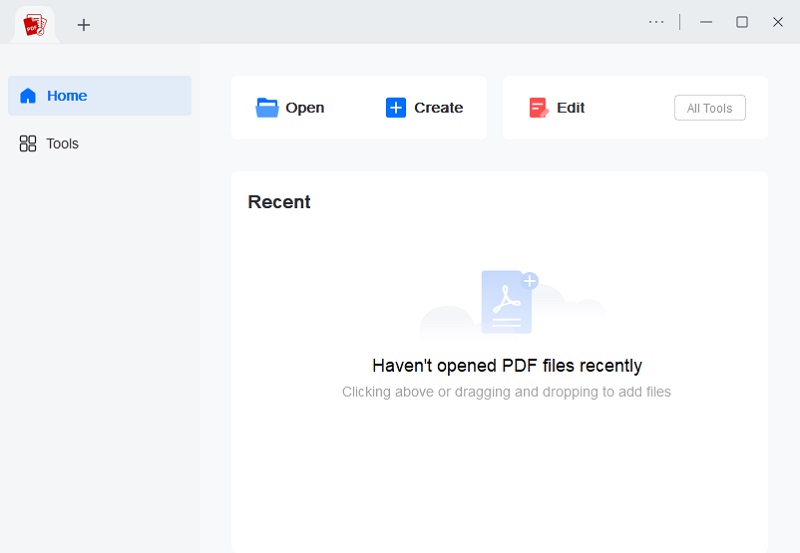
- Affordable pricing, especially for basic editing needs
- Good for basic PDF editing tasks
- It may not be suitable for advanced editing requirements
User Reviews: While user review numbers are not readily available on all platforms, AcePDF receives positive reviews for its use and affordability.
2. Adobe Acrobat
Pricing: Basic editing features start at $12.99 monthly (with an annual commitment). Advanced features require a pricier Pro DC plan.
This is the industry standard for PDF editing, offering a set of features for professional users. Adobe Acrobat goes beyond basic editing in your document. It allows editing text and images, applying digital signatures, and much more. Create interactive forms for streamlined data collection and utilize advanced security like encryption to protect PDF sensitive infromation. Adobe Acrobat empowers you to manipulate PDFs with unparalleled precision and control. Adobe Acrobat can also be a desktop application or an extension of your browser.
Key Features:
- Extensive editing and formatting capabilities
- Advanced document security features like digital signatures and encryption
- Collaboration tools for real-time document editing
- Form filling and creation
- Powerful form-creation capabilities
- Integrates with other Adobe products
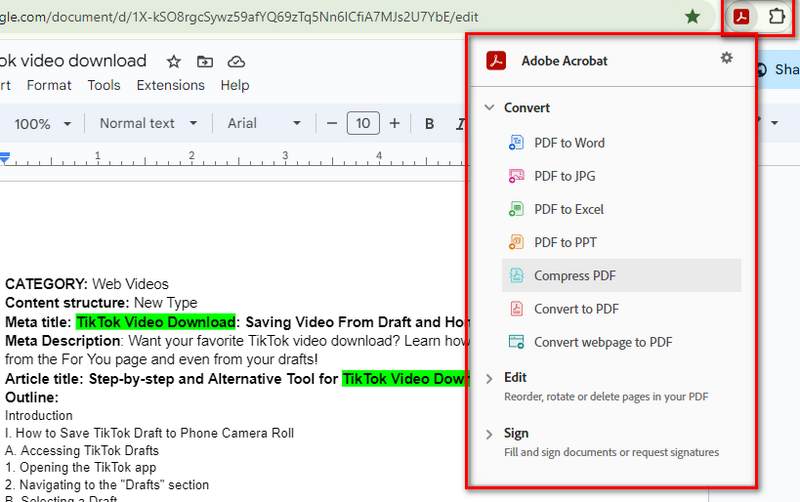
- Industry standard with the most comprehensive feature set
- Ideal for professional users and complex editing tasks
- Expensive compared to other options
User Reviews: It consistently receives high user reviews (millions) for its robust functionality, but some users find it complex and expensive.
3. pdfFiller
Pricing: Free plan with limited features; Paid plans start at $8 monthly for basic editing and signing.
PdfFiller offers a refreshingly simple, cloud-based way to manage your documents. This intuitive platform eliminates the need for printing, scanning, and manual signing by streamlining form filling and electronic signatures. Fill out any PDF form on your screen easily, and leverage pdfFiller's pre-built templates to save time and ensure accuracy. Additionally, its collaborative features allow you to request electronic signatures from others, keeping your workflow moving smoothly. PdfFiller integrates seamlessly with cloud storage services for effortless document access and management. PdfFiller provides a user-friendly and secure solution. PdfFiller can be accessed through the browser of your choice or the Google Chrome PDF editor.
Key Features:
- Streamlined form filling and editing
- Electronic signature capture and management
- Document sharing and collaboration tools
- Pre-built form templates
- Integration with cloud storage servicess
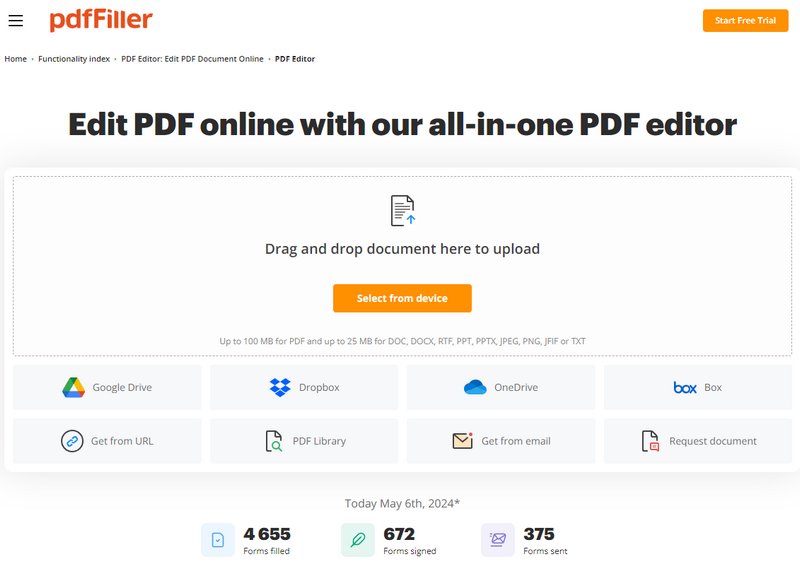
- Excellent for form filling and signing workflows
- Affordable pricing for basic needs
- The cloud-based platform requires internet access to use features
User Reviews: Millions of users have generally positive feedback on its ease of use for forms and signatures, but some users report limitations for advanced editing.
4. Wondershare PDFelement
Pricing: Paid software with a one-time purchase option starts at $69. A perpetual license eliminates recurring subscription fees.
Wondershare PDFelement offers a powerful and versatile solution at an attractive price point. This feature-rich program lets you manipulate PDFs with ease. Edit text and images directly within your documents, ensuring your PDFs stay up-to-date. Wondershare PDFelement utilizes PDF OCR technology to unlock the content of scanned PDFs. It also boasts advanced features like creating fillable forms, applying digital signatures for security, and batch processing for repetitive tasks. Whether you're a student working on assignments, a business professional finalizing reports, or anyone who needs a feature-packed PDF editor without the hefty price tag, Wondershare PDFelement is a compelling option.
Key Features:
- Comprehensive editing and formatting tools
- OCR for scanned PDFs
- Batch processing for repetitive tasks
- Digital signature capabilities
- Form creation and editing functionalities
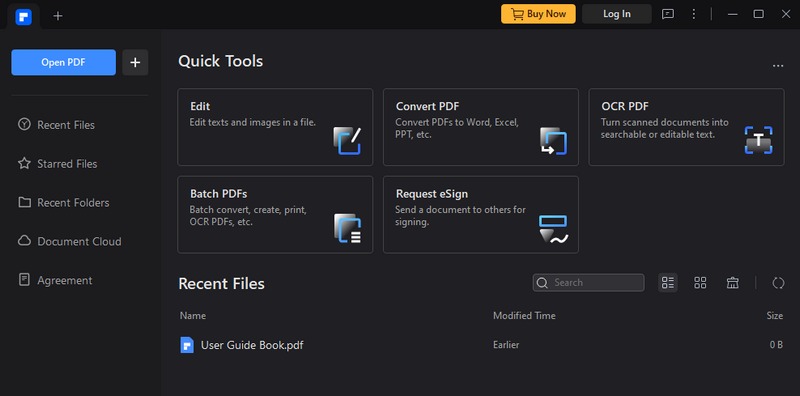
- The one-time purchase option avoids subscription costs
- Good balance of features for basic and moderate editing needs
- It may not be as feature-rich as Adobe Acrobat for advanced users
- Lacks some collaboration tools found in cloud-based alternatives
User Reviews: Millions of users with generally positive feedback on its affordability and feature set. Some users report occasional bugs or limitations compared to pricier options.
5. WPS Office
Pricing: Free
Are you on a tight budget but still need to manage your PDFs using your mobile phone? Look no further than WPS, a free and open-source office suite that surprisingly packs a punch in PDF editing. While less comprehensive than paid options, WPS is easy to use for basic PDF tasks, and you can use it on your mobile phone. Edit text and images directly within your PDFs, add comments and annotations for clear communication, and convert PDFs to editable formats like Word or Excel for further manipulation. It even integrates seamlessly with other WPS Office applications like a word processor and spreadsheet program, streamlining your workflow if you also use those tools. While ideal for basic needs, WPS might not be suitable for complex editing tasks. However, WPS is a solid choice for anyone seeking a free and readily available PDF editor with some helpful functionalities.
Key Features:
- Free and open-source software
- Basic PDF editing and annotation tools
- Convert PDFs to Word, Excel, or PowerPoint formats
- Integrates with other WPS Office applications
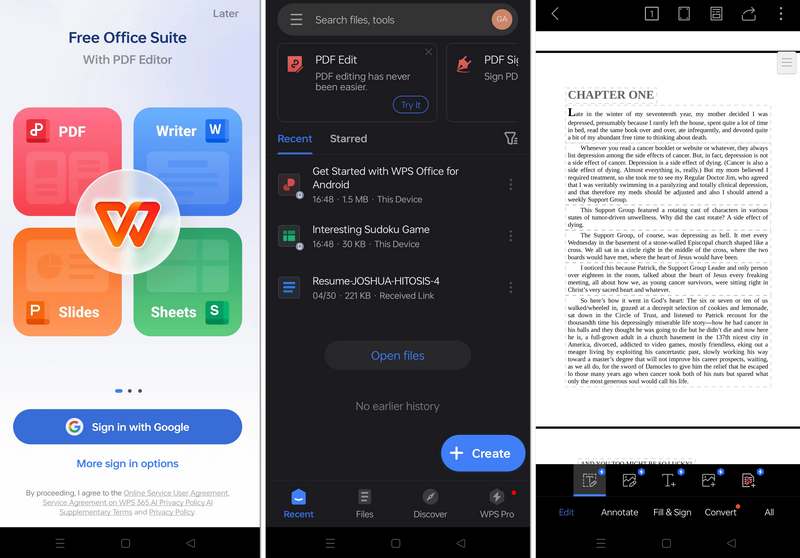
- Completely free to use
- A good option for basic PDF editing and annotation
- Integrates well with other WPS Office tools (word processing, spreadsheets)
- Limited features compared to paid alternatives
- Occasional bugs or compatibility issues reported by some users
User Reviews: Millions of users have mixed reviews. While praised for its affordability, some users report limitations in functionality compared to paid options.
Comparison Chart of PDF Studio Alternative
| Tool | Key Features | Pricing | Pros | Cons | Ratings |
|---|---|---|---|---|---|
| AcePDF | Powerful tools for editing and adding extra content in PDF and offering one batch of many files for converting. | Free (limited features), Paid plans start at $29.95/year. | Affordable, User-friendly, Good for basic editing | Limited features, Not suitable for advanced editing | 4.7 stars, according to Trustpilot |
| Adobe Acrobat | Extensive editing and formatting, Advanced document security | Starts at $12.99/month (basic editing), Pro DC plan for advanced features | Industry-standard, Comprehensive features, Excellent security | Expensive, Steeper learning curve | 4.7 stars, according to Capterra |
| pdfFiller | Streamlined form filling and editing, Pre-built form templates, Cloud storage integration | Free (limited features), Paid plans start at $8/month | Excellent for forms and signatures, Easy to use, Affordable (basic) | Limited editing for complex PDFs Requires internet access | 4.6 stars, according to Capterra |
| Wondershare PDFelement/strong> | Comprehensive editing and formatting, OCR for scanned PDFs, Form creation and editing | One-time purchases starting at $69 | One-time purchase, Good feature balance, User-friendly | It may not be as feature-rich as Acrobat, Lacks some collaboration tools | 4.4 stars, according to Capterra |
| WPS Office | Basic PDF editing and annotation, Converting PDFs to editable formats | Free | Completely free, Good for basic editing, Integrates with WPS Office | Limited features, Not suitable for complex editing, Occasional bugs reported | 4.5 stars, according to Capterra |
Conclusion
In the ever-growing world of PDF editing, choosing the right alternative to PDF Studio boils down to your specific needs and budget. Free options like WPS Office or freemium options like AcePDF can suffice for basic editing and annotation. For more complex tasks or a professional feature set, consider paid options like Wondershare PDFelement or the industry-standard Adobe Acrobat (though it comes at a premium). If your focus is on forms and signatures, pdfFiller excels in that domain. Ultimately, the best choice comes from evaluating your editing requirements and budget. Consider the features most important to you, whether you need a one-time purchase or a subscription model, and don't be afraid to explore free trials offered by some paid options. With some research, you'll find the perfect PDF Studio alternative to empower your document workflow.
