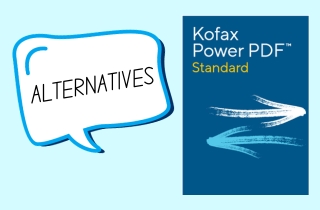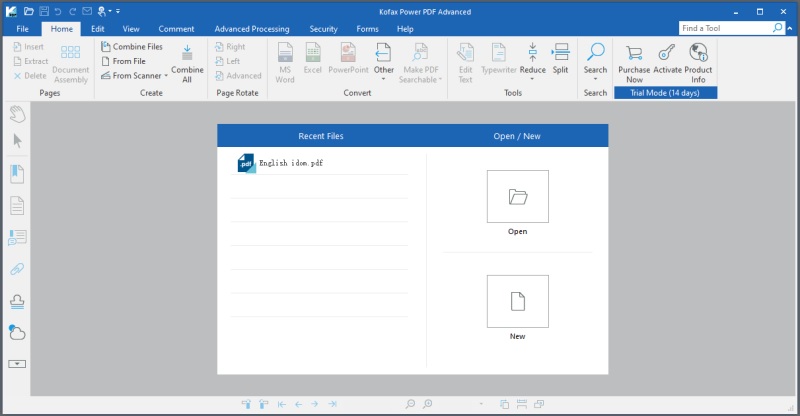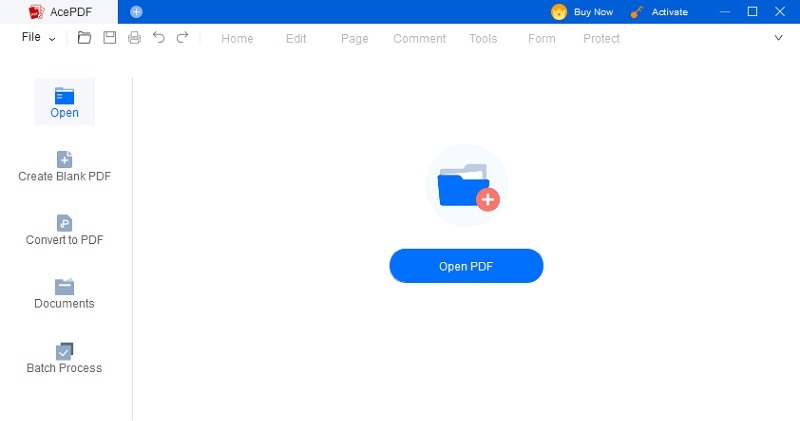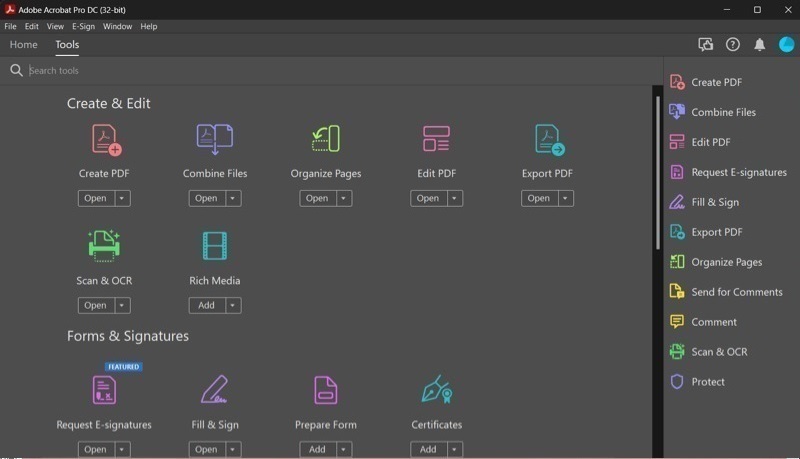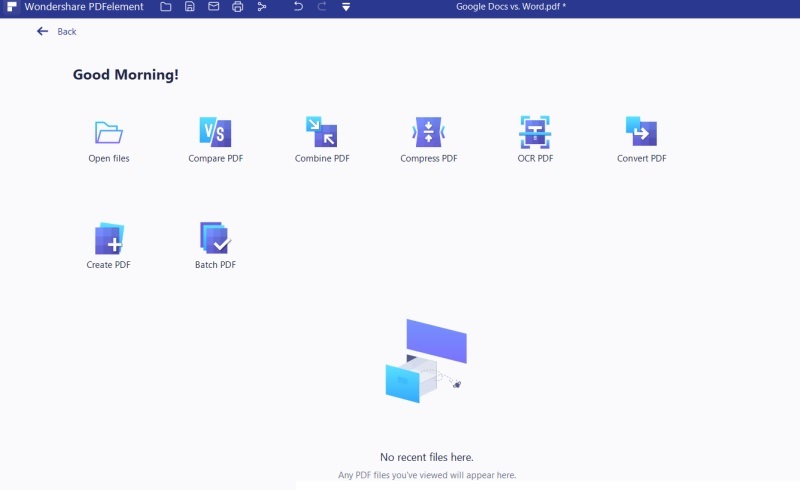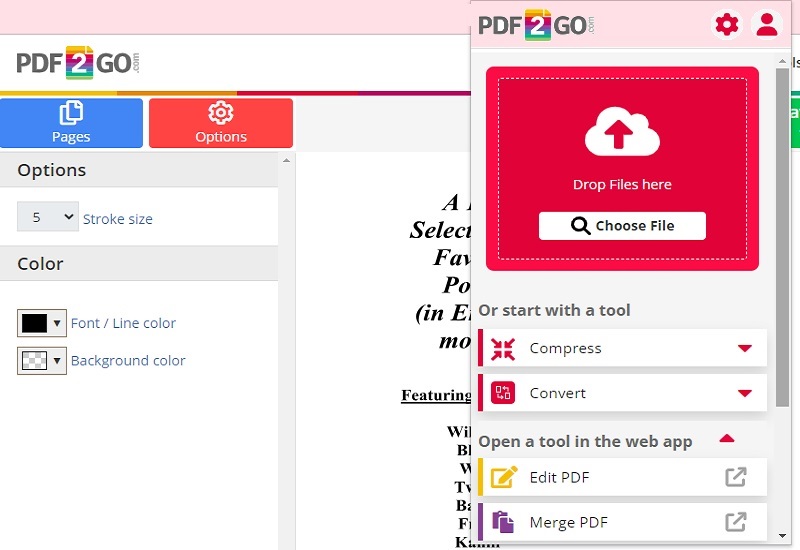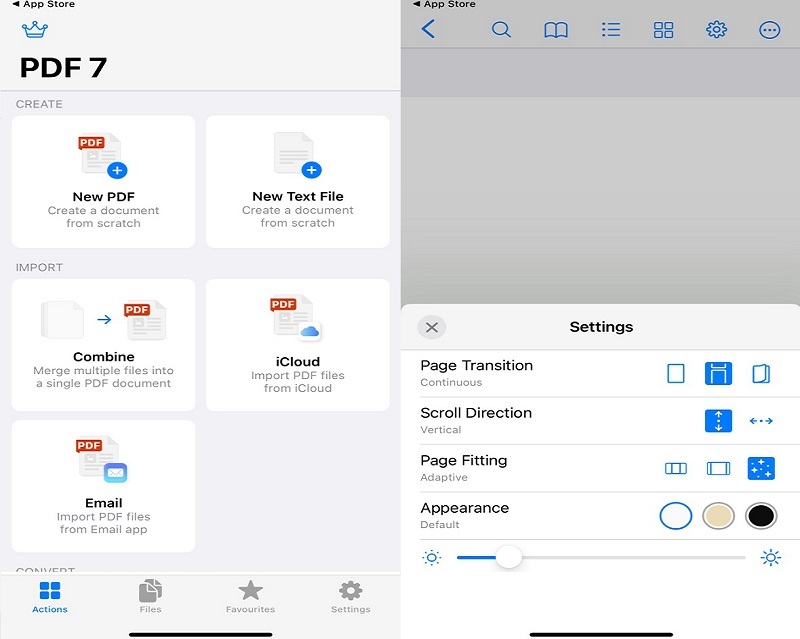In an increasingly digital world, the significance of efficient PDF software cannot be overstated. PDFs have appeared as the preferred format for sharing, viewing, and preserving documents across diverse industries and applications. Furthermore, Kofax Power PDF has been a prominent choice for many users in PDF solutions. While it offers a range of capabilities for creating, editing, and managing PDFs, there exists a need to explore alternatives that may better suit specific requirements. These alternatives provide users with competitive features, enhanced usability, and cost-effective solutions that cater to the evolving demands of the modern business landscape. Moreover, this comprehensive exploration will explore compelling alternatives to Kofax Power PDF, highlighting their unique strengths and capabilities. Whether you seek a more intuitive user interface or other advanced collaboration features, this guide will help you navigate the dynamic landscape of PDF software alternatives. To ensure you find the perfect fit for your needs, follow the sections below to find the best Kofax PowerPDF alternative.
Everything About Kofax Power PDF
Kofax Power PDF stands at the forefront of cutting-edge PDF solutions, offering a comprehensive suite of tools that streamline document management. Its intuitive, MS Office-style interface has earned a reputation as a platform for creating, editing, and organizing PDFs. Power PDF's impressive features include robust eSignature capabilities, allowing for secure and legally binding digital signatures. Moreover, its OCR technology enables efficient text recognition, making scanned documents searchable and editable. Power PDF facilitates seamless file conversion to popular Word, Excel, and PowerPoint formats, enhancing file management. However, despite its strengths, exploring alternatives to PowerPDF becomes crucial for users seeking more specialized features. While Kofax Power PDF is a robust solution, considering options can help users tailor their PDF software to their unique requirements, preferences, and budget constraints.
- It helps remove comments and private metadata, essential for safeguarding sensitive information and maintaining document privacy.
- The tool corrects OCR-generated text and ensures the content is accurate and error-free.
- It gives the document owner control over who can view, edit, or print the PDF.
- The higher price point of $179 for the advanced version can be a significant barrier, especially for users or small businesses on a tight budget.
Review of the Best Alternative to Power PDF
1. AcePDF
AcePDF is a formidable alternative to Kofax Power PDF, offering a comprehensive suite of advanced document management tools. With its robust feature set, AcePDF empowers you with precise control over your PDF files. Notably, it boasts a powerful redaction feature, ensuring sensitive information remains confidential. Additionally, its OCR capabilities provide accurate text recognition, making scanned documents fully searchable and editable. Furthermore, AcePDF takes document security to the next level by allowing you to add, manage, view, and navigate digital signatures. Whether handwritten or digital signatures, this app ensures the utmost authenticity and integrity of your documents. As you seek a versatile PDF solution, AcePDF's advanced capabilities make it a compelling choice for users seeking feature-rich and best PowerPDF alternatives.
Get it for Free
- The tool allows you to merge, split, rotate, and remove PDF pages for a better organizing experience.
- You can add forms to PDFs, like radio buttons, checkboxes, combo boxes, list boxes, push buttons, and more.
- It supports adding annotations, including highlight, strikethroughs, sticky notes, underline, and more to pinpoint essential details.
- It is not currently available on smartphones.
2. Adobe Acrobat Pro DC
Adobe Acrobat Pro DC is another prominent software like PowerPDF, catering to different PDF management needs. With a long-standing reputation for excellence, Acrobat Pro DC offers a comprehensive set of tools for creating, editing, and securing PDFs. It boasts powerful features like advanced editing, cloud integration, and robust e-signature capabilities. Moreover, the seamless integration with Adobe Document Cloud ensures effortless collaboration and document accessibility across devices. While Kofax Power PDF excels in its own right, Adobe Acrobat Pro DC's extensive feature set, industry-standard status, and constant innovation make it an appealing option for users seeking a comprehensive and widely recognized PDF solution. Furthermore, you can check this page for more details about using the tool to convert scanned PDFs.
- Acrobat Pro DC offers many features for creating, editing, and managing PDF documents, making it a versatile tool.
- Robust e-signature capabilities simplify the signing and approval process for digital documents.
- Due to its extensive feature set, it may take some time for some users to become proficient in using all its capabilities.
3. Wondershare PDFelement
Wondershare PDFelement, a widely used PDF annotator software alternative to Kofax Power PDF, significantly enhances your PDF editing efficiency. It offers a range of features to elevate your PDF editing experience, including the capability to seamlessly delete, add, rotate, crop, replace, or extract images. Also, you can use it to add or remove images from PDF, extending versatility beyond PDF file manipulation. You can also utilize its additional functions, such as removing blank spaces, formatting adjustments, adding comments, and replacing pages. This makes it an all-encompassing PDF editing solution for Mac and Windows users.
- PDFelement allows users to perform batch operations, such as converting multiple files simultaneously, which can save a lot of time.
- It simplifies creating and filling out interactive forms, particularly useful for businesses and organizations.
- Occasionally, PDFelement might slow down when handling large or complex PDF files.
4. PDF2Go
Another tool similar to PowerPDF is PDF2Go. The only difference is that PDF2Go is a browser extension you can add to your Chrome or Firefox extensions. Furthermore, this online PDF editor offers editing features to make your files more organized. For instance, you can create or edit a PDF, change text color in PDF, insert links and images, remove pages, and more. Also, you can utilize PDF2Go to transform existing PDFs into formats like PPT, PNG, TXT, Excel, and other popular document formats. If you are looking for a Power PDF alternative that is easily accessible, this is a suitable tool for you.
- This PowerPDF free alternative can integrate with cloud storage services like Google Drive and Dropbox, allowing you to work with PDFs on these platforms seamlessly.
- Since it's a browser extension, you don't need to install other software on your computer, which can save disk space and reduce clutter.
- Suppose the PDF2Go website experiences downtime or maintenance. In that case, it can disrupt your workflow, which is not an issue with the locally installed software.
5. PDF 7
If you're searching for a mobile app alternative to Power PDF, consider PDF 7. It's highly recommended and stands out as a top-tier PDF editor designed for mobile devices such as iOS and Android. With PDF 7, you can effortlessly import PDF files, making tasks like reading, commenting, editing, and sharing documents exceptionally convenient. Its user-friendly interface ensures smooth file navigation, with handy functions like search, scroll, and zoom for a seamless reading experience. Moreover, PDF 7 goes beyond typical PDF editing by allowing you to scan paper documents and convert them into PDF format, eliminating the need for physical paperwork. This makes it a great free scanner app for iPhone 13 and other models.
- The app may need an internet connection for certain features, which can be inconvenient if you work offline.
- It boasts multiple signing options, including typing, digital, or freehand signatures, setting it apart as the ultimate mobile PDF editor for unparalleled convenience.
- The app may need an internet connection for certain features, which can be inconvenient if you work offline.
Comparison Chart
| Features | AcePDF | Adobe Acrobat Pro DC |
|---|---|---|
| Salient Feature | It optimizes large PDF files to minimize file size without compromising the layout and formatting. | Adobe Acrobat Pro DC provides powerful and precise text and image editing tools for seamless PDF document customization. |
| Pricing Plan | It offers a lifetime license for $59.95, an annual license for $39.95, and a monthly subscription for $19.95. | The tool costs $19.99 per month and is billed annually. |
| Customer Support | AcePDF provides responsive customer support through its 24/7 email and an online knowledge base to assist users with PDF-related queries. | Adobe Acrobat Pro DC offers comprehensive customer support, community forums, and responsive email and phone assistance for users to assist with their queries. |
| Features | PDFelement | PDF2Go | PDF 7 |
|---|---|---|---|
| Salient Feature | To expedite the editing of multiple PDFs; you can open two or more PDF files simultaneously, allowing quick access to each document. | You can enhance the flexibility of PDF compilation and easily incorporate files directly from your app's storage. This simplifies the process and adapts it to your specific needs. | The presence of an "Organize" mode facilitates tasks such as merging, rearranging, splitting, and extracting pages from PDFs, resulting in a more refined and polished document. |
| Pricing Plan | It costs $67.49 for a yearly plan. | The tool is completely free. | It is available for $11.99 per month or $49.99 for the yearly plan. |
| Customer Support | Wondershare PDFelement's customer support is known for providing timely assistance and effectively addressing user inquiries, ensuring a positive customer experience. | PDF2Go's customer support is responsive and helpful, offering assistance to users promptly to ensure a smooth experience with their services. | PDF 7's customer support is dedicated to promptly resolving user queries and providing assistance, enhancing customer satisfaction. |
Extra Tips on Editing PDF Documents
Editing PDF documents effectively involves various tasks such as reading, editing content, and arranging page sequences. Remember that the specific steps and features may vary depending on the PDF editor you are using, so it's essential to refer to the software's documentation or help resources for detailed instructions tailored to your application. Here are some tips to help you with these tasks:
- Use a Dedicated PDF Editor. Invest in a reliable PDF editor like Adobe Acrobat, Wondershare PDFelement, or AcePDF for comprehensive editing capabilities. These PDF alternative tools offer amazing features that can streamline your editing tasks.
- Read and Review. Use the zoom function to read and review the content comfortably. Also, use the comment and annotation tools to highlight text, add notes, and mark up the document.
- Arrange Page Sequence. In most PDF editors, you can easily rearrange pages by dragging and dropping them within the document thumbnail view. Alternatively, reorder pages using the "Page" or "Organize" feature.
- Merging PDFs. Use the "Merge" or "Combine" feature in your PDF editor to combine multiple PDFs into one. Select the files you want to merge, arrange them in the desired order, and execute the merge.
- Practice and Explore. PDF editing software can have various features and options. Spend time practicing and exploring to become proficient in using your chosen tool.
Frequently Asked Questions
What are the advantages of using a Kofax Power PDF alternative?
Exploring alternatives to Kofax Power PDF presents numerous advantages. That includes cost savings, tailored features, user-friendly interfaces, and alignment with industry-specific workflows. Before selecting a PowerPDF substitute, you must identify your precise feature requirements to ensure a seamless transition and optimized document management.

How do I migrate from Kofax Power PDF to an alternative solution?
The process of migrating from Kofax Power PDF to an alternative typically involves exporting your existing documents and settings from Power PDF and importing them into the new software. Most options provide guidelines and tools to facilitate this transition. Also, be sure to get a beginner-friendly one to minimize your work time.

Do tools like PowerPDF offer similar document security features?
While Power PDF alternatives frequently offer comprehensive security and compliance tools, thoroughly assessing each alternative's specific features remains critical. Some include encryption, redaction, and digital signatures. Doing so lets you ascertain that your chosen solution aligns precisely with your unique security and compliance requirements. This can help in safeguarding your documents effectively and following relevant regulations.