Are you searching for a versatile alternative to PDFescape? Look no further! In the ever-evolving landscape of digital document management, having the right tools at your disposal is essential. While PDFescape is a popular choice for many, exploring alternatives can often unveil new features and capabilities that better align with your specific needs. Even if you're seeking advanced PDF editing, enhanced security, or a more user-friendly interface, the world of PDF software offers many options. In this exploration, we will introduce you to different PDFescape alternatives, each with unique features and strengths. From industry-leading solutions to innovative up-and-comers, we'll guide you through the landscape of PDF tools to help you make an informed decision. Whether you're an individual user or part of a business or organization, finding the right PDF software can significantly impact your efficiency and productivity when working with digital documents. So, let's embark on this journey together to discover the PDF Escape alternative that suits your requirements best.
Quick Overview: Key Factors of PDFescape
PDFescape is a widely used PDF tool that allows you to conveniently edit and manage PDF documents. Whether you're filling out forms, adding annotations, or inserting digital signatures, PDFescape offers a range of features to accommodate various PDF-related needs. The tool has two versions: the PDFescape Online PDF Editor and the PDFescape Editor for Windows. Furthermore, the online version is free to utilize but has limited editing features. Meanwhile, the desktop version for Windows costs $2.99 per month and is billed yearly to access all the features. To help you understand its capabilities better, here are the key factors of PDFescape.
- Online Accessibility. PDFescape has a web-based version that allows users to access and edit PDFs directly from their web browsers without installing software.
- Free and Paid Versions. It provides a free version (online) with basic features and a paid premium version (desktop) that offers advanced capabilities, such as offline editing and larger file size support.
- Annotation and Markup Tools. Users can annotate PDFs with highlights, shapes, arrows, and comments, making it useful for collaboration and document feedback.
- Form Filling. PDFescape enables users to fill out PDF forms. It is a practical tool for completing online applications, contracts, and other documents.
- Digital Signatures. The tool allows users to add digital signatures to PDF documents, enhancing authenticity and security.
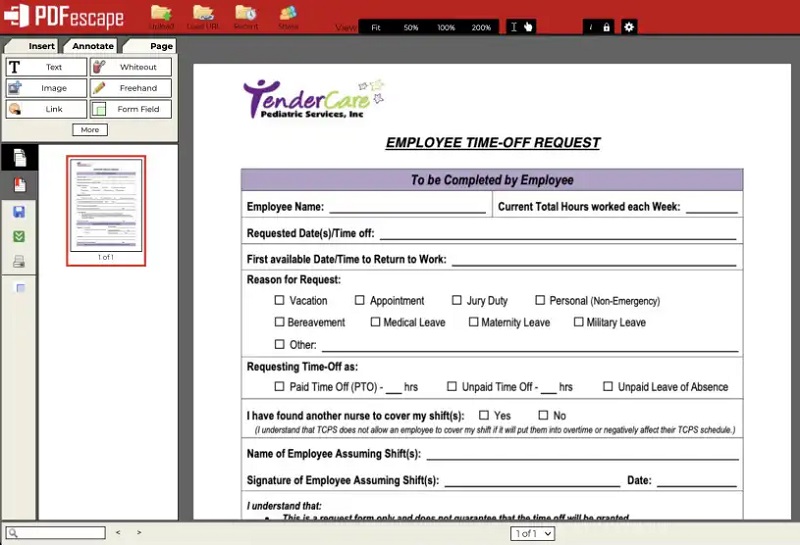
Why You Need to Find PDFescape Alternatives?
PDFescape has long been a trusted tool for many in PDF editing and management. However, as technology evolves and user demands change, it is essential to explore why some users may seek alternatives to suit their changing needs better. Furthermore, most users look for software like PDF Escape to overcome limitations and access more robust features, better security, and improved customer support. Some of these limitations include:
- Collaboration Tools. PDFescape offers basic collaboration features, but users looking for more advanced collaboration tools, such as real-time co-editing or version control, may explore alternatives with enhanced collaboration capabilities.
- Integration. Users looking to integrate PDF editing seamlessly into their existing workflows and applications may seek alternatives with better integration options, such as APIs or compatibility with specific software suites.
- Advanced Features. PDFescape primarily offers basic PDF editing capabilities. Users with more advanced requirements, such as complex document formatting, interactive forms, or extensive PDF manipulation, may need alternatives that provide a broader feature set.
- Customer Support. Some users may find that PDFescape's customer support options, such as documentation and user forums, do not provide the assistance they require for troubleshooting or inquiries. Alternatives with more comprehensive customer support may be preferable.

PDFescape Alternative for Mac and Windows
1. Overview of Adobe Acrobat Pro DC
Adobe Acrobat Pro DC is a universal PDF viewer and editor developed by Adobe Inc. It is widely recognized for its extensive features catering to various PDF-related needs. Some of its key features include viewing and printing PDFs, annotating and commenting on documents, filling out interactive forms, and adding digital signatures. While Adobe Acrobat Pro DC and PDFescape deal with PDF files, they have distinct purposes and features. Adobe Acrobat is a full-fledged desktop application for Windows and Mac that provides a comprehensive PDF experience suitable for professional and business use. In contrast, the PDF Escape desktop version is only available on Windows. It lacks the extensive capabilities of Adobe Acrobat, including advanced form filling, digital signatures, and robust document security.
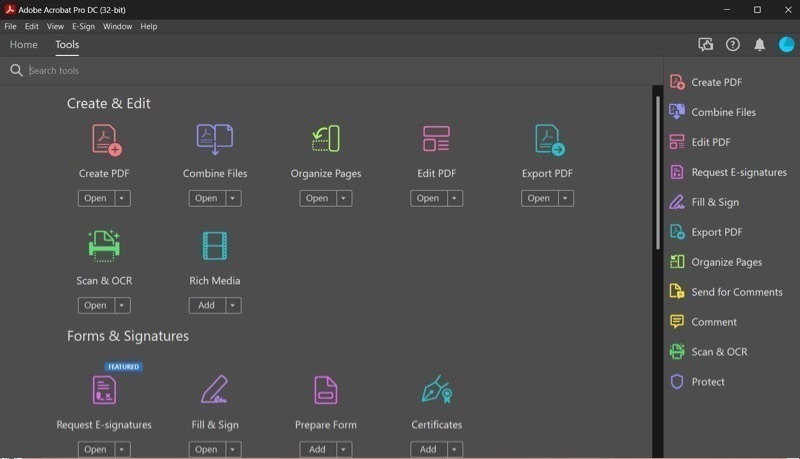
2. Adobe Acrobat’s Advantages and Disadvantages
Advantages:
- Acrobat Acrobat Pro DC offers many tools for viewing, editing, converting, and managing PDFs.
- It seamlessly integrates with other Adobe products, enabling efficient PDF workflows.
- Its strong security features make it suitable for handling sensitive documents and contracts.
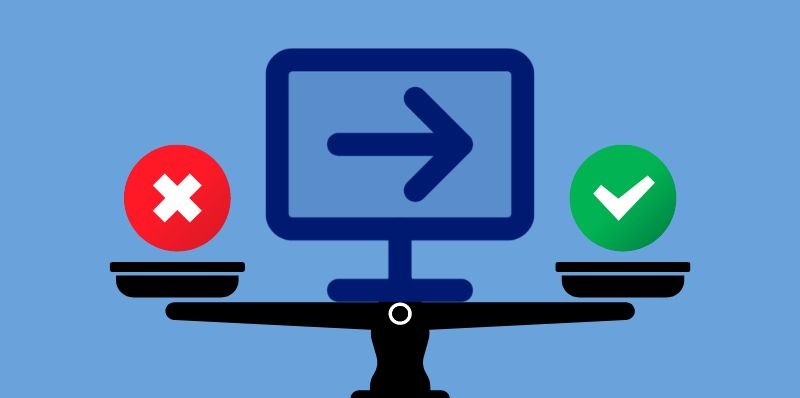
Disadvantages:
- Adobe Acrobat Reader can be resource-heavy and may need to improve on older hardware.
- While the basic Reader is free, advanced features come at a cost, which may be a limitation for some users.
3. Adobe Acrobat Pro DC’s Use Cases
- PDF Creation. Acrobat Pro DC permits users to create PDF documents from different file formats, including Word, Excel, PPT, and web pages. This is useful for converting documents into a universally readable format.
- PDF Editing. Users can edit PDFs directly within Acrobat Pro DC. This includes modifying text, images, and links and rearranging pages within a document. It's particularly valuable for updating and revising existing PDF files.
- Combining and Splitting PDFs. Professionals often need to merge multiple PDF documents into a single file or split a large PDF into smaller ones. Acrobat Pro DC simplifies these tasks. Meanwhile, you can check this website to learn about the best free PDF merger to combine PDFs.
- PDF Conversion. It can convert PDFs into Word, Excel, PowerPoint, and HTML formats. This is handy when you need to extract content for editing or repurposing.
- Form Creation and Editing. Users can create interactive forms from scratch or convert existing paper forms into fillable PDF forms. This is crucial for businesses and organizations requiring digital data collection forms.

Other 5 Best PDFsscape Alternatives
1. AcePDF
Distinctive Feature: AcePDF’s OCR feature consists of two modes, including “Standard” and “Enhanced” modes. The standard mode can convert scanned PDFs easily, while the enhanced mode offers a more accurate result.
Pricing Plan: You can acquire its lifetime license for $59.95, the one-year license costs $39.95, or the monthly charge for $19.95.
First on our list of PDF Escape vs Competitors is AcePDF. This amazing PDF solution effortlessly combines the functionality of a PDF converter, reader, and editor into one seamless platform, making it an excellent alternative to PDFescape. AcePDF's robust feature set makes it a better choice, which includes OCR support for converting scanned PDF documents into editable and searchable text. Moreover, AcePDF boasts an advanced signature feature with two options: the flexibility to draw signatures or the security of digital signatures. Additionally, it has the quality to batch convert PDF to JPG, PPT, Excel, HTML, Word, and more. It streamlines document management, making it a superior choice for users seeking a comprehensive and efficient PDF software solution.
Try it for Free
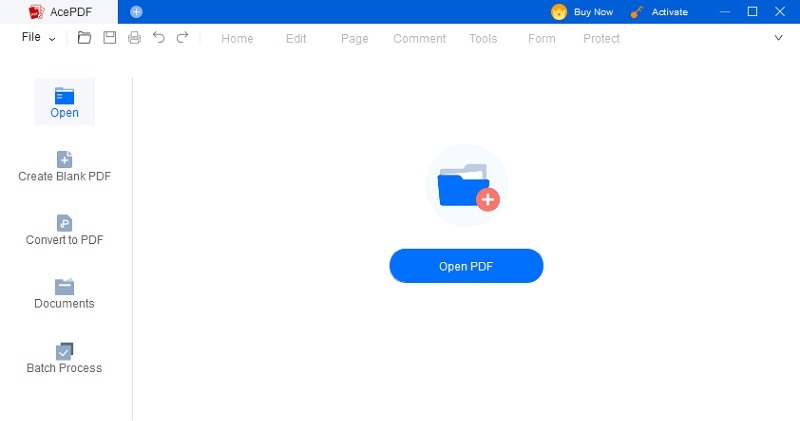
2. Nitro PDF Pro
Distinctive Feature: You can connect your Nitro PDF Pro to tools like MS Word, making it a great alternative to PDF Escape with Microsoft Office to streamline digital workflows.
Pricing Plan: It has a one-time payment plan that costs $161.64.
Nitro PDF Pro emerges as a standout tool similar to PDFescape, offering advanced features that elevate PDF management. With custom PDF editing, you can gain precise control over your documents, surpassing PDFescape's capabilities. Nitro excels in turning scans into editable PDFs, ensuring that every document is adaptable and easily adjustable. It simplifies the addition of page numbers, links and save one page of a PDF file, enhancing document interactivity. The app's batch conversion feature allows you to effortlessly convert multiple files in one click, perfect for streamlining workloads. Moreover, merging PDF files is a breeze, taking mere seconds to combine documents seamlessly. Nitro PDF Pro provides a comprehensive suite of tools for distinctive PDF management.
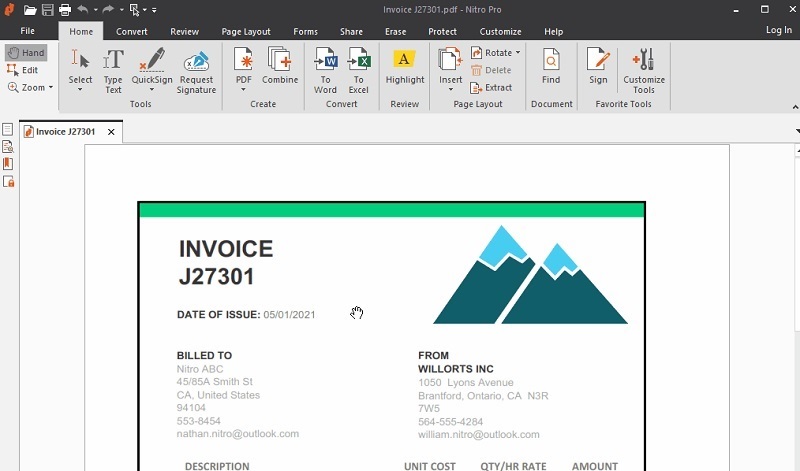
3. SmallPDF
Distinctive Feature: It has an “Organize” mode to merge, rearrange, split, and extract pages from PDF to make it more polished.
Pricing Plan: You can utilize the personal plan for $9/per month, but it is billed yearly. It also has a team plan for $84 and is billed as one payment.
SmallpPDF vs PDF Escape review helps you decide what is better. The SmallpPDF tool offers an all-encompassing online toolkit for seamless PDF management. It outshines PDFescape with its comprehensive editing suite, enabling users to effortlessly add text, images, shapes, annotations, and more to their PDFs. SmallPDF further excels by providing a wide scope of conversion options, transforming PDFs into editable Word documents, image files (JPG, PNG), PowerPoint (PPT), and other formats. Unlocking protected PDFs and the ability to protect PDFs adds a layer of document security that enhances its utility. What truly sets SmallPDF apart is its accessibility across all devices, whether desktop, laptop, Chromebook, or mobile. It's a versatile solution for all your PDF needs.

4. ILovePDF
Distinctive Feature: You can easily import a PDF directly from your local computer, Google Drive, or Dropbox.
Pricing Plan: Its premium has a one-time payment of $48, or you can contact its sales team for customized business plan pricing.
iLovePDF is another online choice for PDFescape, providing an expansive toolkit for complete PDF management. Its editing features allow you to seamlessly incorporate images, text, comments, and freehand annotations into your PDFs. iLovePDF's exceptional compression ability ensures your PDFs remain optimized for fast sharing and downloading. Besides, the ease of adding page numbers and including an OCR function further enhances document organization and accessibility. Also, the feature to rotate PDFs simplifies document orientation adjustments. Furthermore, you can integrate PDF Escape with Google Drive. But you can also do this on ILovePDF and easily save your file into Google Drive. With its wide-ranging functionalities, iLovePDF offers a superior solution for users aiming for versatile and efficient PDF editing and management.

5. PDF 7
Distinctive Feature: You can effortlessly include files directly from your app's storage, enhancing the versatility of PDF compilation. This streamlined feature simplifies the process and makes it more adaptable to your requirements.
Pricing Plan: The tool is available for $4.74 monthly and $45.59 for a year plan.
If you are looking for a PDF Escape mobile app review alternative, PDF 7 is recommended. It is a top-tier PDF editor for mobile devices, like iOS and Android, offering a robust option to PDFescape. With PDF 7, you can effortlessly import PDF files, making reading, commenting on, editing, and sharing documents a breeze. Its intuitive interface enables smooth navigation through files, complete with search, scroll, and zoom functionalities for a seamless reading experience. Beyond that, PDF 7 also authorizes you to scan paper documents into PDF format, eliminating the need for physical paperwork. Also, it has various signing options, including typing, digital, or freehand, which sets it apart, making it the ultimate mobile PDF editor for convenience.
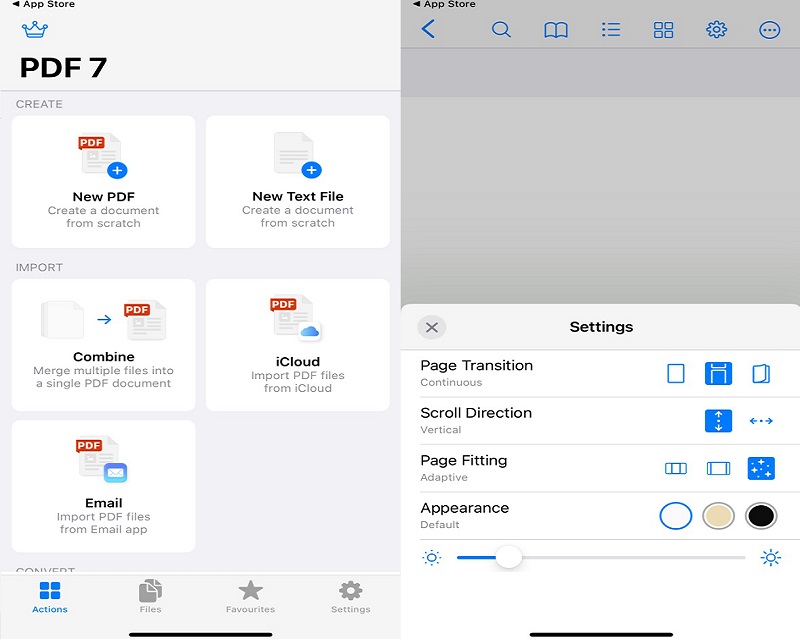
Frequently Asked Questions
What are some alternatives to PDFescape?
Several alternatives to PDFescape are available, catering to various PDF editing and management needs. Adobe Acrobat Pro DC is a widely recognized choice, offering comprehensive features. AcePDF is known for its efficiency and speed. Nitro Pro is another robust option with editing and conversion capabilities. PDF 7 is praised for its powerful tools for smartphone users, and Smallpdf and ILovePDF are user-friendly online platforms for basic PDF tasks. Choosing these alternatives depends on your specific requirements, such as advanced features, budget, and ease of use.

What is the best PDF editor to replace PDFescape?
One of the top PDF editors we recommend as a replacement for PDFescape is AcePDF. AcePDF offers a robust set of PDF editing and management features, making it an excellent choice for individuals and businesses. It provides a user-friendly interface, customizable signature options, refined security features, and the ability to work on various platforms, including mobile devices. AcePDF's intuitive design ensures you can efficiently edit, sign, and manage your PDF documents. If you're looking for a versatile and user-centric alternative to PDFescape, AcePDF is worth considering.

How do I find a good PDF editor to replace PDFescape?
To find a suitable PDF editor to replace PDFescape, identify your specific requirements, such as editing, form creation, security features, or collaboration tools. Research different PDF editors, compare their features, pricing, and user reviews, and try free versions or trials to test their suitability. Consider compatibility with your operating system and integrated applications. Review customer support options if you need assistance, read user reviews, and seek recommendations from peers or online communities to make an informed choice.


