 Tubi is a recognized platform that has garnered attention for its extensive library of ad-supported content. With Tubi, users access a huge library of movies and TV shows from many ages and genres. This makes it one of the leading platforms in the ever-expanding realm of streaming entertainment. Tubi has become a go-to destination for those seeking an alternative to traditional cable television. With its accessible nature, you can immediately access every show you want to watch. Whether you're a fan of classic films or hidden gems waiting to be discovered, Tubi presents a compelling option for you. In this article, we will explore the question many users often ponder: does Tubi have ads? We will delve into the advertising landscape on Tubi. You will also learn what to expect regarding ad content and frequency while using the platform.
Tubi is a recognized platform that has garnered attention for its extensive library of ad-supported content. With Tubi, users access a huge library of movies and TV shows from many ages and genres. This makes it one of the leading platforms in the ever-expanding realm of streaming entertainment. Tubi has become a go-to destination for those seeking an alternative to traditional cable television. With its accessible nature, you can immediately access every show you want to watch. Whether you're a fan of classic films or hidden gems waiting to be discovered, Tubi presents a compelling option for you. In this article, we will explore the question many users often ponder: does Tubi have ads? We will delve into the advertising landscape on Tubi. You will also learn what to expect regarding ad content and frequency while using the platform.
Does Tubi Have Ads?
Users commonly ask the question, "Does Tubi have commercials?" The answer is yes. Tubi does have ads. As a free, ad-supported streaming service, Tubi relies on advertisements. This method can support its operations and provide users access to a vast content library at no cost. Let's look at the different ads you may encounter while using Tubi. But sometimes many people prefer to watch their favorite shows without ads and the best solution is to download video from Tubi Tv.
Pre-roll ads: These are video advertisements that play before the selected content begins. Typically, pre-roll ads have a short duration. Before diving into your chosen movie or TV show, it serves as an introduction. This is frequently seen on video streaming sites to make money and cover the costs of giving customers free content.
Mid-roll ads: Mid-roll ads appear while in the middle of watching the content, interrupting the viewing experience temporarily. These ads are strategically placed at specific intervals. It was commonly presented during commercial breaks within TV shows to ensure they didn't disrupt the story flow too much.
Post-roll ads: Post-roll ads are displayed after you finish watching a video. They allow advertisers to engage viewers immediately after their chosen content concludes. These ads often include calls to action or additional information about advertised products or services.
Banner and display ads: In addition to video ads, Tubi also incorporates banner and display ads. These ads appear as static images or interactive elements on the website interface. They may be positioned on the screen's sides, top, or bottom. It ensures that advertisers can reach viewers even when they are not actively watching a video.
Sponsored content: Tubi occasionally features sponsored content. This involves integrating branded videos or promotions within the video content itself. This type of advertising aims to provide a seamless viewing experience while still delivering brand messaging to the audience.
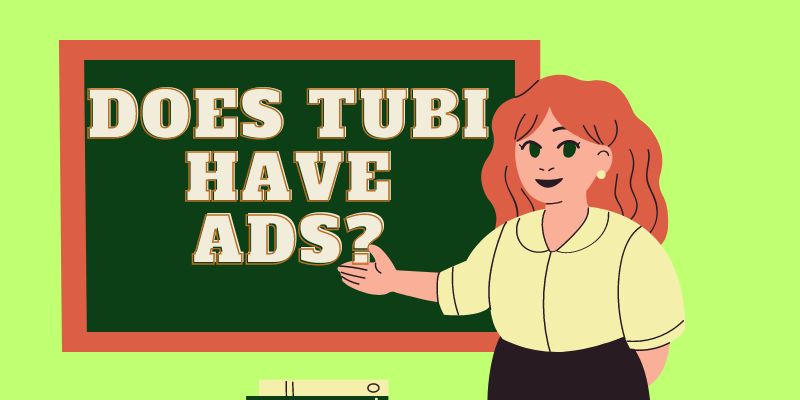
Why Does Tubi Have So Many Ads?
In this part, we will answer the question, "Does Tubi TV have ads?" and why this platform has different commercials. Tubi incorporates multiple ads into its streaming service for several reasons. These reasons are driven by the need to sustain the platform's operations and provide a free streaming experience to its users. By relying on advertising revenue, Tubi can provide users with a wide range of content without requiring them to pay for a subscription. The ads serve as a trade-off for accessing high-quality entertainment at no cost. Advertising is a primary source of revenue for Tubi. The platform collaborates with advertisers who are interested in reaching a broad audience. This will leverage the popularity of streaming services. At the same time, the number of ads on Tubi may be more frequent compared to subscription-based services. It is crucial to recognize that these ads play a crucial role. It enables the platform to provide users with free streaming and a broad range of entertainment options. If you’re also interested to look other platforms without ads such as YouTube, learn more here.

How to Watch Tubi Without Ads
Distinctive feature: It is a fast downloading tool that saves high-quality videos for offline viewing.
Price: $42.95 - Lifetime
Can you get Tubi without ads? If you prefer to watch Tubi content without ads, the best alternative is to download then using AceThinker CleverGet. CleverGet. This tool is a video downloader tool that provides users with a reliable video download solution. By downloading the content, you can bypass the ads on the video. With the help of this tool, you can save your favorite Tubi shows and movies to your device, allowing you to watch them without any interruptions. With this method, you can also download HD movies for free. CleverGet has an advanced function that allows you to download high-quality videos in a fast downloading process. Depending on the quality available on Tubi, you can save your video in 720p, 1080p, and even 4K resolution. In addition to its core functionality, CleverGet offers valuable additional features. Batch downloads allow users to download multiple videos simultaneously, saving time and effort.
Try it for Free
Free Download
Windows 8/10/11
Secure Download
Free Download
Mac OS X 10.15 and above
Secure Download
Step 1 Install the CleverGet
The first step is to install AceThinker CleverGet. You need to click the download above this instruction to have this tool on your PC. Once you have clicked this button, your device will have its file installer. After that, run the downloaded file to install the software on your computer.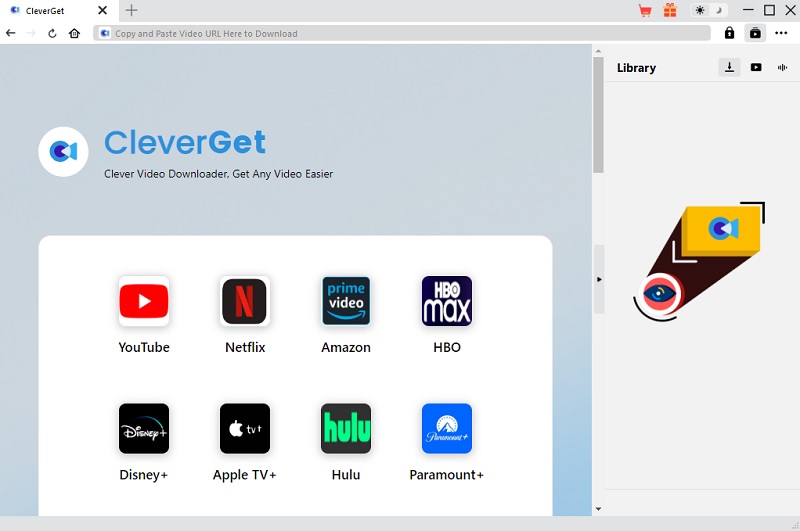
Step 2 Access the Tubi Video
Then you must launch your web browser and go to the Tubi website. Once on the Tubi TV platform, you can choose the video you want to save on your computer. Make sure to play the video and copy the video link from your browser address bar.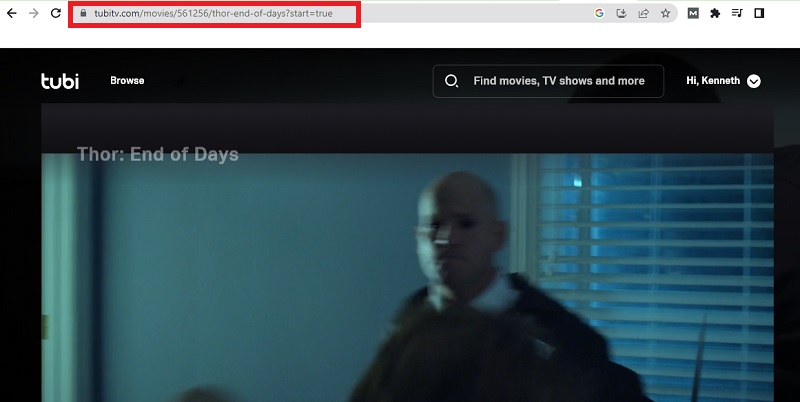
Step 3 Download Tubi Video Using CleverGet
After copying the video link from Tubi, immediately returnAceThinker CleverGet to paste the link. You need to paste the URL on the address bar of the tool and hit enter. Then the tool will provide a download button below. Click this button to initiate the download. After that, select the video quality you want and press the "Download" button again to save the video.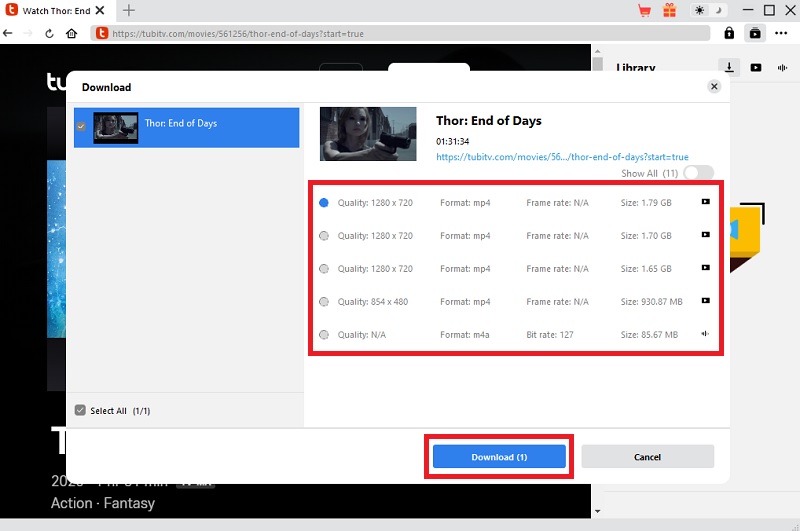
Step 4 Check the Downloaded Video
After downloading the video, you can check it by navigating to the folder on your computer where CleverGet saves downloaded videos. Play the video to determine whether it has been successfully downloaded without interruptions or issues. With this method, you can resolve your problem of “Can you get rid of ads on Tubi” movies by watching them offline.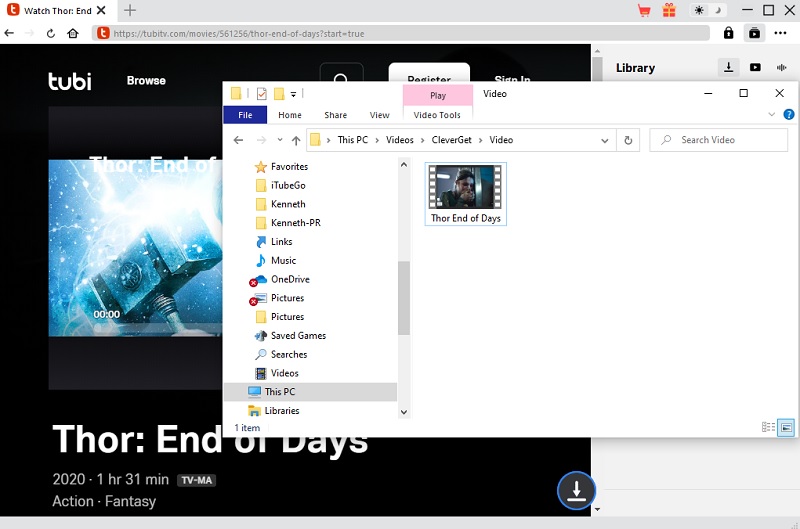
Frequently Asked Questions (FAQs)
Conclusion
Do Tubi movies have commercials? Tubi does have ads, as it operates as a free, ad-supported streaming service. These ads play a vital role in supporting Tubi's operations, providing users access to a wide range of movies and TV shows without subscription fees. Tubi incorporates various types of ads, including pre-roll, mid-roll, and post-roll ads, banner and display ads, and occasional sponsored content. While ads may be more frequent than subscription-based services, they enable Tubi to offer a diverse content library at no cost to a broad user base. Additionally, Tubi provides opportunities for users to provide feedback on ads and ensures the safety and security of the ads displayed through strict guidelines, review processes, and ongoing monitoring.