 YouTube is the most popular video online platform that provides different video content. You can watch your favorite video clips like Drama series, TV shows, and other online videos available on YouTube. Also, you can listen to the latest music on this platform. But while watching on YouTube, some advertisements may play in between the video. These are the commercials that the uploader of the video wants to promote on its video content. Sadly you cannot avoid these ads while watching YouTube. So how can you watch YouTube without ads? If this is one of the problems you are facing today, you can use the methods below to eliminate these ads. So you can watch your favorite YouTube videos peacefully without ads.
YouTube is the most popular video online platform that provides different video content. You can watch your favorite video clips like Drama series, TV shows, and other online videos available on YouTube. Also, you can listen to the latest music on this platform. But while watching on YouTube, some advertisements may play in between the video. These are the commercials that the uploader of the video wants to promote on its video content. Sadly you cannot avoid these ads while watching YouTube. So how can you watch YouTube without ads? If this is one of the problems you are facing today, you can use the methods below to eliminate these ads. So you can watch your favorite YouTube videos peacefully without ads.
Download YouTube Video
Distinctive feature: A video downloader that has a fast downloading speed. It also offers a feature that you can use to enhance the video quality of the video you download.
Price: $39.95
Have you wondered how to watch on YouTube peacefully without encountering annoying advertisements? If you want to avoid these ads while watching, you can use the most recommended solution for this problem. Once you download YouTube videos to watch them offline, you will no longer see commercials while watching the downloaded YouTube video. Using AceThinker Aqua Clip, you can collect and download TV shows and different video clips from YouTube. It has a powerful program that can download a batch of videos at once. It can perform a download batch with high-quality videos in less than an hour. With the help of this utility, you can get rid of the ads while watching YouTube videos offline. If you want to resolve the problem of how to watch YouTube without ads on PC using this software, you can follow the instructions below.
Try it for Free
Free Download
Windows 8/10/11
Secure Download
Free Download
Mac OS X 10.15 and above
Secure Download
Step 1 Install the AceThinker Aqua Clip
Before installing the software, you must get the application package of AceThinker Aqua Clip. Click the download button to get the app file. After getting the installer, launch the downloaded file to install the program on your PC. Then open the software after getting the application on your desktop.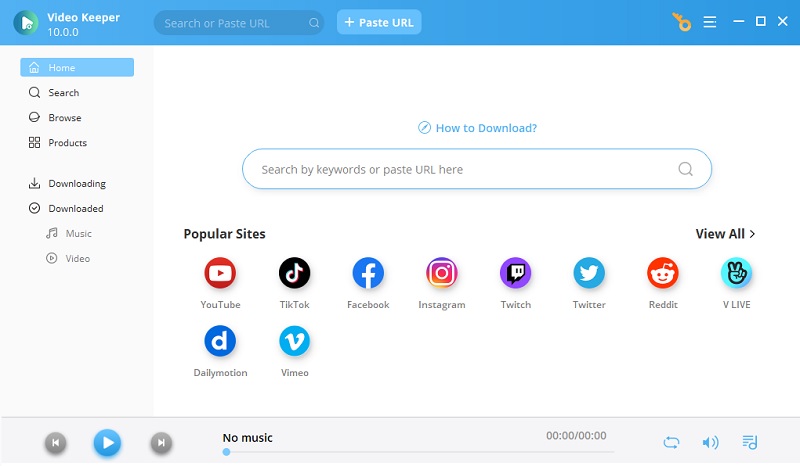
Step 2 Select the YouTube Video
After installing and launching the software, you will be redirected to its interface. You can use the search bar of the software to find the video you want to watch on YouTube. Once you find the video, you can proceed to the next process step.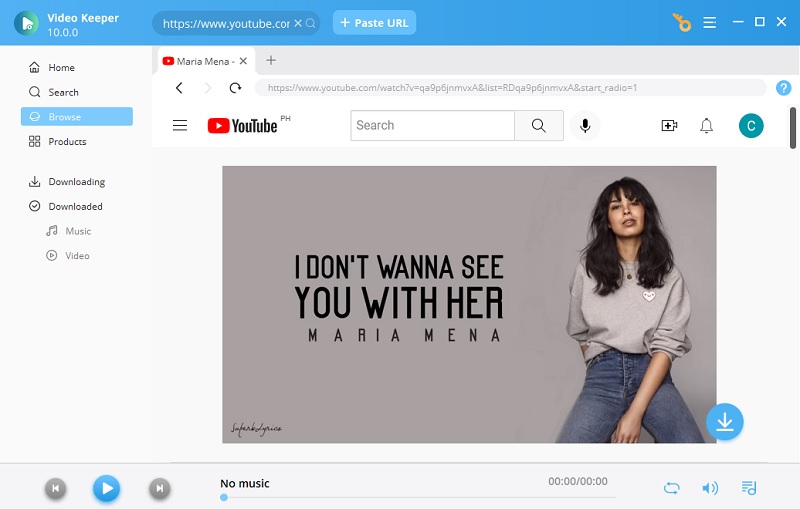
Step 3 Download the Video
After you have access to the video you want to watch later, click the download button on your screen. Once you click the download button, the software will allow you to select a video quality output for the video. Select the highest video quality possible. Then click the download button again below the video quality selection.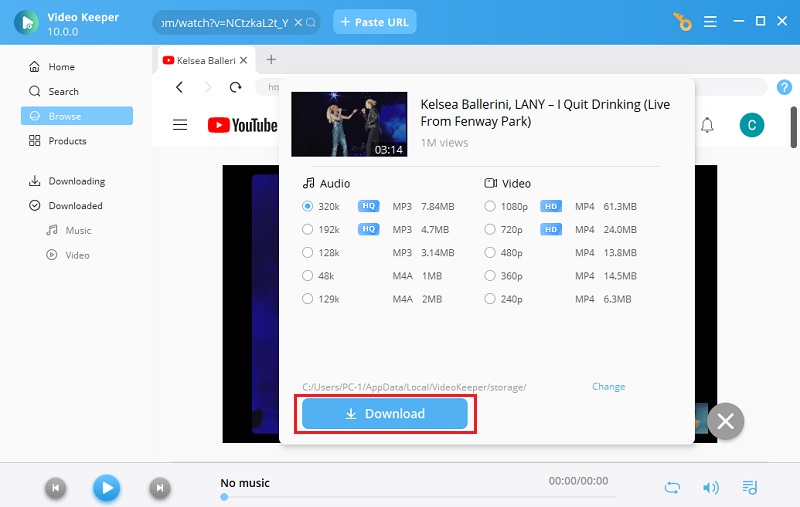
Step 4 Check the Video Quality
Lastly, wait for the downloading process to finish. This will take a minute to finish depending on how many videos you download. Once done, you may now check the downloaded video. You may now enjoy watching YouTube videos without encountering ads on your screen.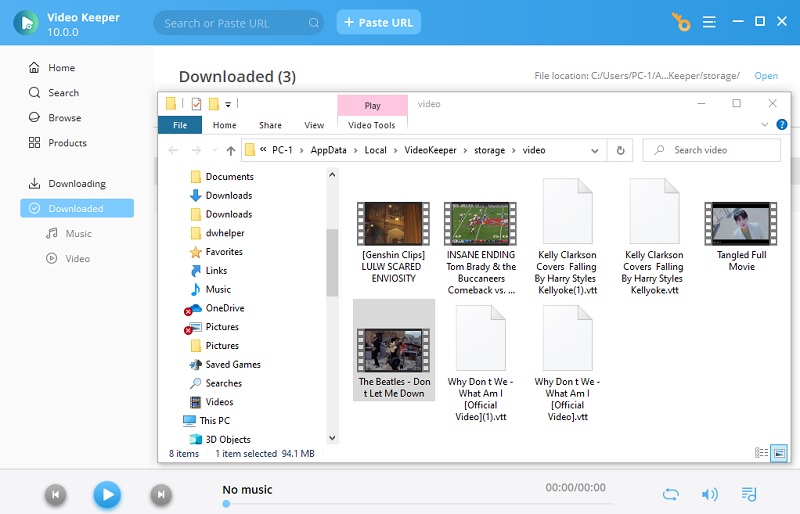
Subscribe To YouTube Premium
The next option you can do is to buy a subscription to YouTube. This platform is a great online video platform, but to fully enjoy watching on YouTube without encountering ads, you must buy their Premium plan. If you buy a subscription to YouTube, all the ads will no longer bother you while you are on YouTube. The price range of buying YouTube Premium is $119.99 for the Annual and $11.99 for the monthly plan. It is the only way to eliminate ads if you want to watch YouTube videos online. If you're going to buy a subscription and resolve the problem of how to watch YouTube videos without ads, you can use the user guide below for reference.
- To buy a subscription to YouTube, you need to access it first on its official website. Go to your browser, type "youtube.com," and tap the enter key on your keyboard. Wait for a while to load your request.
- After you have pressed the enter key, you will be automatically redirected to the main page of YouTube. You must log in to your YouTube account before proceeding to the following process. Click the three horizontal lines on the top left part of the YouTube interface and click it.
- Once you click the three horizontal lines, another option list will show on your screen. Scroll down on the displayed option and find YouTube Premium. Click the YouTube Premium option so you can buy a subscription on YouTube. There are lots of payment options for purchasing a YouTube plan. You can pay on PayPal and a credit card.
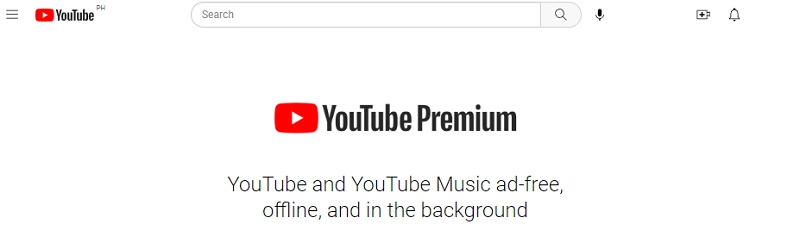
Use Ad-blocking Web Browser Extension
Another option you can use on annoying ads is to install an ad-blocking web browser extension on your device. One of the most recommended extensions you can use for this solution is Adblock for Youtube. This browser extension will help you to block ads or auto-skip the advertisements that will pop up on your screen. You can also use this browser extension how to watch youtube without ads on Android. It is compatible with any device as long as it has a Google Chrome browser. For more information on installing and using this tool, you can use the following steps below.
- As mentioned earlier, this ad-blocking tool can be installed on any device. But you need Google Chrome on your device before you can have this tool. On your desktop, go to your Google Chrome browser and type “Adblock for Youtube,” and hit enter. Then install the adblocker on your browser.
- Once you have installed the browser extension YouTube ad-blocker, the adblocking system will automatically apply to your browser. You can try to play videos on YouTube.
- Return to YouTube and play a video. You will notice that the ads will automatically skip the played video. You will also see a notification on the right side of the screen that the ad blocker is activated.
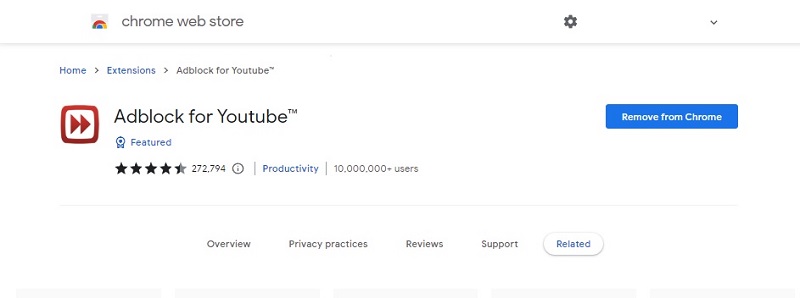
Use a VPN
VPN or Virtual Private Network creates an encrypted way to connect two servers remotely into a private network. Using this method to hide your search activities on your desktop is also a good idea. With VPN, you can block ads on YouTube because if you use VPN, your ISP will not exist on the public network. In this method, you can also use another browser extension VPN Proxy VeePN. If you are experiencing problems with how to watch YouTube without ads on iPhone, you can also use this solution to resolve the issue. For more details on how to install and use this tool, you can see the instructions below. With this solution, you can skip commercials on YouTube TV without having an issue.
- To install this browser extension on your device, you need to open your Google Chrome. Once you've accessed your Chrome browser, you need to type and search for VPN Proxy VeePN on the browser's address bar to install the browser extension.
- Once you have installed the VPN Proxy VeePN, you may use this tool on your browser. Go to the VPN Proxy browser extension tool interface to set your network connectivity.
- Since you want to hide your IP address to block the ads on YouTube, you need to go to the network settings of the VPN tool. Then activate the protection mode to always hide and encrypt your connectivity.
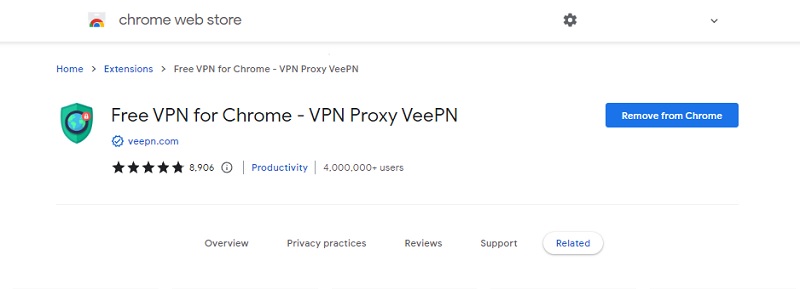
Frequently Asked Questions
Conclusion
YouTube offers different entertainment content videos uploaded on its platform. It is truly enjoyable to watch on YouTube. However, popping ads on your screen is an annoying thing that may happen to you while watching peacefully. It also takes time, and you need to finish the ads for you to continue what you are watching. But with the help of the solutions above, you can eliminate these ads on your YouTube.