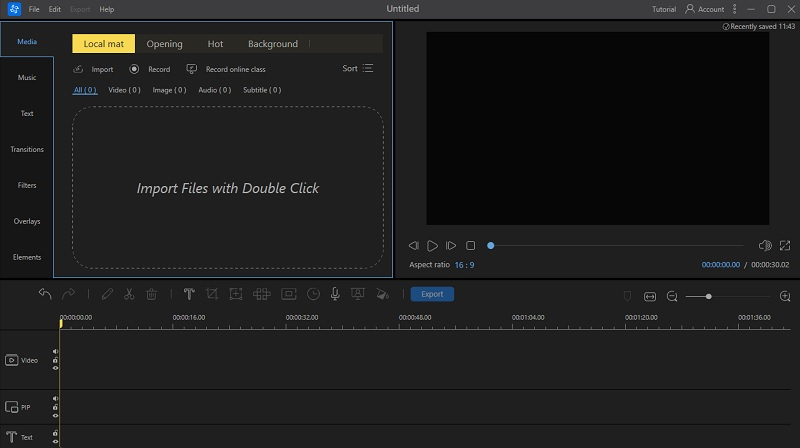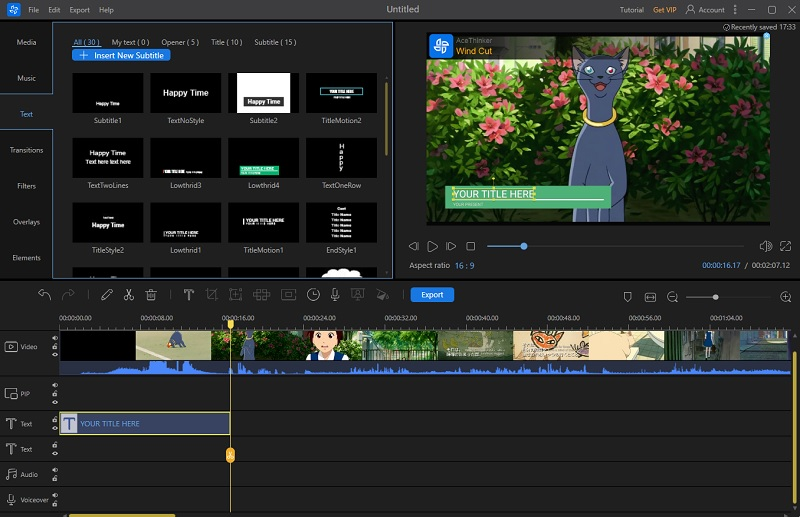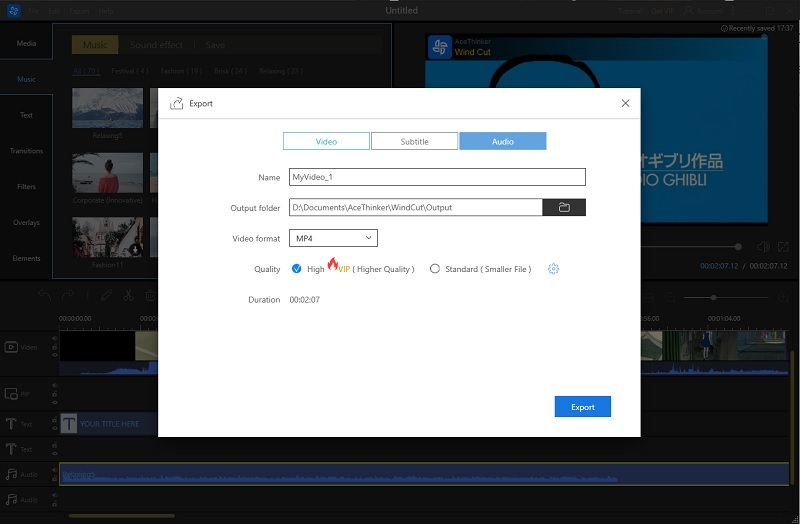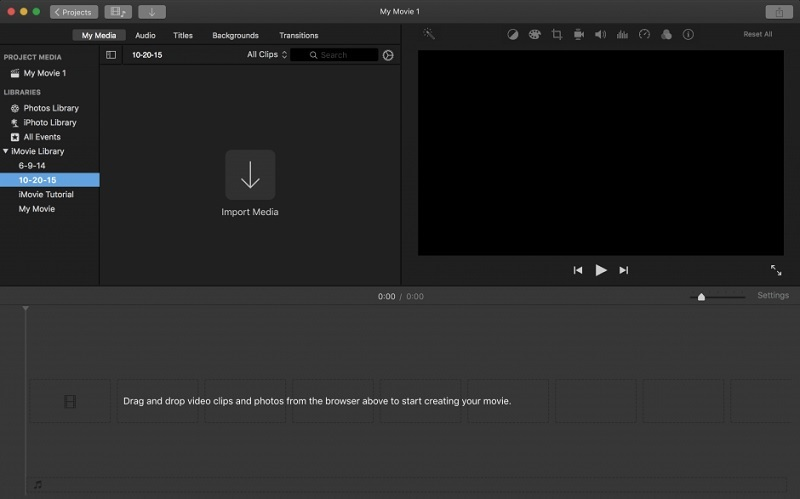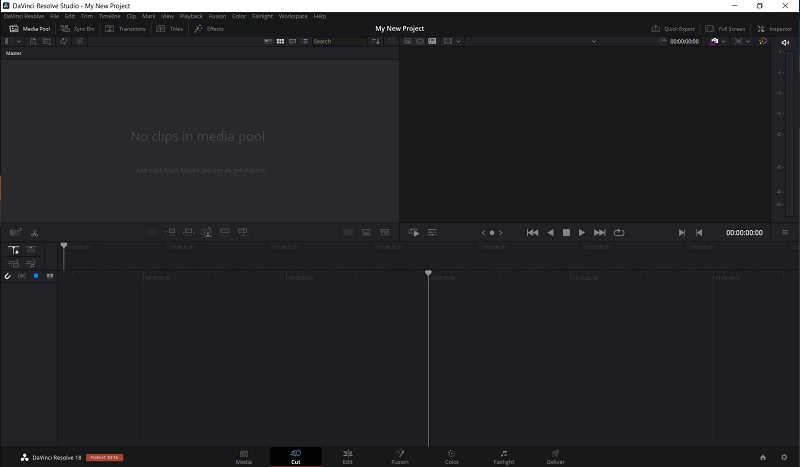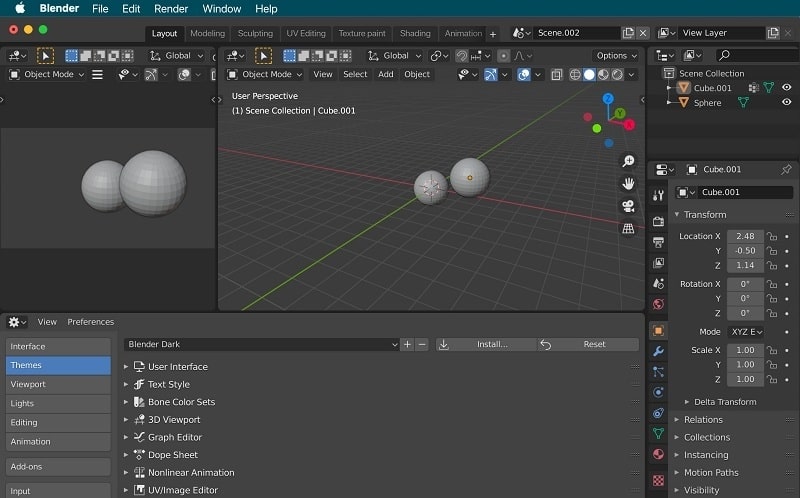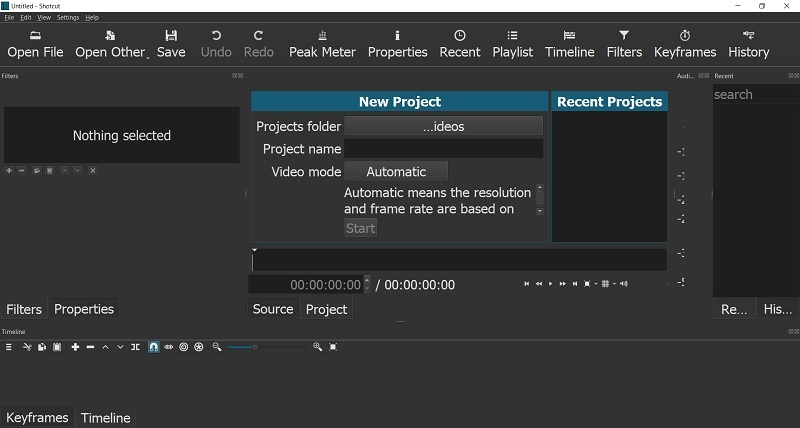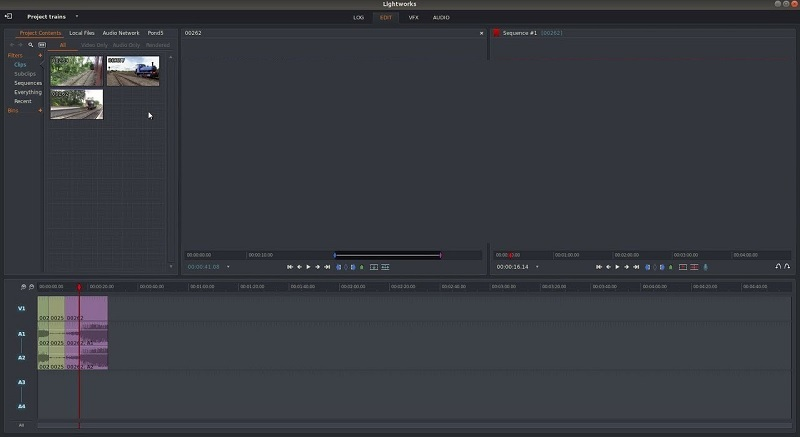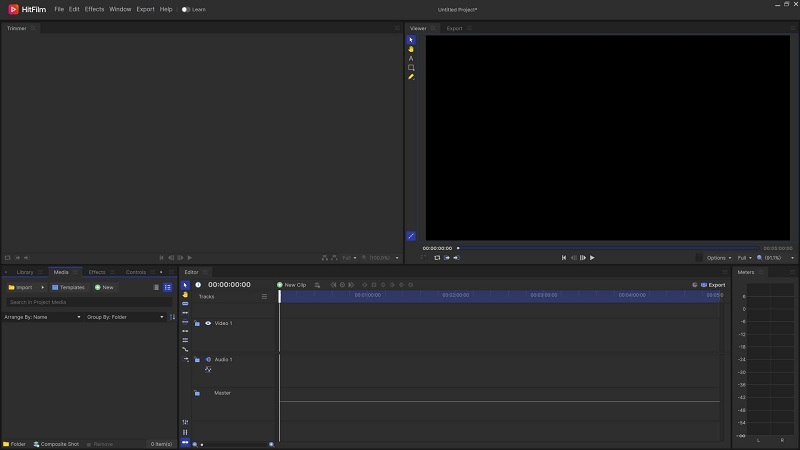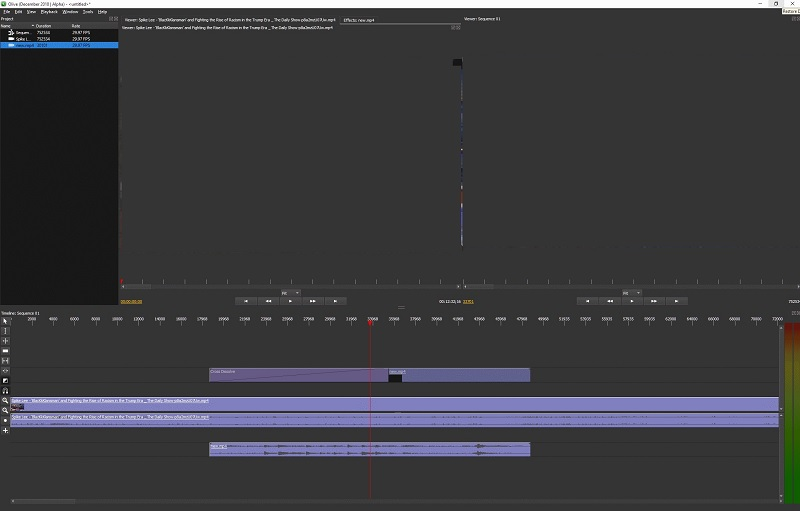Factors to Consider in Choosing a Video Editor for Mac
Selecting the right free video editing software for Mac devices can greatly enhance your creative workflow and productivity. With numerous options available, it's crucial to consider several factors to ensure you pick the software that best suits your needs. Here's a guide to help you navigate the selection process:
- Feature Set: Look for a free video editor offering comprehensive features to meet your editing requirements. This should include basic editing tools such as trimming, cutting, and merging clips and more advanced features like transitions, effects, audio editing, and color correction.
- User Interface: A user-friendly interface is important for a smooth editing experience. Choose a video editor with an intuitive interface that allows you to easily navigate the editing process without feeling overwhelmed.
- Performance and Stability: Opt for a video editor that runs smoothly and reliably on your Mac device. It should be stable, responsive, and capable of handling editing tasks without crashing or lagging.
- Export Options: Consider the export options available in the video editor. Look for software that provide minimum or average requirement and supports popular video formats for sharing on different platforms.
- Community and Support: Choose a video editor that has a supportive community and provides access to tutorials, forums, and documentation to help you learn and troubleshoot any issues you encounter during the editing process.
Best Mac Video Editing Software for Beginners
AceThinker Wind Cut is equipped with a comprehensive set of tools tailored to meet the requirements of casual and beginner editors. Its user-friendly interface is designed for simplicity and ease of use. The intuitive user interface layout and straightforward controls make navigating the editing process comfortable, minimizing the learning curve and allowing for quick and efficient editing. With tools for trimming, cutting, splitting, and merging video clips, users can easily create polished videos without requiring extensive editing experience. Besides, this best video editing software provides a selection of filters, effects, transitions, and text overlays to enhance visual appeal and storytelling. It also presents flexible export options, allowing users to save their edited videos in high-quality up to 4K and various formats suitable for sharing on different platforms.
Best for: Mac users seeking a straightforward and intuitive video editing solution that focuses on quick and efficient editing tasks.
Acquire it for Free
Pros:
- It supports diverse video formats, including popular ones like MP4, AVI, MOV, MKV, and more, ensuring compatibility with multiple devices and platforms.
- In addition to video editing, it enables users to edit audio tracks, adjust volume, apply sound effects, and include background music to their videos.
- It offers various text and title options, allowing users to easily add captions, titles, subtitles, and credits to their videos.
Cons:
- The free version of this free editing software for Mac contains watermarks on exported videos.
Step 1. Download the Video Editor
The initial step you need to take to get this free movie maker for Mac is to download the file installer. You can directly hit the download button above or visit Wind Cut's official page. Then, run the installer and go through the on-screen guide. The tool will launch after that.
Step 2. Edit the Video
On the tool's interface, the "New Project" button, then the tool's main interface will emerge. Hit the "Import" button, and you will be prompted to the files you want to edit. Once you have imported the file you want to edit, you can now add text, overlays, transitions, or effects for your video. You can also add voice-over or background sound to your video clips.
Step 3. Export the Video
When you finish the edits, click the "Export" button in the middle of the tool's interface. Then, a new menu window will appear, and you can decide the format and quality of your video clip. Once satisfied, click the "Export" button to start rendering.
Set 4. View the Edited Video
You have to wait a few seconds until the rendering is done. Once the rendering is done, you will see the small window saying that the exporting is successful, along with the "Play" button. Click it, and the edited video will play on your default media player.
Top Video Editing Software for Mac
1. iMovie
iMovie comes bundled with every latest Mac (OS X), offering users a powerful and free video editing solution. The latest iteration, iMovie 11, boasts an impressive array of features, including movie trailers, one-step effects, and advanced audio editing capabilities. Moreover, sharing your creations with iMovie is a breeze, as the software provides seamless integration with platforms like YouTube and allows easy export to devices like iPhones and iPads. However, it's worth noting that iMovie is only complimentary when purchasing a new Mac, making it a valuable addition to your Apple ecosystem.
Best for: Casual and beginner editors, Mac users, quick and straightforward video editing tasks.
Pros:
- It has a "Magic Movie" feature that automatically edits selected files, making it convenient for users.
- Users can utilize the 20 pre-made storyboard templates.
- This free movie editor Mac has picture-in-picture and split-screen effects, letting creators enhance their projects by simultaneously incorporating multiple visuals.
Cons:
- iMovie can be unavailable on older Mac devices that do not support the latest operating system updates, limiting access for some users.
2. DaVinci Resolve
DaVinci Resolve is renowned for its robust feature set of editing tools that cater to both beginners and experienced editors. Users can effortlessly perform basic editing tasks such as cutting, splitting, and merging clips. It also offers advanced editing features like multi-cam editing, granting users the ability to sync and switch between multiple camera angles. Furthermore, its timeline editing interface is highly customizable, offering features like dynamic trimming, magnetic timeline, and timeline stacking for efficient workflow organization. This Mac video editing software comes with different video formats when exporting, including popular ones like MP4, MOV, AVI, and MKV.
Best for: Professional editors, filmmakers, and users requiring advanced features.
Pros:
- Users can perform tasks such as audio syncing, mixing, equalization, and noise reduction within the same software.
- It leverages the power of GPU acceleration to expedite the export process, resulting in faster rendering times.
- Video creators can also specify the frame rate of the exported video, supporting standard frame rates like 24fps, 30fps, and 60fps.
Cons:
- Due to its expansive feature set and advanced capabilities, DaVinci Resolve can be daunting for beginners or those transitioning from simpler editing software.
3. OpenShot
This free video editing program is known for its simplicity and exhaustive set of basic video editing tools, making it an accessible option for users looking to perform basic editing tasks. OpenShot video editor provides essential editing functions that authorize users to assemble their video tracks into a cohesive sequence easily. Further, the automatic drag-and-drop interface makes it painless to rearrange clips on the timeline and adjust their duration to achieve the desired pacing and flow. Users can also resize, rotate, and position clips within the frame and adjust properties such as opacity and playback speed.
Best for: Beginners, users seeking open-source solutions.
Pros:
- This free video editor is completely free to download and use, making it accessible to users with limited budgets.
- The tool supports 70 different languages, ensuring users are from diverse linguistic backgrounds.
Cons:
- While OpenShot is generally stable, some users may encounter occasional crashes or stability issues.
- Users with advanced editing needs, such as complex visual effects, advanced color grading, green screen, or advanced audio editing, may find the feature set of OpenShot to be somewhat limiting.
4. Blender
Next on the list of these free video editing apps is Blender. This video editing software allows users to produce intricate 3D models with precision and detail. It supports a combination of modeling techniques, including polygonal modeling, sculpting, and parametric modeling, letting users choose the best method for their workflow. In addition, this Mac video editor offers advanced video editing tools for animations that enable users to bring their creations to life. This tool comes with its own built-in rendering engine called Cycles, which offers advanced features such as ray tracing, global illumination, and physically-based rendering (PBR). Whether you're a hobbyist, student, or professional artist, Blender offers the tools and capabilities to bring your creative vision to life.
Best for: Intermediate to advanced users, users requiring 3D animation and visual effects.
Pros:
- Mac users can customize keyboard shortcuts and interface layouts and develop custom scripts and add-ons using Python scripting.
- It provides tools for batch exporting multiple files simultaneously and automating repetitive tasks.
- Creators can swiftly transfer 3D assets and animations between Blender and external applications, such as rendering engines.
Cons:
- Like the other free Mac video editors, it has a notoriously steep learning curve, especially for beginners.
- The interface of this free movie maker for Mac can be intimidating and confusing for some users.
5. Shotcut
Another best free video editing software is Shotcut. It presents essential editing tools such as cutting, merging, splitting, and adjusting clips on the timeline. This tool provides a wide range of effects and filters for enhancing videos, including color correction tools, transitions, compositing, and audio effects. This effect permits the users to edit videos according to their tastes and preferences. Moreover, the software supports a variety of formats for importing and exporting videos, such as AVI, MP4, WMV, and other video formats. When exporting, users can also alter the export settings for their videos, including the bitrate, codec, and frame rate, to achieve the desired quality and compatibility. This allows Mac users to export their projects in formats suitable for different distribution channels and platforms.
Best for: Users seeking versatile video editing software with a wide scope of features and cross-platform compatibility.
Pros:
- This good video editor for Mac has low system requirements.
- The platform also delivers basic audio tools, allowing users to manipulate the reverb, echo, noise, and more to improve the overall audio quality.
- It presents audio monitoring that lets users listen to their project's audio in real-time.
Cons:
- Some users of this tool encounter occasional crashes or stability issues, especially when editing complex edits.
6. Lightworks
Lightworks caters to users who require advanced editing capabilities, such as filmmakers, video producers, and professional editors striving for high-quality results. This professional video editor permits its users to work with multiple videos and audio at once on the timeline. This feature enables complex editing scenarios such as overlaying numerous video layers, incorporating background music or sound effects, and synchronizing audio tracks. These tools empower Mac users to create high-quality video content with precision and creativity. In addition, the keyframe animation capabilities of this Mac editing software let users create powerful animations and transitions by animating parameters over time.
Best for: Intermediate to advanced users and users requiring professional-grade features.
Pros:
- This top free video editor for Mac showcases advanced trimming options that give users precise edit control.
- Lightworks also offers motion tracking capabilities as part of its advanced features set. This entitles users to track the movement of objects or elements within a video project.
- It supports green screen effects (chroma key), enabling users to remove and replace a green background with another.
Cons:
- It does not offer built-in live collaboration features like real-time multi-user editing or cloud-based project sharing.
7. HitFilm Express
HitFilm Express distinguishes itself as a versatile compositing video editor, offering a user-friendly experience tailored to professionals. Mac users can access advanced tools such as chroma keying, 3D modeling, and particle simulation to create videos with cinematic quality. Another noteworthy feature of this fastest video editor is its exporting process, enabling users to customize the quality and compatibility of their video projects. It supports popular video output formats such as WMV, MOV, and AVI. Also, you can export audio files in formats like WAV, MP3, and AAC. This video editing software permits users to create high-quality videos and bring their creative vision to life.
Best for: Advanced users, users requiring advanced visual effects.
Pros:
- This best free video editing software caters to more than 400 video effects, making your video editing experience more exciting.
- It supports up to 4K rendering so that users can create professional-grade video clips.
- It offers extensive customization options for the interface, workflow, and editing tools.
Cons:
- Though this video editor offers professional tools, some features have watermarks in its free version.
8. ScreenFlow
Another option for Mac users to edit video is the ScreenFlow video editor. It provides users with broad selection of features, ranging basic tasks to more intricate video projects. It includes essential editing tools such as cropping, trimming and combine video clips. These tools enable users to manipulate footage and create seamless transition between scenes. Besides, users can enhance their videos with a variety of effects, including filters, overlays, animations and more. It goes beyond basic editing by offering advanced functionalities like masking and color correction. Masking allows users to selectively apply effects or edits to specific areas of the video, while color correction tools enable precise adjustment of colors, contrast, brightness, and saturation. These key features make ScreenFlow a powerful tool for video editing, suitable for users of all skill levels.
Best for: Intermediate users, users looking for advanced tools for a video editor.
Pros:
- It allows users to export videos in different formats and resolutions for online sharing or professional distribution.
- The program uses fast algorithms to optimize the tool's performance while editing videos.
- It can sync the video effects to the beat of the music, or you can add sound effects to a video.
Cons:
- The free version of this video editor can have restrictions, such as watermarks and advanced features that are unavailable when exporting.
9. Olive Video Editor
Olive Video Editor showcases users with an exhaustive set of tools that encompass various aspects of video editing. Mac users can perform fundamental editing tasks such as cutting, trimming, splitting, merging, and arranging video clips. These tools enable users to manipulate footage, adjust timing, and create seamless scene transitions. It also offers a diverse selection of effects and filters to improve the visual appeal of videos. Users can apply or add video effects such as blur, sharpening, color correction, and more to achieve desired visual aesthetics and creative effects. In addition, users can add text overlays, titles, captions, and subtitles to their videos using the built-in text editing tools.
Best for: Intermediate users, users seeking an open-source solution.
Pros:
- This great free video editor includes tools for audio editing, allowing users to adjust audio levels, add background music, apply audio effects, and synchronize audio with video.
- Advanced users can take advantage of masking and keyframing tools to apply effects selectively or create dynamic animations.
- This tool allows users to export videos in standard resolutions such as 720p (HD) and 1080p (Full HD), as well as higher resolutions like 2K and 4K.
Cons:
- While Olive Video Editor is available for multiple platforms, including macOS, Windows, and Linux, its development and updates may prioritize certain platforms over others.
Comparison Chart
| Video Editor | Price | Performance and Stability | Community and Support | User Interface | Compatibility |
|---|---|---|---|---|---|
| Wind Cut | Freemium | Generally stable | Limited | Intuitive | macOS, Windows |
| iMovie | Free | Generally stable | Limited | User-friendly | macOS |
| DaVinci Resolve | Freemium | Excellent | Strong | Professional | macOS, Windows, Linux |
| OpenShot | Free | Moderate | Limited | Simple | macOS, Windows, Linux |
| Blender | Free | Excellent | Strong | Complex | macOS, Windows, Linux |
| Video Editor | Price | Performance and Stability | Community and Support | User Interface | Compatibility |
|---|---|---|---|---|---|
| Shotcut | Free | Good | Moderate | Clean | macOS, Windows, Linux |
| Lightworks | Freemium | Good | Moderate | Professional | macOS, Windows, Linux |
| HitFilm Express | Freemium | Good | Moderate | Advanced | macOS, Windows |
| ScreenFlow | Freemium | Excellent | Strong | Intuitive | macOS |
| Olive Video Editor | Free | Good | Moderate | Flexible | macOS, Windows, Linux |
Conclusion
In conclusion, the landscape of free video editing software for Mac offers various options catering to various user needs and preferences. For those seeking a user-friendly experience and quick editing tasks, DaVinci Resolve and iMovie stand out as accessible choices with intuitive interfaces. However, AceThinker Wind Cut emerges as the top contender for users aspiring for professional video editing capabilities. Its extensive feature set, robust performance, and advanced editing tools empower users to create high-quality content suitable for professional projects. Additionally, modern video editors like OpenShot, Blender, and Shotcut provide versatile options for users seeking open-source solutions and flexible editing capabilities. Whether you're a beginner or an experienced editor, these free video editing software options for Mac offer the functionality and tools needed to bring your creative vision to life in professional video editing.