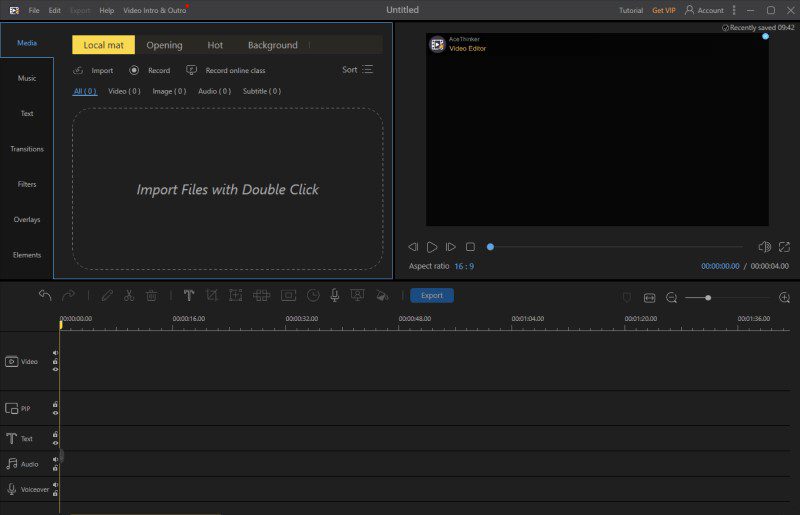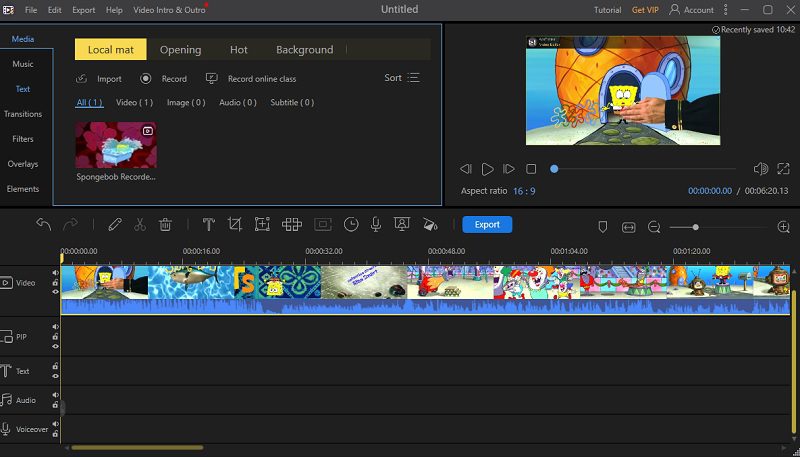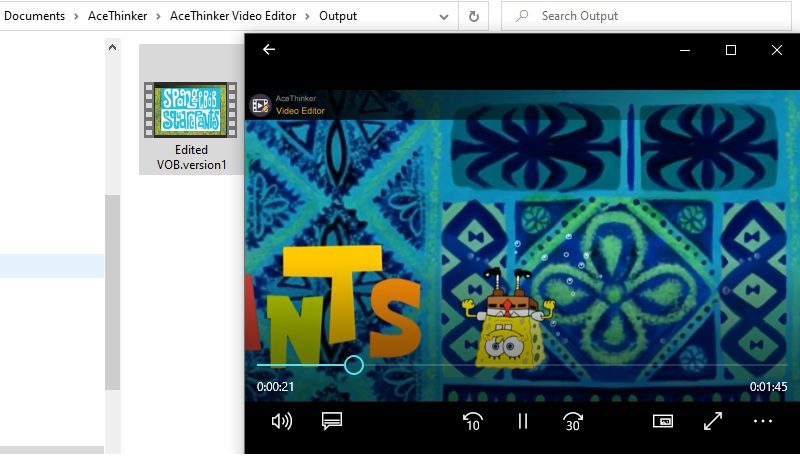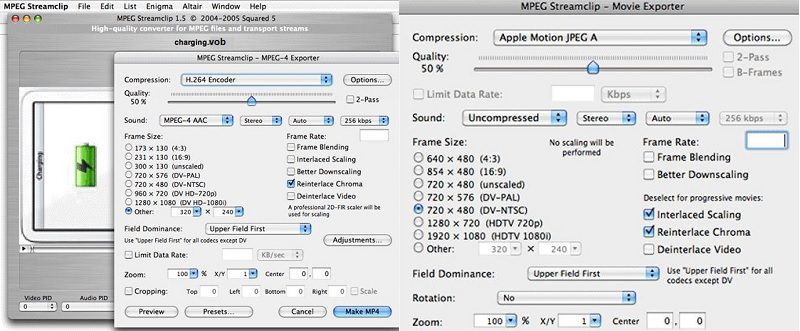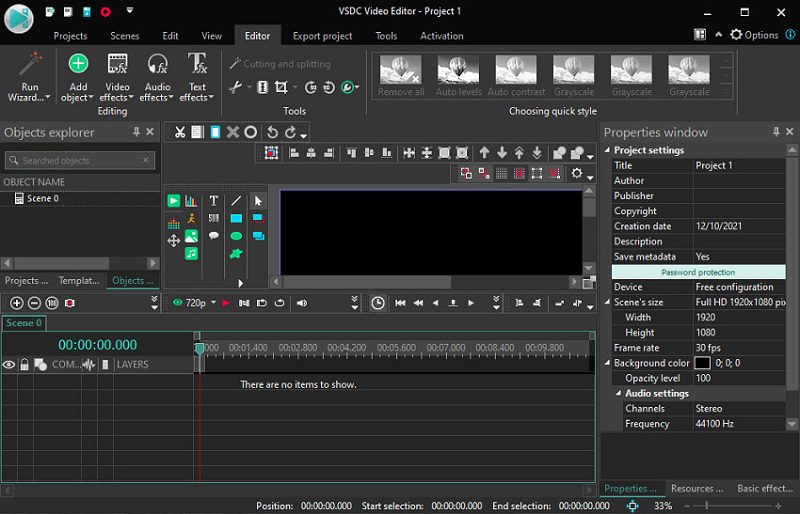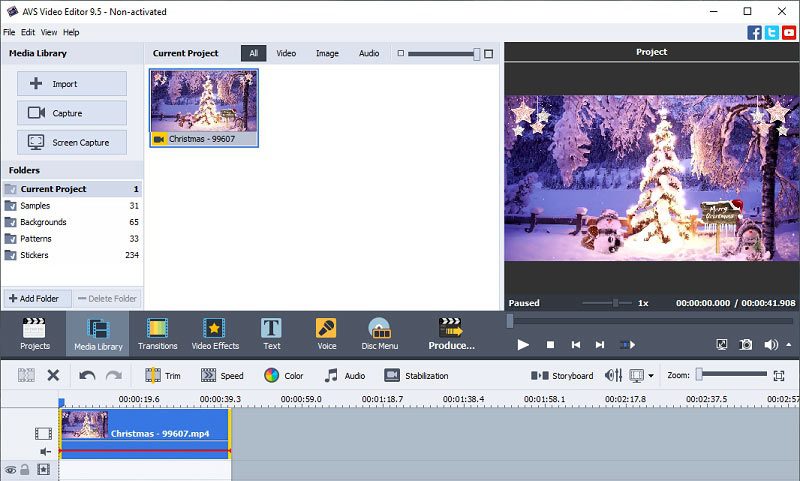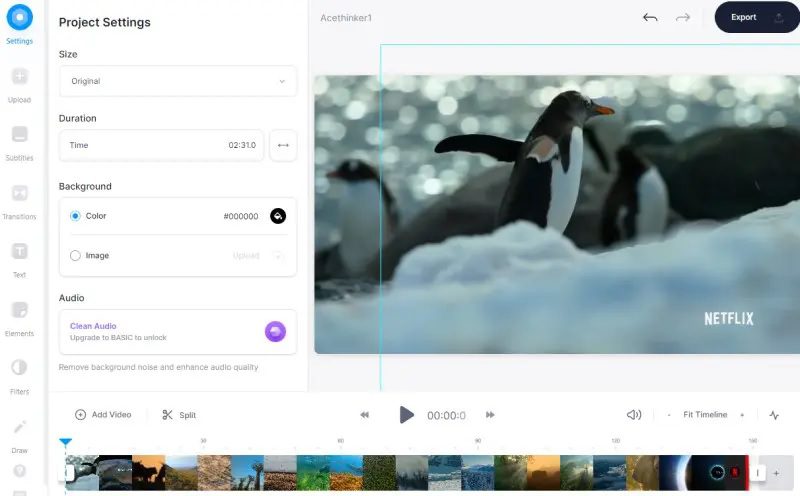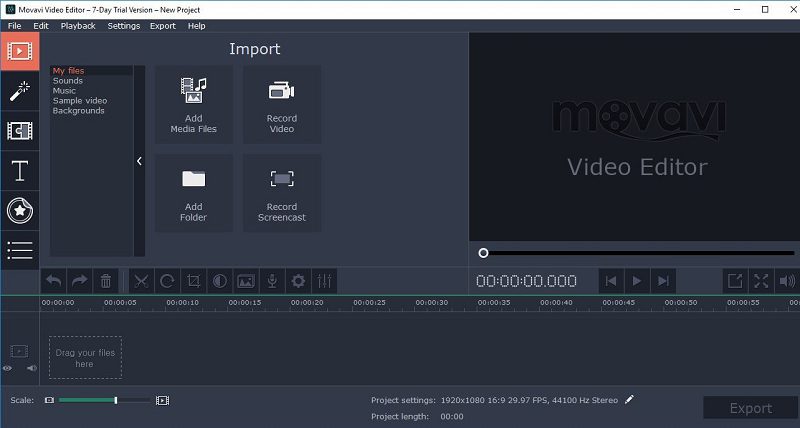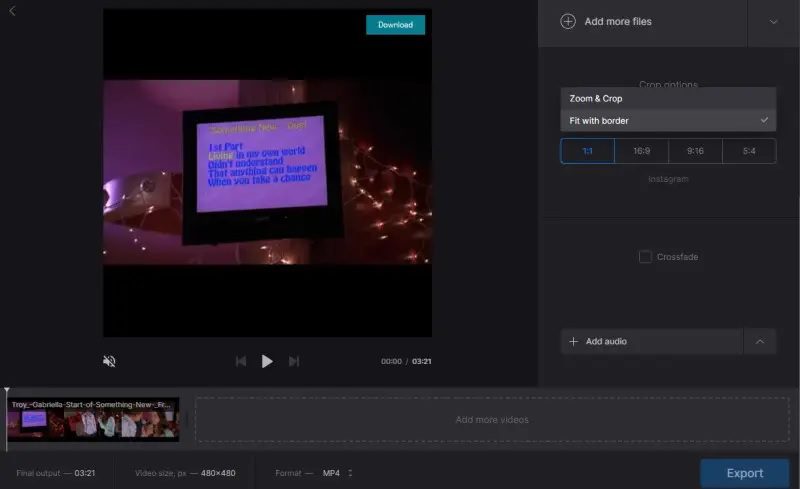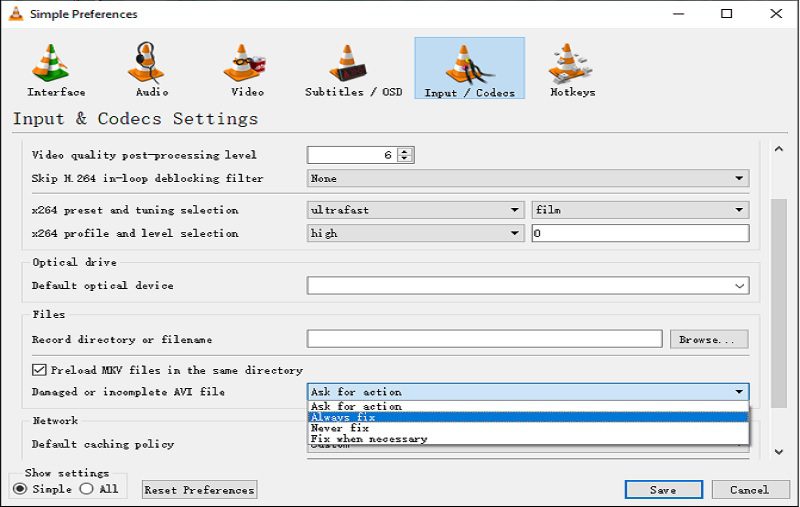Top 10 Best VOB Video Editor
1. AceThinker Video Editor Pro
Supported Formats: MP4, MPEG, MOV, WMV, and many more.
Installation Packaged Size: 162.32MB
AceThinker Video Editor Pro is a robust VOB video editor that provides a convenient and faster VOB editing process. The tool comes with professional editing features that can help you enhance your VOB files. An example of this is that you can split and combine videos. You can cut a lengthy VOB video into smaller clips or combine multiple videos to create a single file. Also, it is equipped with many transition effects, filters, motion graphics, and overlays. These effects help make your VOB videos more eye-catching. Besides, you can speed up or slow down a VOB video part for extra effect. Additionally, you can use the tool as a add video backgrounds to your VOB videos with the help of its “Chrome Key” feature.
Try it for Free
Free Download
Windows 8/10/11
Secure Download
Free Download
Mac OS X 10.15 and above
Secure Download
Step 1 Install the VOB Editor
The first step to editing the VOB video is to install AceThinker Video Editor Pro on your computer. Tick the compatible “download” button located above this guide. Acquire its installer and execute it on your system. Launch the tool to know its interface, features, and navigations when the installation is complete.Step 2 Start to Edit VOB Video
For the next step, add your VOB files by hitting the “Import” button. Another option is to drag the video file into the tool. Then once the tool imported the video, drag and drop it on the timeline editing panel. After that, organize the video according to your preference. Also, apply some filters, transitions, and other effects to enhance and beautify the output.Step 3 Export and Play the Edited VOB Video
Lastly, hit the “Export” button underneath the built-in player of the tool to render the edited VOB video. Once the rendering process is complete, the video will be saved on your computer. Next, go to its output folder to check and watch the video.2. MPEG Streamclip
Supported Formats: MPEG, VOB, MOD, MOV, and many more.
Installation Packaged Size: 542KB
MPEG Streamclip is an effective video editor, converter, and player. You can use MPEG Streamclip to edit VOB files. With this, you can cut, copy, paste, and trim videos in this software. Also, the tool allows you to set in or out points to convert them to muxed or demuxed files. Furthermore, MPEG Streamclip can handle video files and streams with more than 4GB of size. Additionally, you have the option to scale VOB video to any frame size with its professional “2D-FIR” scaler. Besides that, the tool allows you to preview the files before converting and exporting them.
3. VideoPad Video Editor
Supported Formats: MPEG, MOV, AVI, MP4, VOB, and many more.
Installation Packaged Size: 50.5MB
One of the most reliable VOB editor free on the internet is the VideoPad Video Editor is the perfect choice for you. The software is fully featured and is compatible with Windows and Mac computers. VideoPad covers almost all essential video editing features you need to edit VOB files. It allows you to trim, split, crop, adjust video speed, and a lot more. Plus, it provides professional templates that you can use for intros, outros, and even video titles. Apart from that, VideoPad has lots of audio effects. You can edit the audio distortion, echo, or add sound effects from its sound effect library.
4. VSDC Video Editor
Supported Formats: MP4, AVI, FLV, VOB, MKV, and many more.
Installation Packaged Size: 78.2MB
VSDC Video Editor is another tool that you can use to edit VOB files Windows 10. Though it is advertised as a video editor, you can also create new videos. You can merge video files, create slideshows, capture the computer screen, and other editing features. Besides that, the program enables you to use its essential editing functions. Some are cutting, merging, trimming, resizing, color correction, and many more. Then you can use its “Chroma Key” tool to remove the background and change it depending on your need. Also, you can edit the VOB videos with different audio tracks and effects.
5. Bandicut
Supported Formats: MPEG, DAT, VOB, TS, and many more.
Installation Packaged Size: 3.9GB
Bandicut is one of the leading VOB video editor software in the market. The tool allows you to edit VOB videos quickly while preserving the quality of the original video. This editing process is possible in high-speed encoding settings. To add more, you can add several clips and merge them to create one cinematic output. Additionally, you have the advantage of converting the files. If you use the “Encoding mode” of the tool, you can convert VOB to MP4, WebM, AVI, or MKV file formats. Lastly, it has a built-in media player to preview the overall output.
6. AVS Video Editor
Supported Formats: MP4, WMV, AVI, VOB, and many more.
Installation Packaged Size: 170.40MB
AVS Video Editor is an advanced video editing software that supports VOB files. The software offers every feature that you need in an editing tool. It enables you to cut out a specific screen, split videos, join video clips, and a lot more. Also, you can import images, add captions, or add visual effects to make your video more engaging. Plus, this VOB editor lets you capture the computer screen that you can insert into the video. After editing, you can export the edited videos. Then, you can share them with supported platforms like YouTube, Vimeo, and others.
7. Veed.io
Supported Formats: MP4, AVI, WebM, MKV, and many more.
Installation Packaged Size: It is a web-based tool with no installation required.
Veed.io is an outstanding online tool that can edit VOB files. It comes with a quick and efficient merging operation. This editing tool allows you to add subtitles, emojis, stickers, and others to create cinematic output in a matter of minutes. It also allows you to merge VOB files using its timeline editing window. In addition, it also has a built-in media player that allows you to preview and play the edited files. To make your VOB video more eye-catching, you can add background music of your choice. This function can provide a clear overview of the project video's actual output and sequence.
8. Movavi Video Editor Plus
Supported Formats: MP4, AVI, MOV, MKV, VOB, and many more.
Installation Packaged Size: 87.5MB
On Windows and Mac, Movavi Video Editor Plus is a good option for editing VOB files. Although it is a premium VOB editor that costs $59.95 for one PC, it offers a free 7-day trial. Movavi Video Editor Plus has a variety of features for editing and enhancing clips. That includes splitting, rotating, altering video speed and clip length, and more. Also, it includes unique title templates that you can use in the creation of a video title. Furthermore, Movavi Video Editor Plus has a variety of stickers that you can use to beautify your VOB videos. Plus, it has the option to upload and apply your logo. With the "Chroma key" effect, you can change the background image of the intro and outro of the video.
9. Jahshaka
Supported Formats: MPEG, MKV, FLV, AVI, and many more.
Installation Packaged Size: 174MB
If you are searching for an open-source video editing software, we recommend using Jahshaka. Jahshala is complete software for creating and distributing media files. It gives you different editing tools that you can use to edit VOB files Windows 10, Mac, and Linux OS. Besides that, it has modules for color correction, tracking, keying, and an array of media supports. To add more, the tool includes a comprehensive set for editing VOB videos. It has a shader engine, reflection, and refraction, a full assortment of shadows, and supports 2D and 3D textures.
10. Clideo
Supported Formats: MP4, VOB, ASF, M2TS, and many more.
Installation Packaged Size: It is a web-based tool with no installation required.
The last VOB editor free that we recommend is an online tool called Clideo. Clideo is a well-known online video editor capable of editing and enhancing VOB files. It enables users to submit multiple VOB files and edit them to make a cinematic output. It can also blend VOB videos with still photos using fading and other seamless transition effects. It also comes with a variety of aspect ratios for you to choose from. Some examples are 1:1, 16:9, and other ratios. Clideo also features an integrated video player for previewing the edited VOB videos. Then, you can save them to Dropbox and Google Drive after editing and rendering.
Further Reading: How to Fix VOB Files
Because of a damaged DVD, your VOB files may get corrupted. Nevertheless, we will give you some tips to fix corrupt VOB files. Read them down below and try them to see what best works for you.
- Edit the “.vob” file extension to the “.mpeg” file. Then right-click the VOB file and select “Rename” from the options. After that, hit the “Enter” button and click “OK.”
- The following solution is to play the VOB file using other video players. You can use GOM Player, Pot Plyer, Plex, and others.
- Fix the corrupt VOB files with VLC Media Player for the final solution. To do so, edit the file extension to the “.avi” file. Then, go to the “Input/Codes” and hit the “Damaged or incomplete AVI file” button. Choose “Always fix” from the options and save it afterward. Then play the video with VLC to see if the problem is solved.
Comparison Chart
| Tools | Output Quality | System Compatibility | Target Audience |
|---|---|---|---|
| AceThinker Video Editor Pro | Up to 4K | Windows and Mac | Basic, Prosumer, Professionals |
| MPEG Streamclip | Up to 1080P | Windows and Mac | Basic |
| VideoPad Video Editor | Up to 2K | Windows and Mac | Basic and Prosumer |
| VSDC Video Editor | Up to 1080P | Windows only | Basic |
| Bandicut | Up to 4K | Windows only | Basic, Prosumer, Professionals |
| Tools | Output Quality | System Compatibility | Target Audience |
|---|---|---|---|
| AVS Video Editor | Up to 4K | Windows only | Basic, Prosumer, Professionals |
| Veed.io | Up to 1080P | Web browsers like Chrome, Firefox, and IE. | Basic |
| Movavi Video Editor Plus | Up to 4K | Windows and Mac | Basic, Prosumer, Professionals |
| Jahshaka | Up to 1080P | Windows, Mac, and Linux | Basic and Prosumer |
| CRITERIA | Up to 1080P | Web browsers like Chrome, Firefox, and IE. | Basic and Prosumer |