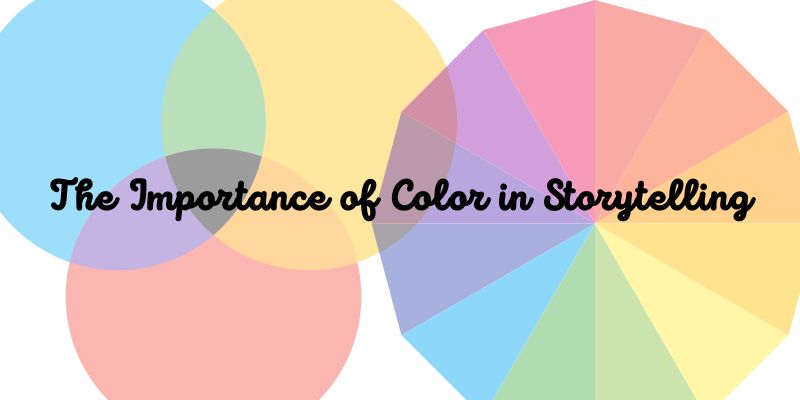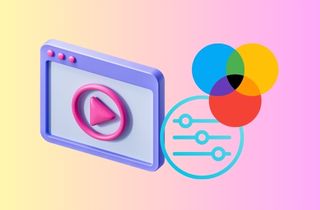 Video color refers to an image or video's hue, saturation, and brightness. It is important in video editing because it can significantly affect a video's mood, tone, and overall quality. Proper color correction and grading can make a video more visually appealing, enhance emotional impact, and ensure consistency throughout the footage. In addition, the correct use of video color can help to make a particular scene or subject stand out. When used appropriately, it can even be used as a tool to guide the viewer's attention and focus. Correcting color imbalances is essential to improving the visual quality of a video, and it can be achieved by adjusting various attributes, such as contrast, saturation, and brightness. Video color is a vital component of video editing that can significantly impact its overall quality and effect on the viewer. Proper color correction and grading in video editing are critical to give the final product an accurate representation of reality and create a professional look. So, continue reading this post and learn how to change video background color in your video or images.
Video color refers to an image or video's hue, saturation, and brightness. It is important in video editing because it can significantly affect a video's mood, tone, and overall quality. Proper color correction and grading can make a video more visually appealing, enhance emotional impact, and ensure consistency throughout the footage. In addition, the correct use of video color can help to make a particular scene or subject stand out. When used appropriately, it can even be used as a tool to guide the viewer's attention and focus. Correcting color imbalances is essential to improving the visual quality of a video, and it can be achieved by adjusting various attributes, such as contrast, saturation, and brightness. Video color is a vital component of video editing that can significantly impact its overall quality and effect on the viewer. Proper color correction and grading in video editing are critical to give the final product an accurate representation of reality and create a professional look. So, continue reading this post and learn how to change video background color in your video or images.
Understanding Video Color Correction
1. Color Correction
It is the process of correcting and adjusting a video or image's exposure, white balance, contrast, and ISO noise. It is important to clarify that the real goal of color correction is to ensure that the footage looks exactly how the human eye sees things. If you want to ensure that your videos or images have a professional and high-quality look, then color correction is an essential step in post-production. Furthermore, color correction enhances the overall aesthetic of your work and can emotionally evoke different moods that make your content more captivating.
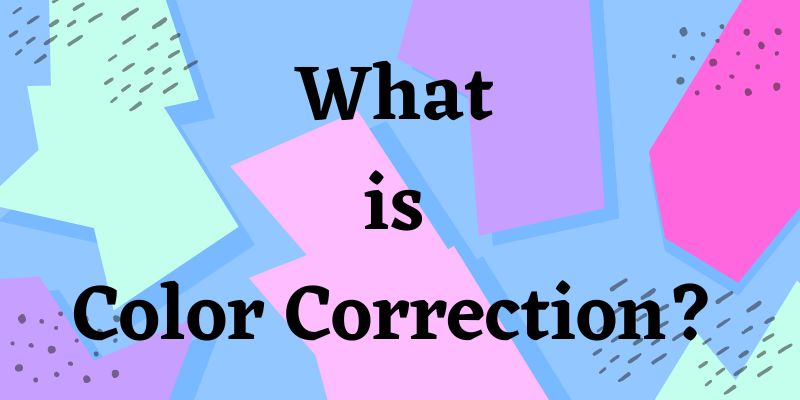
1.1 Color Correction Techniques
- Primary color correction is the basic adjustment of exposure, contrast, saturation, and white balance to ensure that the colors in the video match those seen by the human eye.
- Secondary color correction is used to correct specific colors in video footage that may require fine-tuning, such as skin tones.
- Creative color grading enhances and manipulates colors in the video to create a specific mood or atmosphere, such as making the footage look warmer or cooler.
2. Color Grading
It is an essential process after the video has been corrected, where the color of a film or video is adjusted to achieve a specific look or enhance its overall visual appeal. Filmmakers and video editors often use color grading to emphasize certain moods, emotions, or themes throughout a project. It is a technique to adjust the footage's brightness, contrast, saturation, hue, and other color properties to create a polished final product. Color grading involves carefully adjusting and manipulating the colors in a film or video to create a specific tone, atmosphere, or overall aesthetic. This process can be used to improve image quality, make the footage more cinematic, or even mimic a particular era or time period.
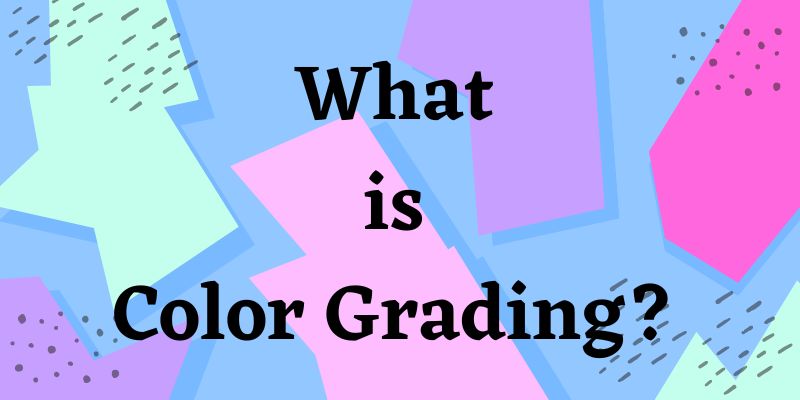
2.1 Types of Colour Grading
- Analogous Color Grading - the technique involves using colors on the color wheel. It is best for landscape and nature videos.
- Moody Color Grading - the technique involves applying cool colors to create a sense of mystery. It is best for scenes with lots of shadows and dim lighting.
- Vintage Color Grading - this color grading applies a retro look to your photo or video. It allows you to depict a sense of nostalgia from your audience. Fil Makers commonly use this in flashback scenes to represent a specific historical time.
- Bleach Bypass - the technique emphasizes the contrast in your video with little regard for color saturation.
Adjust the Video Color Using Video Editors
1. AceThinker Wind Cut
AceThinker Wind Cut is a effective video editing tool that you can utilize to make your video creative and unique. One of its features is "Color Correction," which allows users to adjust video image settings such as brightness, contrast, highlight, saturation, tone, and shadow of the video. Moreover, it has many features like adding creative mosaic to video and editing tools like trimming, splitting, adding filters, cropping, and many more. Here's the guide on adjusting video settings.
Try it for Free
Step 1 Get the Video Editor
Choose any buttons above to download the video editor to your computer. Follow the steps of the installation process and accept any prompts that appear in order to successfully install the software. After that, open the program and take the time to explore and get to know it.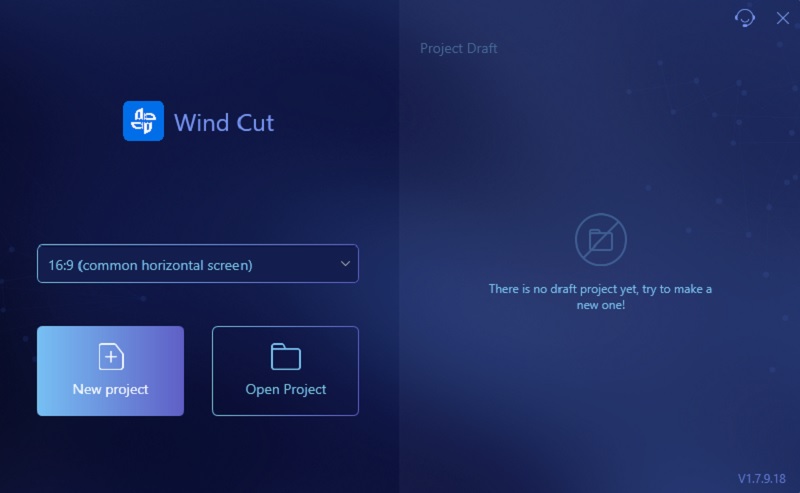
Step 2 Upload the YouTube Video
To import or upload the YouTube video into the software. Navigate the "Import" tab and choose the option "Import File" listed there. Next, a window will pop-up on screen displaying your files. Then, find the video you want and simply click on it twice to include it in the software. Afterward, add the video to the timeline and start video adjustment.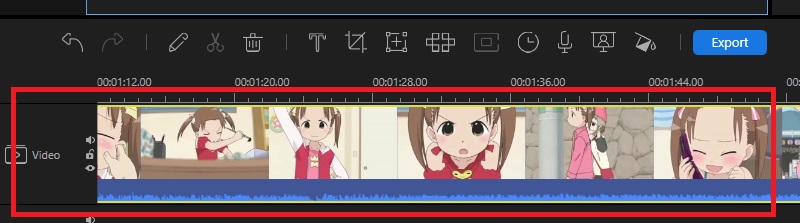
Step 3 Start to Change Video Color After Effects
On the program's toolbar, select "Color Correction" icon. Then, the settings will appear on the top of the toolbar. Next, start adjusting the contrast, brightness, etc., until you find the perfect color you want. Once you are satisfied with the changes, tap the "OK" button to keep the changes.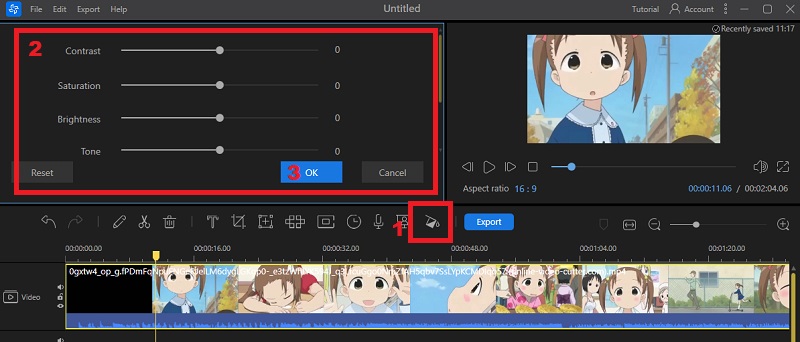
Step 4 Save The Edited YouTube Video
To save the video, click the "Export" button located next to the toolbar. After that, a window will pop up on your screen giving you options to edit the title of the video, select a folder to save it in, and choose the desired format and quality. Finally, click on the "Export" button once more to save the video onto your PC.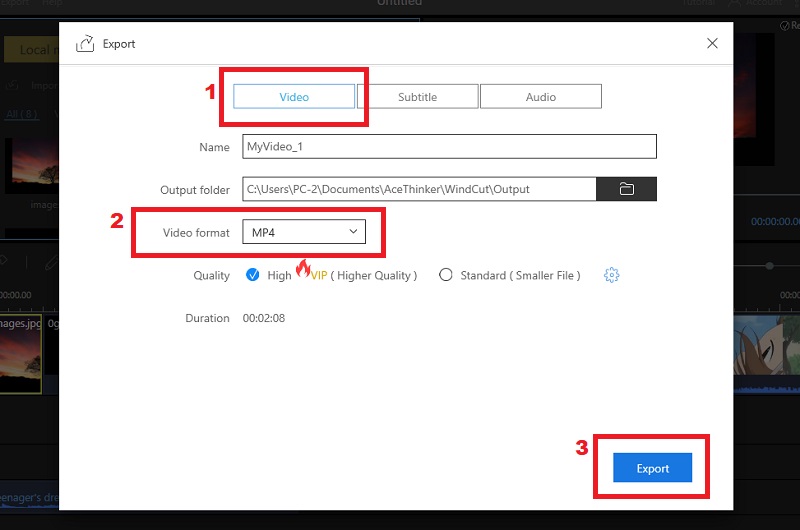
2. Clideo
Clideo is an online video editor where you can change the color video effect. To lighten up your video, you adjust the brightness, contrast, fade, hue, saturation, and vignette. However, this online can only allow the upload/import of files under 500MB. Despite of that, it also has editing features like merging, compressing, resizing, adding subtitles, adding video mask effects, and more. Follow the tutorial below on how to change/adjust the video settings.
Step 1 Go to the Website
Kindly click its name above to go to the official website of Clideo. Then on its interface, you will "Choose Files" and tap on it to upload a video. You can also upload a video from Google Drive and Dropbox.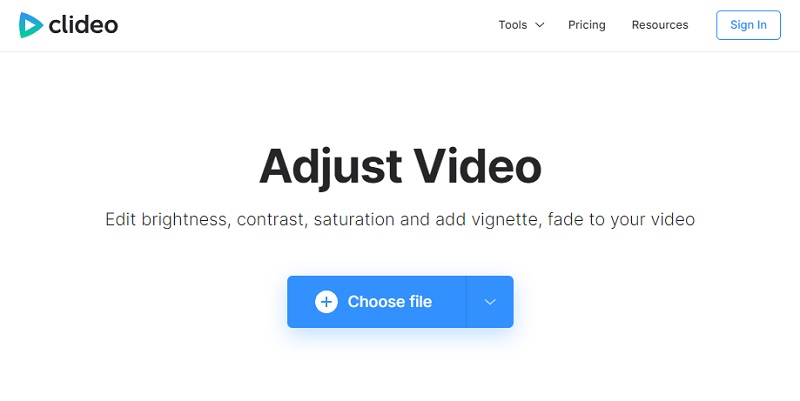
Step 2 Lighten Up the Video
Once the video is done uploading, you can directly go to the interface where you can adjust the video settings. Adjust each of them until you can get your desired color. Also, to change the video border, just adjust the "Vignette" to have a circular photo frame border effect on the video.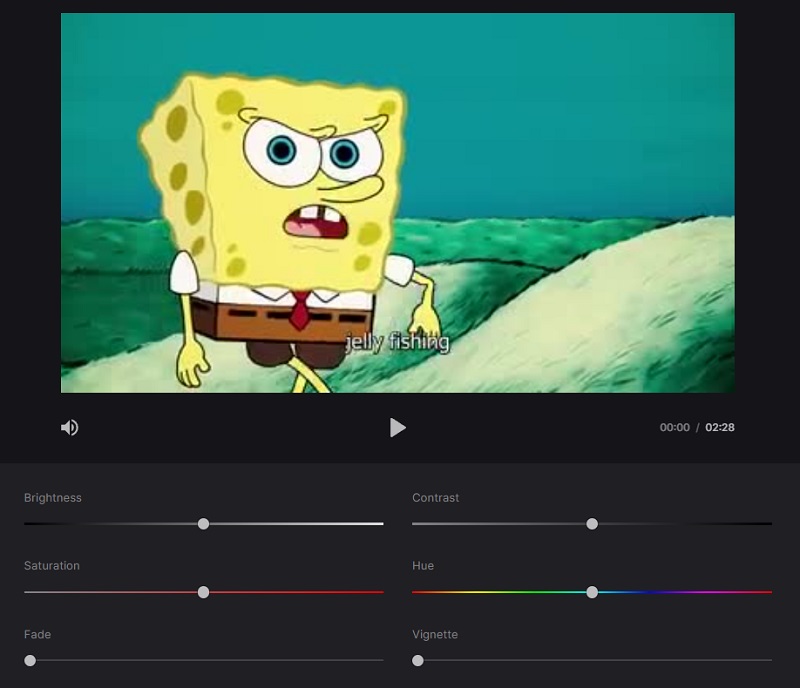
Step 3 Preview and Save the Video
Suppose you are satisfied with the changes and want to preview the video before saving it. Click the "Play" button on the video's lower part. Next, hit the "Format" button and choose your desired video format. Afterward, tap the "Export" button to save it to your computer.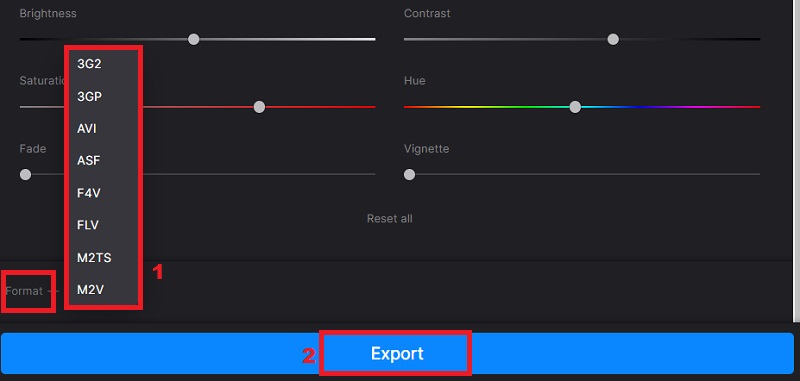
Creative Ideas for Video Color Effects
Creating videos that stand out on YouTube can be a daunting task. Still, with the proper editing techniques and color effects, you can make your content more visually appealing and engaging to your audience. Here are some creative video color effects ideas for different types of YouTube videos:
3.1 Vlogs:
Use warm, bright colors to create a happy and positive vibe that matches the casual nature of vlogging. You can also experiment with pastel tones to create a dreamy and nostalgic look.

3.2 Travel videos:
Boost the saturation and contrast to bring out the vivid colors of different landscapes, buildings, and cultural elements of a place. You can also use a blue tint to convey a cooler and serene mood for underwater videos.

3.3 Beauty and fashion videos:
Play with cool tones like greens, blues, and purples to create a fresh and trendy look that matches the aesthetic of beauty and fashion content. You can also add a pop of bright color to highlight specific products or accessories.

3.4 Food and cooking videos:
Use warmer tones to make food look more appetizing and inviting. Adding a slight orange or yellow color grading can also enhance the food's natural warmth and make it more visually appealing to your audience's eyes.

3.5 Gaming videos:
Experiment with bright and bold colors to create an energetic and thrilling atmosphere that matches the excitement of gaming content. For Example, you could use neon colors to highlight specific actions and add a futuristic feel.

3.6 Educational and informative videos:
Choose colors that match your topic. For Example, use blue for science and technology videos to convey intelligence and professionalism, or yellow for educational videos targeted towards younger audiences as it is a bright and playful color that captures attention.

3.7 Music videos:
Try using different color schemes and lighting techniques to evoke the emotions and mood of your song. By playing with the hues, saturation, and contrast of your video footage as well as adding filters and color grading effects, you can create an aesthetic that matches the genre and vibe of your music.

The Importance of Color in Storytelling
Video color effects are an excellent way to enhance storytelling and captivate your audience. Using the right color effects can create a mood or atmosphere that aligns with the story you are trying to tell. As a content creator, it's crucial to understand the power of color effects and how they can be used to amplify your message.
One of the most effective uses of video color effects is to make your content stand out in a crowded field. With so many creators vying for attention, utilizing the right color effects can be the difference between blending in and standing out. Additionally, the use of video color effects can also help convey emotions to your audience. For example, warm hues can create a sense of comfort and happiness, while cooler tones can evoke sadness or isolation.
Color is important in storytelling because it adds depth and emotion to a story, evokes feelings in the audience, and helps convey the message more effectively. Incorporating the right colors in a story can make it more impactful and memorable for the audience. Using colors wisely and strategically in storytelling is crucial because they can influence and affect how people perceive a story's message. As a storyteller, it is important to understand the psychology behind colors and how they can be used to create an immersive experience for your audience.