 Videos have become crucial in our daily lives, from entertainment to education. However, the effectiveness of videos can be significantly enhanced with the use of video effects. Video effects play a crucial role in capturing and retaining the viewers' attention, creating emotional impact, improving learning outcomes, and enhancing overall video quality. Therefore, understanding and utilizing video effects is essential for producing high-quality videos that engage and entertain audiences effectively. In today's world, where the amount of video content available has exploded. It makes it more challenging for every video content creator to capture the viewer's attention. So, adding effects to your video is necessary if you want to enhance your video. To learn more about video effects, continue reading this post and discover how to add special effects to video.
Videos have become crucial in our daily lives, from entertainment to education. However, the effectiveness of videos can be significantly enhanced with the use of video effects. Video effects play a crucial role in capturing and retaining the viewers' attention, creating emotional impact, improving learning outcomes, and enhancing overall video quality. Therefore, understanding and utilizing video effects is essential for producing high-quality videos that engage and entertain audiences effectively. In today's world, where the amount of video content available has exploded. It makes it more challenging for every video content creator to capture the viewer's attention. So, adding effects to your video is necessary if you want to enhance your video. To learn more about video effects, continue reading this post and discover how to add special effects to video.
What is Video Effects
Video effects are techniques used in video production to manipulate a scene's visual and audio elements or an entire sequence. The purpose of video effects is to enhance a video's creativity and artistic aspects, convey emotions and moods to the audience, make transitions between scenes, and ultimately create a more engaging viewing experience. Video effects can be used to add text and graphics, modify the color of lighting, add video filters and special effects, adjust the speed of footage or create slow-motion effects, or even manipulate the perspective of images. Additionally, video effects can also be used to correct mistakes or enhance the quality of the video, such as stabilizing shaky footage and reducing noise. Overall, video effects help to create a more dynamic and captivating visual story for the audience.
Now, let's discuss the different types of video effects, how they can enhance the video and some examples of popular video effects.
1.1 Text and Graphics - this effect adds text overlays or images onto the video. It can convey important information, such as titles and credits, or help a story through captions and images. Examples include lower thirds, text overlays, captions, or adding watermarks to the videos.
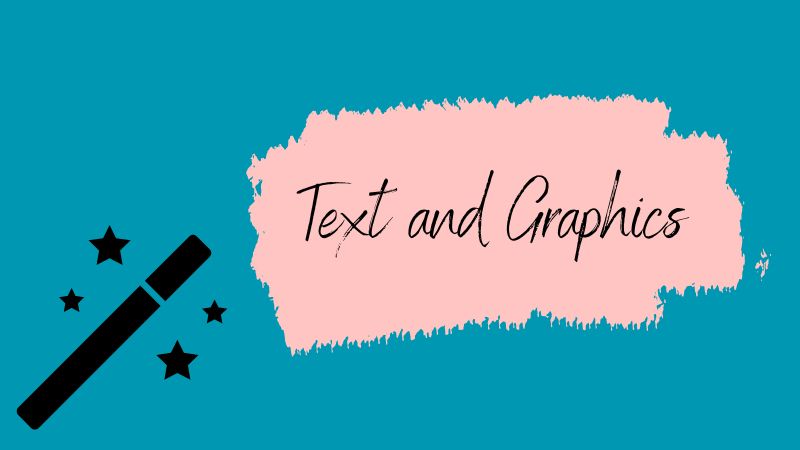
1.2 Color correction - these effects allow users to adjust the video clips' color saturation, temperature, and hue. Thereby, you can create a certain mood or atmosphere for the scene or even enhance the overall quality of the footage. Examples include color grading, white balance adjustments, and brightness/contrast modifications. You can also check this site to learn more about the difference between color grading vs. color correction.

1.3 Video filters and special effects - these effects can be used to create a particular look or feel for the video. Such as adding a vintage or grainy look, adding lens flares or light leaks, or using visual effects like explosions or smoke. Examples include film grain, vignettes, chromatic aberration, and lens flares.

1.4 Speed Manipulation this effect changes the speed of motion within a video. It is often used for dramatic and comedy purposes. Slowing down footage can emphasize important moments and introduce a dreamy or romantic atmosphere. Alternatively, speeding up footage can create a sense of urgency or excitement.

1.5 Transitions - these effects are used to transition between different clips or scenes within a video smoothly. They can create a cohesive visual narrative and add polish to the video overall. Examples include crossfades, fades to black/white, swipes, and dissolves.

Best Video Editor - AceThinker WindCut
Do you want to make your video look more stunning than others? Try the AceThinker Wind Cut now! With its variety of visual effects, you can apply it to your video and take it to the highest level. It has more than 40 unique filters you can apply to your video to change its style. Also, it offers 20+ types of overlays to enhance the video effect or if you want to make your video look like old films. Moreover, with its over 50 dynamic transitions, that helps you to create a smooth video, and you can use this to add video effects to photos and make them a slideshow. Furthermore, it also has 60 motion graphics available, which helps you to create a special feeling for every scene. But besides the available video effects, it also has basic editing tools like cutting, splitting, trimming, cropping, and more. Now, let's dive into the tutorial on how to add effects to your video using AceThinker Wind Cut.
Get it For Free
Step 1 Launch the Video Editor
Get the software on its official website by hitting the download button above. After downloading the software, click on the downloaded file and allow all the prompts to appear on your screen. Then, after the successful installation, launch it and explore it first and be familiar with the navigation and functions of the program.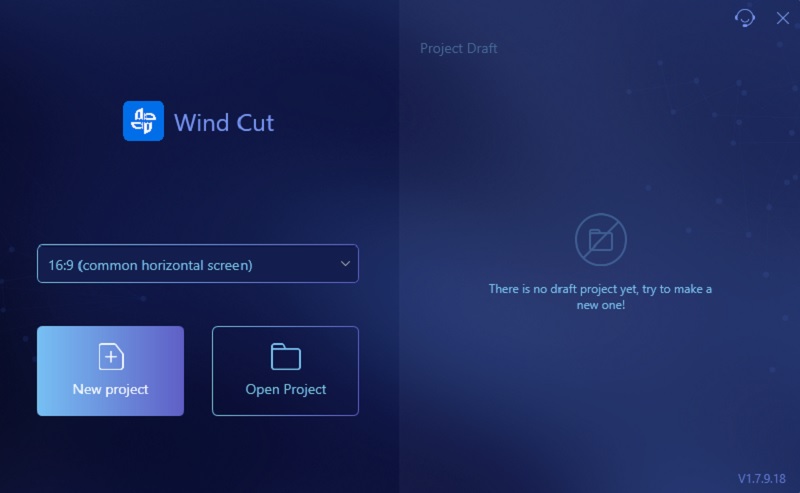
Step 2 Upload the Video File
To import a video to the program, click the "Import" menu and select the "Import File" option. After that, your files will appear on your screen. Locate the video on your files and double-click on it to add it to the program. Next, drag the video onto the editing timeline and start enhancing your video.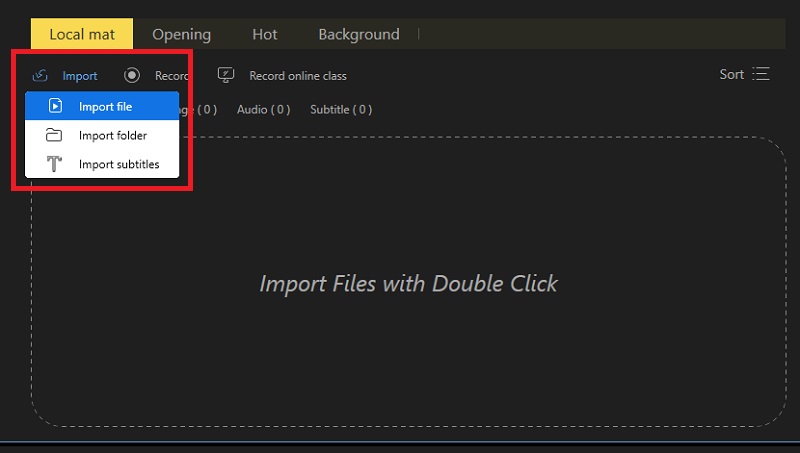
Step 3 Start Adding Video Effects
You can see seven tabs on the left side of the software. These are the media, music, text, transitions, filters, overlays, and elements. Visit them individually, and look for the video effects you want to add to your video. Tap the download button on the thumbnail to add effects to your video. Wait until the effects are downloaded. Then, click on the "+" icon to add it to your video automatically.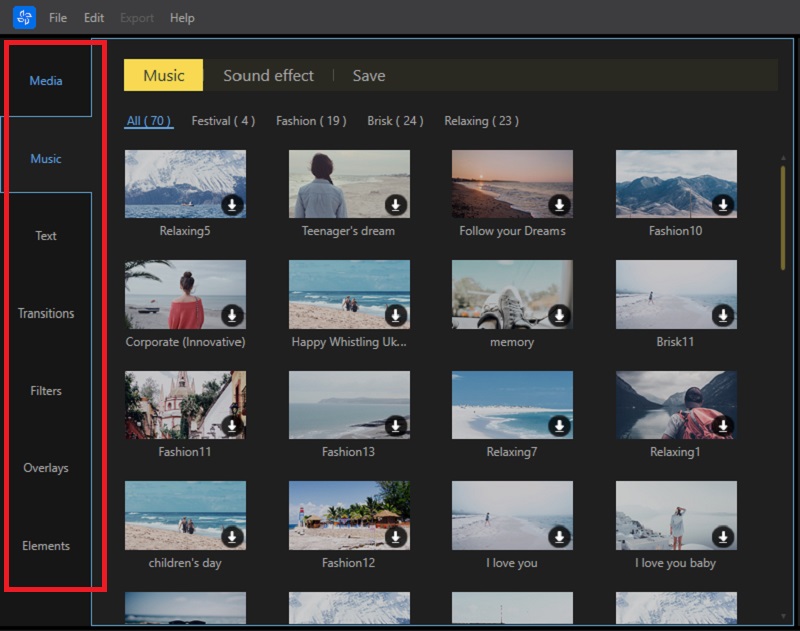
Step 4 Export the Video
Play and preview the edited video before saving it. Once satisfied with the outcome, click the "File" menu and select the "Save As" option. Then, your files will pop out on your screen, and select an output folder where you can save the edited video.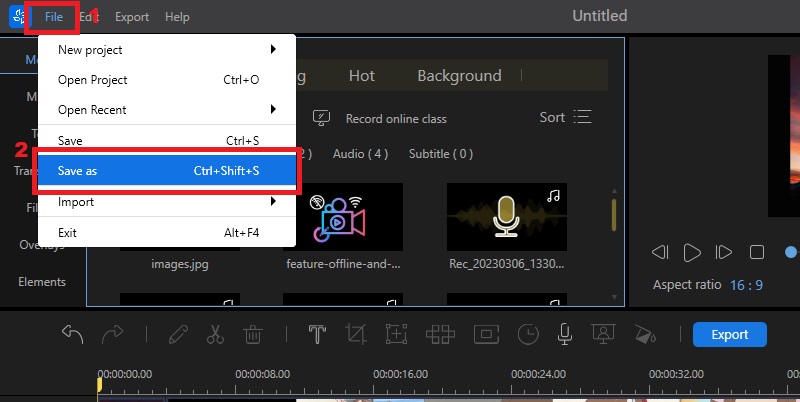
Best Practices for Using Video Effects
In the age of social media, videos have become one of the most preferred forms of communication. To elevate the quality of your videos, adding video effects can be a game-changer. Here are some common mistakes to avoid and tips on how to use video effects effectively:
Tip 1: Use effects sparingly - less is often more when it comes to video effects. Overuse of effects can quickly become distracting and take away from the content of your video.
Tip 2: Choose effects that complement your message - not all video effects are created equal. When selecting effects, you need to consider how they will enhance your message and the overall tone of the video.
Tip 3: Be consistent - while it's good to be creative with video effects, overdoing them can lead to inconsistency in your video. Make sure to stick to one style and use effects that work together cohesively.
Tip 4: Don't sacrifice clarity for creativity - while adding effects can make your video visually appealing. It is also important to ensure the content is clear and easy to understand.
Tip 5: Practice restraint - just because a video effect is available does not necessarily mean it has to be used. Remember that it's essential to use effects only when necessary and not just for using them.

3.1 Examples of Videos that Effectively Use Video Effects
Videos are popular media that people enjoy viewing for entertainment or educational purposes. Some examples of videos that effectively use video effects include music videos, action movie trailers, and educational science tutorials.
- Music Videos
Music videos often combine visual and practical effects to create an otherworldly or fantastical visual experience that complements the song. For example, "Bad Guy" by Billie Eilish features optical illusions and trippy imagery that enhance the song's haunting vibe.

- Action Movie Trailers
Action movie trailers frequently use fast-paced editing, quick cuts, and dramatic visual effects to showcase action-packed scenes and adrenaline-fueled moments. For instance, the trailer for "John Wick: Chapter 3 - Parabellum" features impressive stunt work and explosions enhanced by slow-motion and quick cuts to create a thrilling experience for the viewer.

- Educational Science Tutorials
Educational science tutorials have been known to use video effects such as animations and simulations to visualize complex scientific concepts in an engaging and accessible manner that aids learning retention. For example, the YouTube channel AsapSCIENCE frequently uses animations and visual aids to help explain scientific theories, such as their video "The Science of Love Song," which shows how different brain regions react to romantic love.
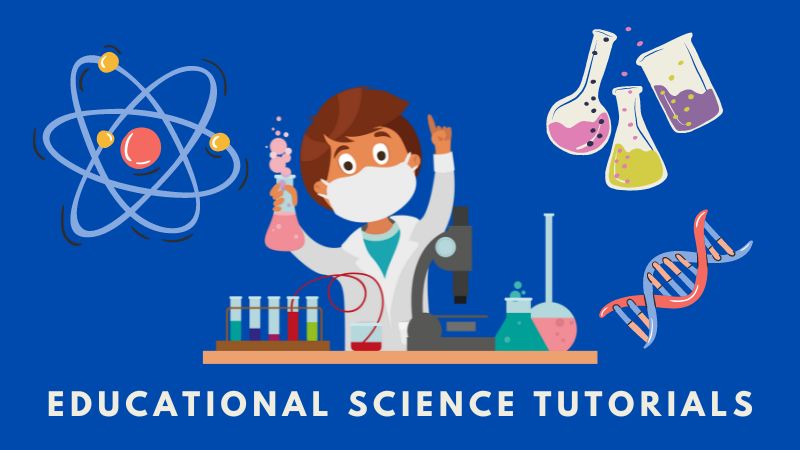
Alternative Video Editors
1. Kapwing
Kapwing is an online multimedia editor that allows users to edit videos, images, and GIFs free of charge. Some key features of the Kapwing online editor include trimming, resizing, adding audio to videos, adding text overlays and subtitles in different fonts and colors, creating collages with multiple images, and making memes. Moreover, you can also use this to add video effects online to your video content, including filters, transitions, and animations. One of the main benefits of the Kapwing online editor is that it is free and easy to use. Additionally, users can also choose to upgrade for advanced features such as unlimited storage and access to premium tools. Another benefit of the Kapwing online editor is that it is entirely web-based, so you don't need to install anything on your computer.
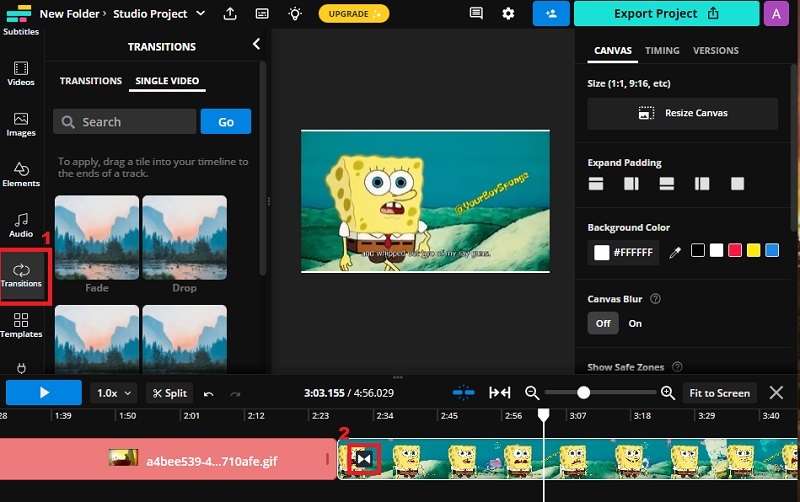
2. PowerDirector
PowerDirector Video Editor is a popular video editing software offering various features for creative professionals and amateur videographers. One of the primary features of PowerDirector Video Editor is its 360°editing tools. With these tools, users can create immersive 360° videos with ease. Additionally, PowerDirector Video Editor also offers a range of visual effects, color correction tools, and motion graphics templates to add professional-quality finishing touches to videos. Moreover, you can also use this to add video effects on Android and iPhone devices. Other notable benefits of PowerDirector Video Editor include an easy-to-use interface, fast rendering and exporting times, multicam editing support, and the ability to import and edit footage from various devices, including smartphones and drones.

3. Final Cut Pro
Final Cut Pro is a video editing software developed by Apple Inc. It offers numerous features that make it one of the most popular professional editing tools available. One of its most notable features is the ability to handle multiple video formats, making it versatile and accommodating for various projects. Additionally, with this tool, you can add video effects to Mac OS and enhance your video project with advanced motion graphics capabilities. Some effects available are color correction, noise reduction, stabilization, and 3D Distortion effects. Another benefit of Final Cut Pro is its intuitive user interface, offering a smooth and efficient workflow. The software allows users to navigate between clips and projects easily, speeding up editing.
