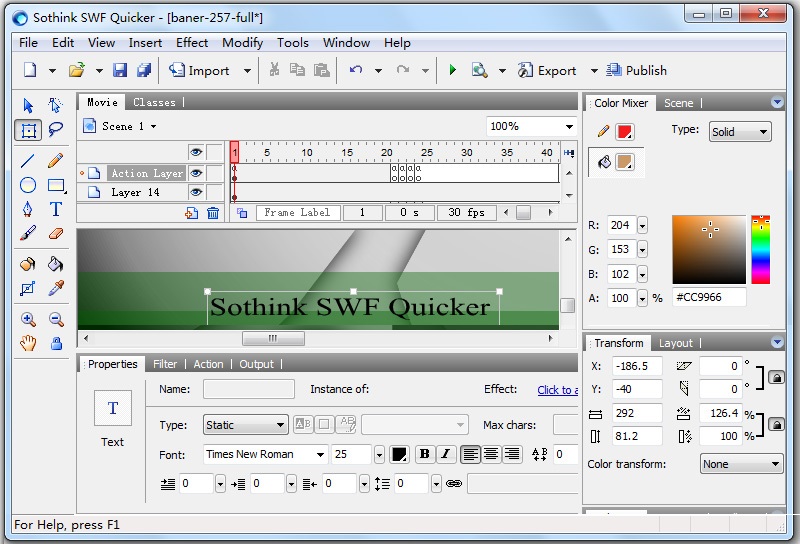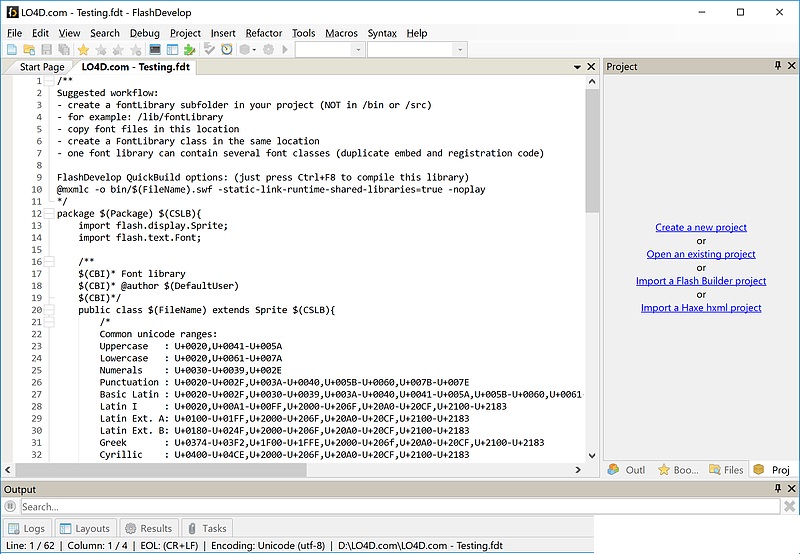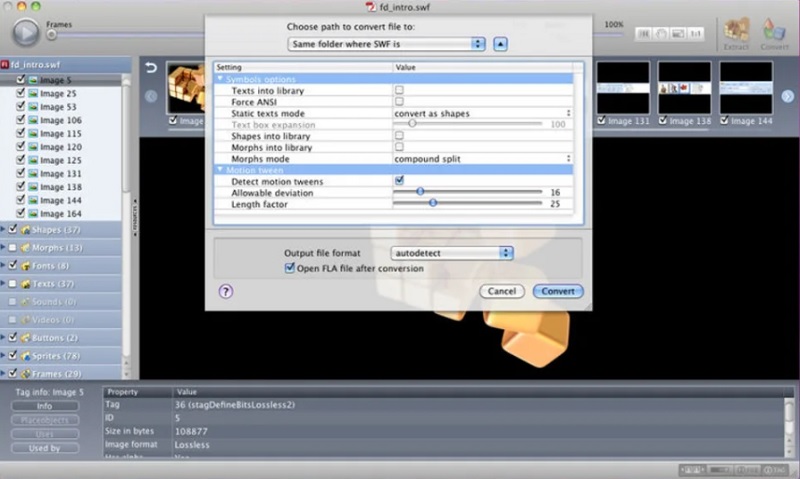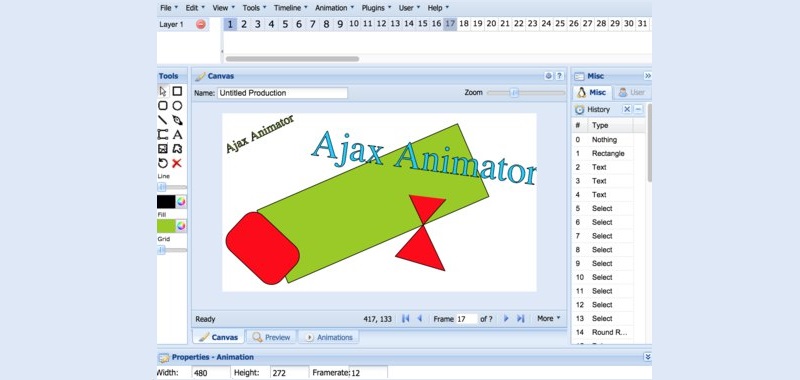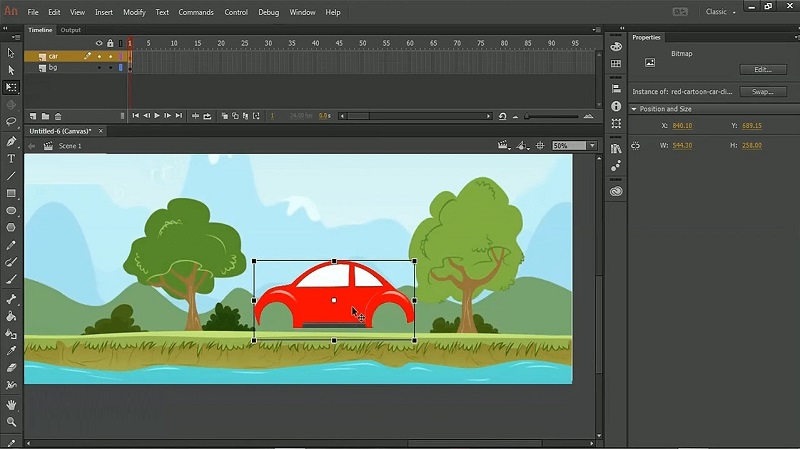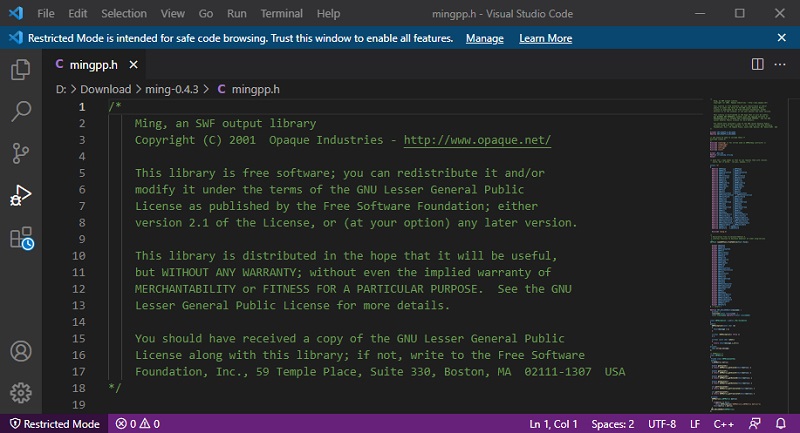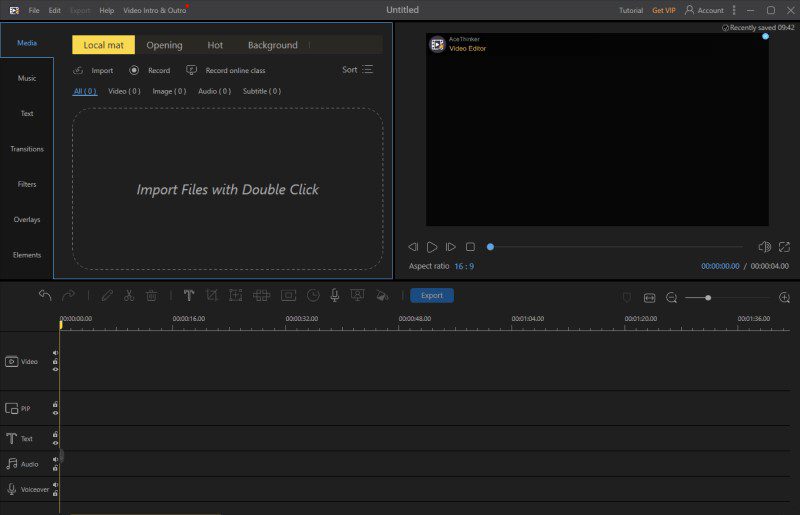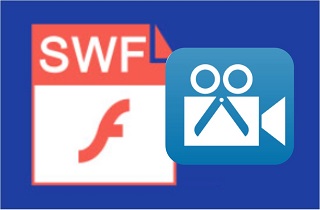
Sothink SWF Quicker
Sothink SWF Quicker is a great tool that you can use to edit an SWF file or create Flash from scratch. This SWF video editor is extremely easy to use, and beginners can get around it in no time.
This editor also has identical vector editing capabilities as Adobe Flash does but with the added benefit of costing less and being more user-friendly. You will also be able to export movies in varying formats, such as SWF, GIF, EXE, and more.
Key Features:
- Show/Hide the SWF file header.
- Edit SWF file by changing tag values.
- Powerful vector editing capability.
- Sort SWF tags.
- Intelligent ActionScript editor.
Flash Develop
The Flash Develop editing tool is an open-source SWF editor online. What makes it even more special is that it does not come with a hefty price tag. Instead, it is free of charge so that anyone can use it. It offers unmatched support for Haxe and ActionScript development. However, the downside is that it is only available for Windows. The product still provides output files that both Windows and Mac OS support, along with Android, iOS, and Adobe Flash Player.
Key Features:
- Edits and manages your SWF files.
- Supports SWF and SWC files.
- Comes with a customizable interface that can be changed according to the user’s preferences.
- Offers a wide array of project templates to work with.
Flash Decompiler Trillix
The Flash Decompiler Trillix is a powerful SWF video editor and converter. You can easily decompile Flash files, and edit SWF files such as texts, images, and much more.
Key Features:
- Provides the ability to convert SWF to FLV easily.
- Export and convert elements to different formats of choice.
- Edit and extract existing texts, links, sounds, images, and other objects in the SWF file.
- Edit an SWF element separately without interruption from other objects.
Ajax Animator
Ajax Animator is a great editing tool if you want to edit an SWF file online. It is a flash SWF editor with a flash integrated development environment (IDE). Ajax is simple in its usage and has a created community surrounding it.
Key Features:
- Edits flash files, SVG Animations, animated GIFs, and much more.
- Provides multiple layers to edit a single element.
- Allows you to import SWF files from your computer or website.
- Gives timeline tooltips to give you an outline of the elements in a frame.
Adobe Animate CC
Adobe Animate CC was famously known as Flash Professional before. A convenient SWF editor, this tool allows you to design beautifully intricate and interactive animations. It provides you with some of the most advanced editing tools available on the market. You can then publish your work to multiple platforms, such as HTML5 Canvas and WebGL.
Key Features:
- Edits SWF files in a frame-by-frame manner.
- Provides a wide array of motion presets.
- Allows for smooth playback capabilities.
- Offers two different ways to load an SWF file.
Ming
Ming is a library used to create and edit SWF files. The great thing about Ming is that it is an open-source SWF editor, which means it is high quality. However, it is a more suitable tool for expert editors rather than beginners.
Key Features:
- Edit SWF files by adding graphics, sounds, and fonts.
- Convert a GIF image in the flash file to an alpha mask or dbl.
- Intuitive ActionScript editor.
- Shows contents, frame header, and ActionScript in separate files.
Wind Cut
The AceThinker Video Editor is a powerful SWF video editor that can make your videos look professional in a matter of minutes. The versatile editing software contains the following key features:
- User-friendliness: This SWF editor is extremely easy to use, and you will be creating stunning videos in no time at all.
- Diverse features: You can edit your videos using AceThinker Video Editor by performing a wide array of actions such as trimming, splitting and combining, rotating and cropping, and even editing the audio.
- Visual Effects: Who does not love an added touch of creativity in their videos? With the AceThinker video editing tool, you will be able to add personalized titles, filters, 20+ types of overlays, over 50 dynamic transitions, and a plethora of motion graphics to your SWF file.
- Support: This SWF editing tool supports a bunch of different formats, including AVI, MP4, MPEG, JPG, WMV, and much more.
- Real-time preview: You can preview your edited masterpiece in real-time before you save it to help ensure that it works exactly the way you want it to.
Try it for Free
Free Download
Windows 8/10/11
Secure Download
Free Download
Mac OS X 10.15 and above
Secure Download