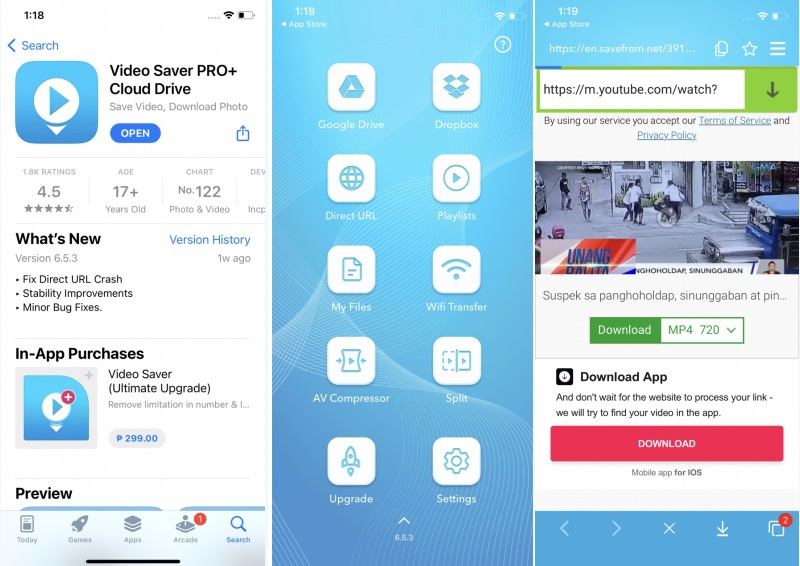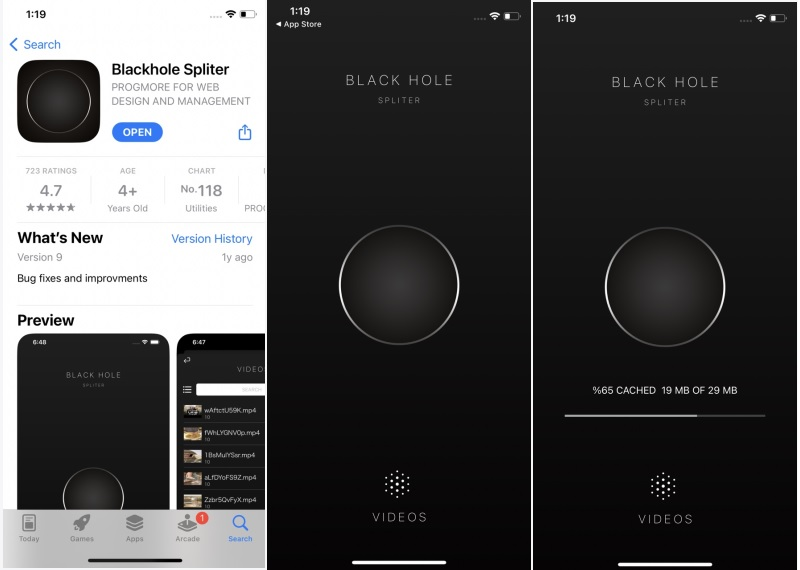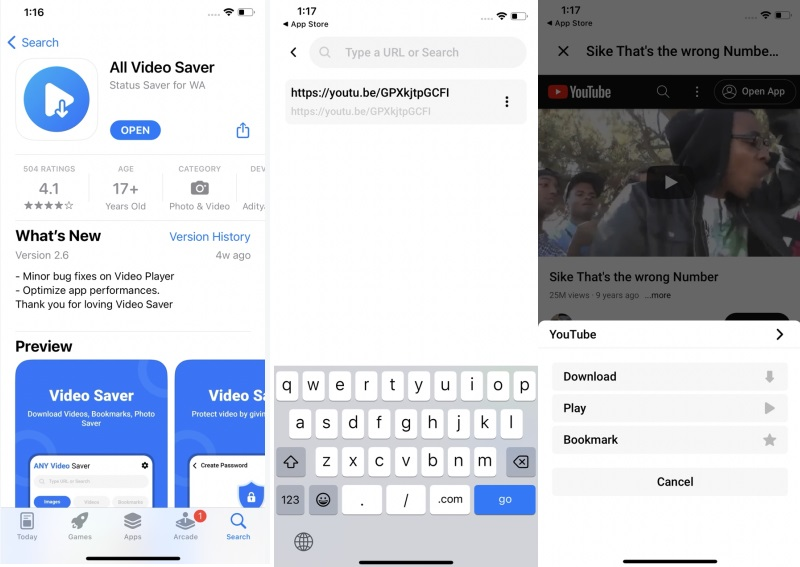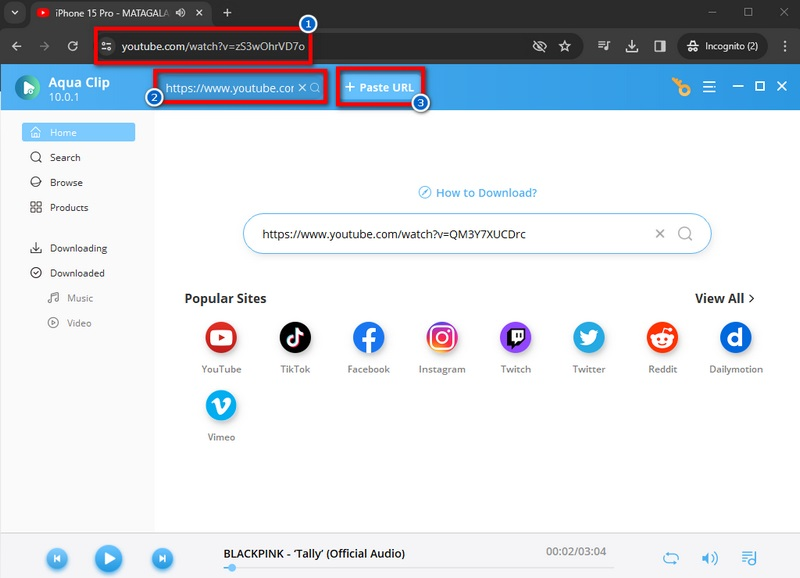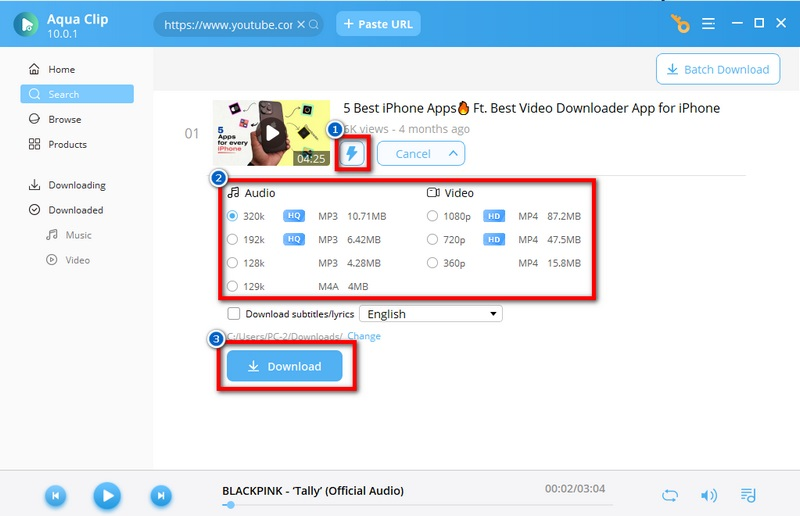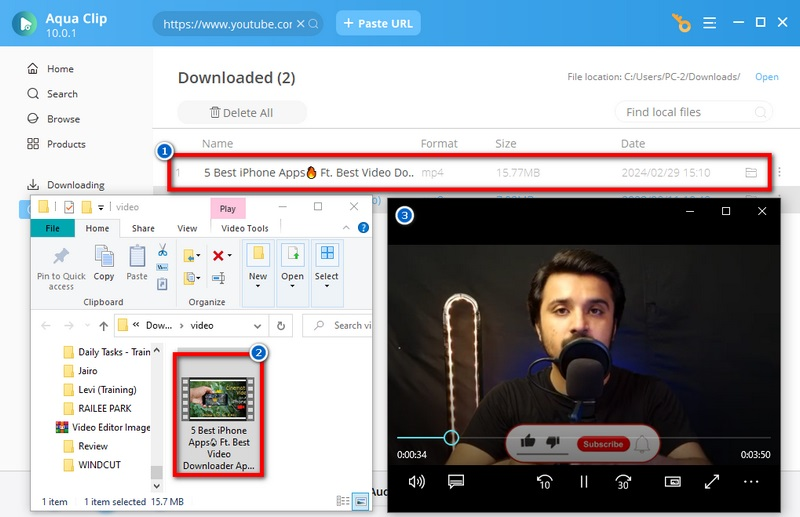What to Look For an iPhone Video Downloader?
When choosing an app for iOS to download YouTube videos, there are several key features to consider.
- Simple Interface: Look for an app with an intuitive and user-friendly interface. This means it should be easy to navigate and understand, even for those who need to be tech-savvy. You want to find and use the download features without confusion.
- Support for Multiple Platforms: The downloader should be able to download videos from various platforms like YouTube, Facebook, Instagram, Twitter, etc. This ensures you can save videos from different sources without limitations.
- Fast Download Speeds: A good downloader should be able to fetch videos quickly so you can immediately complete the download. Faster download speeds mean less time waiting and more time enjoying your videos.
- Batch Downloading: Look for the ability to download multiple videos simultaneously. This saves time and effort, especially if you want to download several videos in one go.
- Video Conversion: Some downloaders can convert videos into different file formats. This can be useful for you when you want to watch videos on other devices or in various apps that support specific formats.
- Playlist Organization: Organizing your downloaded videos into playlists can help keep your content neatly arranged and easily accessible. This feature is handy for those who download many videos and want to keep them organized.
Top 3 iPhone Video Downloader Apps for Free
1. Video Saver Pro+
Unique Feature: This iPhone video downloader app lets you sync videos on your Google Drive, File Manager, and Dropbox.
Video Saver Pro+ is a user-friendly application designed specifically for iOS devices, offering a straightforward interface and easy-to-use functionalities. With its compatibility limited to iOS platforms, it caters to users within that ecosystem. The application boasts a commendable download speed, ensuring efficient retrieval of desired videos from online sources. One of its notable features is it provides basic video conversion capabilities, enabling you to convert downloaded videos into various formats suitable for your needs. You can choose your video formats, such as MP4, MPA, and WebM. This free video downloader for iPhone also offers playlist functionality, allowing you to efficiently categorize and manage downloaded videos. This feature enhances user experience by enabling seamless access to the desired content. A standout feature of Video Downloader Pro+ is its integrated media player, which allows you to preview and playback downloaded videos directly within the application. This seamless playback experience enhances convenience and eliminates the need to switch between different apps for video viewing.
Pro/s:
- It also has editing features such as video compressor and split video.
- You can choose what video downloader site you want when you download videos using this best YouTube video downloader.
- This app for download video for iPhone is not only for video download, but you can also use this as a music downloader.
Con/s:
- Too many advertisements are showing on the application.
2. Blackhole Spliter
Unique Feature: The app supports downloading large files, so you don't have to worry about size limitations when grabbing your favorite content.
Blackhole Spliter is a free video downloader app based on copy/paste technology. This command-line-based downloader for iPhone allows you to download videos from YouTube easily. While Blackhole Splitter operates primarily through command-line inputs, its interface remains intuitive and straightforward. You can interact with the downloader through simple commands, making the downloading process efficient and hassle-free. Its command-line interface ensures compatibility with iPhone devices, allowing you to download YouTube videos to their iOS devices easily. Aside from that, Blackhole Spliter offers impressive fast downloading speed, optimizing the downloading process to minimize wait times. You can fetch your desired YouTube videos swiftly, ensuring a seamless viewing experience on your iPhone. By pasting the link on the command line, Blackhole Splitter will initiate the download process and save the video files directly on your iPhone.
Pro/s:
- It can automatically save the videos on your Photos app.
- This best iPhone video downloader can download videos of their original quality.
Con/s:
- It can save the video's metadata, which makes it hard to find the downloaded videos sometimes.
3. All Video Saver
Unique Feature: This best video downloader for iPhone lets you add bookmarks for your favorite websites, making it easy to access them whenever you want to download videos or pictures.
The last app for downloading videos for iPhone is the All Video Saver. This app is one of the best video downloader apps for iPhone that supports a wide range of download formats, including popular ones like MP3, MP4, MOV, AVI, and more. This versatility ensures you can download MP3 to iPhone and access various files without compatibility issues. Also, this video downloading app automatically detects videos on websites, making it easy to initiate downloads with just a few taps. Aside from that, with its comprehensive download manager, you can pause, remove, and resume downloads as needed. This gives you full control over your download queue, allowing you to manage your downloads efficiently. In addition to videos, All Video Saver also enables you to download pictures from websites. Whether you want to save memorable moments or interesting images, you can easily use the app.
Pro/s:
- Downloading YouTube videos using All Video Saver allows you to download video in high-definition (HD) up to 720p and enjoy crisp and clear video quality.
- It has a password-protected folder that you can use to hide your media files and downloaded files.
Con/s:
- There is a pop-up ad when you use the application.
Comparison of Video Downloaders
| Features | Video Saver Pro+ | Blackhole Spliter | All Video Saver |
|---|---|---|---|
| Price | Free | Free | Free |
| Ratings | 4.7/5 | 4.2/5 | 4.5/5 |
| Supported Sites | Various | Limited | Wide Range |
| In-App Ads | Minimal | None | Minimal |
| Additional Tools | Converter | None | Audio Extractor |
Bonus Tip: Save Videos on Computer to iPhone
If you want to download videos on your PC instead of your iPhone, the best video downloader we recommend is the Aqua Clip. Aqua Clip is one of the best video downloaders that can save any video from any website and media platform. This includes Dailymotion, Facebook, Instagram, and more. Besides, it saves high-quality video such as 720p, 1080p, and up to 8k resolution with a smooth downloading process. Additionally, it supports audio and video formats to convert your video into different formats. These formats are MP4, FLV, AAC, MP3, MOV, AVI, WMV and more. Furthermore, this tool allows you to optimize the settings to export the downloaded videos on different devices, such as iOS, Android, Apple TV, Sony, and other streaming devices. In addition to its other features, the device also includes a built-in player, allowing you to play and watch downloaded videos without leaving the app. Aqua Clip is also ahead of other downloaders because of its batch download capability and fast download speed.
Download for Free
Step 1. Install the Video Downloader for PC
Begin by getting the installer file for Aqua Clip by clicking the download button above and passing through the installation prompt for successful installation. After that, open your computer web browser and visit the website where you want to get the video. Next, copy the link of the video, and, after that, launch the Aqua Clip on your computer. After copying the link, paste it into the search bar and click the "Paste URL" button.
Step 2. Download the Video
Once the tool shows the result, click the "Lightning" icon to download the video to the best quality. On the other hand, you can click the Download button to show the available quality and format. Once the downloading process starts, you can see the process on the Downloading tab in the left-hand corner.
Step 3. Transfer Videos
Once the downloading process is complete, go to the Downloaded tab and click the Folder icon beside it. Next, link your iPhone using a charger cable to your computer. Once connected, open your iPhone folder and drag the downloaded video onto your iPhone folder to share videos. After that, play the saved videos on iPhone and enjoy watching!
Conclusion
In conclusion, finding a free video downloader for iPhone can be challenging but worthwhile. Despite their limitations, there are options available that offer convenience and accessibility. You can discover apps that meet your needs and budget by researching and exploring without spending too much money. With the right choice, you can enjoy downloading and watching videos seamlessly on your iPhones, enhancing your multimedia experience without added costs.