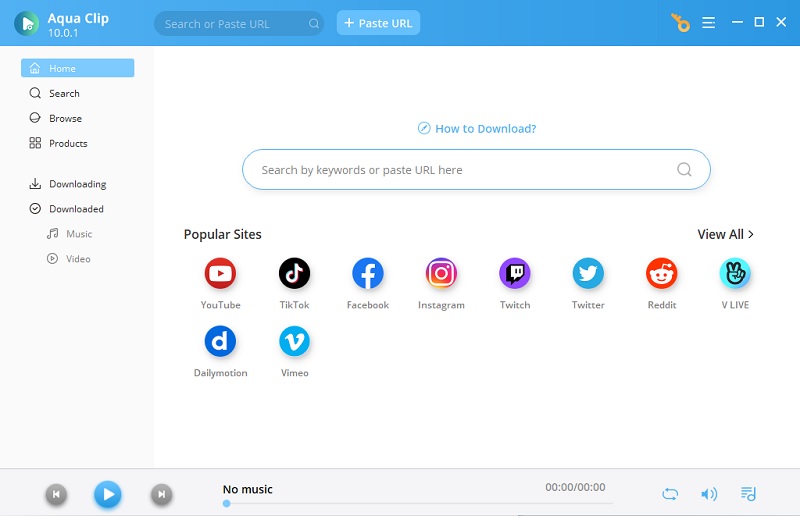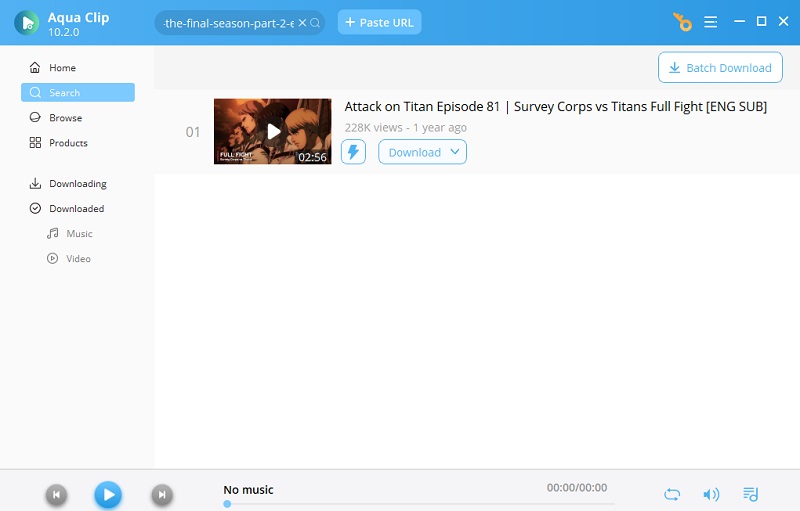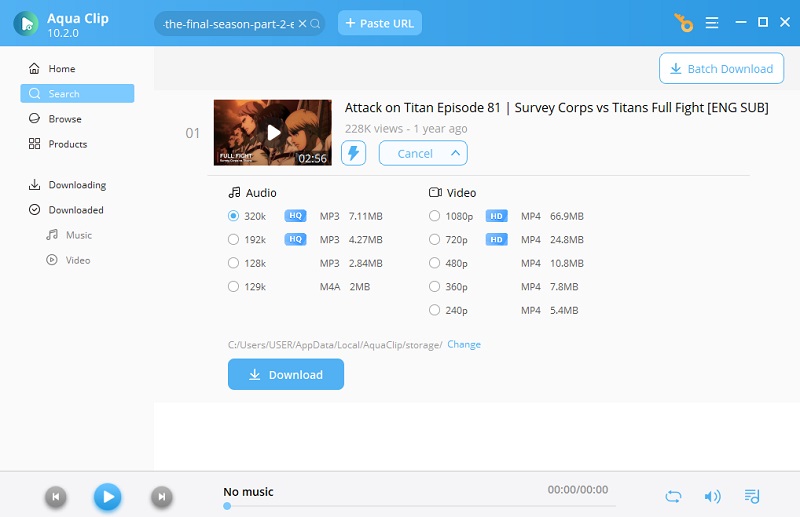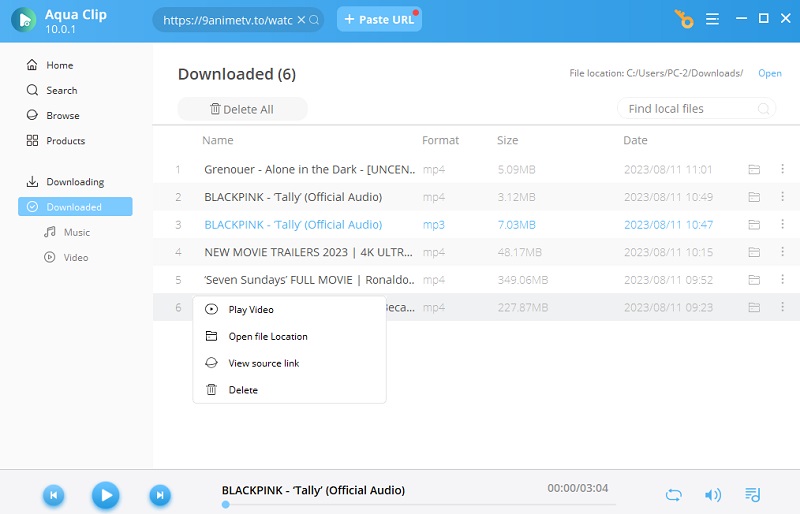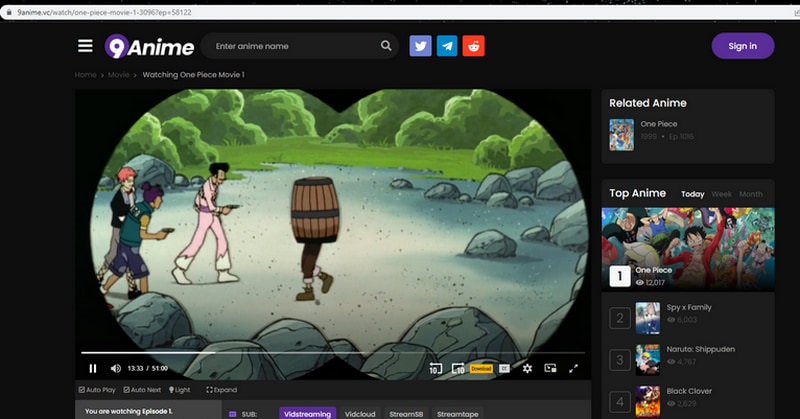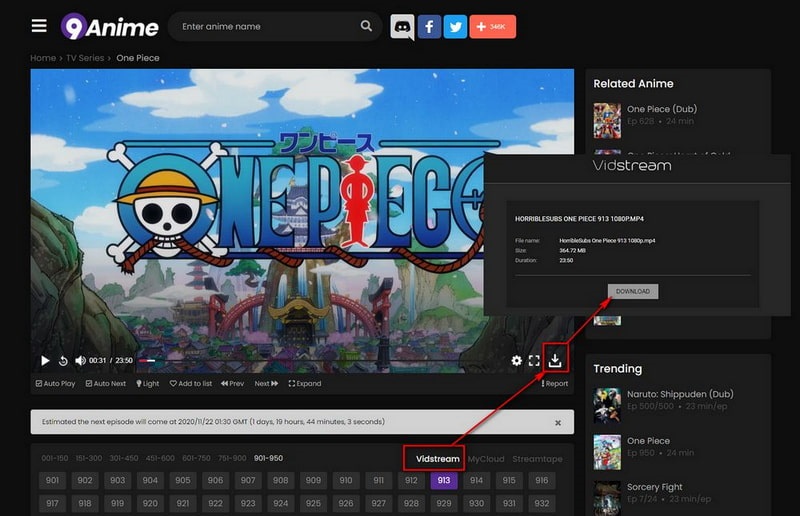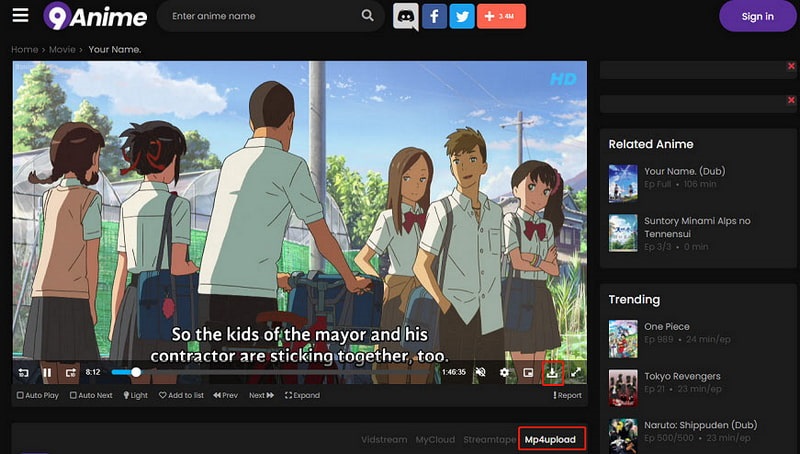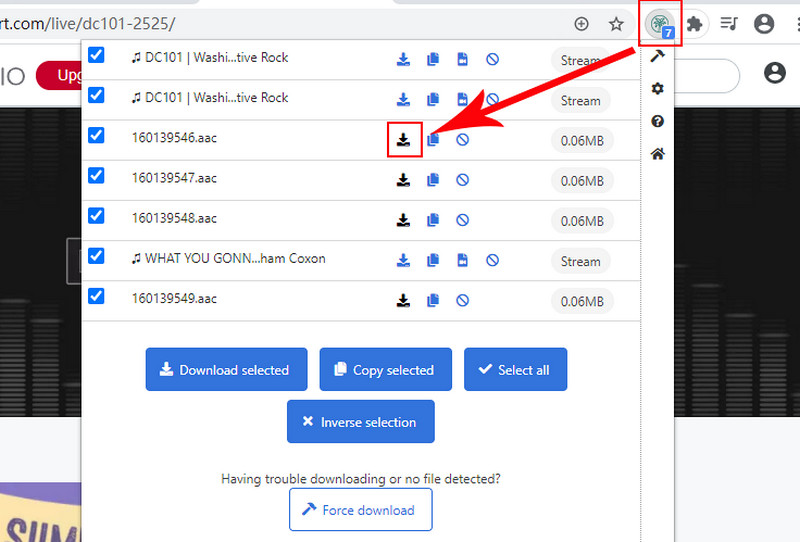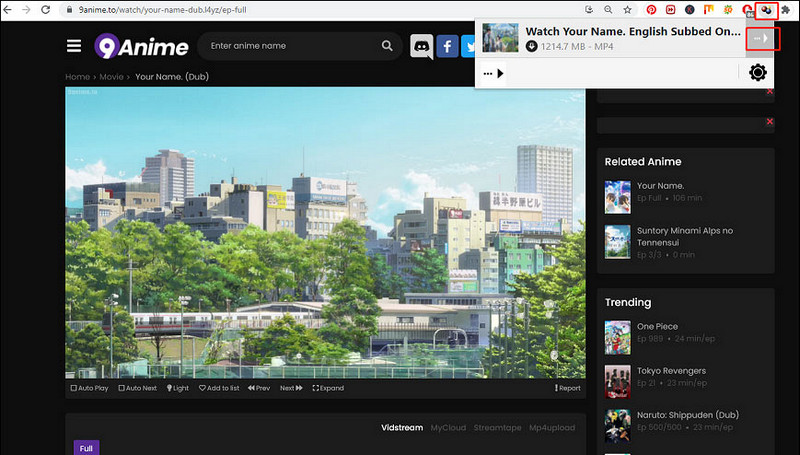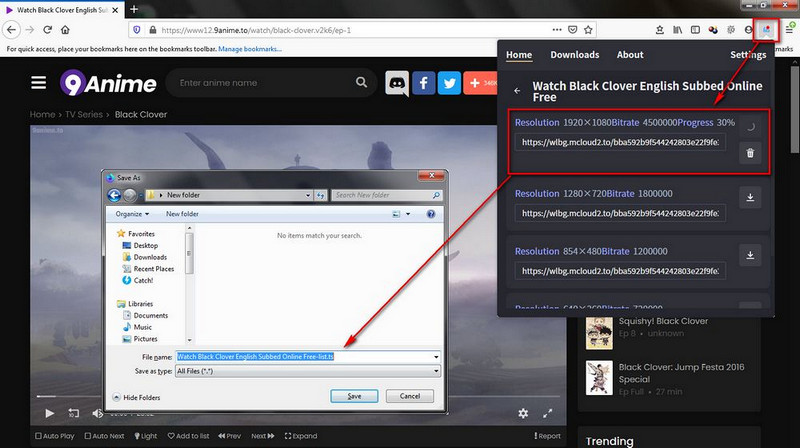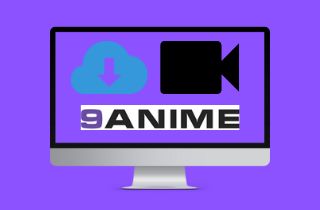
Best Way to Download Video from 9Anime
Distinctive Feature: It allows you to download 9Anime videos up to 4K resolution and instantly download them easily.
Suppose you're looking for the most outstanding and excellent tool that will surely help you download your best-loved anime videos in the easiest and quickest ways. In that case, Aqua Clip is perfect for you. This desktop program is a top-rated video downloader that allows you to download and watch Anime together with the link on 9Anime without a hassle. In addition, it includes a built-in browser and a media player, and it helps you save time from using other apps to play the downloaded videos. With the advanced multi-thread technology, you can download an Anime film at the fastest possible speed and high-quality videos. Isn't it amazing? The quick steps are provided below if you want to know how to use this program.
Try it for Free
Step 1 Launch Aqua Clip
First and foremost, download Aqua Clip. However, it is only available with Windows and Mac. Then, wait for a few moments to be fully downloaded. Once the tool is downloaded, you can now install it on your desktop.Step 2 Copy and Paste Video URL
After downloading the tool, you may start downloading the 9Anime video by copying the video link you want. Then to convert to Aqua Clip, go back to the tool. Then, click the "Paste URL" option on the main interface.Step 3 Download Anime Video
After that, you can now click the drop-down button under the file name and choose the highest resolution. Then, select the "Download" button to start downloading. Please wait for a few seconds to download it.Step 4 Watch and Share Anime Video
Finally, after the Anime video is completely downloaded, go to the "Downloaded" panel of the tool. Then, to watch your downloaded video, select the "Play Video" from the menu by right-clicking the video's file name. Then you can now enjoy watching your favorite Anime episode.- Apart from Chrome, the utility features its built-in web browser that can be used to watch or download videos.
- It lets you download videos in various codecs, including MP4 and MP3
- Our data privacy will be put at risk.
Alternative Recommended 9Anime Video Downloader
1. Use 9Anime Downloader
Distinctive Feature: High-speed search for anime information.
9Anime Video Downloader is one of the lists for streaming Anime videos. This website offers a lot of Anime to watch or stream for both old and newly released episodes. In addition, this program is organized because you can quickly sort the video by categories like the genre and release dates. However, if you are streaming with a low internet speed, the quality of the videos will automatically adjust to low-quality pixels. This sites don't host any media files but link to different servers for a single episode. So it gives anime lovers multiple choices to stream the episode shows. Suppose you want to download Anime videos using this program. Here's a quick tutorial below.
Step 1 Launch 9Anime Downloader
There's no direct download button when you watch an anime episode on 9Anime. But you can download videos from this tool. To begin, Go to the 9Anime websites. Then, find the Anime episode you want to download.Step 2 Open Vidstream
Open Vidstream by clicking the "Vidstream" option to watch your favorite anime. There will be a download button in the bottom right corner of the player. Then, you can click on the download icon you'll be directed to the Vidstream download page.Step 3 Hit the Download Button
Lastly, to download and save 9Anime to MP4 video, hit the "Download" button. After you've detected it, the video will be processed for download and displayed under the downloading tab. Then, the downloaded video file is displayed under the completed tab once the download process is completed. With that, you can right-click the video file to see more options.- It is compatible with mobile apps.
- It is secure to use.
- While watching anime, there are more unrelated advertisements.
2. Use CocoCut Video Downloader
Distinctive Feature: It can download videos of any format, including MP4, FLV, WebM, MOV, MKV, and F4V.
CocoCut Video Downloader enables you to download streaming and HTTP live streaming as MP4. In addition, this program is a reliable 9Anime downloader. Support downloading mp4, mp3, aac, and almost all video and music file formats wherein you can easily use it without a hassle. It automatically detects the video and audio available for download on the webpage. It can also download anime, online videos, or music. To know more about this tool, take a look at a quick walkthrough below.
User Guide:
- After launching it, you may now pin CocoCut Video Downloader to the extension toolbar. Then, open 9Anime and use the search function to find the Anime you want to download. Wait for the icon's color to change or show the number of files to be downloaded.
- Then, to begin downloading the anime, click the CocoCut Video Downloader icon and select "Download." Then, when the download is finished, click "Save" to save the video file.
- You can stop the download and save the incomplete video during the process. After choosing "Pause," a "Direct Save" option will appear, allowing you to save half of the downloaded video.
- Videos can be saved in various resolutions.
- HLS and DASH files are supported.
- You may have to play videos first to detect them.
3. Use Video DownloadHelper
Distinctive Feature: It enables you to download videos from various websites.
Suppose you're looking for another way to download Anime videos from 9anime. Video DownloadHelper is a Chrome plugin that lets you download videos from various websites that stream videos. Furthermore, it is a well-liked plugin for sniffing and downloading videos off the internet. It also supports various streaming formats, making it stand out among video downloaders. Using this site, you can also watch anime without ads free. Moreover, one can acquire it for free from the official website. Check out how to download anime from 9Anime using the tool provided below.
User Guide:
- You may now begin installing Video DownloadHelper by going to the website. Click "Add to Chrome" under Chrome's toolbar, then "Add extension," and a new icon emerges.
dropdown menu, and then use the browser to download the anime as an MP4 file. - After the installation, go to 9Anime and watch your favorite show. The Video DownloadHelper symbol will turn colorful when the video begins to play. Then, To download 9Anime, click the icon and choose one of the options.
- Go to the 9Anime website and find and watch the anime you wish to download. This icon and the icon next to the anime title can be toggled. Then choose "Quick download".
- Downloads videos from nearly all primary video hosting services without stuttering or loss of quality.
- It's simple to use and operate, and there's a handy manual on hand for help at any moment.
- Too many ads.
4. Use HLS Downloader
Distinctive Feature: It's a multi-functional desktop tool featuring a video downloader module that allows you to save most sorts of streaming videos.
HLS Downloaderr makes it simple to download 9Anime's fragmented media files. This program, which can record and download HTTP Live streams from your browser for free, might be a lifesaver for HLS 9Anime download. Furthermore, the extension downloads the master playlist before searching for playlist material within it. There are multiple fragmented elements in each playlist. The UI shows all of the objects and download and remove buttons. The extension collects all fragmented media and merges it into a single file when you click the download button. Here's a quick tutorial below.
User Guide:
- Go to their official website, scroll down the page, and download and install the Chrome, Firefox, or Edge extension.
- Then, when you go to play a 9Anime episode, a red dot will appear on the HLS Downloader icon. To view the recognized playlist, click the icon. Select a resolution using the arrow icon, then hit the “Download” icon to download the 9Anime video.
- When the download is finished, you'll be asked to name the 9Anime video and save it to a folder. The downloaded video will then be stored as an a.ts file. Transcode the movie to MP4 or another format using free video converters.
- It is capable of delivering audio or video streams with ease.
- Any bitrate version can be selected at any moment.
- It isn't designed to provide video quickly.
FAQs of 9Anime Video Downloading
1. Is 9Anime video downloader a helpful website to visit?
Yes, because 9Anime is one of the top free online anime websites today, with easy navigation and access to newly released episodes.
2. Is it possible that the 9Anime downloader will infect you with viruses?
No, The main issue while browsing will most likely be some annoying adverts. You won't have to worry about the site infecting your computer with a virus or causing any other security issues. It is not a hoax but rather an anime streaming website.
3. Is it legal to get prosecuted for utilizing a 9Anime downloader?
Even though the website is most likely providing an unlawful service to its proprietors, users don't have to be concerned about legal issues. Unlike everything piracy, there are no illegal files downloaded to a user's computer.
Comparison Chart
| Software | Price | Output Formats | Compatibility |
|---|---|---|---|
| 9Anime Downloader | $10.35/mo | MP4, MKV and other formats | Windows and Mac, and smartphones. |
| Aqua Clip | $9.95 per month | WMV, AVI, FLV, and more. | Windows and Mac. |
| CocoCut Video Downloader | $12.45 per month | WMV, AVI, and more. | Windows and Mac |
| Video DownloadHelper | $16.00/mo | AVI, FLV, MP4. | Windows and Mac. |
| HLS Downloader | $12.00/mo | AAC, MP3, AC-3 or EC-3 | iOS, Android, Linux, Microsoft, and macOS platforms. |