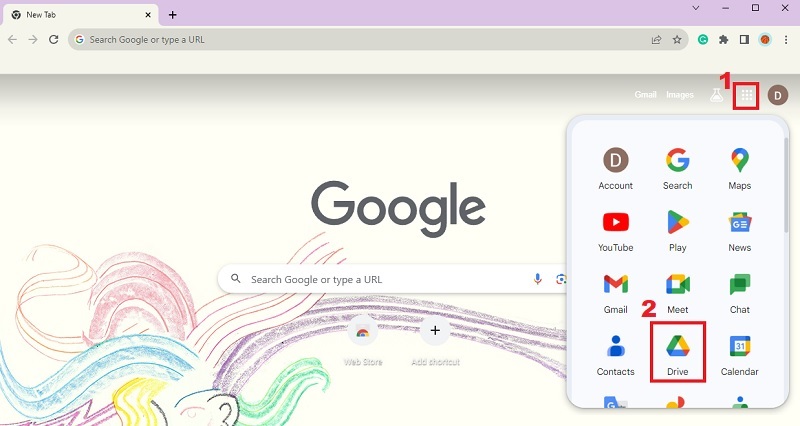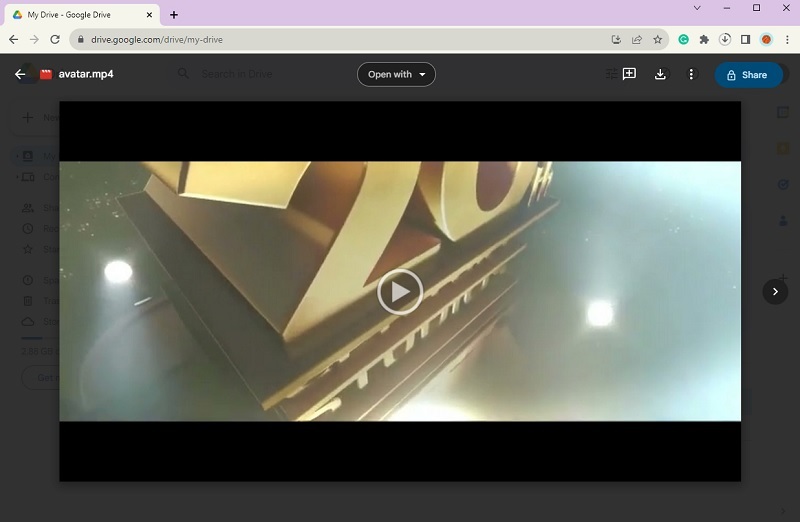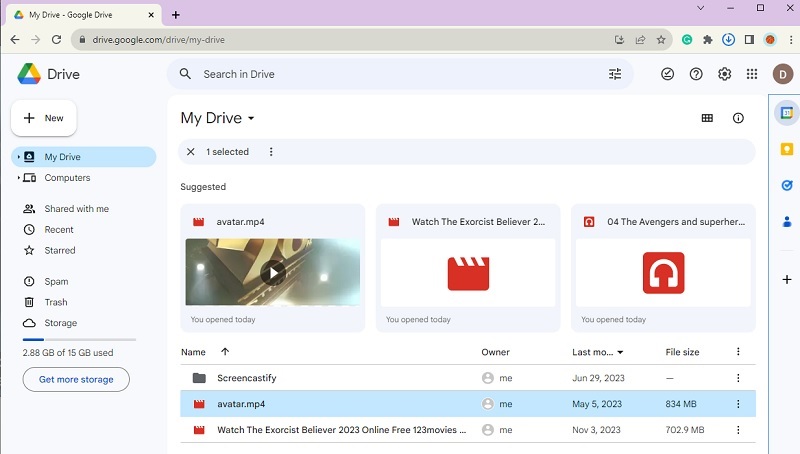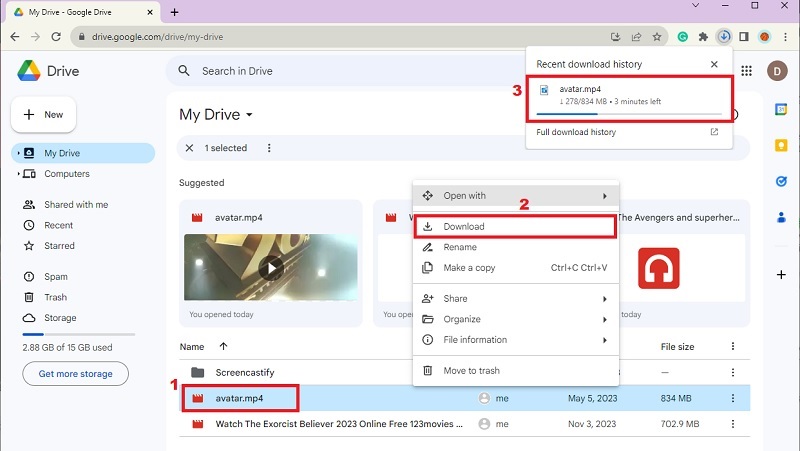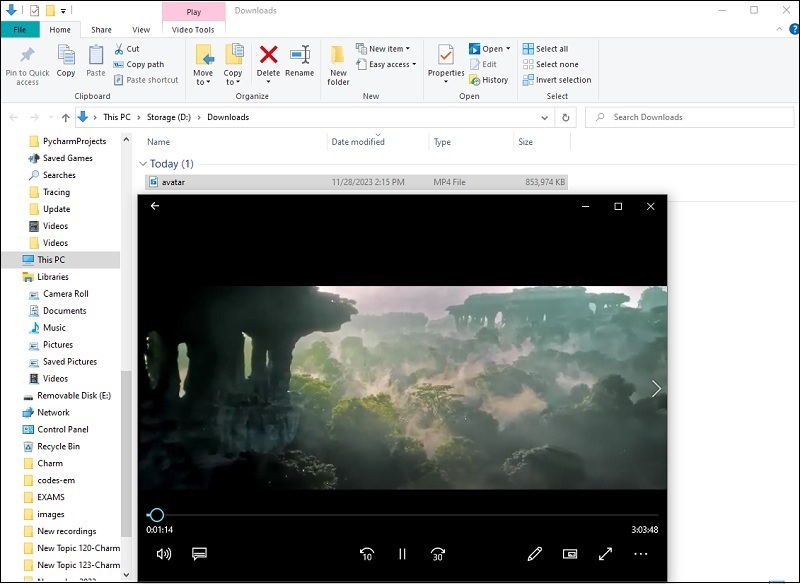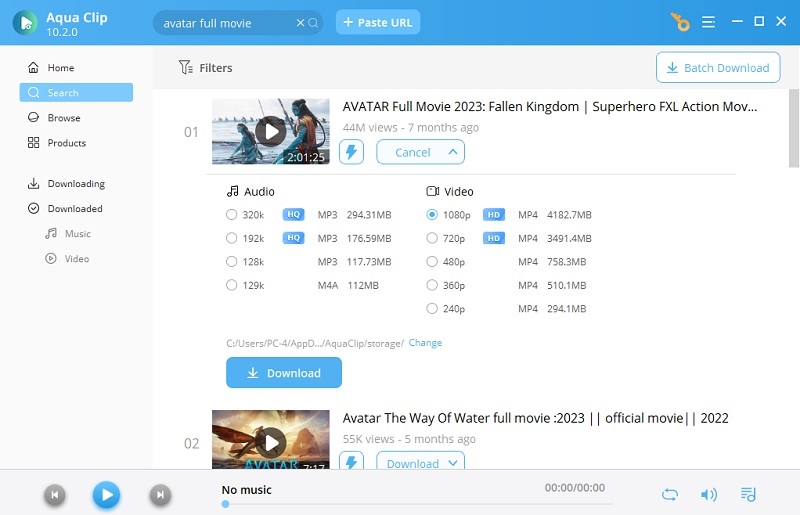Watch Movies on Google Drive
Google Drive stands out as a versatile cloud storage platform, allowing users to store and manage their movie collections effortlessly. Streaming movies on Google Drive online enhances the accessibility and convenience of enjoying your favorite content from anywhere with an internet connection. One of the best features of Google Drive is that it can retain the video's original quality, so you don't have to worry about losing any details or clarity. Additionally, Google Drive also supports subtitle files, so you can easily upload and share videos with subtitles. This can be helpful when you want to share videos with people who speak a different language or have hearing impairments. But you have to remember that Google Drive only allows you to save data online for 15GB, and you must pay a monthly subscription if you need extra space. This subscription includes 100 GB, $1.99/month, 200 GB, $2.99/month, and 2 TB, $9.99/month. Here's a detailed guide on how to watch free movies on Google Drive online.
Step 1 Access Google Drive
Open your Chrome browser on your device and navigate to Google Drive. To do this, click the menu beside your profile and click Google Drive. You must sign in with your Google account credentials if you still need to be signed in.Step 2 Play the Movie
You can see your files once you have access to your Google Drive. You can click the movie you have saved or shared on your cloud. Double-clicking the video file will let you play it on Google Drive.Download Movies from Google Drive
For users who prefer the flexibility of offline viewing, you can download Google Drive movies as a seamless and efficient option. This method allows you to store movies directly on your device, providing the convenience of watching them without an internet connection. In addition, offline viewing has become increasingly popular, especially for users on the go or those areas with unreliable internet access. Google Drive's capability to download movies offers a user-friendly solution, granting individuals the freedom to enjoy their favored content whenever and wherever they please. Here's an expanded explanation of the steps involved in how you can watch movies from Google Drive.
Step 1 Navigate to the Movie File on Google Drive
Sign in to your Google Drive account utilizing a web browser. You have to input your credentials to access your account. Then, locate the movie file you want to download within your Drive.Step 2 Download the Movie
Once you've found the desired movie file, right-click on it. In the context menu that appears, select "Download." Depending on the size of the movie file and your internet speed, the download may take some time.Step 3 Check the Google Drive Movie
After the download is finished, navigate to the folder where you saved the movie. Utilize a media player that supports the file format of your downloaded movie (VLC, Windows Media Player, or QuickTime). You can double-click on the movie file to open it and start enjoying your offline viewing experience.Bonus Tips: Download Movies Offline
The available movies from Google Drive can be limited and hinder you from watching or streaming your favorite movies offline. In that case, you can use Aqua Clip. This tool enables you to download or save a certain film on your computer for offline viewing. Since offline viewing reduces the reliance on streaming services, it conserves your data usage. This benefits users with limited data plans or those aiming to manage their data consumption. Another noteworthy feature of the tool is its built-in browser that lets you explore or discover movies without leaving the tool. The downloaded movie is saved in high quality, ranging from 240p to 4K if the video supports it. Apart from that, users can download unlisted YouTube videos from other sites like Dailymotion, Vimeo, Netflix, and others.
Try it for Free
Free Download
Windows 8/10/11
Secure Download
Free Download
Mac OS X 10.15 and above
Secure Download
Conclusion
The utilization of Google Drive for watching movies presents a host of advantages that cater to the modern viewer's preferences. Whether it's the collaborative nature of sharing movies with friends or the flexibility of offline viewing, Google Drive emerges as a versatile solution for managing and enjoying digital content. As technology continues redefining our entertainment landscape, Google Drive stands as a beacon of innovation in digital content. Beyond its practical aspects, Google Drive transforms movie streaming into a dynamic and communal experience. We encourage readers to delve into the diverse world of Google Drive movie streaming, exploring not only the practical advantages but also embracing the collaborative and expansive possibilities it offers.