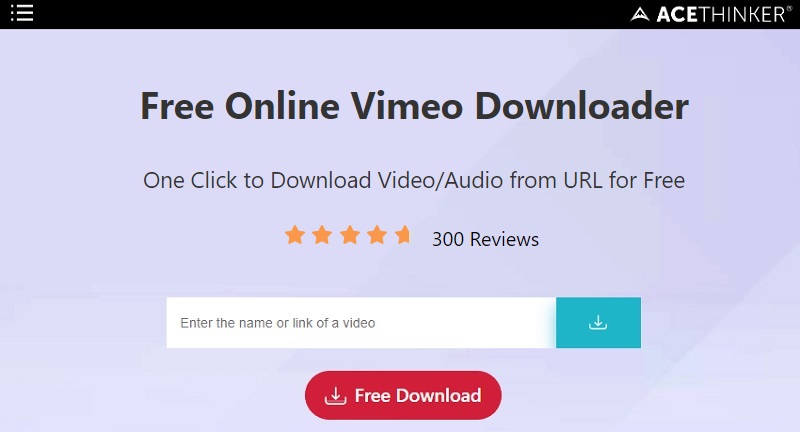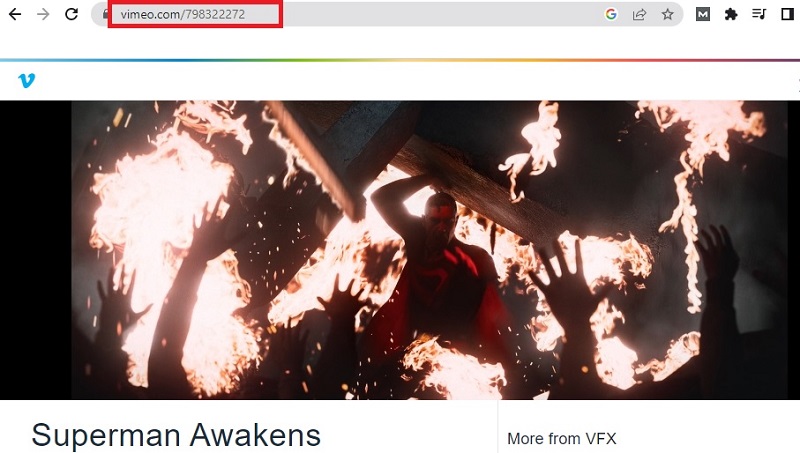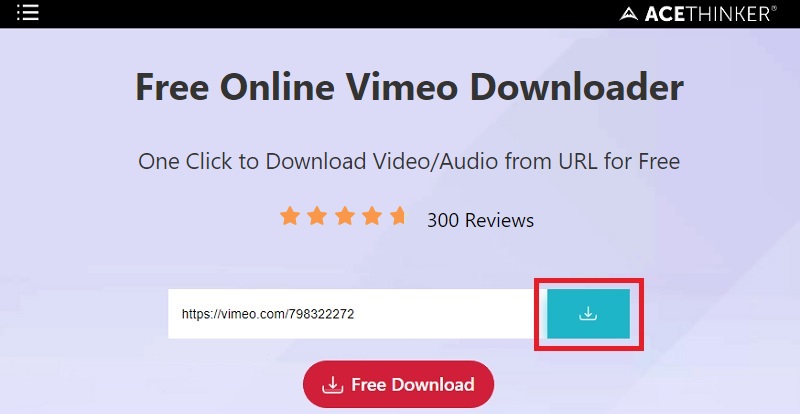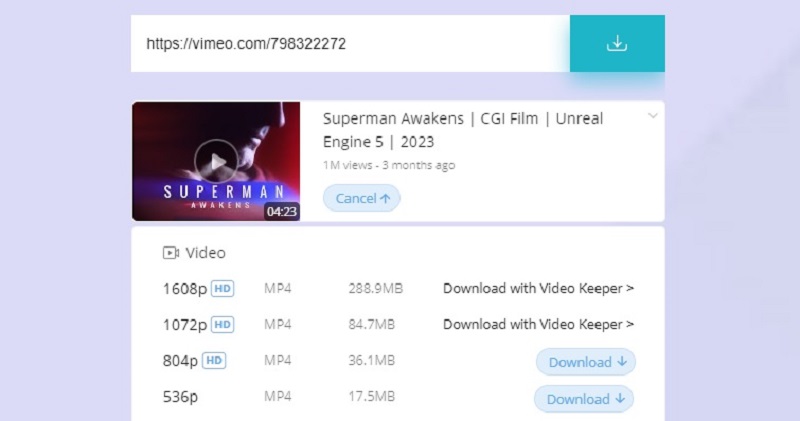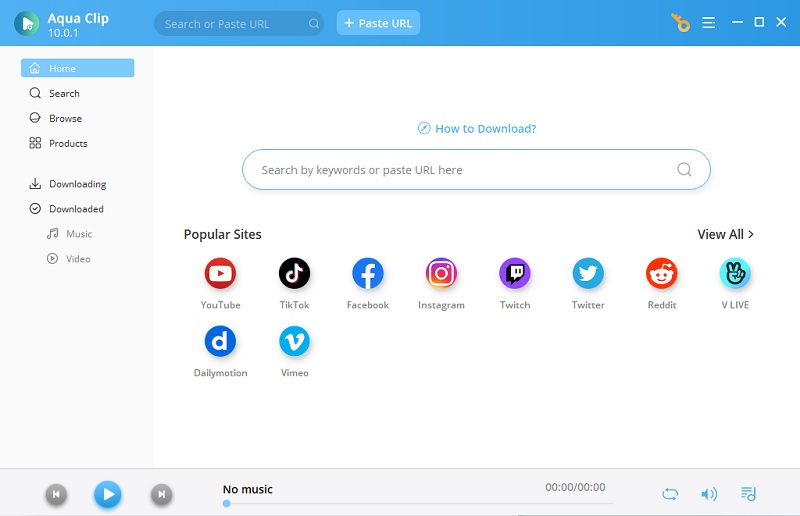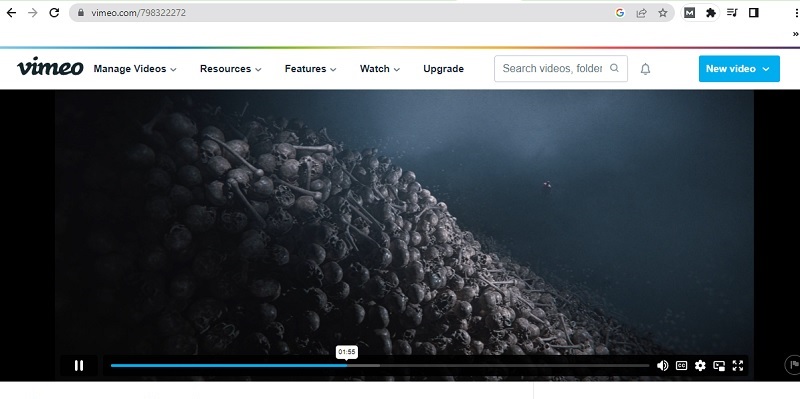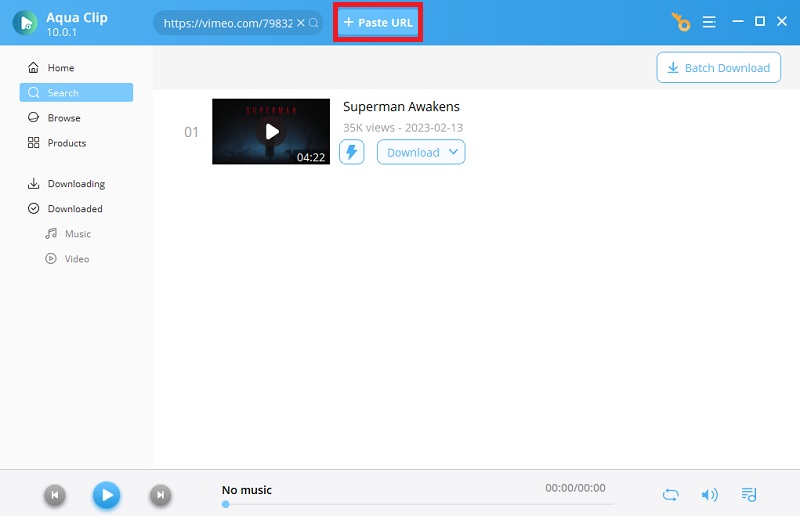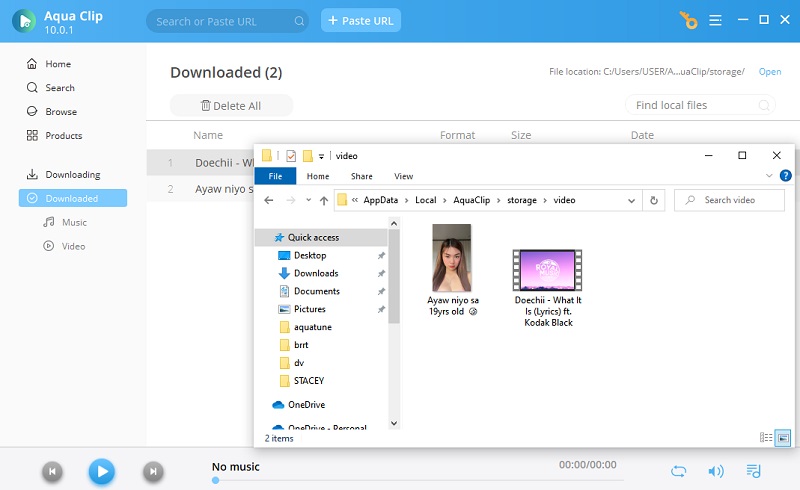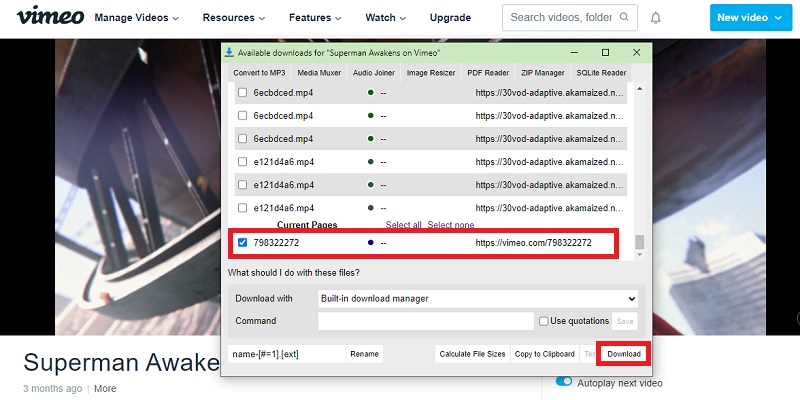Save Vimeo Video to Mac with Free Vimeo Downloader
You can download Vimeo videos using AceThinker Free Vimeo Downloader, a flexible web application. Thanks to robust capabilities, it offers a practical alternative for Mac users who wish to save Vimeo films for offline watching, archiving, editing, or sharing. In addition, it is usable by various users on many platforms because of its compatibility with popular web browsers, including Chrome, Firefox, and Safari. It also offers a variety of download choices, so you can select the format and video quality that best meets your needs. In addition, various resolutions, including 480p and 720p, are available, guaranteeing high-quality downloads. You can also queue many Vimeo videos for simultaneous download using the tool which enables simultaneous downloads. When you have a list of videos to download, this function helps you save time and effort.
Step 1 Access The Online Tool
To download Vimeo videos using AceThinker Free Vimeo Downloader, visit the website and access the tool. To access the online resource, you can click on the embedded link on the tool’s name.Step 2 Copy The Vimeo Video URL
Locate the Vimeo video you wish to download on your Safari or other browser and copy its URL. To do this, go to the Vimeo video page, right-click the video, and choose "copy video URL."Step 3 Paste the URL to the Online Downloader
Once you have copied the Vimeo video URL, go back to the AceThinker Free Online Video Downloader and paste it into the download box of the tool. The downloading procedure may be started by clicking the download button adjacent to the download box.Step 4 Download the Vimeo Video
A menu of video quality options will be displayed after clicking the download button on this free Vimeo downloader for Mac. Select the appropriate option, and the download process will begin automatically. After downloading the Vimeo, check the downloaded video on your local storage to see if the selected quality meets your expectations.Download from Vimeo on Mac Using Video Downloading Software
AceThinker Aqua Clip is a comprehensive video downloader that offers several features to improve Vimeo video downloads. It enables users to download videos from several different platforms, including Vimeo. Aqua Clip provides various tools and features to make managing and downloading videos simple and effective. The software offers flexibility in choosing the video quality and format. You can download Vimeo videos on your Mac PC in different resolutions, including 480p, 720p, and 1080p. You can download multiple Vimeo videos simultaneously. It supports batch downloading, which saves time and effort when you have a list of videos to download. Apart from downloading, Aqua Clip allows you to perform Vimeo to MP4 converter Mac format suitable for various devices.
Try it for Free
Free Download
Windows 8/10/11
Secure Download
Free Download
Mac OS X 10.15 and above
Secure Download
Step 1 Install Aqua Clip
To install Aqua Clip, click the download icon above to obtain its file installer. Next, you must launch the downloaded installer package to install Aqua Clip on your Mac. Finally, once you have the app on your Mac, launch it to get started.Step 2 Copy the Vimeo Video URL
To download a Vimeo video to your Mac using Aqua Clip, copy the video URL from Vimeo. You may do this by visiting the Vimeo video you want to save and copying the URL from your browser's address bar.Step 3 Paste the URL on Aqua Clip
After copying the Vimeo video URL, open Aqua Clip and click the "Paste Url" button at the top-left corner of this software's interface. Then the tool will automatically detect and analyze the video URL.Step 4 Download the Vimeo Video
Once the video URL is analyzed, the tool will display a download option on your screen. The download will then begin when you click download. After downloading, check the downloaded video by going to the designated download folder on your Mac.Download Vimeo Video on Mac via Browser Extension
Easy Video Downloader is a popular browser extension that allows users to download videos from various websites, including Vimeo. It is available for Firefox and Chrome browsers and can be installed on Mac computers. Easy Video Downloader supports downloading videos from multiple platforms, including Vimeo. You can choose the video quality, and it also allows batch downloads, which saves time when downloading various videos. You can also download your Vimeo to MP4 files using this browser extension. With these features, you can efficiently manage your Vimeo video downloads while ensuring high-quality videos are saved for offline viewing or editing.
Conclusion
In conclusion, users may rip Vimeo videos Mac via various techniques. You can select among online video downloaders, video downloading programs, or browser extensions, depending on your preferences. By exploring the best Vimeo video downloader listed above, Mac users can benefit from convenient offline access to their favorite Vimeo films. These techniques provide you with the tools to watch movies without an internet connection, build a personal video collection, or use the films for other activities. Respect the rights of content producers while taking advantage of the flexibility and convenience of offline access.