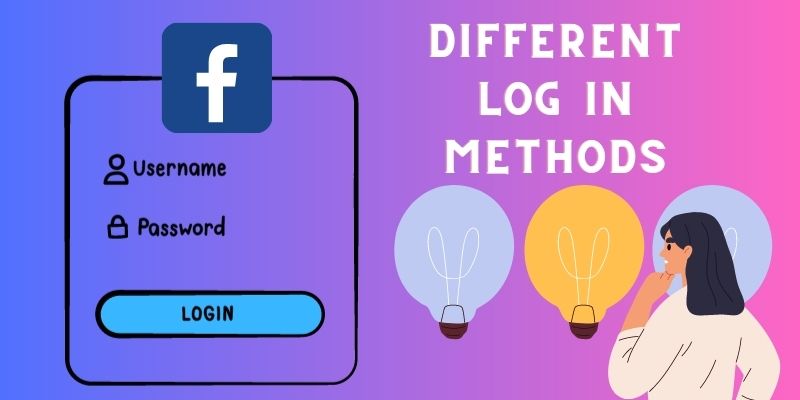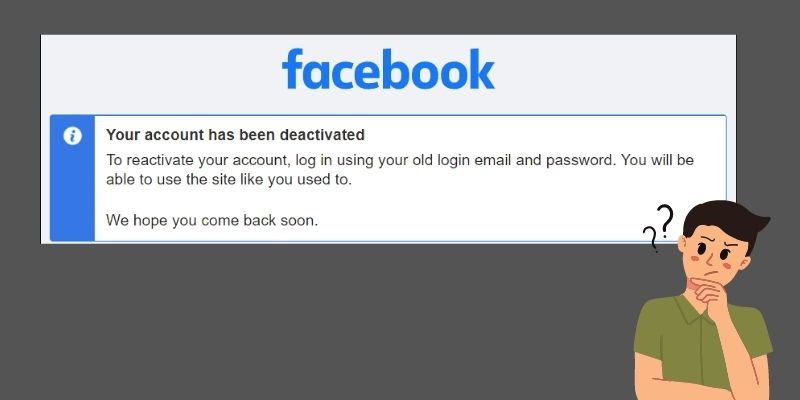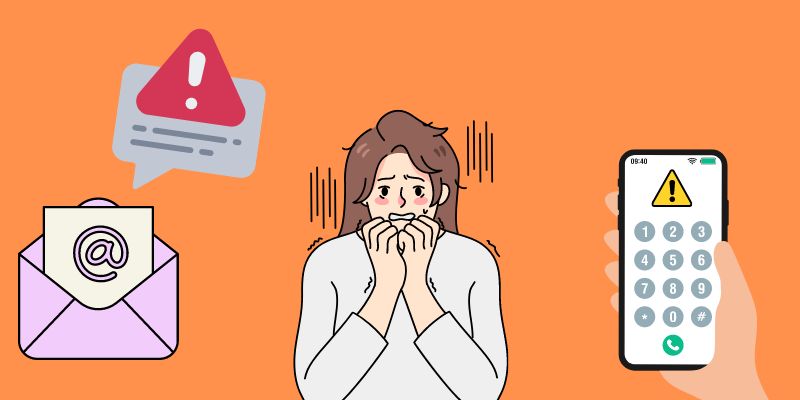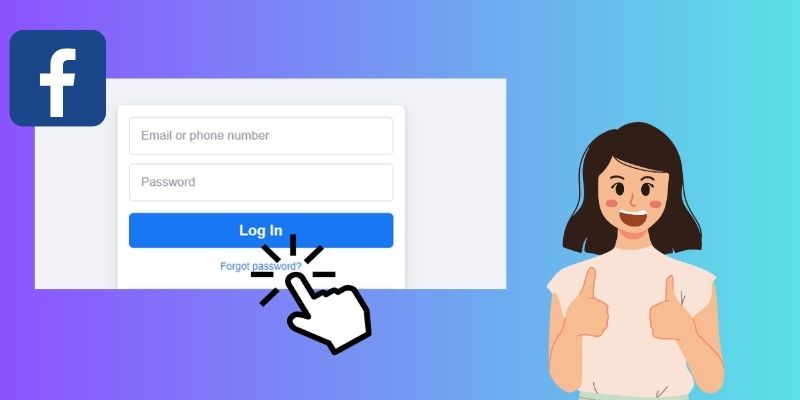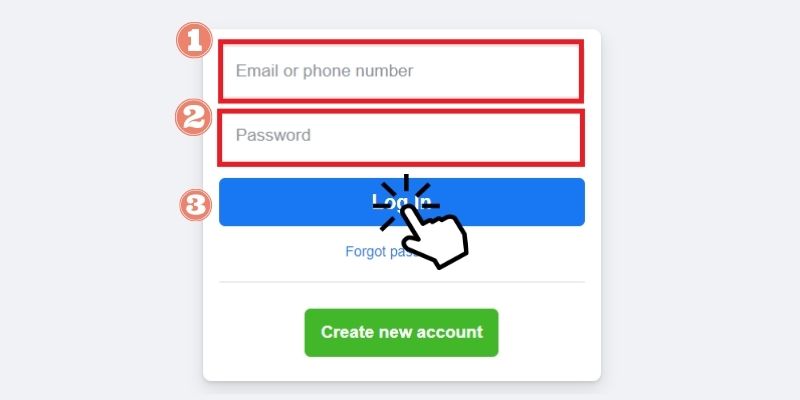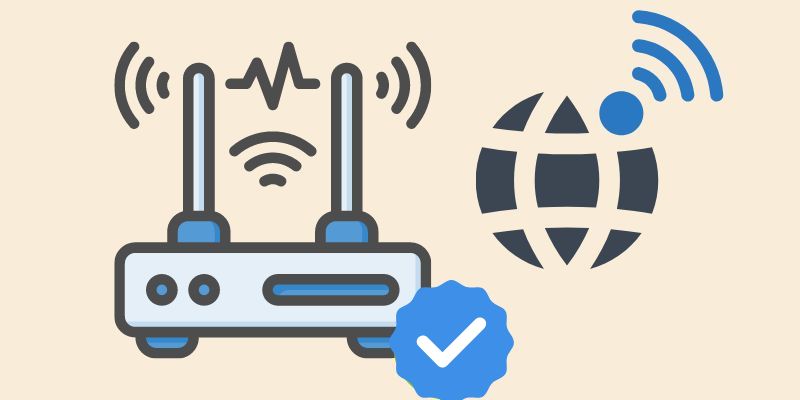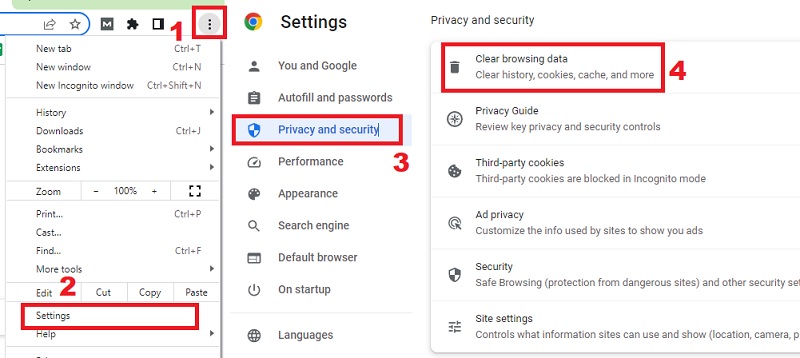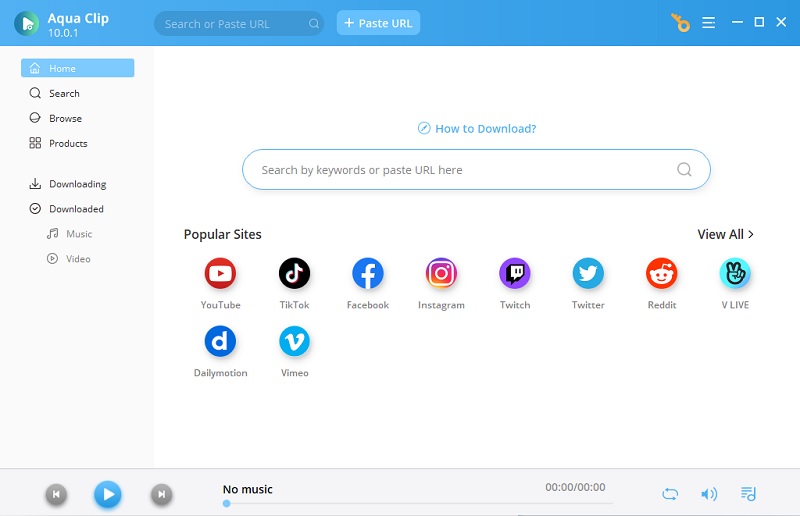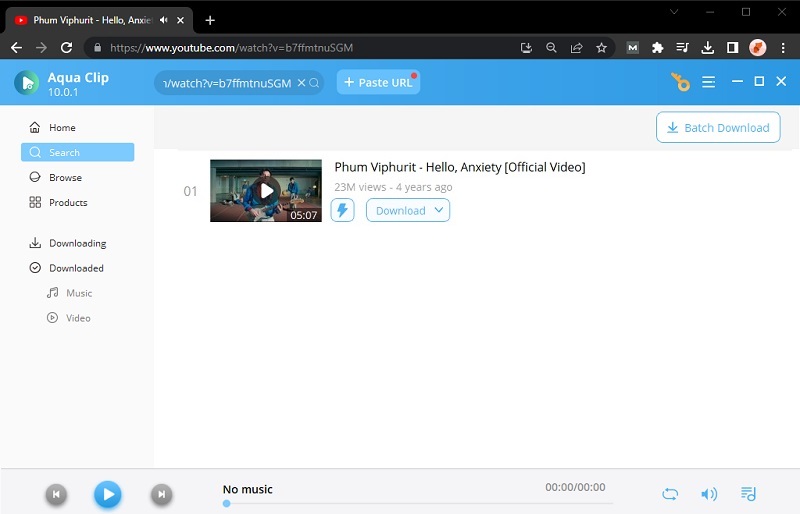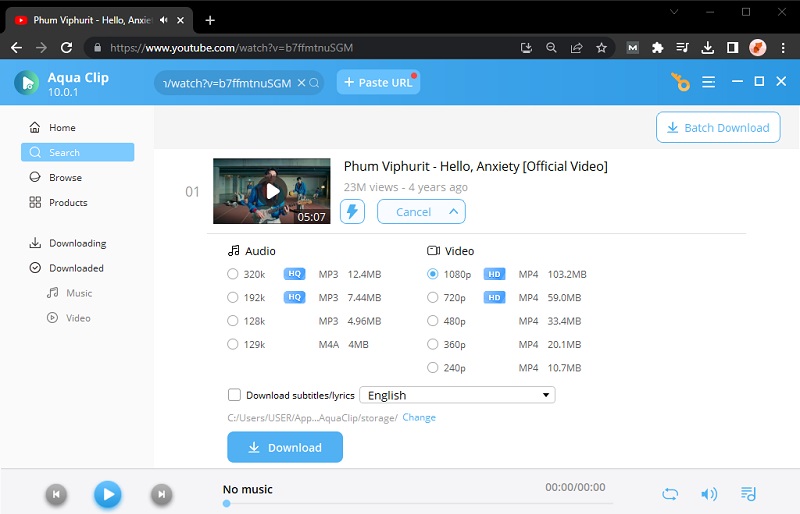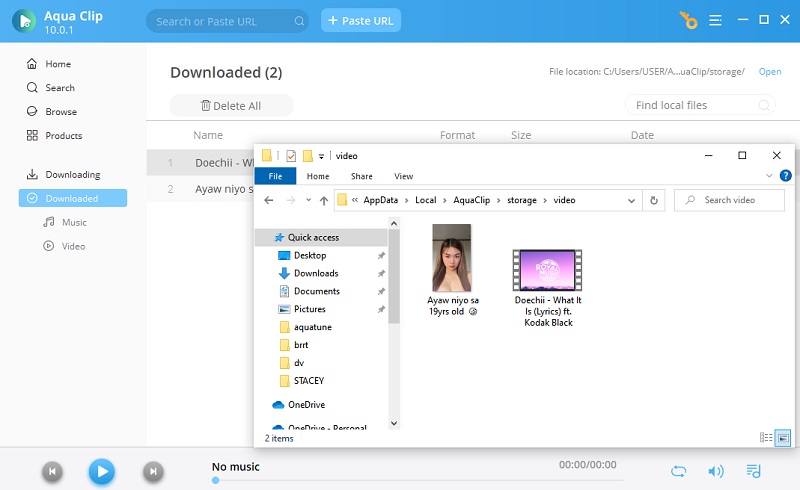Understanding the Facebook Login Process
Before diving into the specific issues that may prevent users from logging into Facebook, let's first understand the login process on the platform.
A. Overview of the Facebook Login Process
The Facebook login process serves as the gateway to the platform. This will be the key to the platform's digital interactions and social connections. Facebook Login also serves as a verification and security measure. This will ensure that authorized account holders are the only users accessing a particular account. It enables users to access their profiles, interact with friends, and engage with Facebook's various features. In this method, you need to:
- On the first input box, you must place your email or phone number associated with your Facebook account.
- On the second input box, you need to enter your password.
- Then click the "Log in" option to proceed to your Facebook account.
B. Different methods of logging into Facebook
Username and Password Entry: The most common method of logging into Facebook is through the traditional username and password combination. Users must input their credentials on the login screen to access their accounts. To prevent unwanted access, it is essential to keep these login information private and to avoid sharing it with anybody.
Two-Factor Authentication (2FA): For enhanced security, Facebook offers the option of enabling Two-Factor Authentication (2FA). With 2FA enabled, users are required to provide a second verification step. After entering their password, it will provide a unique code sent to their mobile device. This extra layer of security helps protect accounts from unauthorized access even if login credentials are compromised.
Logging in via the Facebook Mobile App: Beyond accessing Facebook through a web browser, the platform offers dedicated mobile phone apps. The mobile app login process generally mirrors the web login process. You also need to provide credentials or utilize 2FA when required. The app is integrated with different operating systems. This allows you a smoother login experience and convenient access to the platform's features.
C. Importance of a stable Internet connection
A stable internet connection is crucial when logging into Facebook or any other online platform. This ensures that the login process is smooth and uninterrupted. Users could have trouble logging in if their internet connection is unstable. You may encounter slow loading, authentication process errors, Facebook login issues, and difficulty accessing Facebook servers.
Reasons Why You Cant Get Into Facebook
While Facebook generally provides a smooth login experience, there can be instances where users encounter difficulties logging in. So why are you having trouble logging into Facebook? In this section, we'll explore some common reasons why you may be unable to log in to Facebook:
1. Forgotten or Incorrect Password
One of the most common reasons for being unable to log into Facebook is a forgotten or incorrect password. If you can't recall your password, Facebook offers a password recovery process. This lets you reset it by receiving a link or code through email or SMS.
2. Deactivated or Deleted Facebook Account
Another reason for your issue, "I can t login my Facebook account," may be that your account has been deactivated. If you've voluntarily deactivated in the past, you won't be able to log in until you reactivate it. Deleted accounts are permanently removed and cannot be recovered, while deactivated accounts can be reactivated by logging in again.
3. Suspended or Disabled Facebook Account
Users must follow Facebook's community guidelines and terms of service. Your account may be suspended or disabled if you fail to abide by these rules. In such cases, logging in becomes impossible until the suspension period ends or you appeal and regain access.
4. Issues with Email or Phone Number Associated With the Account
Another reason you're unable to login to Facebook is if there are issues with the email or phone number associated with your account. If you no longer have the email address or phone number you utilized to create your Facebook account, for example, you won't be able to acquire the necessary verification tokens or change your password.
5. Browser or App-related Problems
Sometimes, login issues can be related to problems with your web browser or the Facebook mobile app. Clearing cache and cookies, updating your browser or app, or trying a different browser/device can often resolve these issues.
6. Network or Connectivity Issues
Network or connectivity issues can also prevent you from logging into Facebook. A stable internet connection is essential for logging into Facebook. If you have network or connectivity problems, you might experience difficulties logging in. Check your internet connection and try accessing Facebook from a different network to identify the issue.
Troubleshooting Tips and Solutions
Encountering login issues on Facebook can be frustrating, but fear not! Here are five troubleshooting tips and solutions to help you regain access to your account:
1. Reset Your Password
If you've forgotten your Facebook password or suspect it's incorrect, you can experience “Facebook won t let me log in” error in the process. Click the "Forgotten Password" option on the login screen. Facebook will prompt you to input the account's phone number or email-associated information. When you follow the instructions to reset your password, a link or code for confirmation will be sent to your email or phone. Log into your account with the new password that you create.
2. Check and Activate your Account
If your Facebook account is deactivated, you won't be able to log in. In this case, visit the Facebook website and try to log in. If your account is deactivated, Facebook will prompt you to reactivate it. Follow the instructions to reactivate your account and regain access.
3. Verify Network Connectivity
Before trying to log in, make sure your internet connection is steady. Try rebooting your router or joining an alternative network if you're using Wi-Fi. Check your signal strength if you're using mobile data. For a successful login, you need a reliable internet connection.
4. Clear Browser Cache and Cookies
If you're encountering login issues on the web version of Facebook, clearing your browser's cache and cookies might help. These files can sometimes cause conflicts and prevent you from logging in. Go to your browser's settings, clear the cache and cookies, and try logging in again.
5. Try a Different Browser or Device
Sometimes the “I cannot access my Facebook account” problems can be browser-specific. Try a different browser if you're having problems with one, and see whether they still exist. Additionally, consider logging in from a different device (e.g., smartphone, tablet, or computer) to rule out device-related issues. You can also use this method to resolve the problem "Facebook comments not loading on PC."
Extra Tip: How to Download Facebook Videos Using AceThinker Aqua Clip
If you finally access your Facebook account and see the video you want to download, if so, you can use AceThinker Aqua Clip to easily download Facebook videos. It's loaded with cutting-edge features and capabilities. The tool is compatible with different online platforms, including Facebook. That's why this tool is one of the recommended tools for downloading Facebook videos. It also allows you to select your desired video resolution. You can select the high quality available for the video to be downloaded. The tool can provide 4K video resolution, perfect for those who want the best quality videos. It also provides an option to download multiple videos at once. This is the ideal feature for those users who want to collect their favorite videos from Facebook. Furthermore, the tool offers an easy download process and fast downloading speed to save your Facebook videos quickly. If you're interested in using this tool, you may learn how to do so by following the instructions below:
Try it for Free
Free Download
Windows 8/10/11
Secure Download
Free Download
Mac OS X 10.15 and above
Secure Download
Step 1 Install AceThinker Aqua Clip
First, click the download option below at the top of this section to have the installer package. Once you have the installer, launch it to open the installation prompt. Finish the installation process by following the instructions on the screen and open the tool after installing it.Step 2 Access the Facebook Video
Once the Aqua Clip is installed on your computer, you may access the Facebook video you want to download. You can use your preferred browser to search for Facebook videos. To download a Facebook video, copy its URL, return to the tool, and select the "Paste URL" option.Step 3 Download the Facebook Video
After pasting the Facebook video URL in AceThinker Aqua Clip, click the "Download" to access your video's resolution option. The Facebook video can be downloaded by selecting the preferred video resolution and clicking "Download" once more.Step 4 Check the Downloaded Video
Wait for the download process to finish; once it is complete, you can check the downloaded Facebook video in the designated folder on your computer. Play the video to enjoy your downloaded Facebook video fully.Conclusion
In conclusion, encountering login issues on Facebook can be frustrating when you can't access your account. However, with the troubleshooting tips and solutions, you can navigate these challenges and regain control of your Facebook presence. By taking the information and methods provided in this article, you can recover access to your Facebook account regardless of whether you've forgotten your password, are receiving an error message, or are having any other issues with your Facebook login. Also, if you want to download private Facebook videos, you can learn more here.