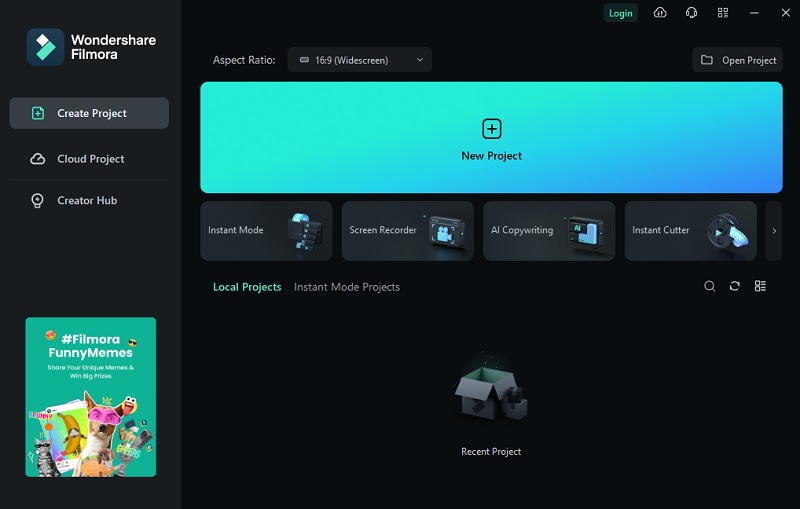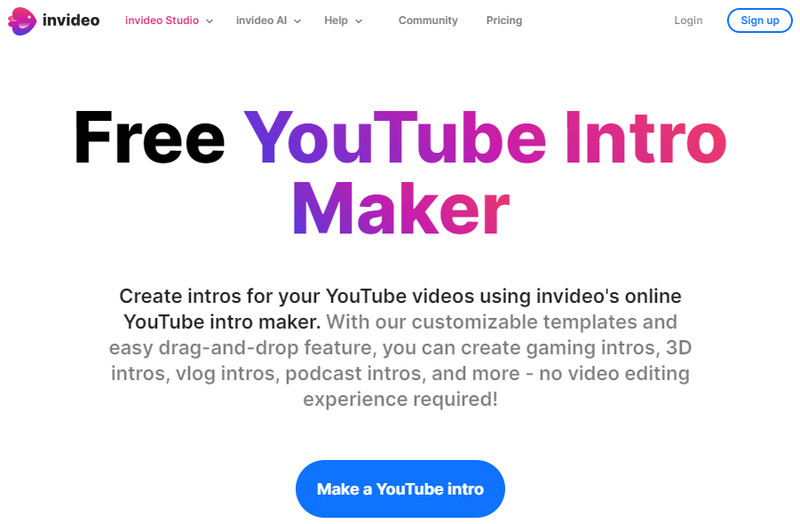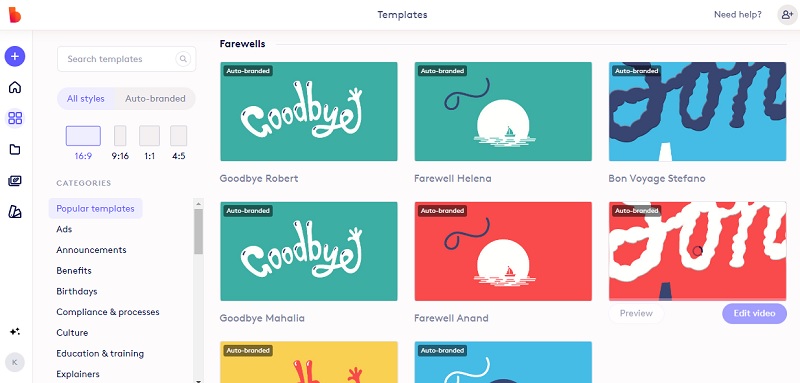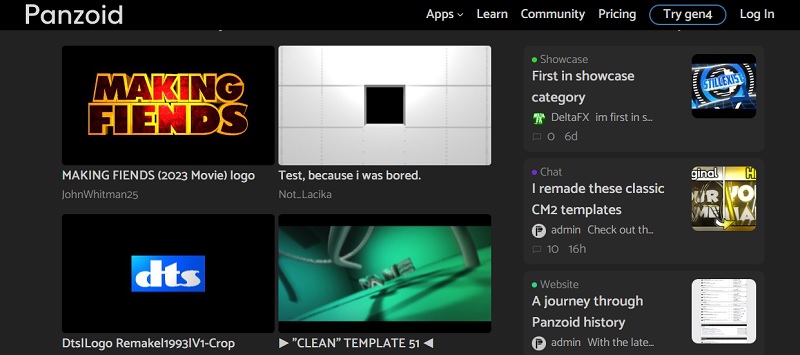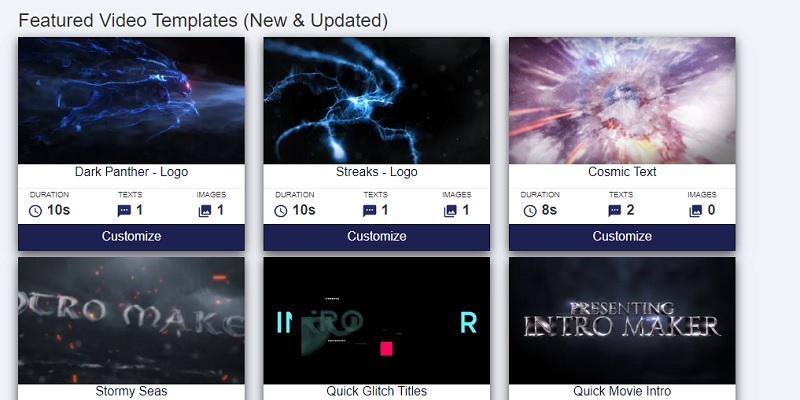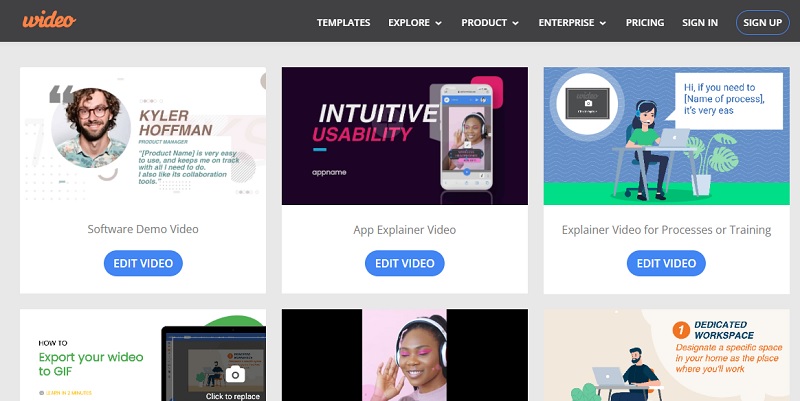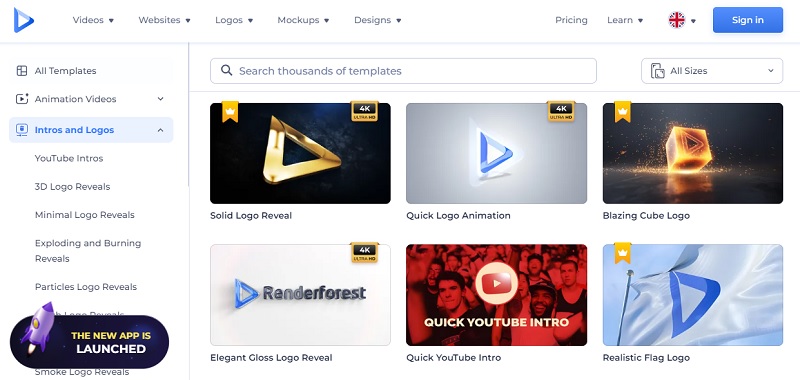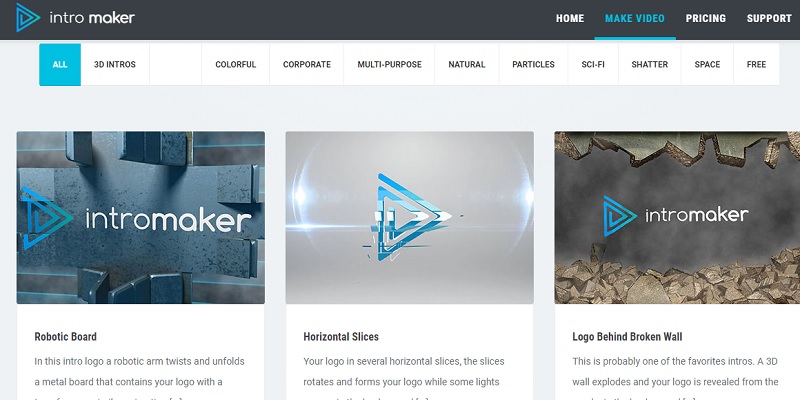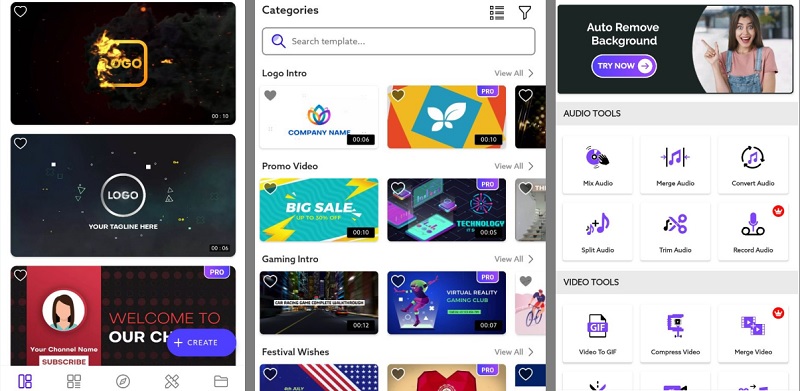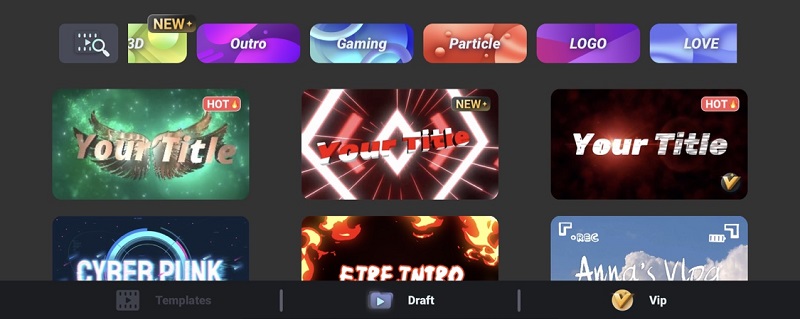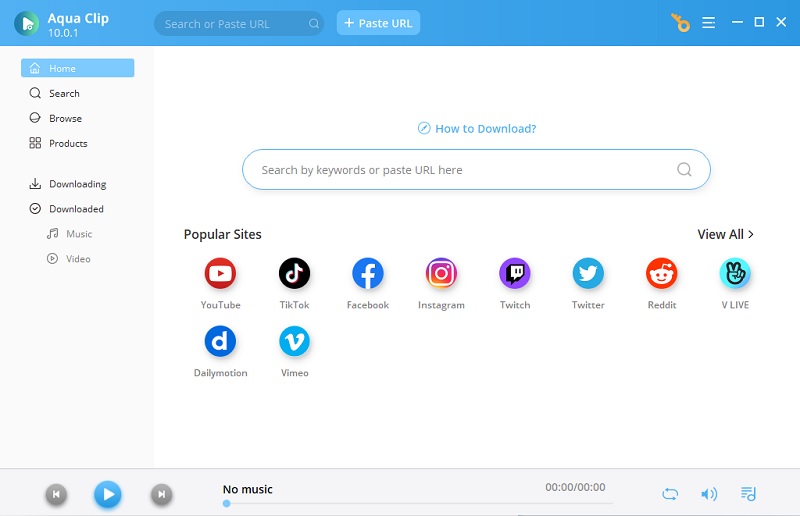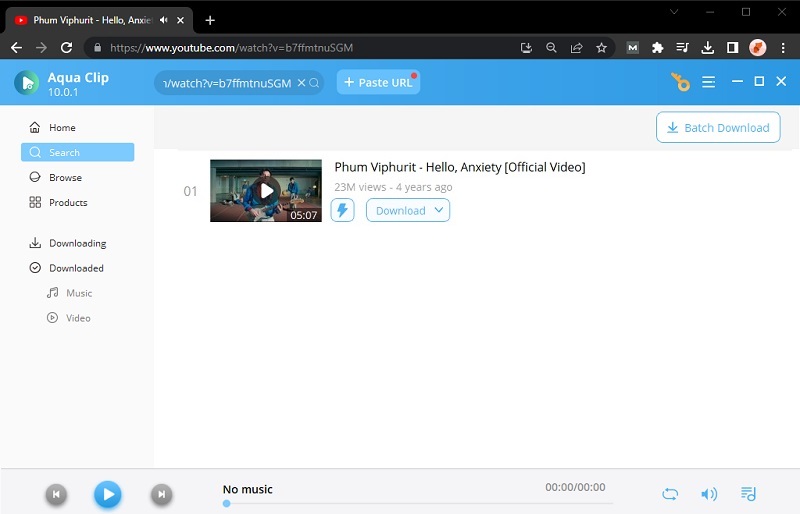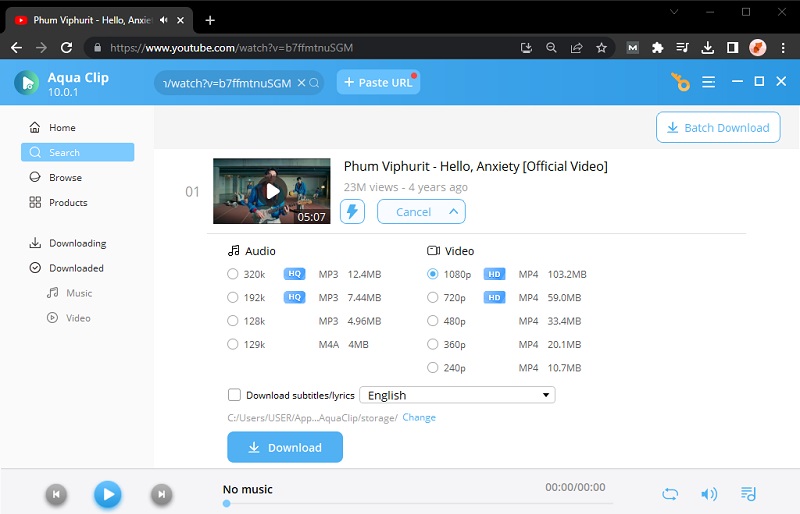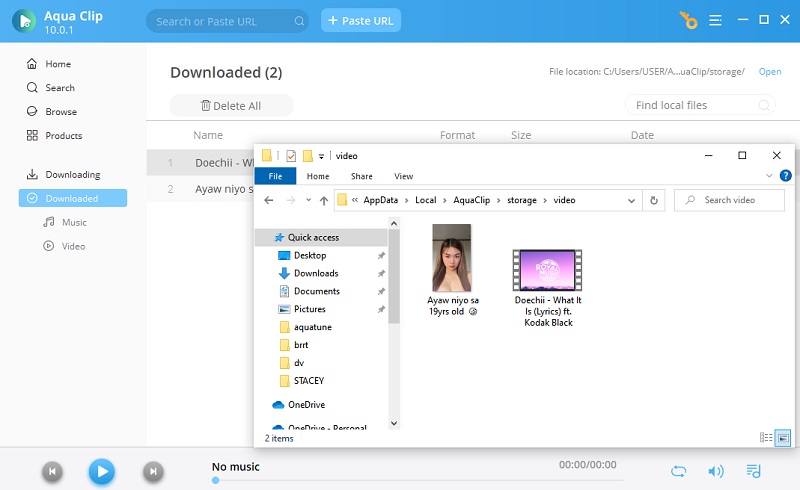Top 10 Best YouTube Intro Maker
1. WonderShare Filmora
Top Features:
User-friendly interface
A wide range of effects and transitions
Advanced editing features
Built-in music library
Text and title options
Verdict: Overall, Filmora is a great tool for beginner to intermediate video editors. It is known for its simple editing tools and easy navigation layout.
Price: $89.99 - Perpetual Plan
One of the most powerful software for making YouTube intros is WonderShare Filmora. This best YouTube intro maker without watermark is an editing tool that enables users to modify their videos with ease. But this tool also can be used for the quick and easy creation of YouTube intros. With its Instant mode feature, you can access 100 pre-made templates for your intros. You can select from a range of themes and modify them to match your branding and style. Additionally, it allows users to add text, animations, and images to their intros, providing a personalized touch. You can upload your preferred images or audio to enhance the uniqueness of your intros further.
- HD video output ensures a professional look.
- You can use its cutting-edge video editing capabilities.
- Limited control over animation timing and sequencing in some templates.
2. InVideo.io
Top Features:
Offers catchy templates and animated text
Offers various animations, effects, and stickers
Verdict: InVideo.io suits those seeking a YouTube intro maker with catchy templates.
Price: $15 per month for the Business plan.
$30 per month for the unlimited plan.
InVideo.io is an online tool that enables you to create a YouTube intro that stands out. It has predesigned graphics and templates that make creating eye-catching intros for your YouTube videos easy. This includes text effects, social media buttons, emojis, and more. Additionally, it offers hundreds of transitions and video effects that can be applied to your intros, giving them a professional and polished look. Besides that, InVideo.io also allows you to add music and voiceovers to your intros, enabling you to create a complete audio-visual experience for your viewers. Overall, InVideo.io is a versatile and user-friendly tool with many features for creating captivating YouTube intros.
- InVideo.io provides users with a wide range of stock images, videos, and music tracks so they don't have to find media content elsewhere.
- The platform has features that allow team members to collaborate on video projects simultaneously, making the editing process more efficient.
- The basic version of InVideo.io might have a logo on videos you download, making them look less professional. This could be a problem for specific uses.
3. Biteable
Top Features:
Extensive library of pre-made templates
Simple drag-and-drop interface
Stock footage and animation
Easy customization
Verdict: Biteable is ideal for creating social media videos, ads, and animations without advanced editing skills.
Price: $49 per month (Pro version)
Biteable is an online platform that empowers content creators to craft captivating YouTube intros easily. With a wide range of customizable templates, Biteable streamlines the intro creation process. This enables both beginners and experienced video creators to produce good-looking intros. This tool has a diverse selection of pre-designed templates. There is a great fit for every channel's style and subject, thanks to this being appropriate for various YouTube genres. Additionally, Biteable provides a variety of dynamic animation effects for your intro. These animations are transitions, text animations, and logo reveals, allowing for engaging intros. Overall, Biteable offers an efficient solution for creating engaging YouTube intros. This tool helps you produce openings that elevate your channel's presentation.
- You can able to select your preferred display or screen size.
- The tool has an automated text alignment feature that makes it easy to customize the text in your intro.
- It lacks some intro design options compared to other intro makers.
4. Panzoid
Top Features:
Online animation and video editing platform
Custom 3D models
Templates for intros and outros
Community sharing
Verdict: Panzoid is suitable for those interested in creating more complex animations and intros.
Price: $11.99 per year (Pro version)
Panzoid is another popular YouTube intro maker that offers a wide range of customizable templates. This tool is a free YouTube intro maker online that you can access on your web browser. Panzoid boasts a diverse range of pre-designed templates. It covers various styles and themes, ensuring you can find the perfect intro for your YouTube channel. The platform provides an online video editor with timeline functionality. With this feature, you can fine-tune your intros to perfection. Panzoid is also known for its extensive community of users who share their creations. This will help you gain ideas and inspiration for your own YouTube intros. Moreover, Panzoid offers all your needs for creating a find-designed YouTube intro. You can edit and customize the animations, transitions, and text effects to suit your channel's unique style.
- The tool is 3D animation support for visually striking intros.
- It has an online video editor with timeline functionality for precise editing.
- It has limited control over the 3D animation's timing and sequencing.
5. IntroCave
Top Features:
Offers customizable video intros and outros
Various styles and themes
Easy customization of text and colors
Verdict: IntroCave is good for quickly creating intros for various purposes online.
Price: $9 - Perpetual Plan (Pro version)
IntroCave is another online YouTube intro maker no watermark that can help you create intro videos easily. On the tool's interface, you will notice different video templates you can choose from. Every template is well-made and can be personalized with your text, pictures, and logo. The platform also provides animated backgrounds and effects to enhance the visual appeal of your intros. You can also share your creations to inspire and contribute to the community of IntroCave users. Furthermore, IntroCave allows you to put a comment on the template. You can communicate with each author using this tool and give them comments on their work.
- It constantly updates its template library, ensuring fresh and new options for users.
- You don't need to sign up or provide personal information to use it.
- The platform only provides intro templates and lacks options to create outro videos or other types of video content.
6. Wideo
Top Features:
Drag-and-drop editor
templates for animations and presentations
stock library access
option for custom dimensions
Verdict: Wideo is suitable for creating animated videos and presentations without the need for extensive video editing skills.
Price: $9 - Monthly (Pro version)
Wideo is a versatile online video editing that can also be used for creating YouTube intros. This YouTube intro maker free download tool also offers a variety of templates. You can use its search function to find specific intro templates that match your desired style and theme. This platform also has a filter and sorting feature. This allows you to browse different template categories like business and entertainment. The platform also offers a range of animation effects, transitions, and motion graphics. It can add dynamism and visual appeal to the intros you create. In addition, this tool has a real-time preview feature. This will enable users to see the changes they make to their intros, facilitating quick and efficient editing.
- It offers animation effects and motion graphics for visually appealing intros.
- It also provides a royalty-free music library to enhance intro quality.
- You need an account first to use the platform.
7. Renderforest
Top Features:
Extensive template library
logo animation
explainer video creation
music visualization
cloud-based editing
Verdict: Renderforest is versatile, offering options for animations, videos, and even website design.
Price: $29.99 per month (Pro version)
Rederforest is another excellent online tool for creating professional YouTube intros. With over 400 video templates, Renderforest offers a wide range of options. With these templates, you can create unique and visually appealing YouTube intros. Additionally, Renderforest provides advanced customization options. It lets you personalize your intros by adding images, text, and logos to the video template. It also has a suggestion section recommending different intros based on your preferences. This will make it easier for you to find the perfect fit for your channel. Renderforest also offers specialized logo animation options. This allows creators to add a dynamic touch to their channel's logo within the intro, further reinforcing brand identity. With its features, this tool is a good option for creating professional YouTube intros.
- It has efficient rendering and fast video processing.
- It has the option to download videos in different formats and resolutions.
- It only has limited audio editing options within the platform.
8. Intro Maker
Top Features:
Wide range of customizable video templates
Logo animations
Easy customization of text and colors
Verdict: Intro Maker is focused on providing quick and easy video intro creation.
Price: $10 - Billed per Video (Pro version)
Intro Maker is an impressive online tool that caters to content creators seeking to design captivating YouTube intros. Not only does it provide users with a vast library to choose from, but it also allows for extensive customization. Users can simply customize the templates by adding their text, photos, and logos. This ensures that their intros reflect their unique branding and style. It also offers 3D and motion graphics options, enabling users to create visually stunning intros. You can also use the selection of royalty-free music tracks. This will allow creators to find the perfect soundtrack to complement their intros and set the right tone for their content. This online tool allows non-designers to produce professional and visually appealing content.
- It has an advanced filter option that allows you to find the perfect fit for your channel.
- You can also upload your audio for a completely customized experience.
- It only provides you video quality up to 1080p, which can be limiting for creators looking for higher resolution.
9. 1Intro
Top Features:
Offers various video intro templates
Logo animations
Customization options for text and colors
Verdict: 1Intro provides a simple way to create video intros for Android users.
Price: Free
1Intro is a powerful Android application that provides captivating YouTube intros on the go. It has an array of features that you can utilize to produce intros directly from your Android device. This makes a convenient solution for elevating the presentation of their YouTube channels. This tool has different templates that you can change to align your presentation with your brand and desired aesthetic. It also offers basic editing tools for the user. This will help you to adjust the timing of animations, text, and other elements, ensuring precise control over the intro's design. The tool also has a collection of audio that you can apply to your intros, allowing you to enhance the overall impact of your videos.
- The program doesn't need to be connected to the internet to generate intros.
- The tools allow you to convert your created intros into different file formats.
- It has some annoying ads that can disrupt the user experience.
10. Intro Maker
Top Features:
Intro templates
Logo animations
Customization options
Verdict: Intro Maker is designed for creating intros with ease for iOS users.
Price: Free
If you are an iOS user looking to make YouTube intro, Intro Maker is a great tool to consider. This tool is also an Intro maker for a YouTube app alternative you can use on your mobile device. It is a handy iOS app that provides various templates and customization options for creating YouTube intros. Once you've opened the app, you will see a grid of templates that you can customize. It also has templates for gaming, technology, fashion, and more. This lets you find the perfect fit for your YouTube channel's niche. The tool also has a template for your outro, giving you a cohesive and professional look for your videos. With these traits, this tool is worth considering for creating your YouTube intros.
- It has a variety of template categories on its interface.
- It does not require advanced design skills to use the tool.
- The tool has only a limited number of templates available.
How To Download YouTube Resources Using AceThinker Aqua Clip
Now that you have tools for how to make YouTube intro, it's important to note YouTube itself can be a valuable resource for content creators. YouTube offers a plethora of content that can enhance your creations. You can use this tool to find and save inspiration for video ideas to research specific topics. If you want to download YouTube resources for your intros, you can use AceThinker Aqua Clip. The tool has an advanced video downloading system that can download high-quality videos. You can save a video up to 4K video resolution. A batch download feature is also present in this tool. With this, you can save multiple videos simultaneously, making it convenient and efficient. Another thing to note is that this tool also provides a fast downloading speed, even performing batch downloads. It is one of the fastest YouTube Downloader for Windows that is available to use. So if you want to collect various YouTube resources to enhance your YouTube intros, consider using AceThiner Aqua Clip.
Try it for Free
Free Download
Windows 8/10/11
Secure Download
Free Download
Mac OS X 10.15 and above
Secure Download
Step 1 Download and Install Aqua Clip
If you want to install this incredible tool, click the download option above this section. This will download the app installer of the tool. Once you have downloaded the file, you need to launch it to obtain the application on your computer.Step 2 Access the YouTube source
Launch the Aqua Clip on your computer after the installation. Then use the built-in browser within the tool to access YouTube. Once you're on the YouTube website, navigate to the video or videos that you want to download for your intros.Step 3 Download the Video
Once you have access to the video, you will see a download option beside the video. Click this button to access the video quality option and select your desired resolution for your video. Then click the download button again to begin saving the video on your device.Step 4 Check the Download Video
You can verify the downloaded file on your device to make sure the video was successfully saved after downloading it. You can also play the video on your desired video player to verify its video resolution.Comparison Section
| Tool | Ratings | Has a Subscription to unlock other features? | Need internet to use the tool |
|---|---|---|---|
| WonderShare Filmora | 4.3 | Yes | No |
| InVideo.io | 4.6 | Yes | Yes |
| Biteable | 4.0 | Yes | Yes |
| Panzoid | 3.9 | Yes | Yes |
| IntroCave | 3.9 | Yes | Yes |
| Tool | Ratings | Has a Subscription to unlock other features? | Need internet to use the tool |
|---|---|---|---|
| Wideo | 3.8 | Yes | Yes |
| Renderforest | 4.0 | Yes | Yes |
| Intromaker | 3.7 | Yes | Yes |
| 1Intro | 3.5 | No | No |
| Intro Maker | 3.5 | No | No |
Summary
In conclusion, free YouTube intro makers have revolutionized how content creators approach video production on the platform. These accessible tools have democratized the creation of captivating intros, allowing aspiring and experienced creators to enhance their YouTube channels' presentations without needing advanced design skills or costly software. With an extensive template library, customization options, and animation effects, free YouTube intro makers offer a wide range of creative possibilities, enabling users to add a touch of professionalism, brand identity, and visual appeal to their videos from the beginning. Also, if you want to download YouTube sources in 1080p video resolution, learn more here.