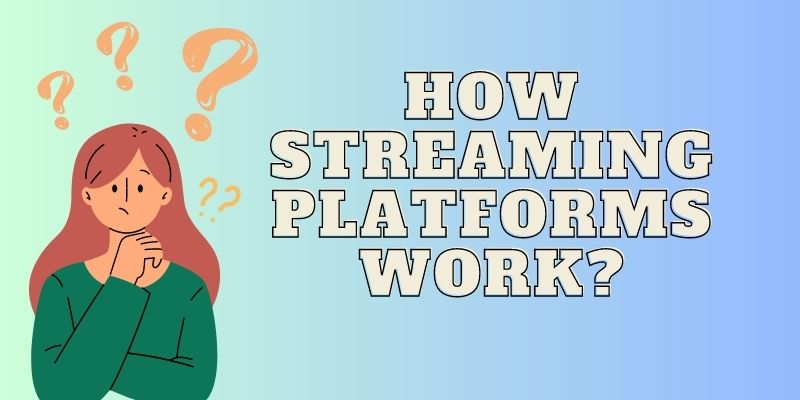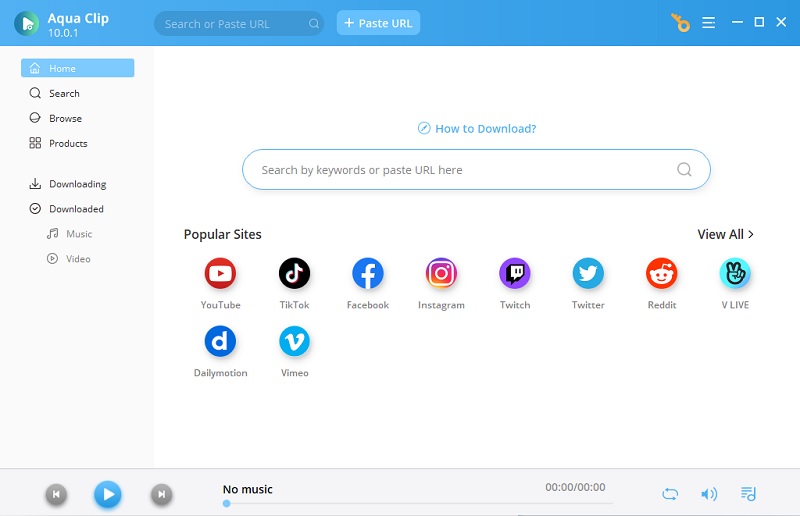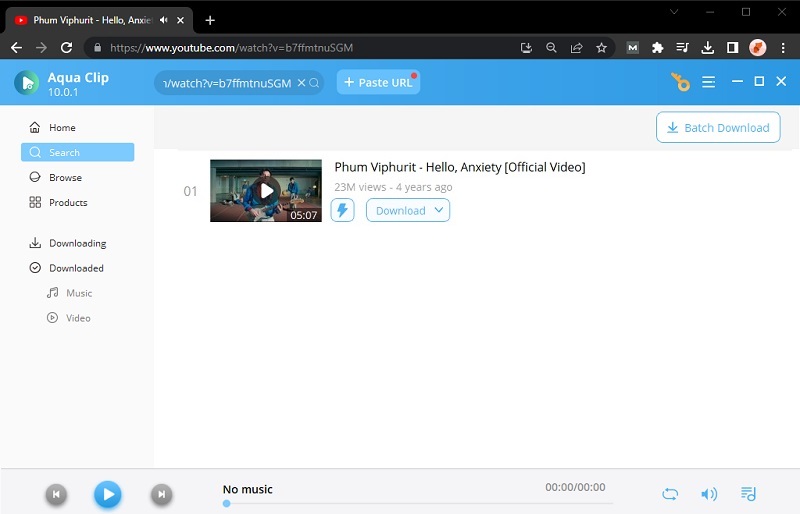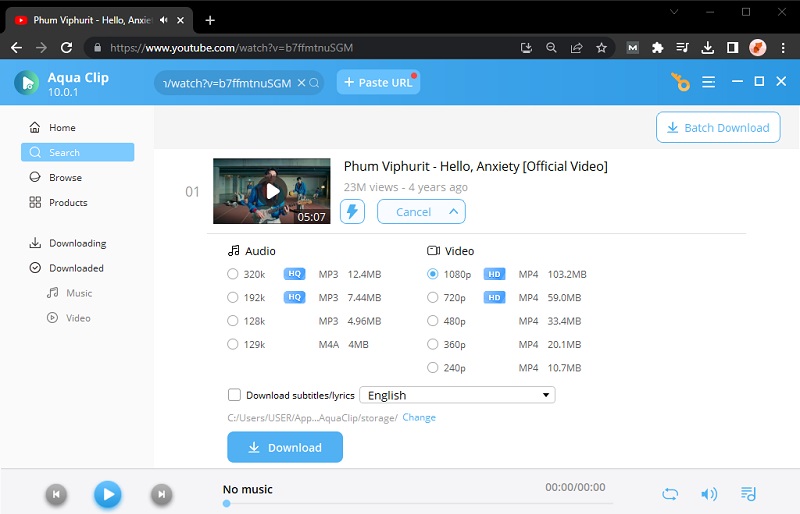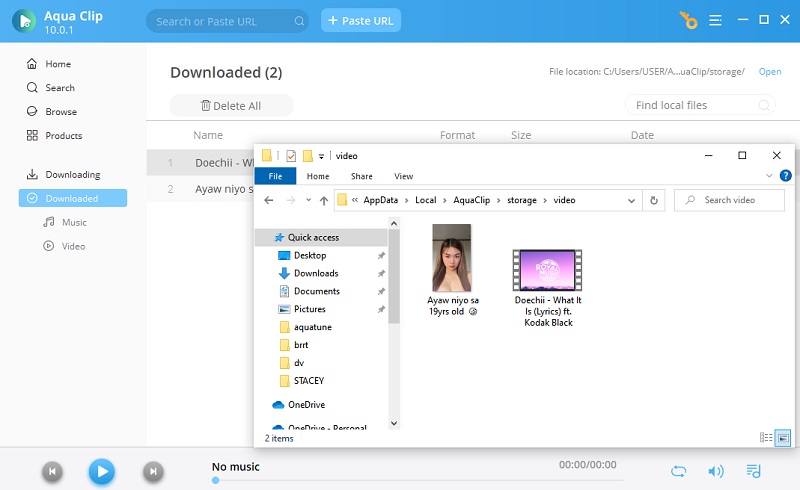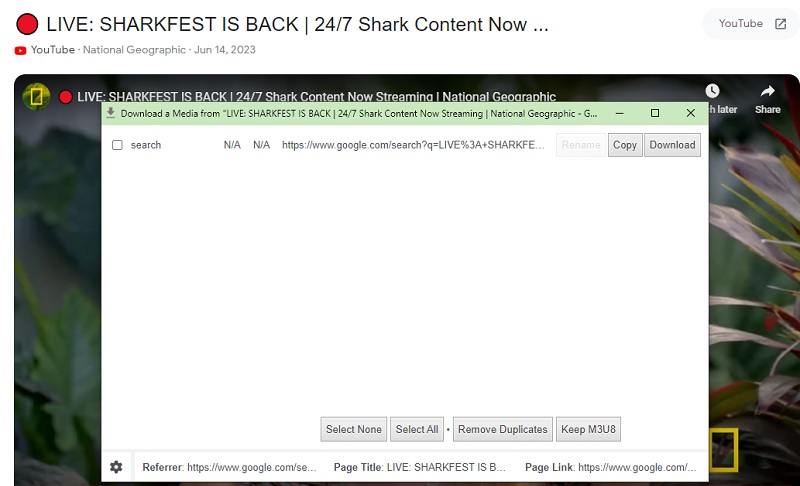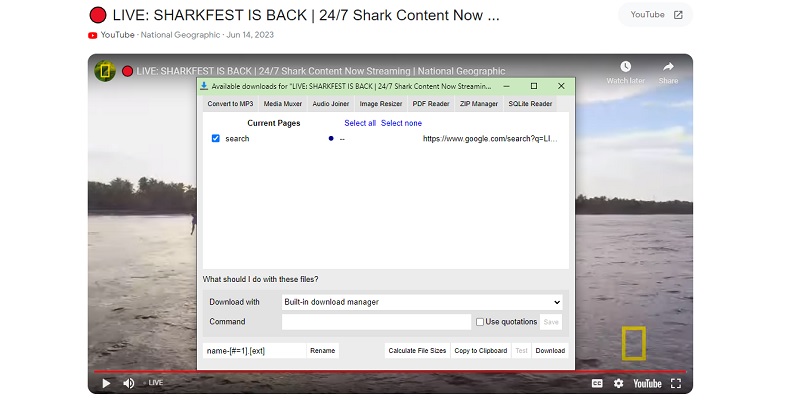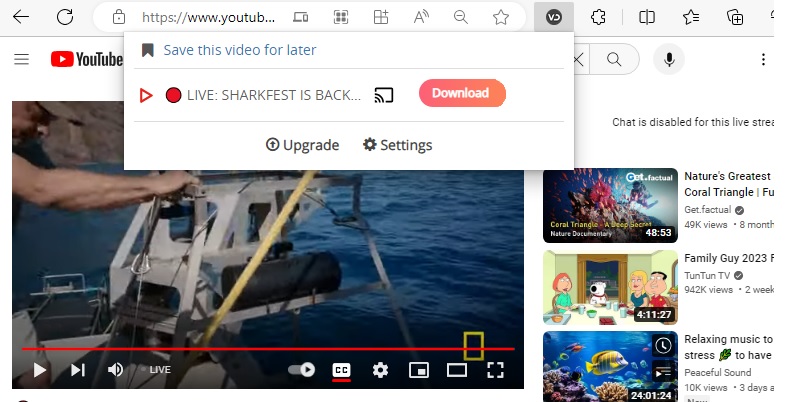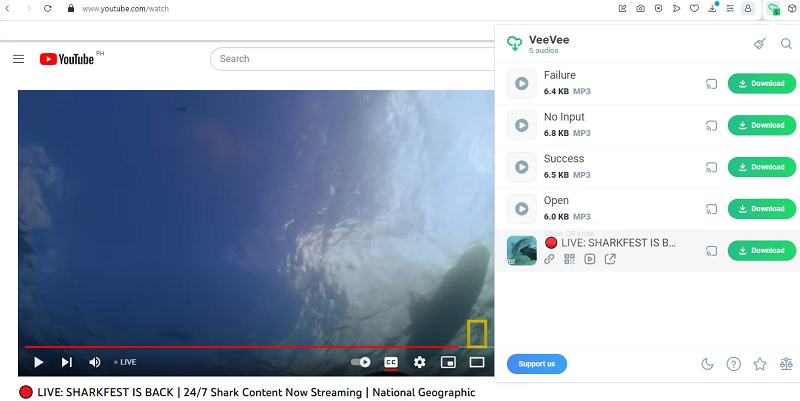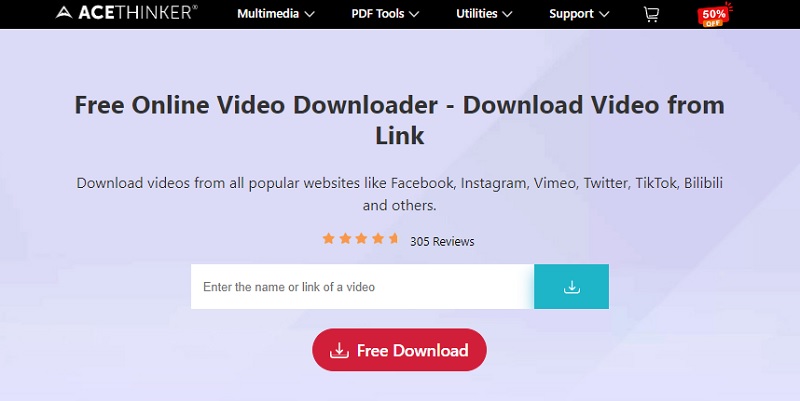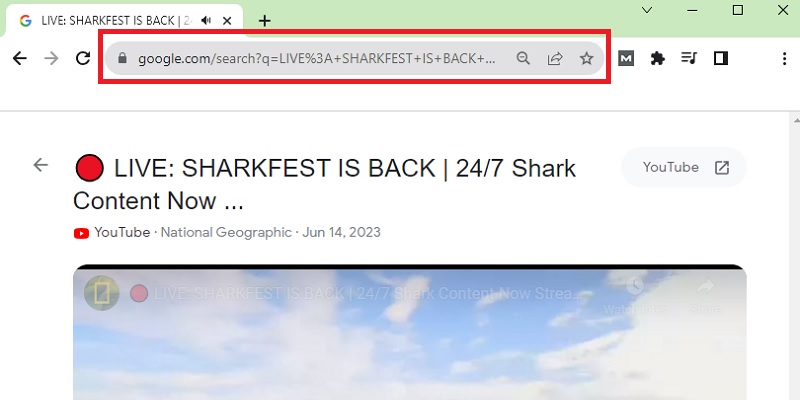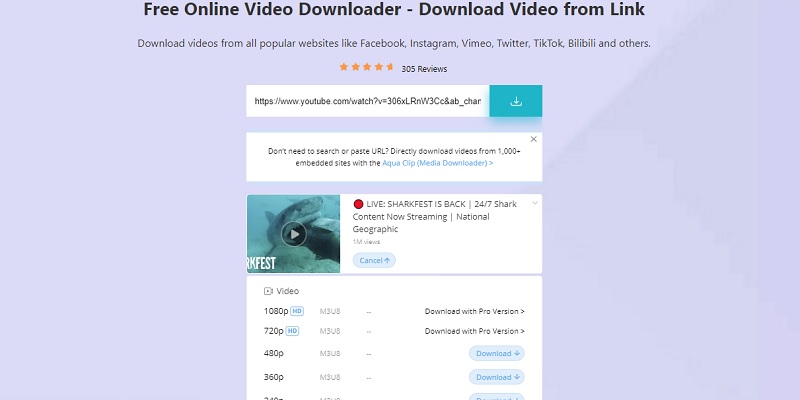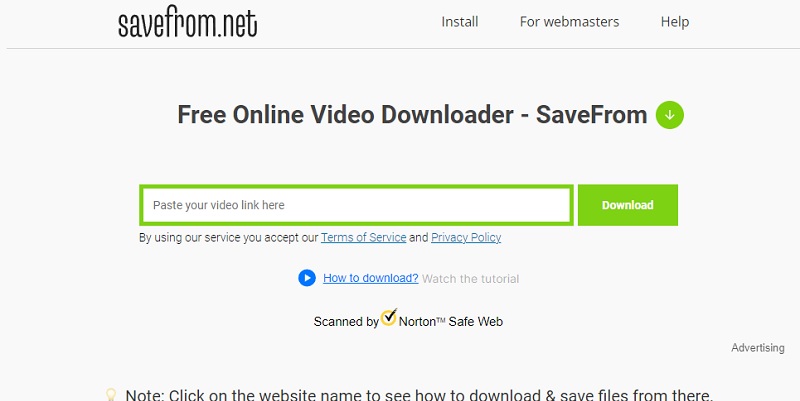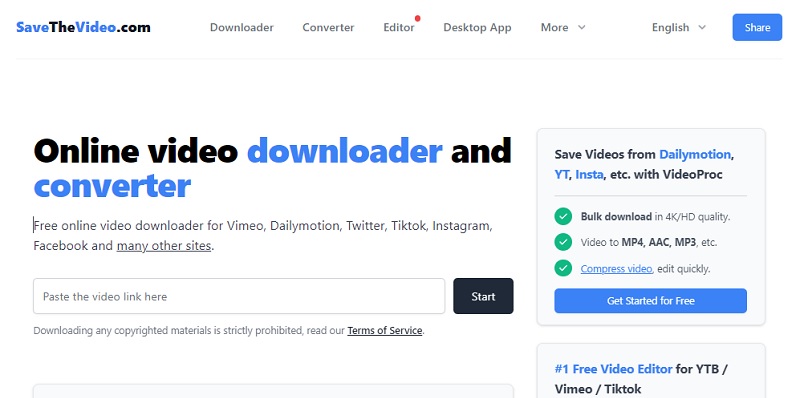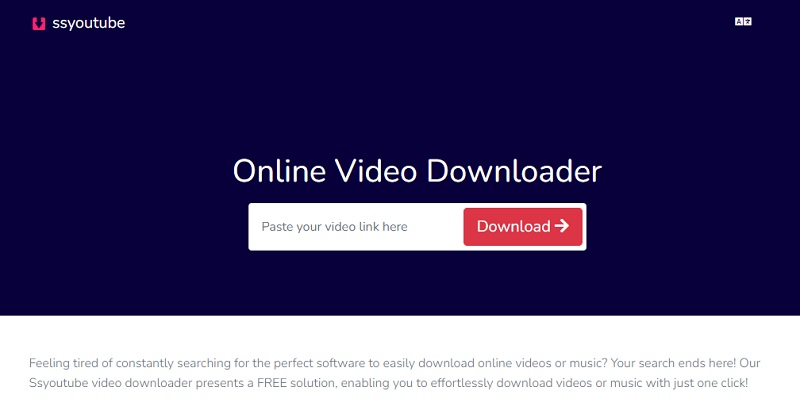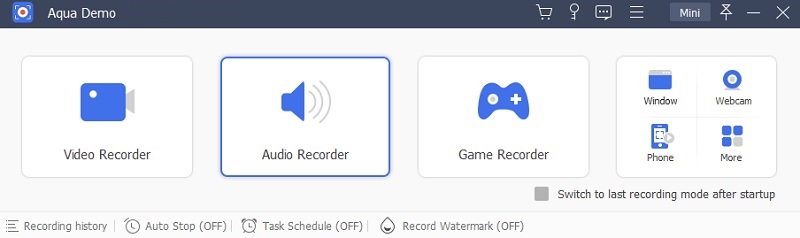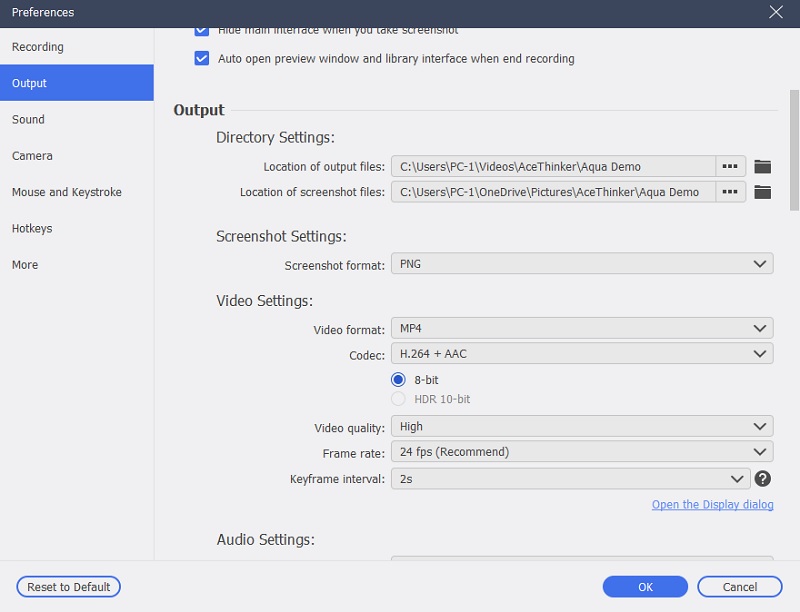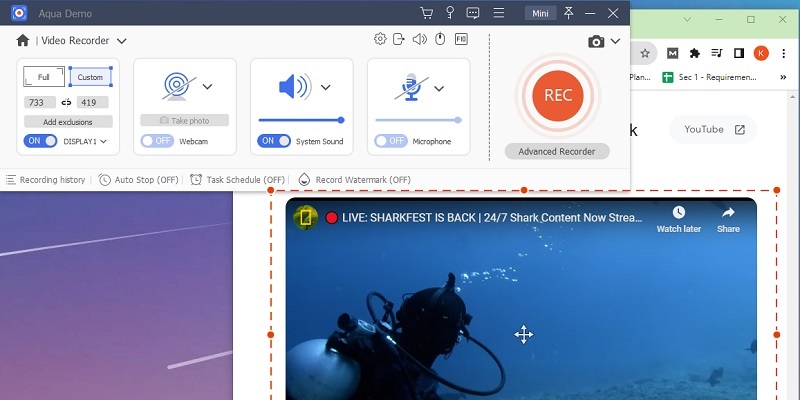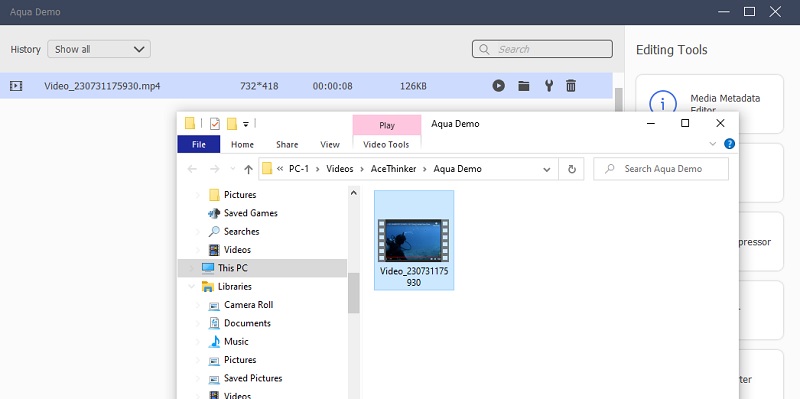Understanding About Streaming Videos
1.1. What are Streaming Videos?
Streaming videos refer to digital multimedia content. These include movies, TV shows, music videos, and live events. Streaming videos delivered in real time over the Internet. You'll need a reliable internet connection to watch a video in real time. However, streaming videos require constant contact with the internet to ensure smooth playback.
1.2. How Streaming Platforms Work: Enabling On-Demand Entertainment
Streaming platforms serve as the intermediaries between content creators and viewers. These platforms host vast libraries of videos and provide users with on-demand access to diverse content. When a user selects a video to watch, the streaming platform breaks down the content into smaller data packets. These packets are sent from the platform's servers to the user's device through the Internet. As the data packets arrive on the user's device, they are immediately processed and played. This allows viewers to experience the content in real time. The streaming platform sends new data packets, ensuring a smooth and uninterrupted viewing experience as long as the internet connection remains stable.
1.3. Benefits and Drawbacks of Streaming Videos
Benefits:
- Instant Gratification: Streaming allows users to begin watching videos almost instantly. It also eliminates the wait time associated with downloading large files.
- Diverse Content Libraries: Streaming platforms offer an extensive array of content. It caters to various preferences, from entertainment and documentaries to educational materials.
- Cross-Device Accessibility: Users can access streaming services on multiple devices. You can use smartphones, tablets, smart TVs, and computers. It makes it convenient to watch content anytime, anywhere.
- Cost-Effectiveness: Numerous streaming services provide subscription options. They provide access to a vast selection of content at a far lesser cost than traditional cable or satellite services.
- Curated Recommendations: They often use algorithms to recommend personalized content based on a user's viewing history. This helps the user to enhance their overall viewing experience.
Drawbacks:
- Internet Dependency: Streaming videos heavily rely on a stable internet connection. Slow or intermittent connections can result in buffering and degrade the viewing experience.
- Limited Offline Access: Most streaming platforms do not allow direct downloading of content for offline viewing. This can be inconvenient during travel or in areas with poor internet connectivity.
- Content Rotations: Some streaming platforms periodically remove certain content. This was due to licensing agreements, causing popular titles to become unavailable for streaming.
- Bandwidth Consumption: Streaming high-definition content can consume a significant amount of data. It can potentially lead to data caps or higher internet bills for users with limited data plans.
- Copyright Restrictions: Streaming platforms enforce copyright protections. It can limit the availability of certain content and prevent unauthorized distribution.
Recommended Ways to Download Streaming Videos
2.1. Using Third-Party Software (AceThinker Aqua Clip)
One of the most popular methods to download streaming videos is third-party software. An excellent tool for downloading streaming videos is AceThinker Aqua Clip. This tool has advanced video-downloading technology that allows users to download streaming videos from any website at a fast downloading rate. It also provides options for selecting the quality of the downloaded video. This allows you to choose the best video resolution based on your preferences and device capabilities. Aqua Clip can download 4K movie, which is perfect for those who want to watch high-resolution videos. You can also use this tool to save multiple streaming videos at once. This can be helpful when you want to download an entire series or playlist. By downloading streaming videos, you can access your favorite content offline whenever you need it.
Try it for Free
Free Download
Windows 8/10/11
Secure Download
Free Download
Mac OS X 10.15 and above
Secure Download
Step 1 Install the Aqua Clip
First, you must install the AceThinker Aqua Clip by clicking the download icon above this instruction. After clicking the download option, you will notice an app file downloaded to your device. Run the installer file after it has finished downloading to install the Aqua Clip software.Step 2 Access the Streaming Videos
After installing, you can now utilize the tool to download streaming videos. You can use its browser to access the streaming video website or platform where your desired content is located. Play the video to access the video source code of the content.Step 3 Download the Video
Aqua Clip will automatically detect the video and provide a download button. Click it, and let you choose the desired video quality. Pick the highest video quality and click the download to save your streaming video.Step 4 Check the Downloaded Content
After downloading, you can navigate to the designated folder on your device to find the downloaded video. You can play the video to verify that the download was successful and that the video is playing back properly.2.2. Browser Extensions and Add-ons
The Live Stream Downloader is a browser extension that you can install on your browser. This tool is integrated with the popular browser Google Chrome. This extension allows you to rip streaming video directly from websites. The tool has an advanced detection feature. It automatically detects streaming video resources on the webpage and provides a download option for those videos. It also allows you to choose quality and format before proceeding to the download process. You can choose file output MP4, MP3, and M4A. However, you can only save your video file to a max resolution of 720p which is still sufficient for most viewing purposes.
The "Easy Video Downloader" Browser Extension for Firefox is a versatile tool for downloading streaming content. Integrated with Firefox, this lightweight extension empowers users to save streaming video effortlessly. It can access an array of video-sharing platforms and streaming services. Once you are on the webpage with the streaming video, the tool will detect all of the video sources embedded in the page. The tool also allows you to save your video in MP3 file format. So if you want to save a podcast in an MP3 file format, this extension can be useful. Additionally, the tool can save your video on up to 720p resolution for optimal viewing experience. Overall, this tool is a great choice if you want to use an extension on your Firefox browser for downloading streaming videos.
The "Video Downloader Plus'' Browser Extension for Microsoft Edge is a video downloader tool that enhances your ability to download video from streaming site effortlessly. The tool supports different streaming platforms. Once you have added this extension to your Microsoft Browser, it will always analyze every webpage you visit. It will automatically access the video sources on the web page and allow you to download the content. The video can be saved in 720p resolution, ensuring a decent viewing experience. You can also utilize the tool quality settings to save the video in MP3 format to listen to the audio separately.
The next tool is perfect for you if you're using an Opera browser. The Video Downloader Veevee is one of the truster extensions for the Opera browser. It allows users to download any streaming video conveniently. The tool can download a streaming video in 1080p video resolution. This correlates to consumers being able to watch high-definition videos with clear and crisp images. Video Downloader Veevee also has an advanced detection algorithm. It detects all of the media content within the webpage. Users have the choice to download the videos they desire thanks to this. The tool also enables you to download your video in different media formats. You can save your video in MP4, M4A, and MP3 formats. Using this extension, Opera browser users can flexibly download and save their favorite streaming videos without hassle.
2.3. Online Video Downloading Websites
1. AceThinker Free Online Video Downloader
AceThinker Free Online Video Downloader is a reliable and convenient website for downloading streaming videos. The tool is compatible with multiple browsers and platforms, making it accessible to many users. Also, there is no need to register or provide any personal information to use this online video downloader. You can also rest assured of your downloading experience. This tool provides a secure and safe platform for downloading streaming videos. Utilizing this tool can save your video on 480p video resolution, ensuring a high-quality video. Moreover, the tool has no limitations on the number of videos. You can download as many videos as possible using the AceThinker Free Online Downloader.
Step 1 Access the AceThinker Free Online Video Downloader
To utilize this tool, you must access the AceThinker Free Online Video Downloader. You can click the provided link to access the online tool immediately. Once you can access the tool, you can browse its interface and see its features.Step 2 Choose a Video to Downloader
After accessing the online tool; you may choose streaming videos you want to download on different platforms. Once you have chosen a video, copy the URL or enter it directly into the provided field on the AceThinker Free Online Video Downloader.Step 3 Select Video Quality
Once you have pasted the link or entered the video URL, click the download icon beside the URL box. Then select the desired video quality you want for your video to begin downloading your streaming video.2. SaveFrom.net
SaveFrom.net is another popular online video-downloading website. Everyone may quickly explore the website because of its clear and uncomplicated design. It enables users to download streaming videos from various media platforms easily. It supports numerous streaming platforms, including YouTube, Facebook, Instagram, and Vimeo. Users can select the desired video quality, ranging from standard definition to high definition. You can choose from 144p to 1080p video resolution. This helps you to suit your internet speed and device capabilities. However, the online tool only provides MP4 and WEBM file formats which may limit your needs in terms of video format compatibility.
SaveTheVideo.com is an efficient online tool that enables users to download streaming videos from various platforms and websites effortlessly. The website offers a selection of video format options. You can select file formats from MP4, AAC, and MP3. This allows users to choose formats suitable for their devices and playback preferences. The tool also has a batch download feature. It lets you download multiple videos simultaneously, saving you time and effort. Regarding its video quality output, this tool can provide you with 1080p resolution for high-definition videos, ensuring clear playback. With these features, SaveTheVideo.com is worth considering for your online video downloading needs.
4. SSYouTube
SSYouTube is another reliable online tool to download streaming video Mac. The tool provides a wide range of functions to improve your downloading experience. It is compatible with online platforms like YouTube, Facebook, and Vimeo. Also, you can utilize this tool in different browsers and platforms, from Windows and Mac to Android and iOS devices. You can consider this tool as a first option if you want a browser video downloader for Mac. This online downloader allows you to select your desired video quality and resolution, ranging from 144p to 1080p. But the tool only provides video formats such as MP4 and WEBM. But overall, the tool performs well and provides a fast downloading speed. This tool lets you easily download streaming videos you want for offline watching.
2.4. Screen Recording Methods (AceThinker Aqua Demo)
Aqua Demo is a versatile and powerful screen recording software. It empowers users to capture streaming videos effortlessly. The tool has lots of features that you can utilize. Aqua Clip allows users to select and adjust the recording area. This allows capturing the entire screen or a specific application window. It also allows you to record streaming videos in high resolution. It can capture high FPS and produce a high-quality output video up to 4K resolution. The software also offers scheduled recording options. This enables users to set specific start and stop times for recording streaming videos, even when they are not present. This makes Aqua Demo an excellent choice for those who want to capture streaming videos with the utmost clarity and detail.
Try it for Free
Free Download
Windows 8/10/11
Secure Download
Free Download
Mac OS X 10.15 and above
Secure Download
Step 1 Install Aqua Demo
To begin using AceThiner Aqua Demo, install it on your computer first. Click the download option that you see above this section. Then the install file will be downloaded to your computer. Run the downloaded file to install the program and open it afterward.Step 2 Adjust the Settings
After installing the screen recorder; you can adjust or modify its settings to suit your needs. Click the three horizontal lines and select the Preferences option. Then you can adjust settings such as the recording area, video quality, and audio input.Step 3 Start Recording
After modifying the settings; you can now start recording your streaming videos. Open the streaming video you want to record, then click the Video Record and "Record" button on Aqua Demo. The tool will start capturing everything on your screen, including the streaming video.Step 4 Check the Recorded Video
You must press the recording tool's stop button after you are done recording. Then the video will be saved automatically to your designated folder on your computer. You can check the recorded video to ensure it captures the streaming video accurately and with the desired quality.Tips for Responsible and Efficient Video Downloading
As video downloading becomes increasingly prevalent, it is essential for users to engage in responsible and ethical practices for downloading streaming video. This practice respects copyright laws, supports content creators, and avoids piracy and illegal sharing. Here are some essential tips for responsible video downloading:
Respecting Copyright Laws and Intellectual Property Rights: Ensure the videos you download aren't copyrighted or otherwise subject to intellectual property rights. Unless you have obtained proper authorization or permission from the content creators or rights holders. Downloading copyrighted videos without permission constitutes infringement and is illegal.
Supporting Content Creators and Platforms: Consider supporting content creators and streaming platforms using legal and authorized methods to access their content. Doing so contributes to the content creation industry's sustainability and encourages producing more high-quality videos.
Avoiding Piracy and Illegal Sharing: Do not engage in piracy or illegally sharing downloaded videos. Sharing copyrighted content without permission violates copyright laws and harms content creators' livelihoods. Furthermore, it is important to note that downloading streaming videos for personal use is generally considered fair use under copyright law.
Conclusion
In this era of digital media, the allure of streaming videos is undeniable, offering a vast array of captivating content at our fingertips. Yet, it also has a limitation on streaming video. The need for constant internet connectivity can sometimes hinder our entertainment experience. That's where video downloading steps in. This provides a solution that empowers us to enjoy our favorite videos offline at our convenience. Throughout this article, we have delved into the world of video downloading. We explore various methods and tools that cater to different preferences and needs. The options are diverse and versatile, from browser extensions and online websites to dedicated screen recording software. However, it is vital to approach this practice with a sense of responsibility, respect for copyright laws, and ethical consideration for content creators. With the right tools and ethical mindset, we can unlock the world of entertainment without compromising on our principles.