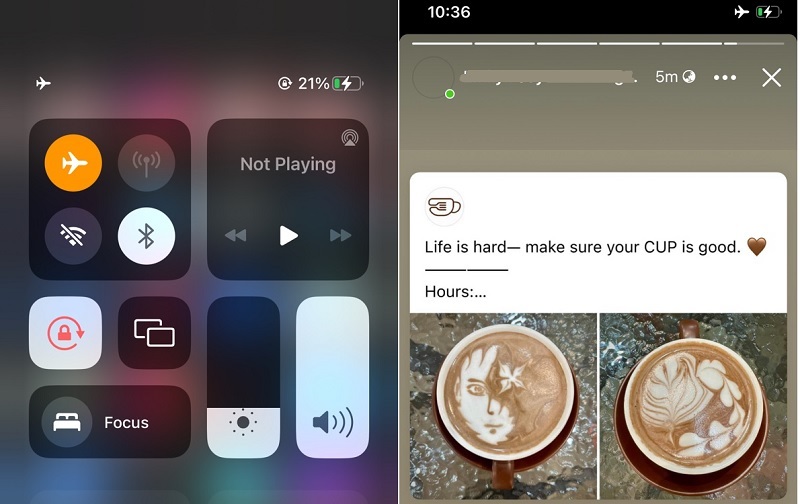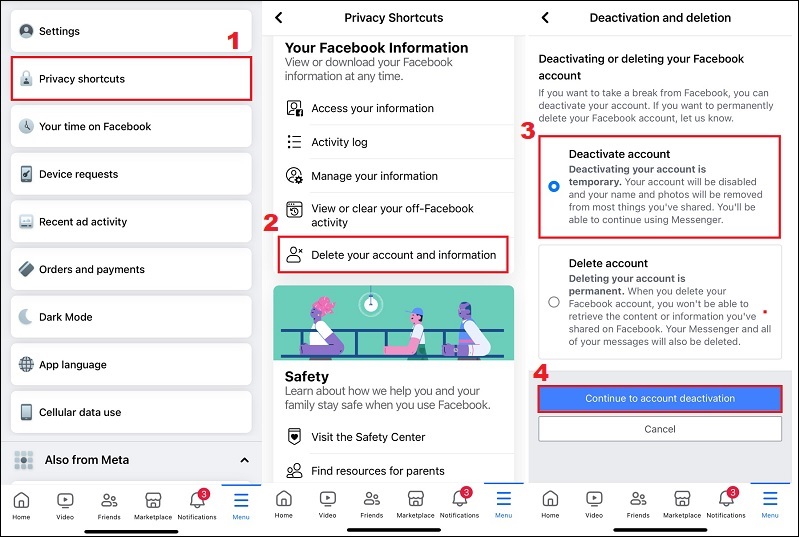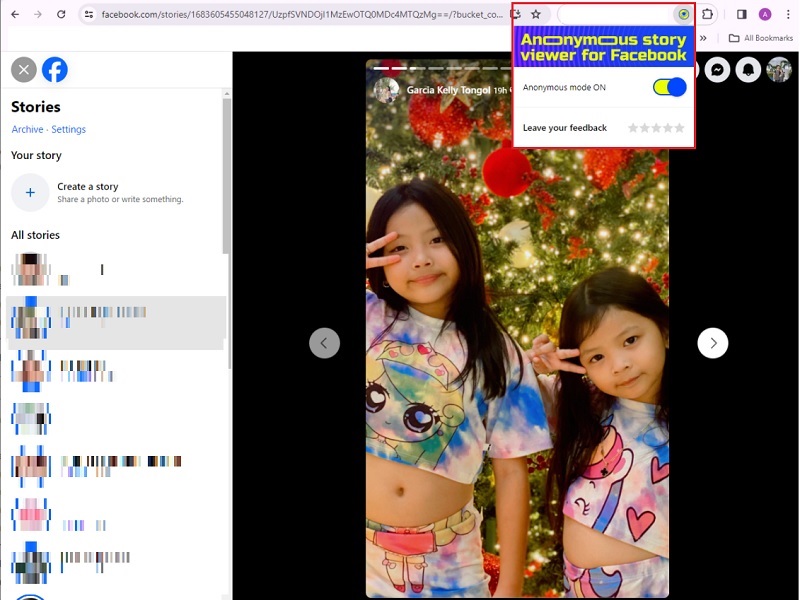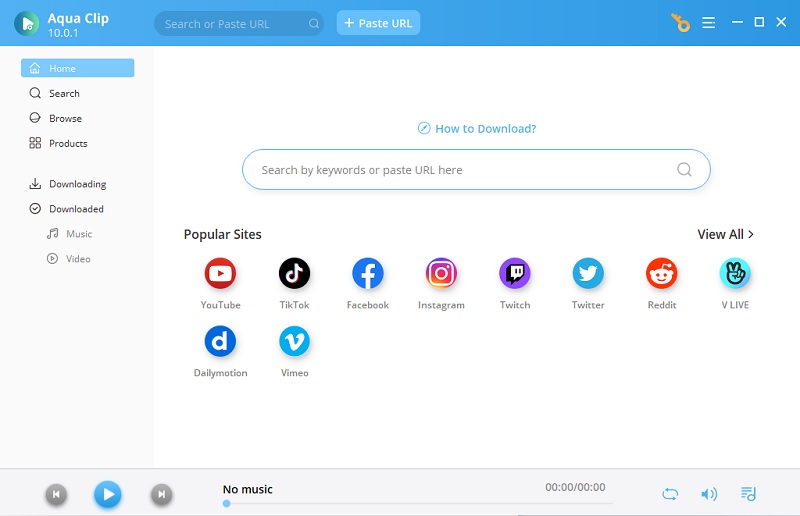Overview of Facebook Stories
Facebook Stories are temporary posts that users can share with their friends or followers. These posts disappear after 24 hours. It allows for a more spontaneous and ephemeral way of sharing content than traditional, permanent posts. Unlike regular posts, Facebook Stories are prominently displayed at the top of the user's feed. This Facebook Stories emphasizes visual and creative content. They provide a snapshot into the user's daily life, fostering a sense of immediacy and connection. The overall adoption of Facebook Stories is evident in their integration across various platforms. And this platform includes Facebook, Instagram, and WhatsApp. This cross-platform functionality has contributed to their ubiquity in the social media landscape.
Techniques for Viewing Facebook Stories Anonymously
1. Switch On Your Airplane Mode
Airplane mode on a mobile device is a setting that disables its wireless communication functions. This includes cellular network connectivity, Wi-Fi, and Bluetooth. Your phone will disconnect from the internet as soon as you switch to airplane mode. Even though you are in airplane mode, you can still open the Facebook app on your device. When you view a story in airplane mode, Facebook cannot communicate with its servers to update the information about who has viewed that particular story. The servers rely on real-time internet connectivity to track and record user interactions. Since your device is offline, Facebook is not able to register your account as one of the readers of the story. With this method, you can view Facebook Stories anonymously.
- Open your Facebook account on your iOS or Android device. Then, use your login information to access the homepage, and you will see various people's tales or stories on the top part of the application.
- To go offline, go to airplane mode now by swiping down your screen and tapping the "Airplane" icon on the menu. Once offline, return to the home screen and select any story you wish to view.
2. Half Swiping Method
The second method to be an anonymous FB Story viewer is half-swiping. By half-swiping and not letting go, you initiate the swipe gesture but do not complete it. This action allows you to preview or partially navigate to the next story while technically in the previous one. It's a way of quickly glancing at the content of the next story without fully transitioning to it. The effectiveness of this technique is particularly notable when the story's content is an image. Since images can be loaded and displayed, previewing them during the half-swipe action is easier. But, when dealing with videos, the experience might differ. Videos typically require more data to load and play, and during the half-swipe action, only a thumbnail or a brief preview of the video might be displayed.
3. Deactivate Your Facebook Account
Deactivating your account means a temporary departure from Facebook. This can impact your connections and access to certain linked services to your Facebook account. While your account is deactivated, your friends won’t be able to interact with you within the platform, but it can be an effective way to view a story without appearing on the viewer’s list. You can be an anonymous viewer on Facebook Story using your Messenger application. Though you have deactivated your Facebook account, you can still use your Messenger since it was a different platform. Messenger also showcases the Facebook Stories of your friends so you can view them without them knowing that you are the one who viewed their stories. To deactivate your Facebook account you can go through the simple guide below.
- On your Facebook account, click your "Profile," located in the topmost right corner. After that, scroll down until you find the "Privacy shortcuts."
- On the "Privacy shortcuts," find the "Delete your account and information." Once you find it, click it to move on to deactivating your account.
- A new menu window will appear where you have to confirm the deactivation of your account. Select "Deactivate account" and "Continue to account deactivate" to halt your account temporarily.
4. Use a Facebook Anonymous Viewer Tool
If you are going to use your laptop or desktop to view your friends' Facebook Stories, you can use a third-party tool called Anonymous Stories for Facebook. This anonymous Facebook viewer extension allows users to view Facebook Stories absolutely anonymously. It is easy to use and can be used by all kinds of users; whether you are a beginner or a pro, this can be easily navigated. Aside from that, users can easily track the stories they have already viewed using this tool, as it marks the stories they have already seen. The good thing about this tool is that it automatically works as you have toggled or activated it before viewing the Facebook Stories you need.
- On your laptop or desktop device, access your web browser and search for the Anonymous Stories for Facebook extension. Then, once you have found the tool's page, click the "Add to Chrome" button to save it as an extension.
- After that, log in to your Facebook account. Then, toggle or activate the anonymous Facebook viewer extension in the upper right corner of your web browser. Now you can view the Stories you need without your friends knowing.
Bonus Tip: Download Private Facebook Videos
If you want to download private videos on Facebook, you can use the Aqua Clip. This tool enables users to save videos from Facebook. Whether it's private, live, or public video, you can easily grab it. This feature allows users to view the downloaded video even on a wide screen without compromising the quality of the video. Users can get HD videos in multiple resolutions varying from 480p, 720p, 1080p, and even 4K as long as the video supports it. Apart from Facebook, users can also download CNN video or videos from other streaming platforms like YouTube, Dailymotion, Vimeo, and more. In addition, this tool can extract MP3s from music videos, letting users enjoy high-quality sounds. Users can also benefit from the tool's batch downloading feature without worrying about the download speed. This tool is equipped with advanced technology called multi-threading, allowing users to download 5x faster.
Conclusion
The rise of anonymous viewing tools and techniques reflects the evolution of social media privacy. Users now seek more control over their digital presence and interactions, prompting the development of solutions to meet these demands. Anonymity in viewing Facebook Stories empowers users to engage with content more freely, fostering a sense of security and control. This shift toward user empowerment is crucial in the ever-changing social media landscape. As the demand for anonymity increases, platforms like Facebook must strike a balance between user privacy and maintaining a healthy online community. Achieving this equilibrium is essential for ensuring all users' positive and secure digital experiences.