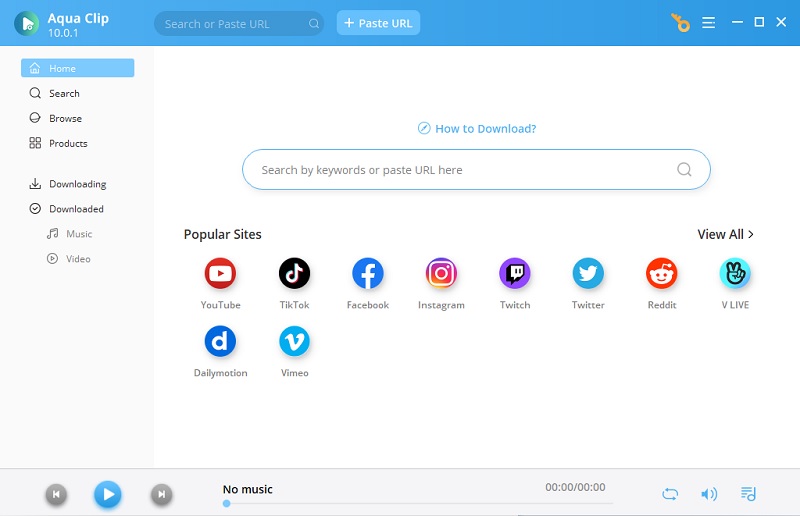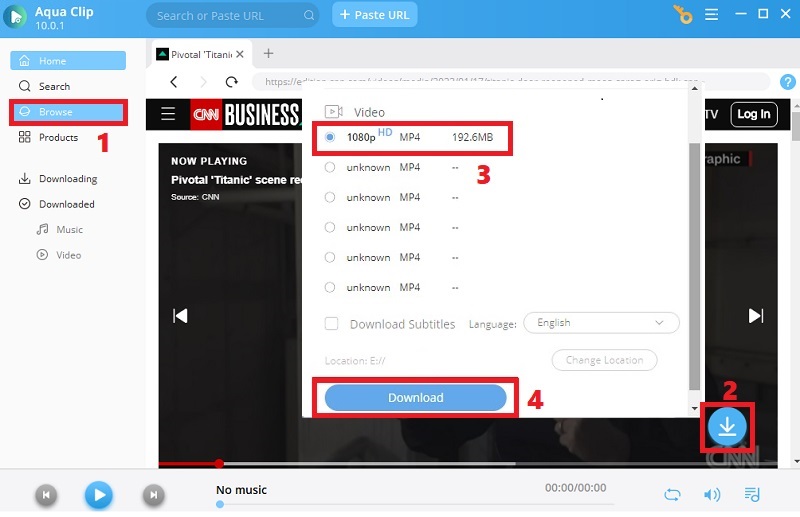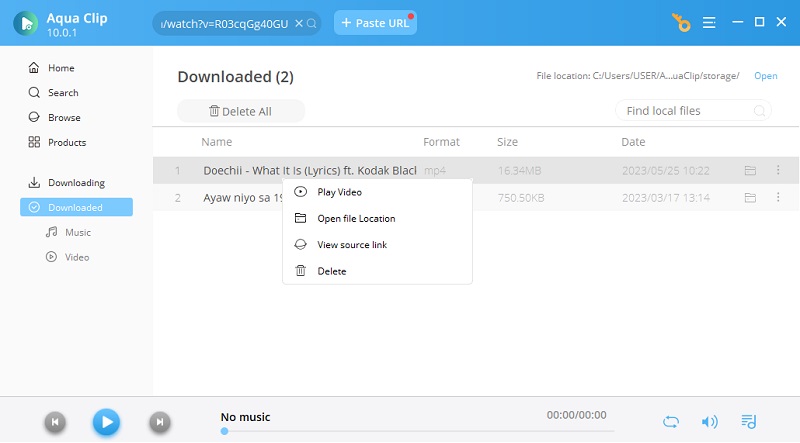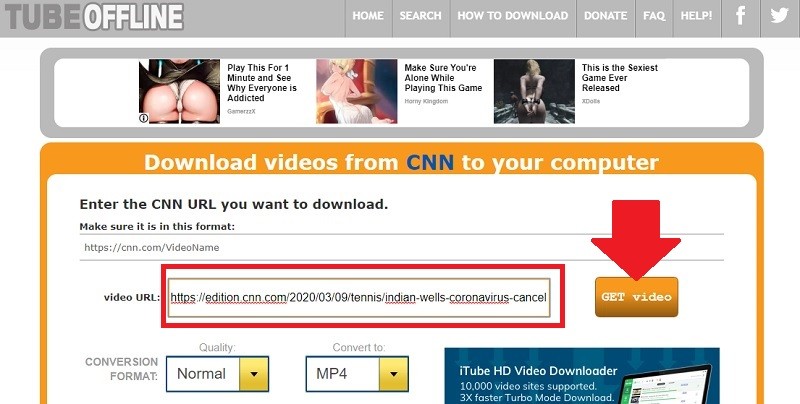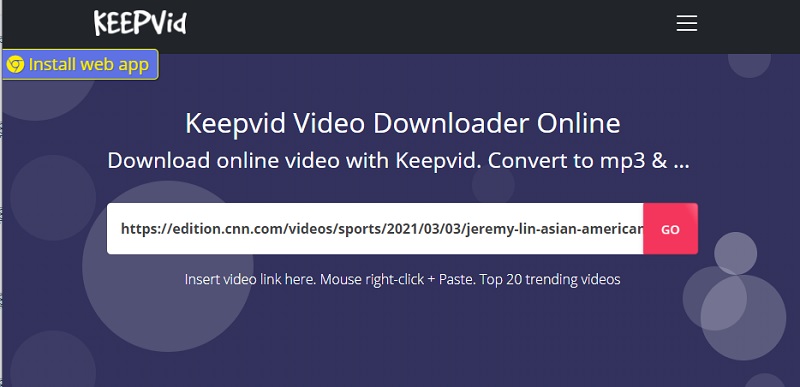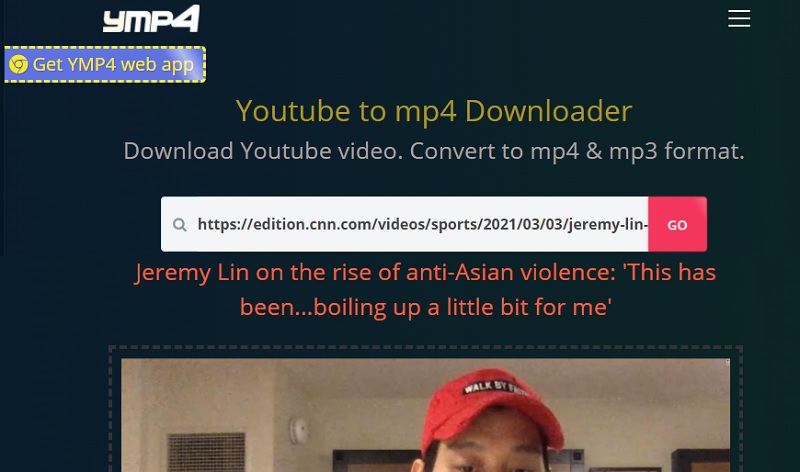Download CNN Videos on Windows & Mac
You can download CNN videos with the help of Aqua Clip. The software is available for both Windows and Mac computers. Plus, it can get your videos from 100+ video-sharing sites like YouTube, Facebook, Dailymotion, Vimeo, Vevo, and more. Also, it can save video from 720p, 1080p, 4K, and 8K. Aside from that, this tool has a built-in search browser where you can visit CNN, stream its video, and download it quickly. To know how to do it, check the steps below.
Try it for Free
Step 1 Install Aqua Clip
First and foremost, click the "Download" button given above to get the Aqua Clip installer on your computer. Run and follow its installation process until you install it completely. Once installed, launch the software to access it.Step 2 Download CNN Video
Next, visit the website of CNN the inbuilt web browser of Aqua Clip. After that, look for the CNN video from the result or look for a specific video depending on your liking. Stream the CNN video, and a "Download" button will pop out on the bottom-right corner of the tool. Hit that button, choose the highest quality available and format. Then, hit the "Download" button to begin the downloading process.Step 3 Play the CNN Video
Once all the process is complete, launch the "Downloaded" tab to locate the CNN video. Right-click on the video's file name and select "Play Video" from the menu. You can now preview the downloaded CNN video. Aside from that, you can also choose the "Open File Location" to go to its download folder and locate the file.Alternative Tools to Download CNN Video Online Free
1. TubeOffline
TubeOffline allows you to download and convert CNN videos into other file formats at the same time. Moreover, it is efficient to use this solution since it can work without installation. Additionally, it can download news videos for up to HD quality or 720p resolution. Aside from CNN, this online tool can save videos from other streaming websites like LiveLeak, BiliBili, Facebook, and more. Regarding these supported websites, they are found on their homepage and sorted alphabetically. However, the pages of TubeOffline are littered with multiple ads that might annoy users.
2. Keepvid
Keepvid is another CNN video downloader online that lets you quickly save such videos with ease. Like all online downloaders, it only needs the URL of the CNN video to grab it. The good thing about Keepvid is it lets you download CNN videos for up to 1080p resolution, if available. Furthermore, it allows you to convert the CNN video to MP3 if you only need its audio. Aside from CNN, it supports 100+ video streaming sites, including YouTube, Twitch, Facebook, and others. Also, expect that ads might interrupt you first before you can download a video.
3. YMP4
Last on the list is YMP4. This online CNN downloader lets you download streamable video and save them into MP4 or MP3 format if you prefer. Additionally, YMP4 supports downloading CNN videos in 1920x1080 resolution, which is perfect for larger screen viewing. Also, it can grab all videos included in a CNN playlist. YMP4 also has a browser extension version for Chrome. This option lets you save CNN videos even without leaving the main tab. However, it will always redirect you to a different tab whenever you click something on its page.