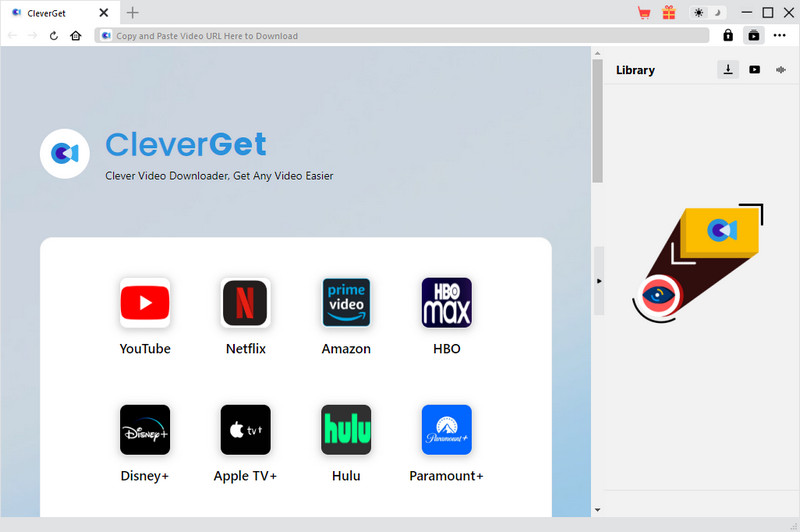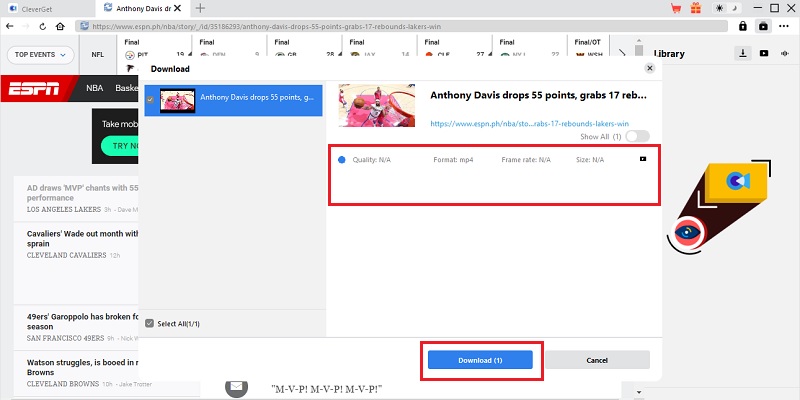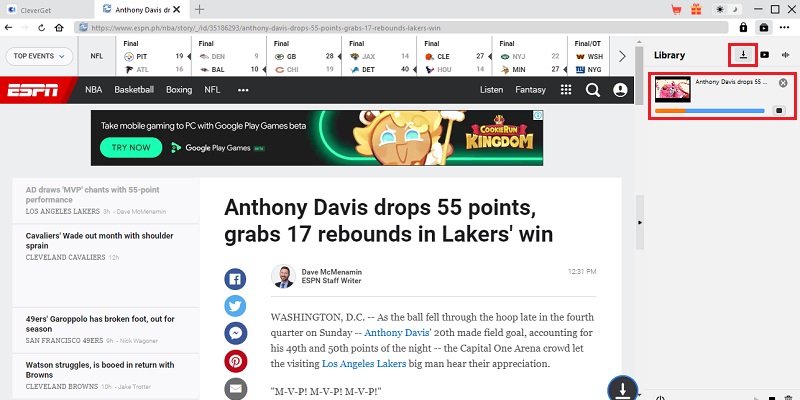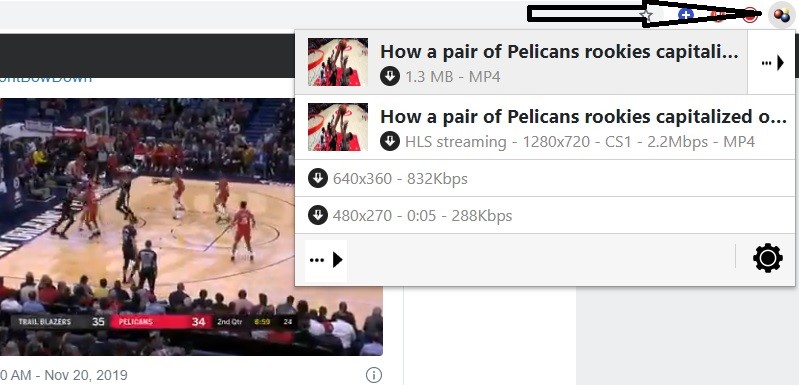CleverGet - Desktop Video Downloader for ESPN
CleverGet is the best-downloading tool in the market nowadays. You will be happy with your downloaded video results because you can export them to 8K quality. This tool allows you to download videos from various sites. It is handy for entertainment, for example, downloading ESPN videos, Facebook, Amazon, Twitter, and more. In addition, this ESPN Plus downloader lets you download multiple ESPN videos simultaneously, making the process more convenient and less time-consuming. Then you can also use the tool to convert your videos to video formats like MP4, WebM, MKV, and others. The following steps will explain why CleverGet is the top ESPN downloader.
Try it for Free
Free Download
Windows 8/10/11
Secure Download
Free Download
Mac OS X 10.15 and above
Secure Download
Step 1 Install ESPN Video Downloader
First, download the CleverGet by clicking one of the "Download" buttons shown above. Then launch the installer and follow the setup wizard until you completely save the ESPN video downloader. The main interface will appear then at the end of the installation process.
Step 2 Download ESPN video
Then, search the ESPN website on the tool's address bar and locate the video to download it. Afterward, CleverGet will automatically determine if the video is available to download. Once the video is analyzed, select the video's resolution, format, and size. Hit the "Download" button on the lower portion of the tool to begin.
Step 3 Check for Download Process
If you like to see the download process, hit the "Downloading" icon on the left side of the tool. When the process bar is complete, that means the ESPN video was downloaded on your computer. You can also click the "Stop" icon if you want to discontniue the process.
FetchFile - Online ESPN Video Downloader
Next on the list is the FetchFile. It's a free online application that allows you to download videos from ESPN. It lets you download your favorite videos in different formats such as MP4, WEBM, 3GP, and the like. Besides, it allows you to download on the best quality resolution like 480p, HD, 720p, and 1080p. More so, FetchFile also enables you to save the file directly to Dropbox. However, if the video is too large, sometimes downloading it may take a little longer. The steps below are an easy guide on how to download videos using FetchFile.
User Guide
- First, visit the official website of FetchFile.
- Next, go to the website where you want to take your video from, for instance, ESPN.
- Then, copy the URL of the video.
- After that, go back to the FetchFile main page and paste the URL on the "Download Video" box. Click the download button, and it will give you option to set the format or the quality of the video.
- Lastly, wait for a few moment and when video downloading is done then your video is ready for playback.
Video DownloadHelper - Browser Add-On to Download ESPN
Last ESPN video downloader on the list is what we call the Video DownloadHelper. Video DownloadeHelper is a web browser extension you can save Chrome or Firefox browser. This program allows you to get eye-catching videos from sites that run videos through HTTP. Besides, it also supports HLS and DASH streamed videos. It also works well on Windows, Mac, and Linux. Moreover, it enables you also to download image galleries. The following are the guidelines on how to utilize Video DownloadHelper to get ESPN videos.
User Guide
- First, go to Google Chrome then click on the "Extension" section. Located on top of Chrome's main interface.
- Then, from the "Search" bar, type in "Video DownloadHelper" to search for the extension. On the landing page, hit "Add to Chrome," then "Add Extension" to save it on your Chrome browser.
- Next, go to the website where you want to get your video, such as ESPN. And then, click the three-circled icon of Video DownloadHelper from the extension bar.
- After that, a menu will show on the screen to choose the format and quality of your output.
- Wait for a few moments, and then your video is ready to be played on your selected folder.
Conclusion:
In general, downloading videos from ESPN can be challenging. However, you cannot compare the joy that you will feel once you have secured a copy of your favorite video. All the methods mentioned above are useful and helpful. If you are smart enough to choose, you go with the tool that outperforms the others, the Aqua Clip. In doing so, you will enjoy watching downloaded videos from ESPN. Henceforth, you will not have a hard time downloading WatchESPN videos every time you feel like it.