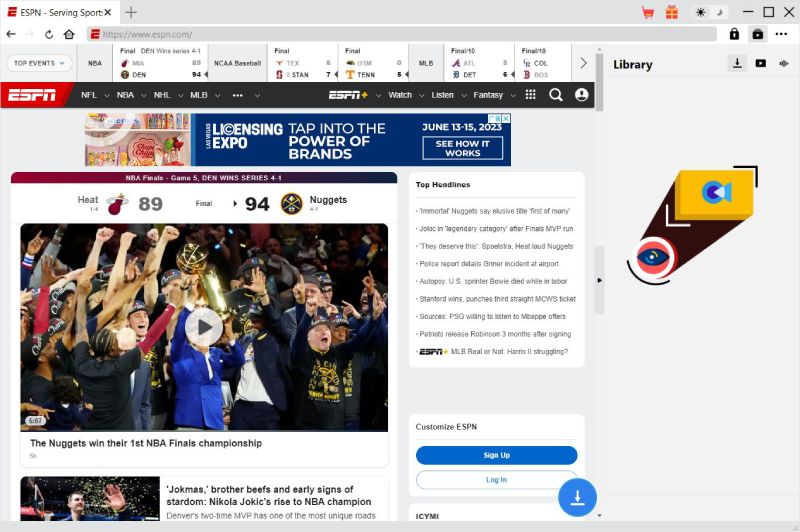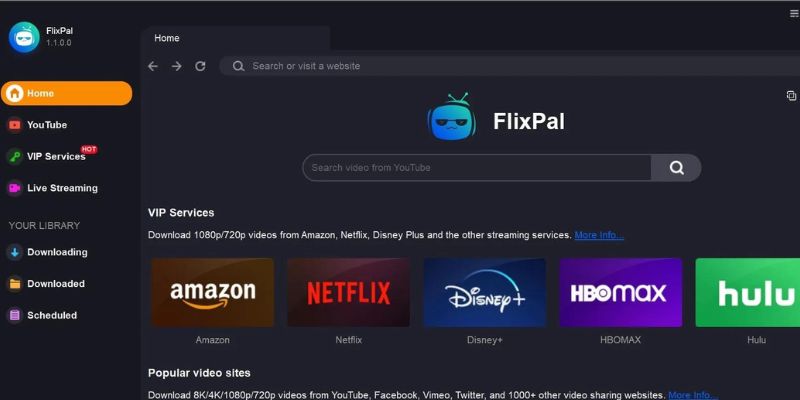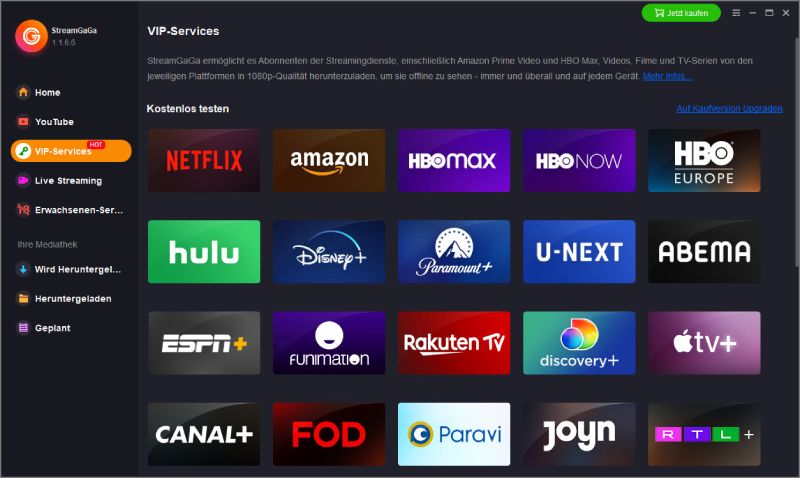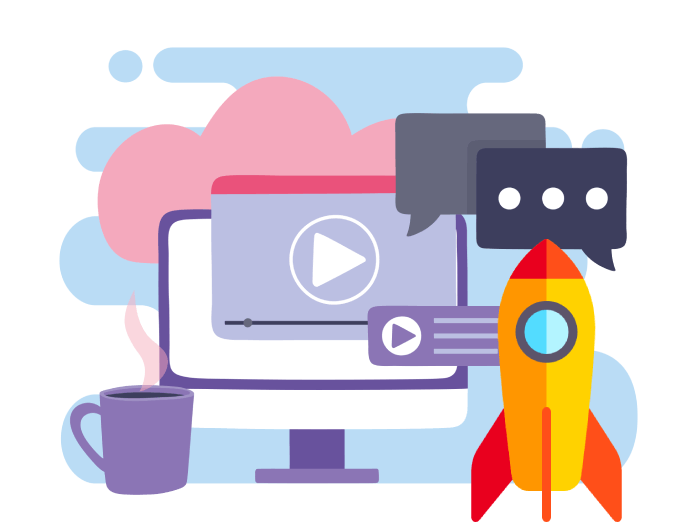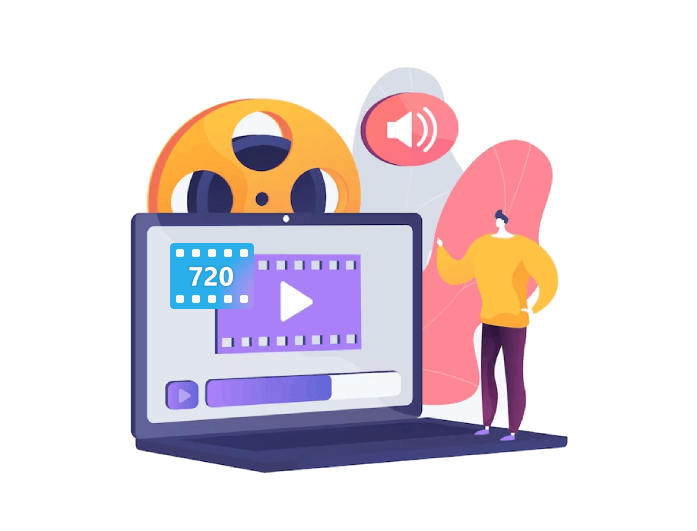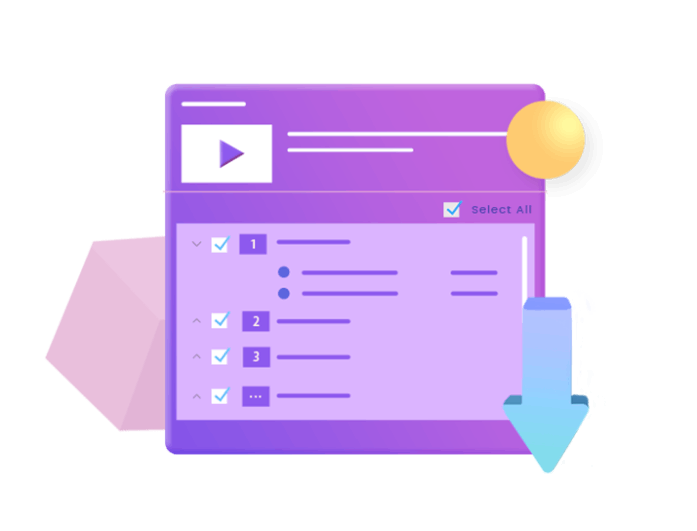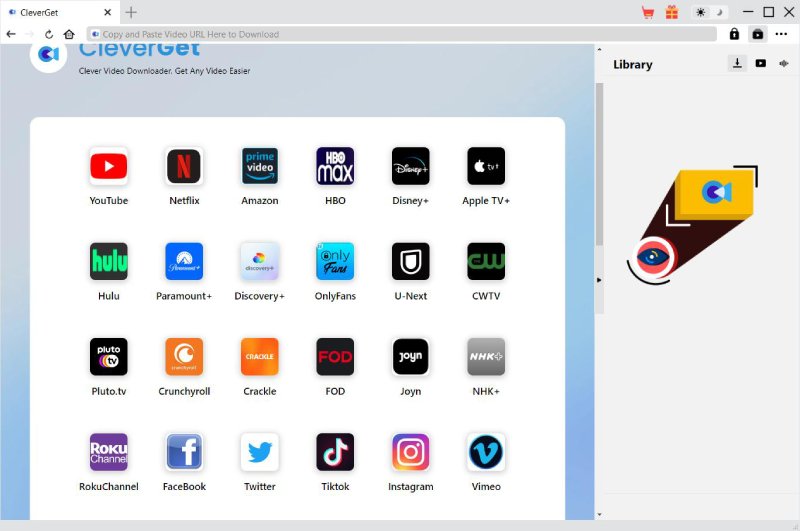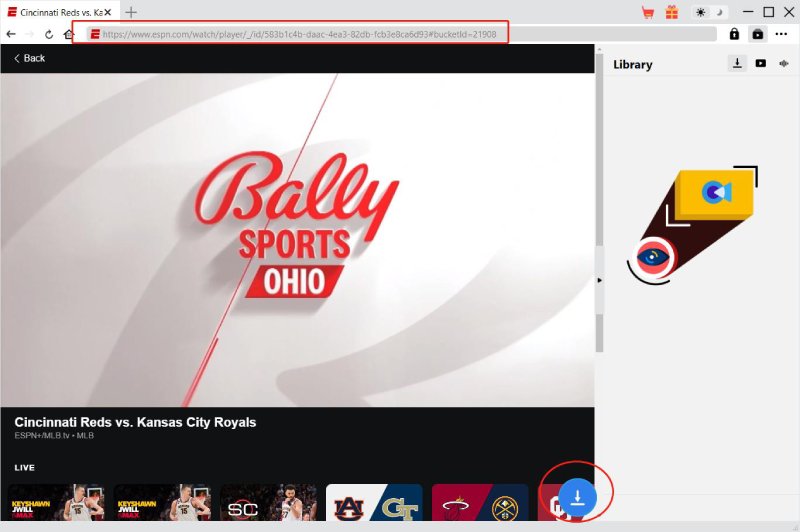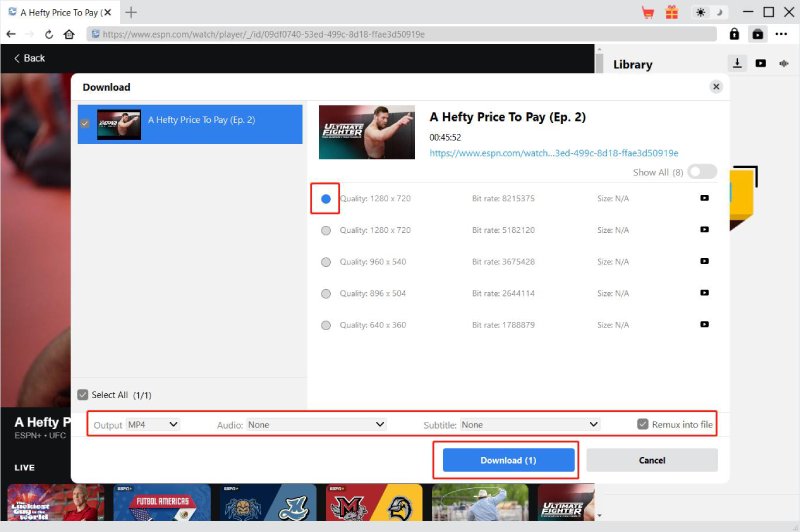Discover the Best ESPN Plus Downloader
1/3
CleverGet ESPN Plus Downloader
An highly intuitive software providing a seamless video downloading experience
Best for: Downloading ESPN Plus sports matches, shows, and documentaries in MP4 or MKV format on your Windows and Mac systems.
Top Feature: The tool can batch download sports events and related video content with a single click.
ESPN Plus is one of the most popular sources for sports content, offering a wide range of videos and live streams. However, downloading these videos can be a challenge, especially if you want to save them for offline viewing or share them with friends. That’s where CleverGet ESPN+ Downloader comes in. This powerful ESPN Plus Video Downloader makes it easy to save high-quality content, with support for batch downloading mode to download multiple videos simultaneously. It allows to download video from ESPN Plus in MP4 or MKV format, and that too in up to 720P quality and 60fps framerate. With its versatile features and advanced technology, you can enjoy fast and reliable downloads, ensuring that you never miss a moment of your favorite sports content.
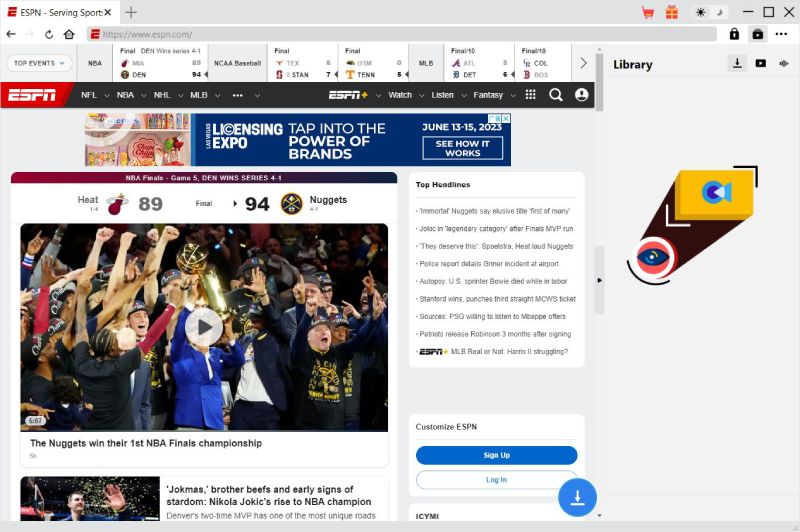
2/3
FlixPal ESPN Plus Downloader
Your efficient tool to acquire sports content and live broadcasts in high definition
Best for: Download ESPN Plus video with speed and efficiency.
Top Feature: Enables users to download multiple videos simultaneously.
FlixPal is a noteworthy option to download ESPN Plus sports content. This tool is geared to help you seize high-quality videos from ESPN Plus. It shines as one of the fastest and most efficient ESPN Plus downloaders, designed with a user-friendly interface that anyone can easily navigate. Its ability to download multiple videos concurrently sets it apart, proving a game-changer for users with extensive download needs. The program claims to take quality very seriously, and guarantees to provide crystal-clear visuals and high-quality sound every time when you download with FlixPal.
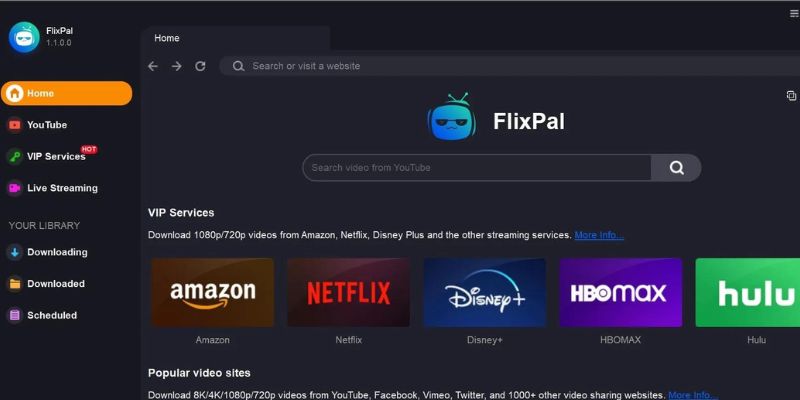
3/3
StreamGaGa ESPN Plus Downloader
A comprehensive solution to download premium sports content and live streams
Best for: Advanced features and customizability.
Top Feature: Allows for speed control to download videos without compromising the quality.
If you're still exploring ways to download ESPN Plus content, StreamGaGa is another commendable option to consider. It assists you in grabbing high-quality videos from ESPN Plus and stands out as one of the more feature-rich and customizable ESPN Plus downloaders. The user interface is designed for ease, making it simple for anyone to navigate. One of its standout features is high speed download, allowing users to save videos with a brand new user experience, a boon for those with limited time or a large amount of content to download. In addition, the software provides impressive video and audio quality and does not support adware, guaranteeing a joyous and seamless downloading experience.
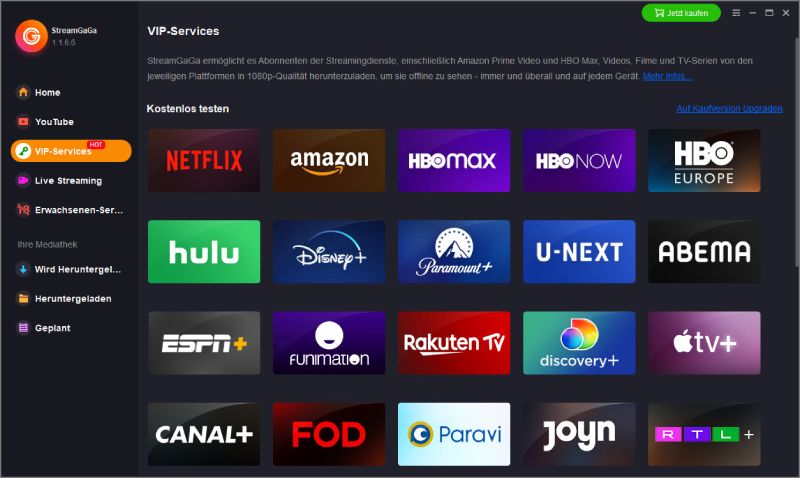
 iPhone Data RecoveryRecover all your iOS data
iPhone Data RecoveryRecover all your iOS data
 iOS System RecoveryFix iOS system issues
iOS System RecoveryFix iOS system issues
 iPhone KitUnlock iPhone screen locks
iPhone KitUnlock iPhone screen locks
 Android Data RecoveryRetrieve data from Android
Android Data RecoveryRetrieve data from Android
 WhatsApp TransferData from iPhone to iPhone
WhatsApp TransferData from iPhone to iPhone