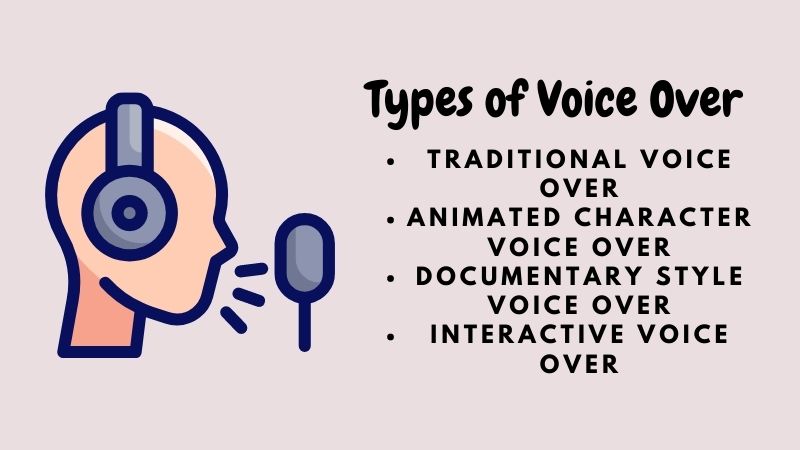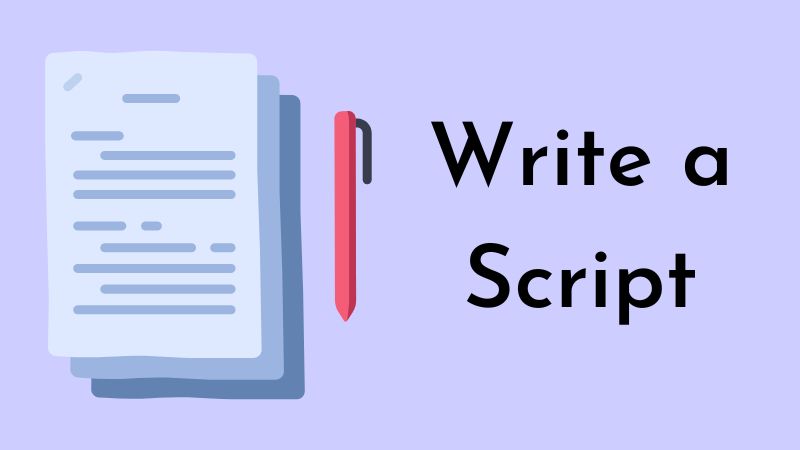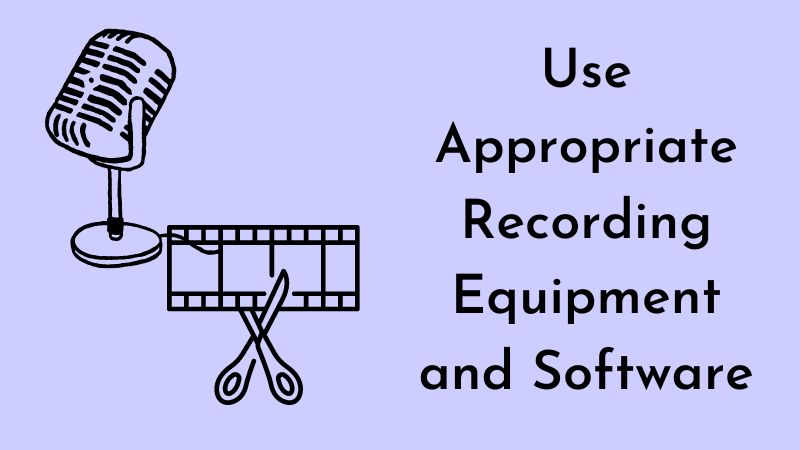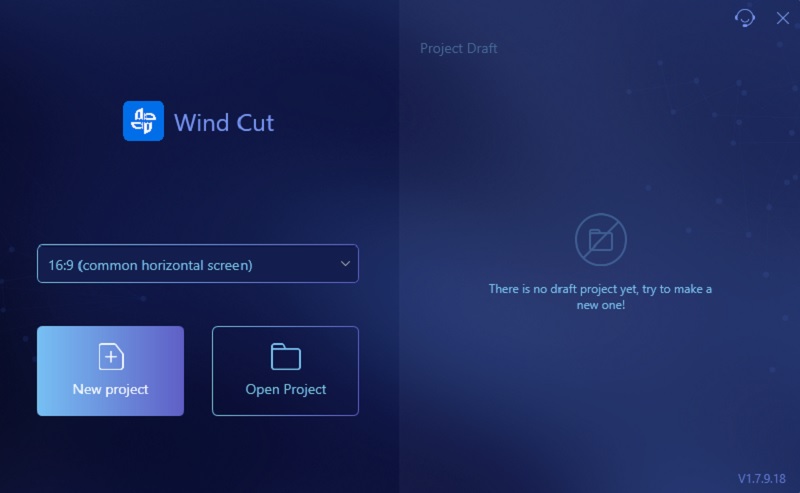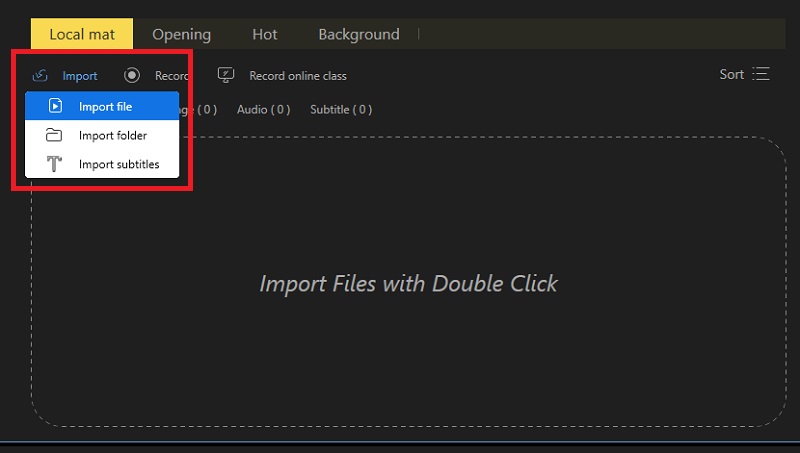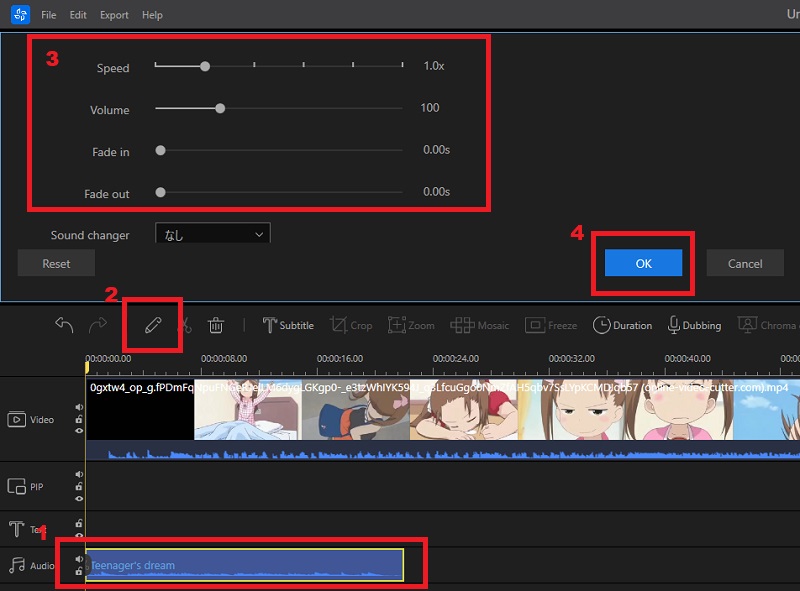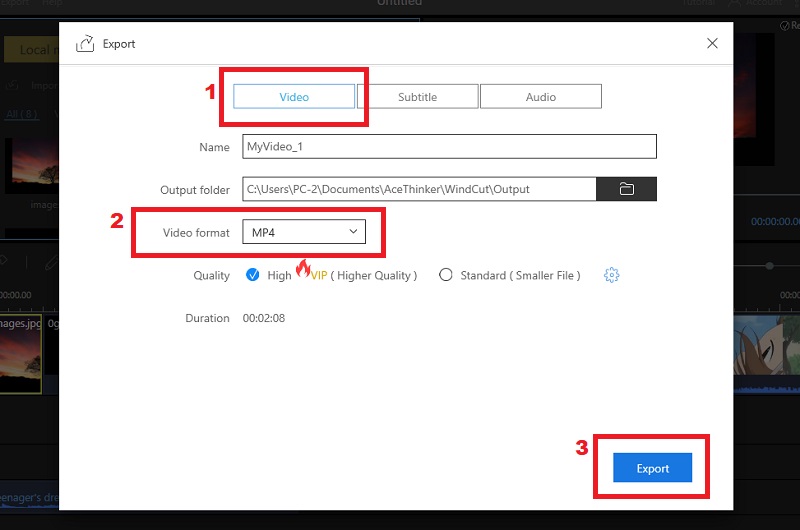Benefits of Voiceover in Video Production
Voiceovers have become essential to video production, particularly in the entertainment and marketing industries. Not only can a professional voiceover artist add depth and emotion to the video. But there are also numerous benefits to incorporating it into your overall production strategy.
- Improved engagement and retention: Putting a voiceover to your video makes viewers more likely to stay engaged and retain the information being presented. Some studies have shown that combining audio and visual information increases retention rates by stimulating both auditory and visual senses. Moreover, voiceover can accommodate different learning styles catering to auditory and kinesthetic learners.
- Increased accessibility: Adding voiceover to your videos can make them more accessible to viewers for blind people and a person who has hearing impairments. This can broaden your audience and ensure your content is inclusive to all people. Also, it can provide an opportunity to reach individuals who prefer or need multiple forms of media.
- Enhanced Storytelling: Voiceover can significantly improve video storytelling by adding tone, emotion, and personality to the narrative. This helps draw viewers in and create a deeper connection with the presented content, which leads to more engagement and increased impact on your audience. Moreover, voiceovers can help to explain complex or technical information clearly and concisely.
Types of Voice Over
There are four types of voiceover videos that can be incorporated into different mediums to improve audience engagement.
- Traditional Voice Over
The traditional voice over involves a third-person narrator that describes the visual components of a video, a television show, and a movie. This type of voiceover is suited for educational content, promotional video, and documentaries. Examples of this type can be found in nature documentaries such as the ones produced by David Attenborough. - Animated Character Voice Over
Animated character voice overs are widely used in animated movies and cartoons where the narrator or voice actor has to embody a fictional character. By using an animated character voice over, the audience can connect with the character on a more personal level due to their perceived emotional connection. For example, in the Disney movie "The Lion King," James Earl Jones voiced Mufasa, a great example of an animated character voice over. - Documentary Style Voice Over
This type of voiceover is similar to the traditional type but focuses more on a production's storytelling aspect. It's used in documentary films to convey a particular message or theme. Also, this type of voiceover is essential in creating memorability and relatability for the audience as it highlights real-life stories and interviews. Examples of this type can be found in the documentary series "Planet Earth" and "Making a Murderer." - Interactive Voice Over
The fourth type of voiceover is the interactive voiceover, which is more recent and relies on artificial intelligence. These voiceovers are pre-recorded but programmed with the ability to answer questions or respond to prompts given by the person. Mostly, you can hear this in video games and interactive platforms like Siri or Alexa.
Make a Video with Voice Over
3.1 Choose the Right Voice Artist
Finding the right voice for your video is one of the biggest challenges in a voice-over production. It would be best if you had a voice artist that could deliver your message effectively. Also, the artist must be able to deliver the proper annotation, emphasis, and other speech characters. Moreover, choosing a voice artist involves not only looking for the right sound but also examining their experience and background.
3.2 Write a Script
Having a script is the most important thing you can do to ensure your voice-over sounds professional. The best script will include word-for-word everything you need to say. Also, writing a script before recording will help you to cover everything on the video and to avoid saying unrelated topics. However, a script gives you a chance to practice before recording. Read it several times and be mindful of words and phrases you may feel awkward or difficult to say. Furthermore, this also helps you to avoid hemming and hawing or "umms" while recording.
3.3 Use Appropriate Recording Equipment and Software
- Next, to produce good-quality audio, you need a decent microphone. If possible, try not to use your laptop's microphone, which can lead to poor audio quality. Or you can use your smartphone earbuds; they will give you a better sound than just your computer/laptop's built-in microphone. Additionally, you don't need to spend hundreds of dollars on professional microphones. Try some more cheap but decent-quality clip-on microphones or recording devices, such as those with built-in omnidirectional condenser microphone capsules.
- Then, choose a suitable recording software that can offer you good sound quality, noise reduction, and audio editing options. That's why we Highly recommend the AceThinker Wind Cut. With this software, you can do a voice over video free. You can easily edit your recordings with its editing tools, like adjusting volume, speeding up or slowing down the audio, and removing unwanted background noise. Moreover, you can use this tool to record high-quality audio using its "Dubbing" feature and save the file in multiple formats, including MP3, WAV, or AAC. Plus, it also has a voice changer feature that you can use if you want to change your original voice and turn it into minions, monsters, males, or females or add echo or reverb effects. See the guide below on how to do a voice over video.
3.4 Edit and Enhance the Audio
Step 1 Install the Software
When you finish the recording, it's time to edit and add it to the video. But before that, you need to download and install the AceThinker Wind Cut by utilizing the download button provided above. Then, run the downloaded file and follow the on-screen prompts to install the software properly. Once installed, open the program and take some time to familiarize yourself with its features.Step 2 Upload the Video and Audio
To upload both video and audio to the software, kindly click the "Import" tab and select the "Import File" option under it. Then, locate them in your folder. Once you find them, double-click on each of them to add them to the program. Afterward, drag and drop them onto the editing timeline to start editing.Step 3 Start Editing the Audio
Right-click on the audio, and tap the "Edit" option. After that, the editing option for audio will appear on the top of the toolbar. You can see the speed control, volume, fade in and out, sound changer, and voice enhancement. Play with them until you find the correct enhancement to the audio. Also, you can trim the silent audio in it.Step 4 Play and Save It
Play and watch the video before saves it. If you are happy with the result, tap on the "Export" button. You will see a saving option on your screen. You can change the video name, select video format/quality, and where to save it. Finally, store the output file on your computer by clicking the "Export" button.Best Practices for Voice Over Video
When creating a video, the voice-over is an essential element that can make the project successful. Here are some best practices for voice-over videos to keep in mind:
- Speak clearly and with appropriate pacing: The clarity of the voice-over and the proper pacing are key factors in ensuring the audience can understand the message. If you speak too fast, the audience may miss important information or not know what you are saying. But if you speak slowly, the audience may get bored or lose interest. That's why finding the right balance and maintaining a consistent pace throughout the video is important. Start practicing beforehand to ensure you have the right pacing and enunciate your words.
- Match the tone and style of the video content: Like pacing, vocal tone, and style should complement the message conveyed in the video. If you want to be friendly, practice the tone and style that exude friendliness. But don't overdo it that you sound fake or insincere. Also, you need to avoid the monotone robot voice that can bore the audience and ruin the video's engagement.
- Use appropriate pauses and inflection: Appropriate pauses and inflection help emphasize what is being said. This can help the audience understand key points or concepts. Furthermore, pause in every appropriate place, such as at the end of a sentence or after making an important point.
- Consider the audio quality: The voice-over should be recorded in a quiet place with minimal noise and interference to ensure that it is heard clearly by the audience. In addition, it's also important to invest in quality equipment, such as a good microphone and audio recording/editing software, to capture the best possible sound.