Unlock the power of editable PDF forms with ease! Learn about the essential tools and methods to create user-friendly fillable PDFs, which will empower you to streamline workflows and enhance collaboration. Whether on Mac or PC, customizable fillable PDFs offer unmatched versatility, allowing you to optimize layouts, fonts, and fields effortlessly. Furthermore, we will present the best options for you. Here, you will explore simple techniques and tools to make PDF forms editable, which is ideal for teams working remotely or businesses seeking efficient document management solutions. Adopting fillable PDF file enables swift data entry and instant digital signatures from anywhere, eliminating paper-based hassles. Ready to revolutionize your document workflows? Dive into our recommended fillable PDF creator software solutions for creating fillable PDFs and elevate your productivity today! Read more to discover the ultimate PDF form creator.
Common Reasons for Adding Fillable Forms in PDF
Fillable PDF forms offer unparalleled convenience in document management. They empower users to prepare forms swiftly, customize them with fillable fields, and streamline data collection and processing. Here are five common reasons why integrating fillable PDF forms into your workflow is essential:
- Efficient Data Collection: Fillable PDF forms enable efficient data collection by allowing users to input information directly into predefined fields, eliminating manual entry.
- Improved Accessibility: With fillable PDF forms, users can easily access and complete documents digitally, regardless of their location or device, enhancing accessibility and flexibility.
- Enhanced Professionalism: Fillable PDF forms enhance the professional appearance of documents, providing a polished and standardized format for data input and submission.
- Streamlined Workflows: Integrating fillable PDF forms into workflows streamlines processes by reducing paperwork, minimizing errors, and facilitating faster completion and submission of forms across multiple files.
- Customizable Templates: They offer customizable templates that can be easily adapted to suit various needs. With a user-friendly form builder, they save time and effort in form creation. Additionally, they help prevent the inclusion of unnecessary blank pages, optimize document efficiency, and reduce file size.

The Best PDF Fillable Creator Software
If you are looking for a powerful tool that allows you to create a new form or add form fields in a PDF file, AcePDF is recommended. This tool allows you to add or fill in interactive forms. Furthermore, if you want to create fillable PDFs, the software offers different features to make it more engaging. For instance, it has different types of forms that you can use. That includes text fields, check boxes, drop form builder, list box, push button, and more. Also, you can add signature fields, change the fonts and their colors, and more. What makes impressive than other PDF form builder software is you can customize the PDF form filled name, appearance, edit actions, format, and other settings. Besides, you can create from scratch or edit an existing form in your PDF documents. To know how you can create a fillable PDF form with this PDF viewer and editor, follow the guide below.
Try it for Free
Step 1 Install the Fillable PDF Form Creator
Locate the "Download" buttons above and hit the icon that suits your Windows or Mac computer. Ensure that you have a strong WiFi connection during the installation. Once installed, launch the PDF viewer and editor and begin familiarizing yourself with its main user interface. After familiarizing yourself with it, move to the next step.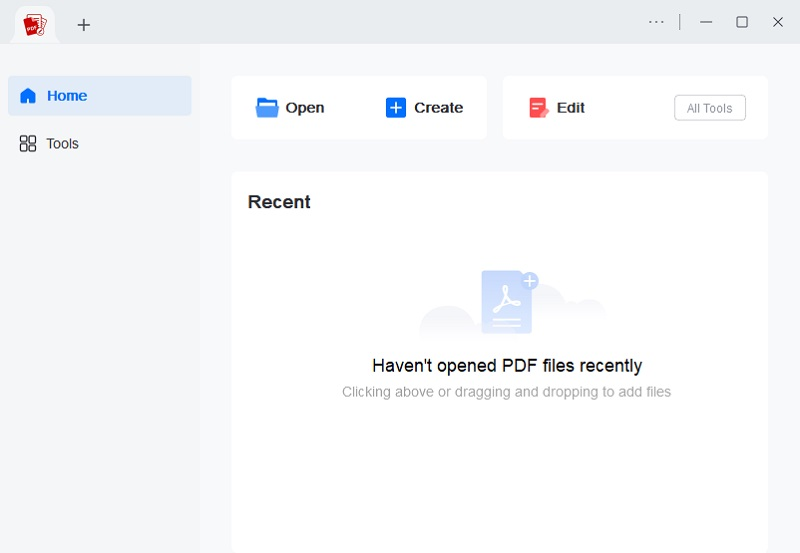
Step 2 Start to Add a Fillable Form
Next, drag and drop the original file into the tool to open it, or hit the "Create" button to create a PDF form from scratch, depending on your liking. Then, click the "Form" button from the tool's upper menu to access the form features. After that, select your preferred form filed according to your liking. Also, place the fillable form on any page or position you like. Once done, hit the "Preview" button on the top-right corner to check the form.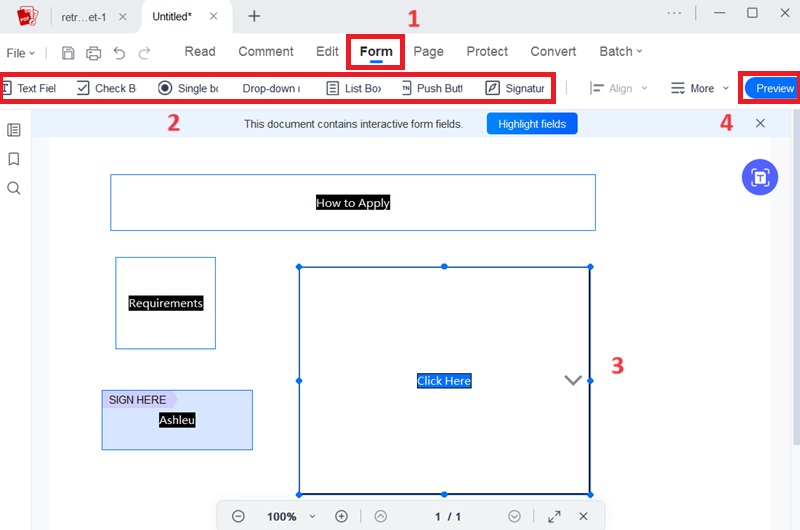
Step 3 Check and Save the PDF File
After completing the form, double-check it to see if they are working properly. If satisfied, you can now save the new PDF version on your computer. You can click the "File" button on the upper-left section and select your saving option from the list menu. That's how you can create fillable PDF files with this PDF editor.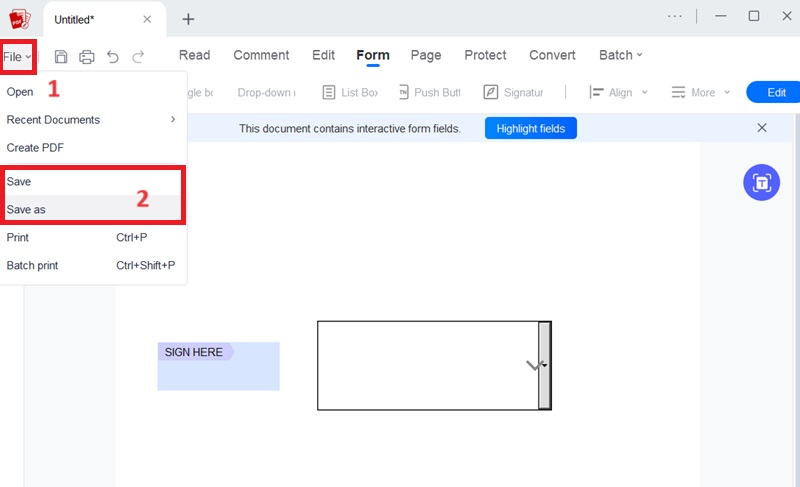
Other Recommended PDF Forms Builder
1. Adobe Acrobat Pro DC
Adobe Acrobat Pro DC provides a comprehensive solution for creating dynamic fillable forms in PDF. With its intuitive user interface and tools, you can effortlessly convert existing forms into interactive ones. Acrobat Pro DC presents a wide range of customizable form elements, from text fields to checkboxes, radio buttons, and dropdown menus. Its advanced features allow for precise layout adjustments and form validation to ensure data accuracy. Moreover, the platform's seamless integration with other Adobe services enables efficient data collection and management. For business forms or interactive surveys, Adobe Acrobat Pro DC simplifies creating professional, user-friendly, fillable PDF forms. Moreover, you can use the tool's free version to edit, create, and fillable form.
User Guide:
- Open Adobe Acrobat on your device to access its primary interface. Navigate to the "Tools" tab and locate the "Prepare Form" option from the available tools. Then, you'll be prompted to choose a file or scan a document.
- After that, find the PDF you wish to work with on your device and upload it. Later, hit the "Start" button to initiate the form recognition process and display the PDF on the interface. Upon loading the PDF, the respective fields will be highlighted and ready for filling.
- Finally, utilize the form fields in the toolbar to adjust the layout according to your requirements. After making your desired adjustments, hit the "Preview" button at the top-right section to check it. Lastly, click the "Save" button at the top-left corner to preserve the changes you've made.
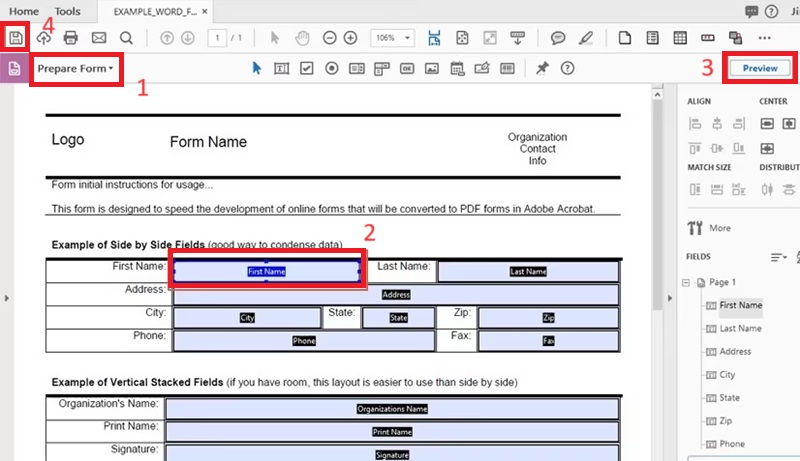
DocFly Free PDF Filler
DocFly Free PDF Filler offers a versatile online platform for effortlessly editing and creating PDF forms. With an array of essential form fields like text, dropdowns, dates, and signatures, you can tailor documents to their needs. Customizing properties such as color, add text, images, borders, and fonts is intuitive, providing a seamless experience for all users. Also, it is accessible from any internet-connected device, like a mobile device, tablet, or computer; DocFly allows you to work on your files from anywhere, be it at home or on the go. Besides, security is essential, the online tool uses HTTPS encryption during file uploads and storage on Amazon Cloud's secured database. Plus, you retain control and can delete files from the system at any time. Here's how to use this online fillable PDF form creator:
User Guide:
- Access the DocFly homepage via your browser. Either drag and drop the intended PDF form onto the interface or utilize the "Click to Upload a PDF" option. Alternatively, you can opt for the "Create a form on a blank page" button to start from scratch.
- Next, navigate to the efficient "Form Creator" tab, then select a fitting field from the secondary menu. Place the field onto the PDF by clicking the desired area; it will be added instantly, saving you valuable time and effort.
- Once you've completed it, click "Save" to save and retrieve your PDF form in your desired location. If you want to create more PDF documents with forms, you can repeat the same extremely easy process.
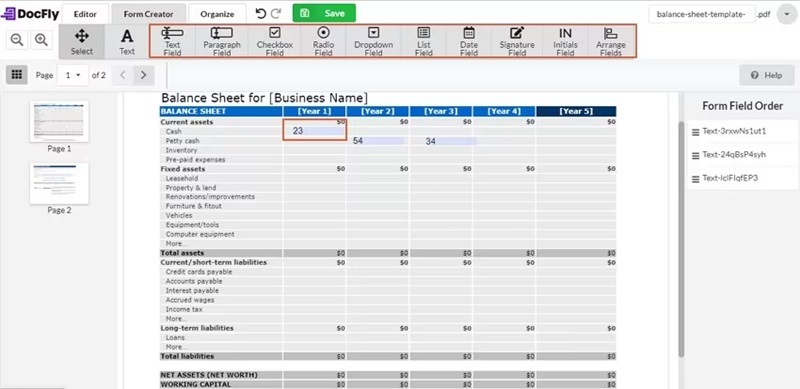
Conclusion
In conclusion, a fillable PDF creator tool serves as a pivotal asset in streamlining document management processes. These tools empower individuals and organizations to efficiently create, edit, and distribute interactive PDF forms by offering user-friendly interfaces and a diverse array of customizable form fields. Whether for business contracts, survey responses, or application forms, the convenience and flexibility of fillable PDF creators enhance productivity and user experiences. With the ability to seamlessly integrate into various workflows and the assurance of data security measures, these tools simplify document handling and contribute to overall efficiency and professionalism in digital communication. It is now up to you to decide what PDF form creator freeware or premium tool you will pick.

