Russian OCR converts printed/handwritten Russian text. It extracts Russian documents into editable and searchable digital formats. It is mainly the process of analyzing the image of the Russian text. Then, it translates it into machine-readable characters using optical recognition software. The software involves advanced algorithms. It recognizes and distinguishes Russian characters, including Cyrillic letters and fonts. People using Russian OCR technology can save significant amounts of time and effort. It is ideal when handling large volumes of text. This tool eliminates the need for manual transcription. A lot of OCR software has been developed specifically for the Russian language. It allows individuals and businesses to convert essential documents. However, finding the best OCR software for the Russian language can be challenging. Luckily, this page found the top OCR Russian software options you can try. It may offer exceptional accuracy and efficiency that suits your needs. So, read on to explore the benefits of utilizing Russian OCR software and which options are best.
Types of Russian OCR software
Online Russian OCR: It is convenient for individuals who do not like to download and install software on their devices. These programs are cloud-based. It is accessible from anywhere, regardless of the device used. Also, most online Russian OCR software options offer a free trial. These tools allow users to test the software's accuracy. Also, functionality before committing to a subscription.
Standalone Russian OCR Software: Standalone Russian OCR software offers more advanced features. It is downloaded and installed on one's device. It allows for greater security and control over sensitive documents. In addition, it has the function of processing large documents. So, it is feasible without the need for an internet connection. This software makes it ideal for users with a high volume of document processing. Also, it is for individuals who focus on accuracy and control.
Comparison Between Online and Standalone Russian OCR Software
- Online Russian OCR software is great for occasional and small-scale projects. In contrast, Standalone Russian OCR software is more suitable for heavy-duty tasks. It is ideal for many documents that require frequent processing.
- Standalone Russian OCR software provides higher accuracy and security for credential documents. At the same time, online Free Russian OCR versions may not be suitable for sensitive information. It relies on internet connectivity and may present potential security risks.
- Standalone Russian OCR software allows for greater customization. Also, it has flexibility regarding file formats, output options, and language support. But, Russian OCR online may have limitations with certain languages and file formats.

Features to Consider
A. Accuracy of the software: The Russian OCR software's accuracy should be considered while deciding which technique to use. The errors and delays may come from inaccuracies. Therefore, it is essential to choose an option with a high accuracy rate. It is preferable to have one that enables change and instruction. It is an excellent factor in enhancing accuracy over time.
B. Supported Languages: Confirm OCR software supports the project's specific language(s). It should include the language for Russian. Therefore, the best Russian OCR software options can recognize various languages and scripts. Supported languages must also include German, French, Spanish, English, Cyrillic, Chinese, and Arabic
C. Output Formats: It is essential to check the output formats of the Russian OCR software. It can affect how easily the process documents can be used in other applications. From PDF to editable file types like Word, Excel, PowerPoint, or text. It is crucial to choose software that supports the required output formats.
D. Batch Processing Capability: Choosing software that can handle batch processing is essential. It is suitable for high-volume document processing tasks. Some OCR for Russian language options allows for the automation of the process. It should handle large volumes of documents at once. It saves significant time and effort. This process can also reduce errors and ensure consistency in the output.
E. User Interface and Ease of Use: Lastly, it is vital to consider the user interface. Also, find an ease-of-use feature of the Russian OCR app. The program must be easy to navigate and use. The software must have easy-to-follow steps and an intuitive design. Navigating the software helps beginner users easily operate the software. It also helps them complete the task efficiently.

AcePDF
The best way to use Russian OCR to text software is by choosing a reliable option like AcePDF. Great tool for streamlining Russian language document processing. AcePDF offers a wide range of features, including PDF editing and conversion. The conversion process of the tool is fast and accurate with OCR capability. The tool supports advanced PDF OCR technology. This feature can handle multiple languages, including Russian. It also allows a batch processing mode to convert multiple documents at once. You can process documents of any size or page count without any limitations. Moreover, the tool offers an "Enhanced Mode" for OCR processing. This feature uses advanced algorithms to enhance the accuracy of the output further. All document formats, including scanned PDFs and image files, can be processed using AcePDF. You can choose from numerous output formats, including searchable PDFs, Word, and Excel. The best part is that AcePDF is easy to utilize. The tool requires no technical expertise or special software. If you want to start using Russian OCR software, follow these instructions using AcePDF to get started:
Try it for Free
Free Download
Windows 8/10/11
Secure Download
Free Download
Mac OS X 10.15 and above
Secure Download
Step 1 Launch the Russian OCR on Computer
Click on the download button of AcePDF to save its file installer. After the download is done, run the file installer on your screen. The launching instructions will walk you through the process. Follow them carefully until the installation is successful. After that, click "Finish," and the program will launch.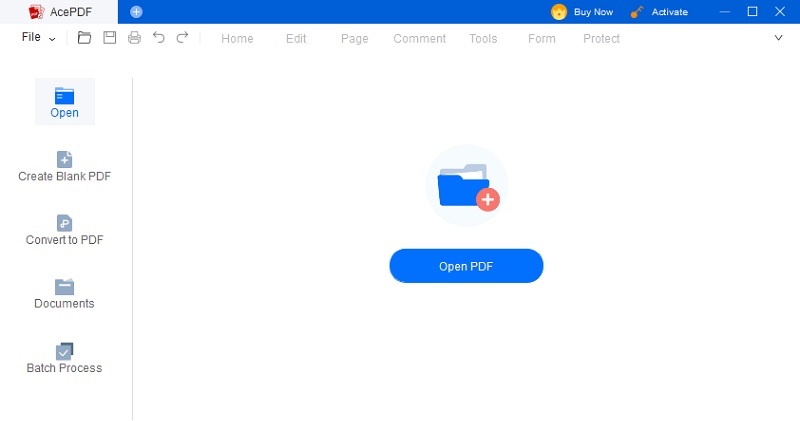
Step 2 Access the Tool's Russian OCR
Go to the "Batch Process" menu on the left panel to use the Russian OCR tool. Select the "OCR" feature from there and upload your scanned PDF files. To do so, click the plus icon that says "+ Add File." You can upload multiple files if needed. Once uploaded, check on the file listed on your screen to proceed to the next procedure.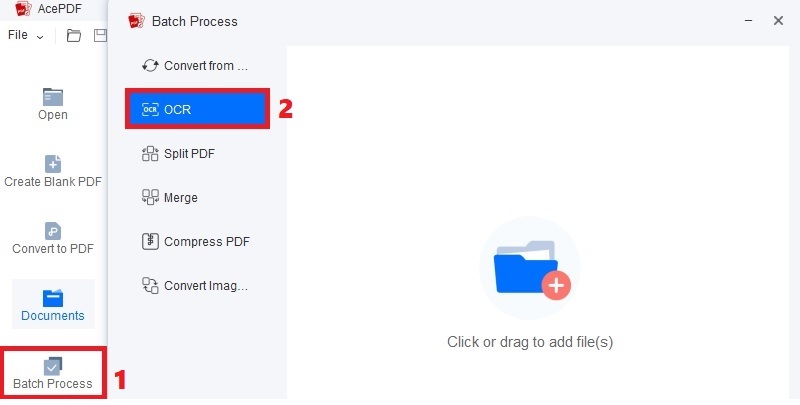
Step 3 Initiate Russian Text Recognition
Once you have added all your Russian documents, select the "Enhanced" recognition mode. Then, navigate to the language option and choose "Russian," which may be listed as "Pусский." Afterward, select the appropriate output format. Finally, choose a folder to save your converted file. When ready, click the "Recognize" button to begin the file conversion process.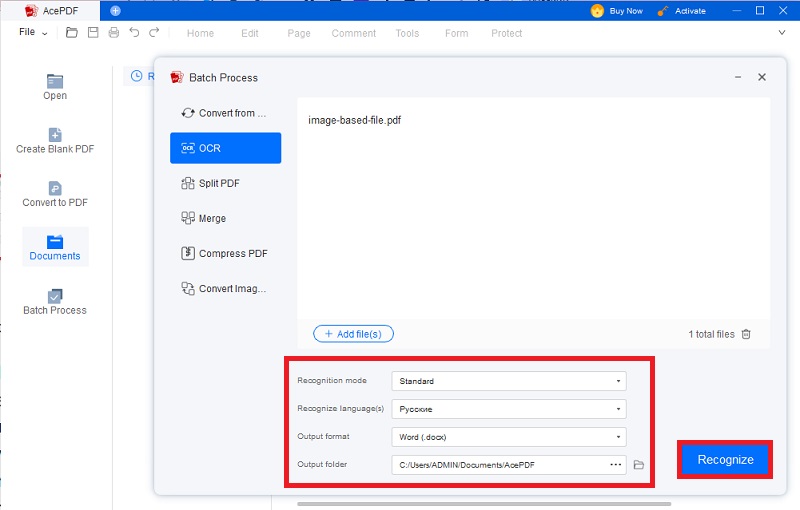
Step 4 Open and Review Your Converted Russian File
Once complete, you can go to the output folder and locate your converted file with "OCR" in its name. Right-click on it and pick "Open with" from the options. A menu of applications will appear. It lets you choose your preferred option, such as Word or similar programs.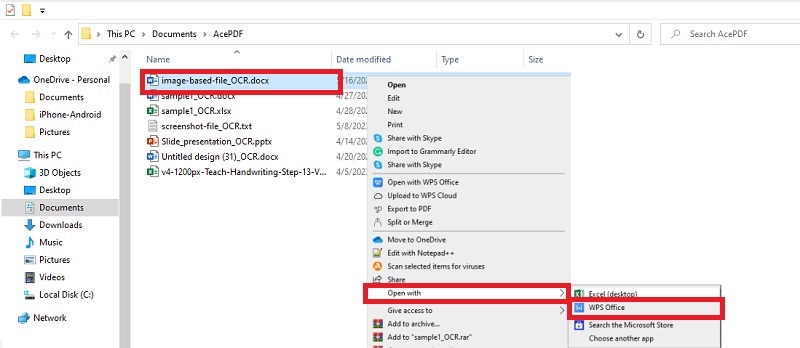
Common Mistakes to Avoid
If you are using a Russian OCR converter, it is important to avoid common faults. These negatively affect the accuracy and quality of the output. In addition, specific factors may lead to errors when using Russian OCR. You should be aware of this to prevent such mistakes. Below are the crucial aspects you must understand. Please click here to learn more.
Ignoring the Language Selection Option: Incorrect language selection during OCR processing is one of the common errors. This can lead to inaccurate results. It is common when dealing with non-Latin characters like Cyrillic in Russian.
Poor Image Quality: Another common mistake is using low-quality images or scanned documents. This can result in poor OCR accuracy and output quality. Therefore, it is always advisable to use high-quality images and scanned documents. It helps to improve OCR accuracy.
Not Proofreading the Output: There are instances when OCR software might miss certain characters or words. This mistake leads to errors in the output. Therefore, it is crucial to proofread the result. Make necessary corrections before finalizing the document. Make a thorough review of the output. Ensure that it accurately reflects the original document.
Not Using Enhanced Mode: Most OCR systems, including AcePDF, have an enhanced mode. It further improves the output's accuracy by utilizing advanced algorithms. It is highly recommended to employ this feature when processing Russian documents. This feature ensures the best possible results.

Benefits of Russian OCR Software
A. Time-Saving: Using Russian OCR software can save significant time instead of manual transcription. The software can process documents quickly and accurately. It allows users to focus on higher-level tasks.
B. Cost-Effective: The use of Russian OCR software eliminates the need for manual labor in document processing. It reduced the costs associated with hiring additional personnel to handle.The program can handle huge volumes of documents in less time. It eliminates the need for more time-consuming and expensive processing times.
C. Enhance Accuracy: Russian OCR software enhances the documents' accuracy. It eliminates the errors and inconsistencies that can occur in manual transcriptions. This tool ensures that the output is accurate and consistent. It is beneficial for legal and financial papers, where accuracy is essential.
D. Increased Productivity: Using Russian OCR software increases productivity by freeing time and resources. It reduces the time and effort spent on manual transcription tasks. If you are operating in the Russian language, it is essential to consider using Russian OCR software. It's an effective solution to streamline your work process.
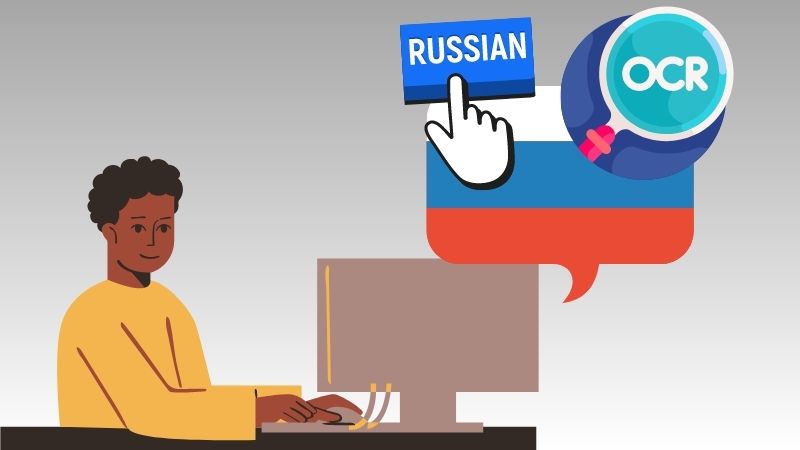
Frequently Asked Questions
Can I use Russian OCR software on scanned images?
- You can use Russian OCR software on scanned images, including PDFs and image files. AcePDF is especially useful for this purpose as it offers numerous file formats. You can extract and save the document in Word, PDF, Excel, and PPT. In addition, you can set the text recognition to "Enhanced Mode" to help you get accurate results.

What output formats are supported by Russian OCR software?
- Most supported Russian OCR software can output text in commonly used file formats like Word, Excel, and plain-text files. Using Russian OCR software can significantly simplify converting scanned documents to text. AcePDF is an excellent option for people just getting started with Russian OCR processing.


